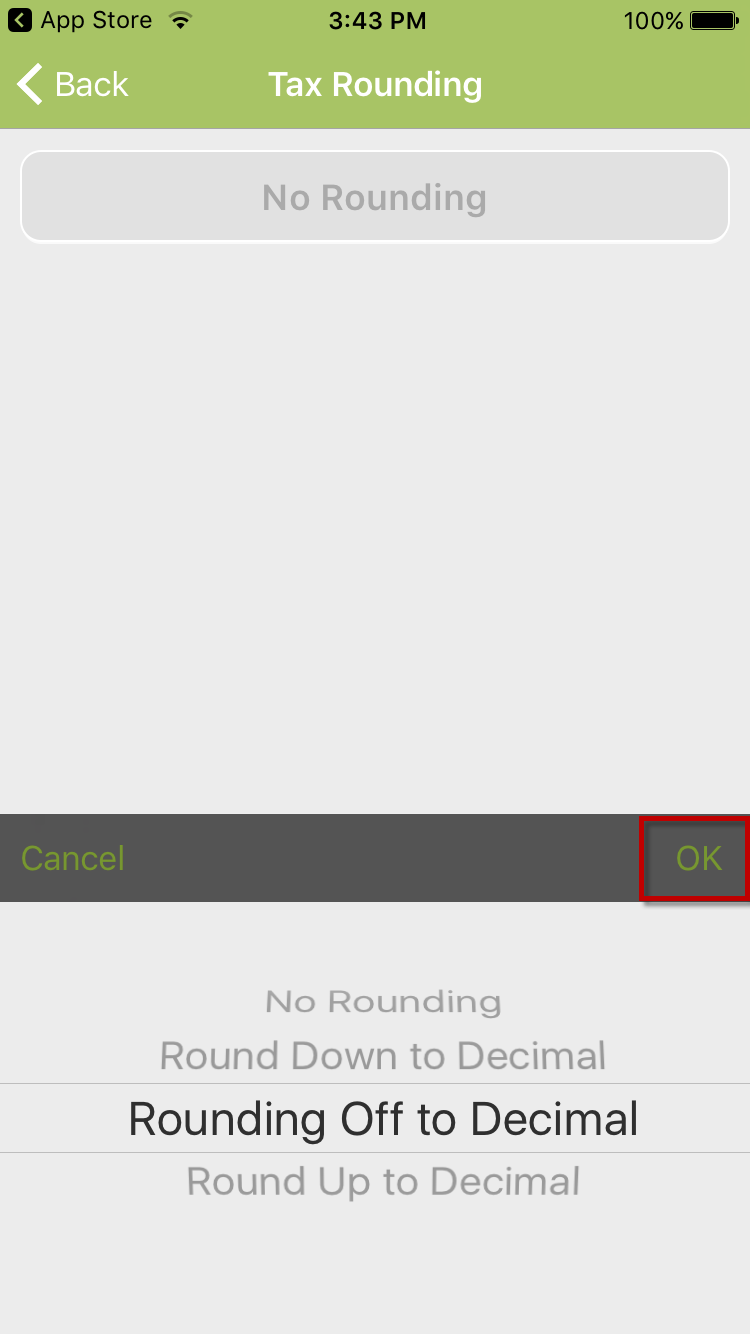How to change Tax Rounding
1. On the home screen, tap on ‘Settings’
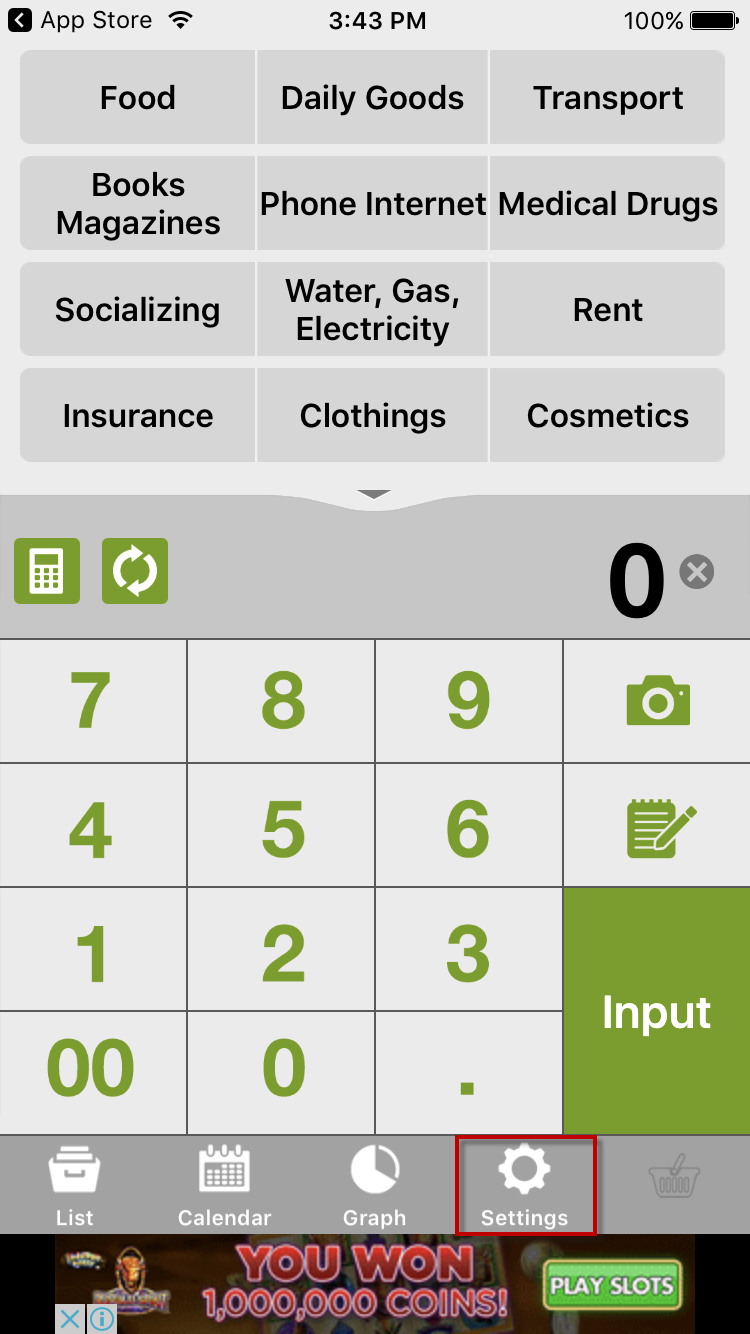
2. On the Settings screen, tap on ‘General Settings’
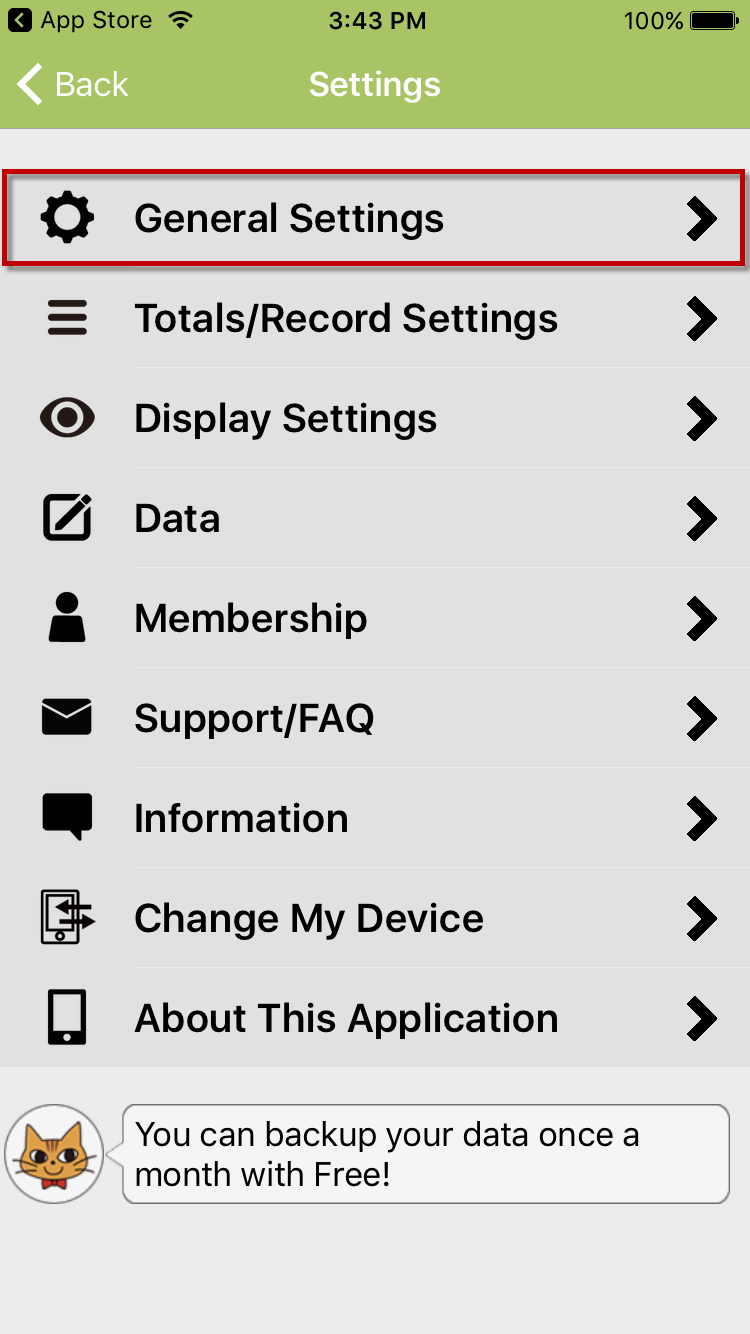
3. On the General settings, tap on ‘Tax Rounding’ with the default value ‘No Rounding’
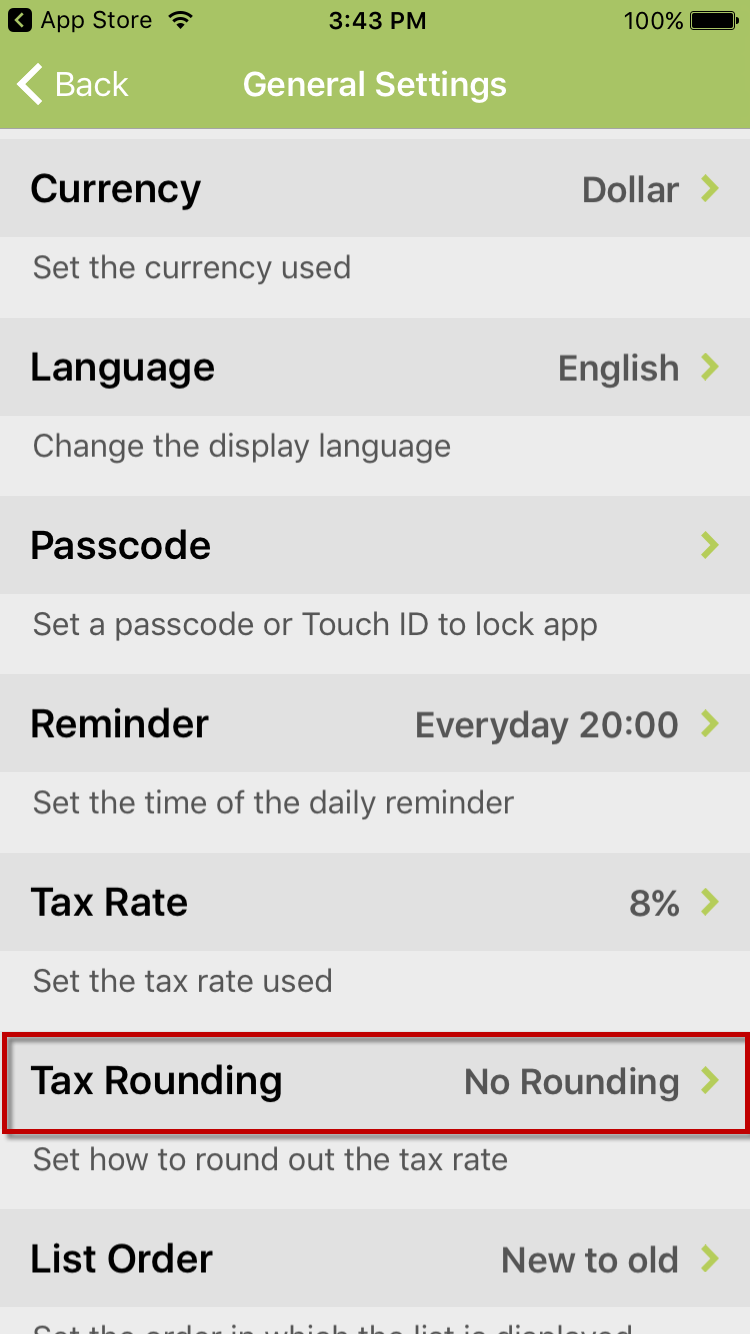
4. On the Tax Rounding value , select on value
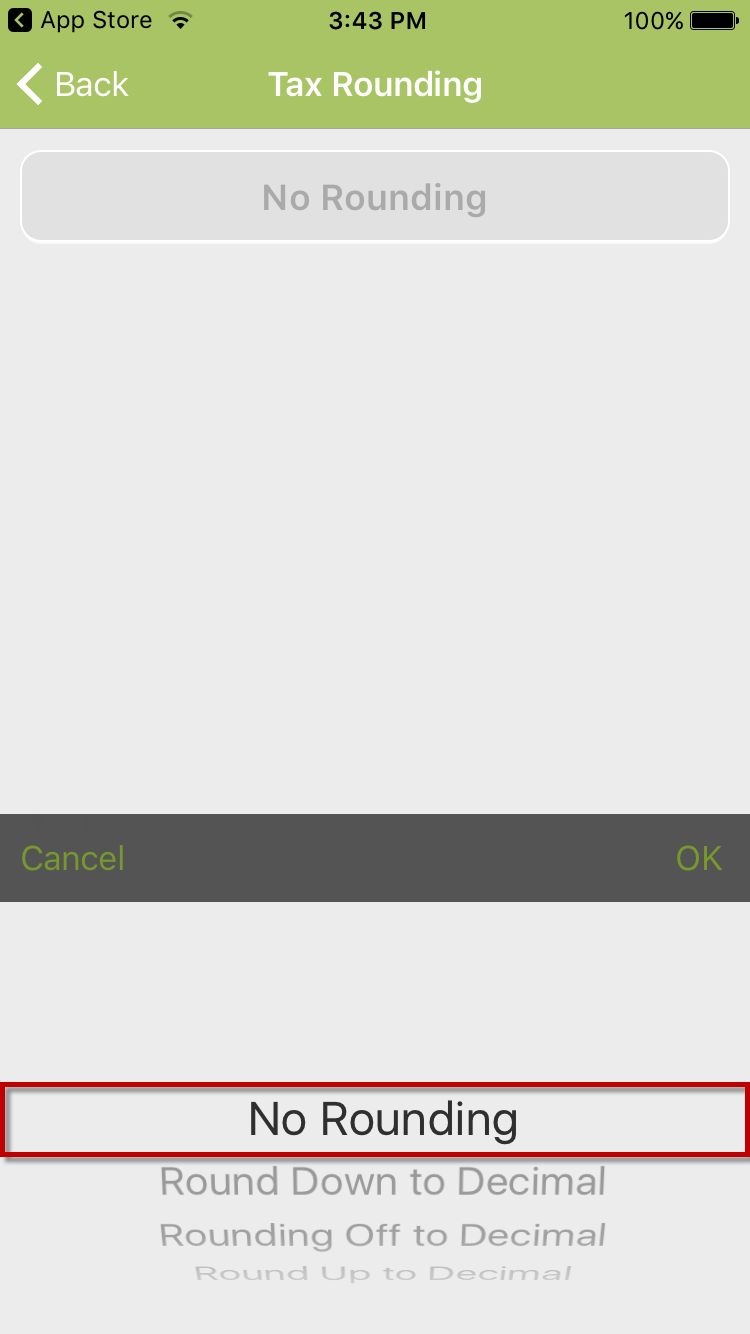
5. Tap on ‘OK’ to save