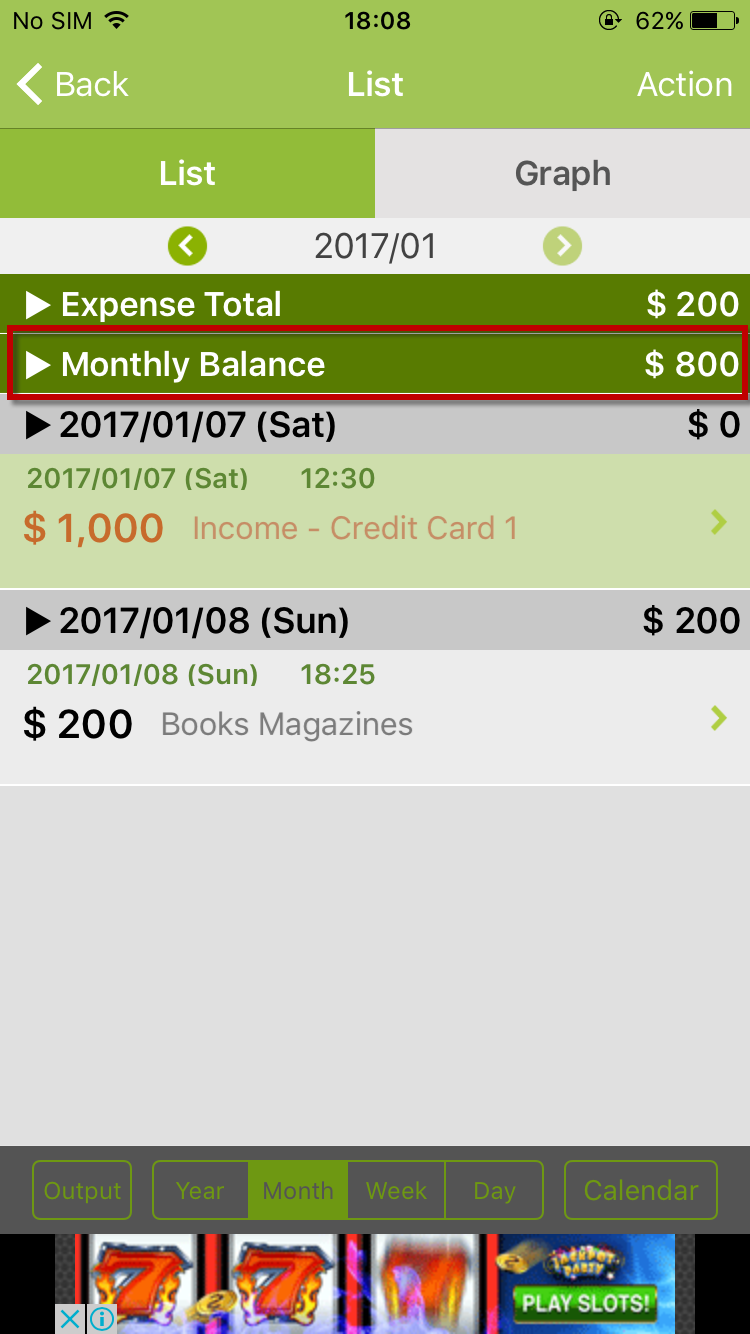How to show the monthly balance on the list screen
1. On Home screen, tap on “Settings”
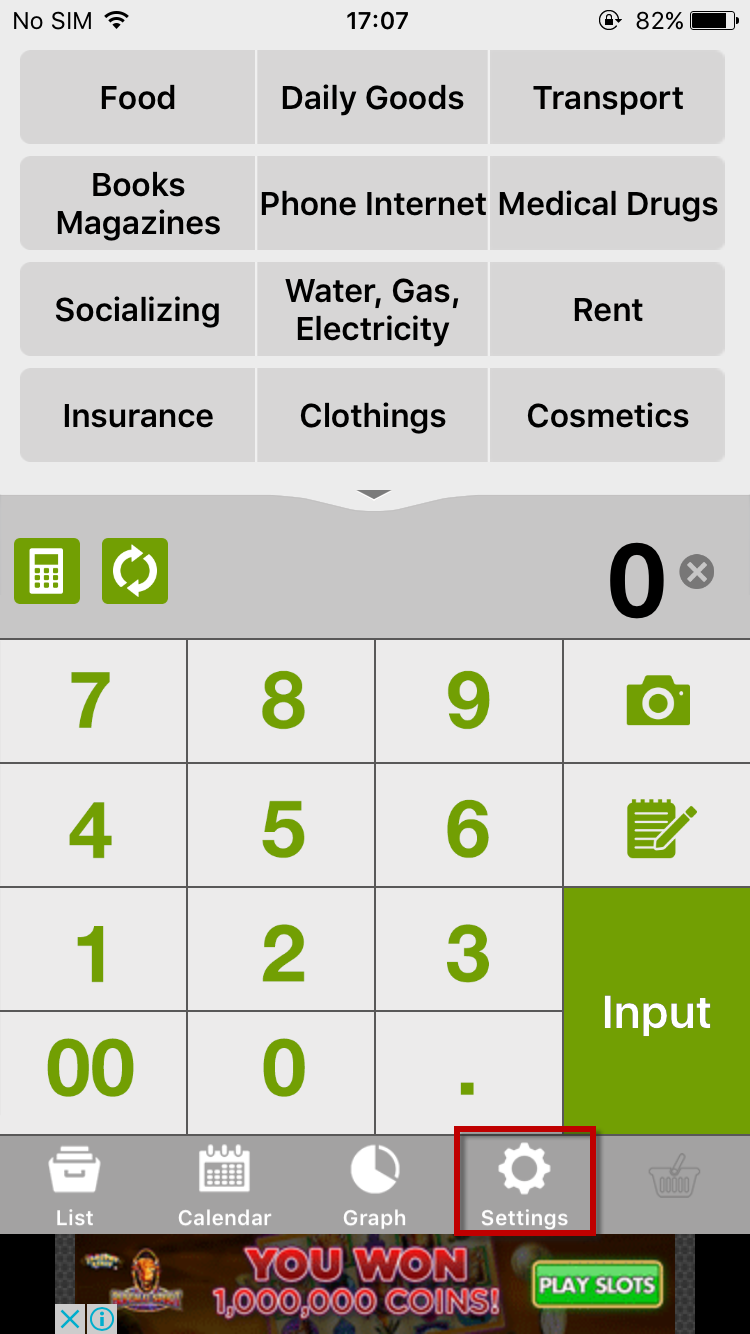
2. On Settings screen, tap on “Totals/Record Settings”
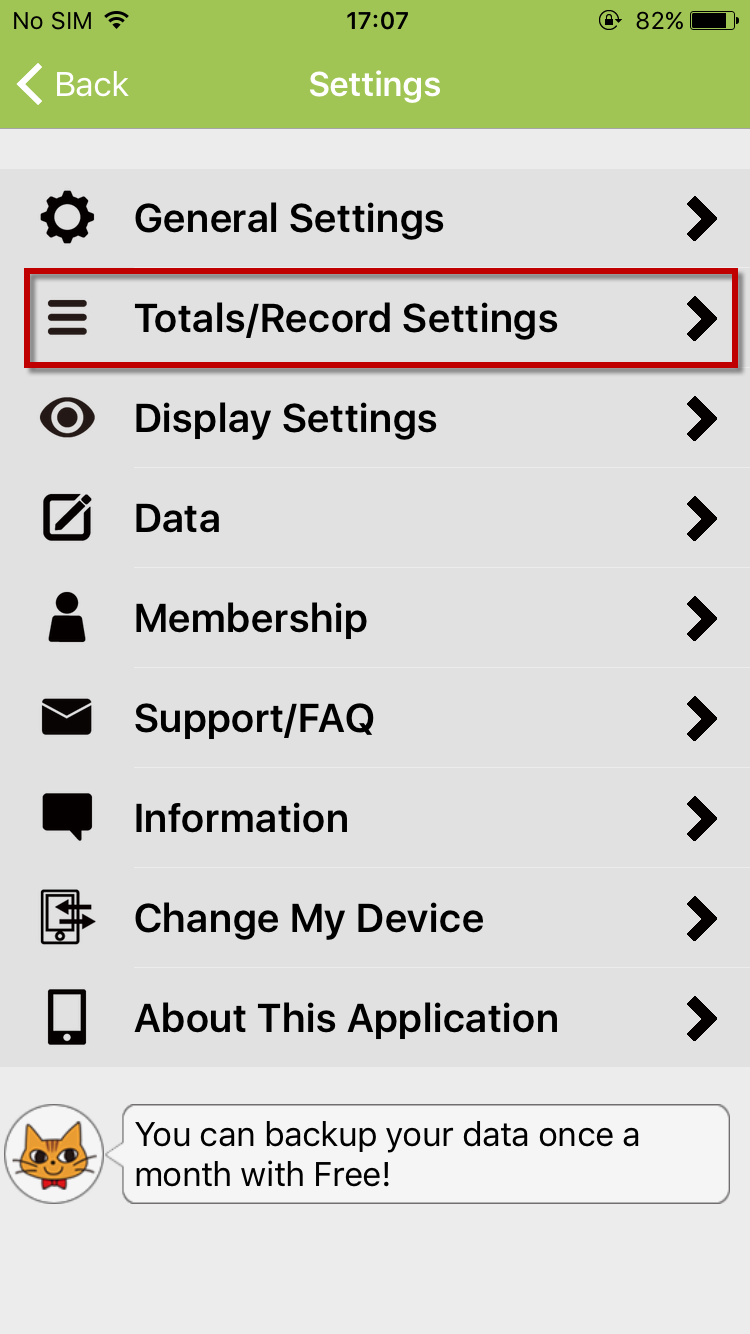
3. On Totals/Record Settings screen, tap on “Balance and Budget”
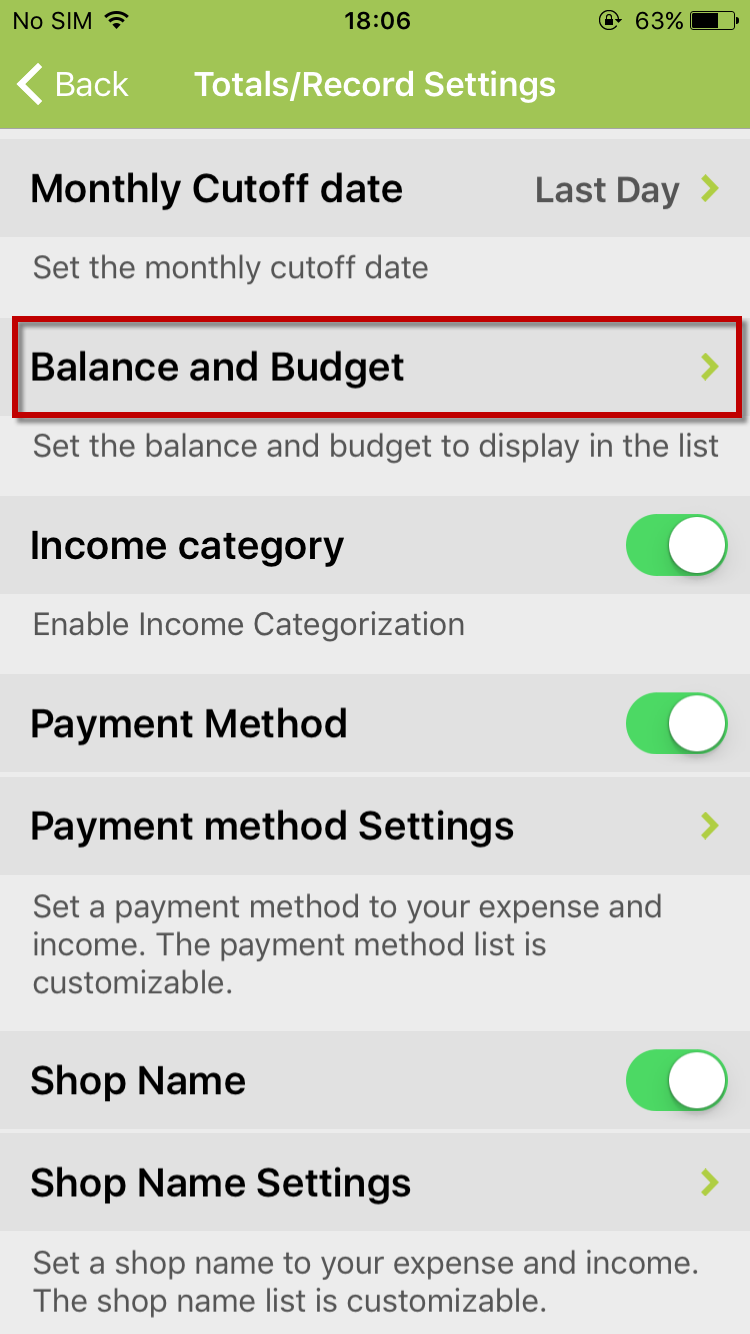
4. Turn ON “Monthly Balance” toggle button
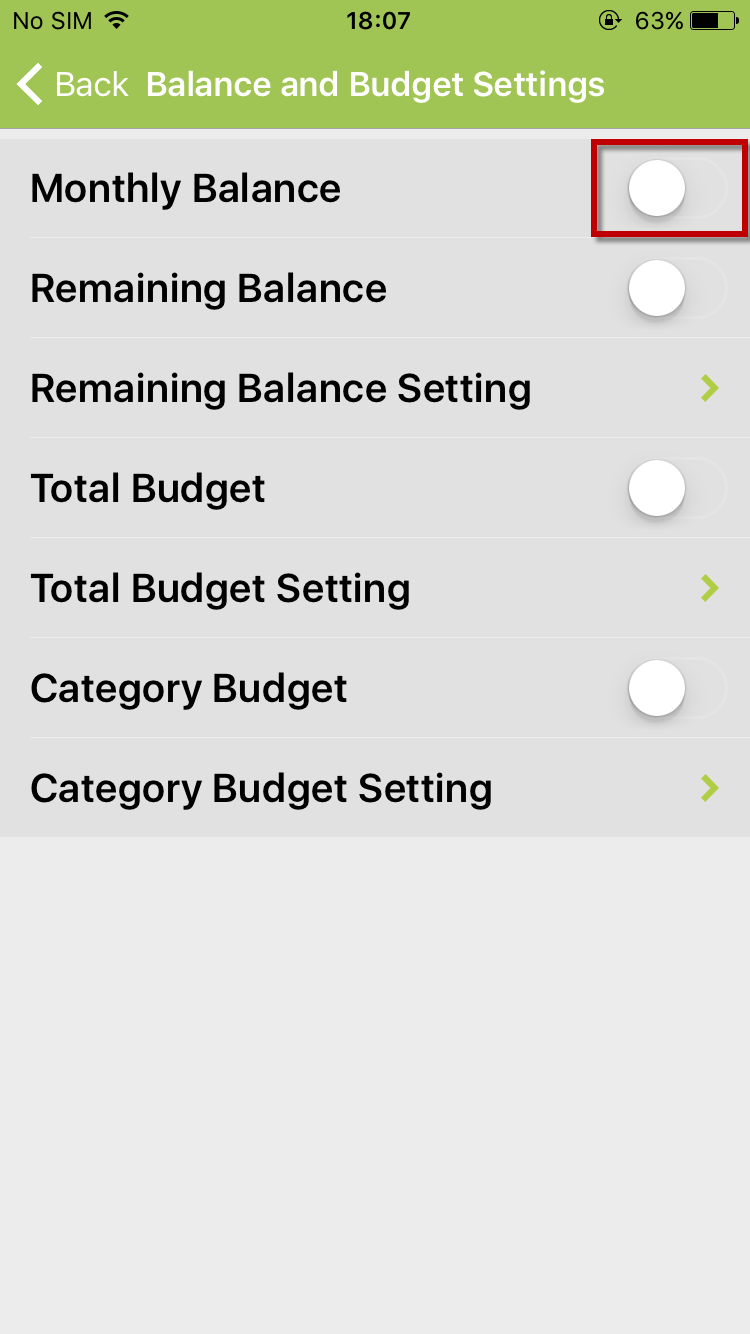
5. After turned on “Monthly Balance” toggle button, “Setting completed” pop-up is shown. Tap on “OK” button to save
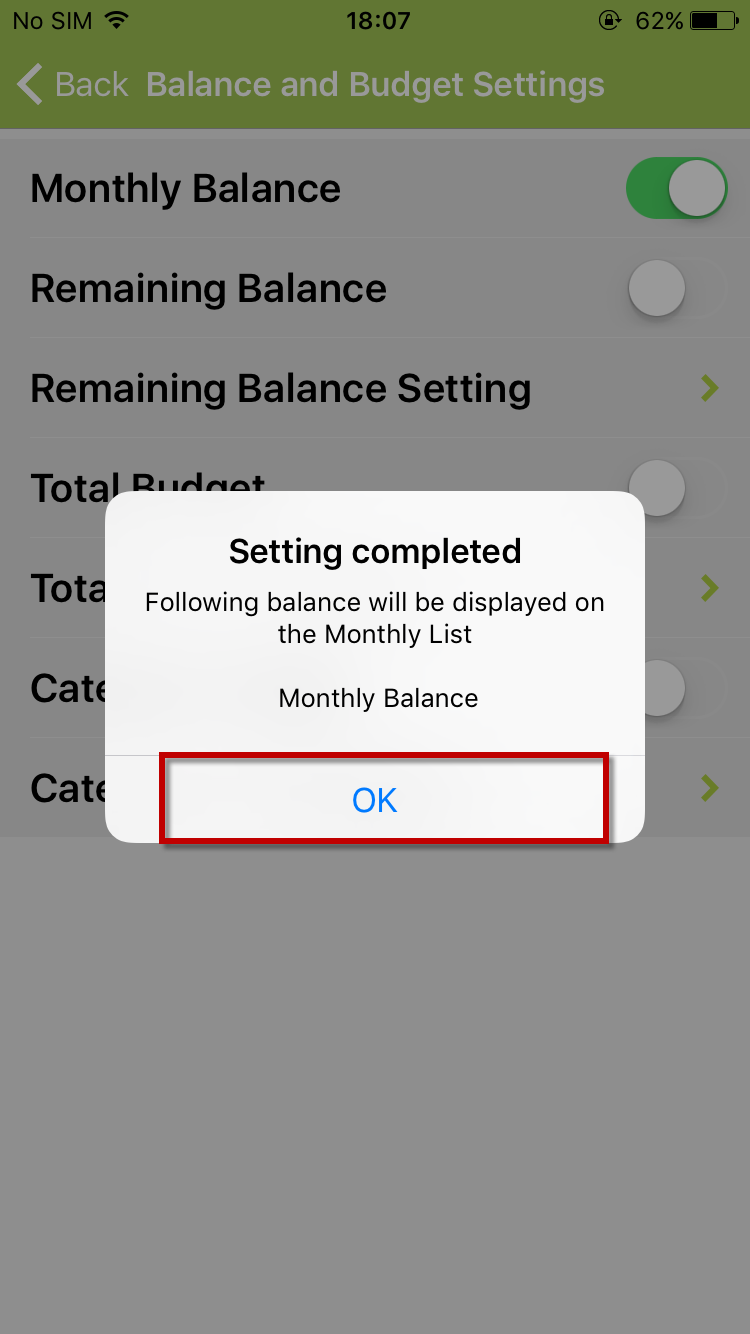
6. Tap on serials “Back” buttons to move to Home screen
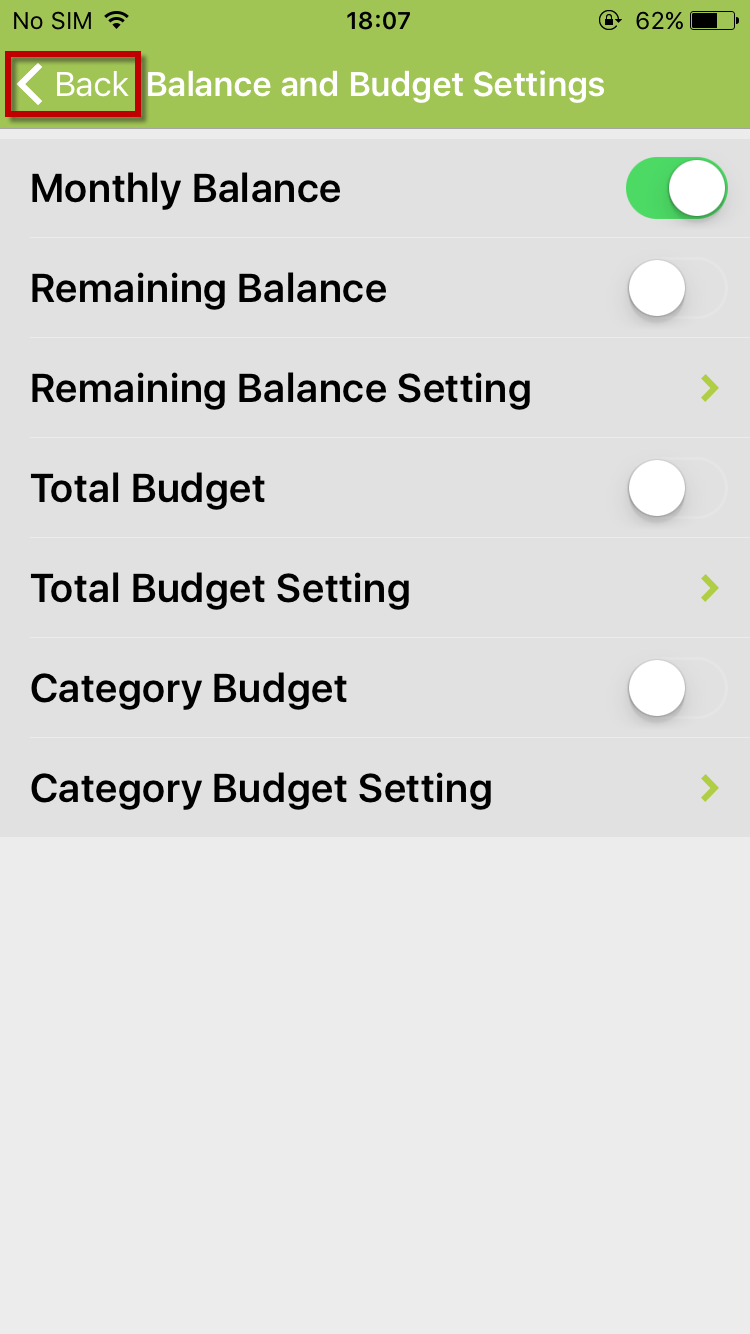
7. On Home screen, tap on “List”
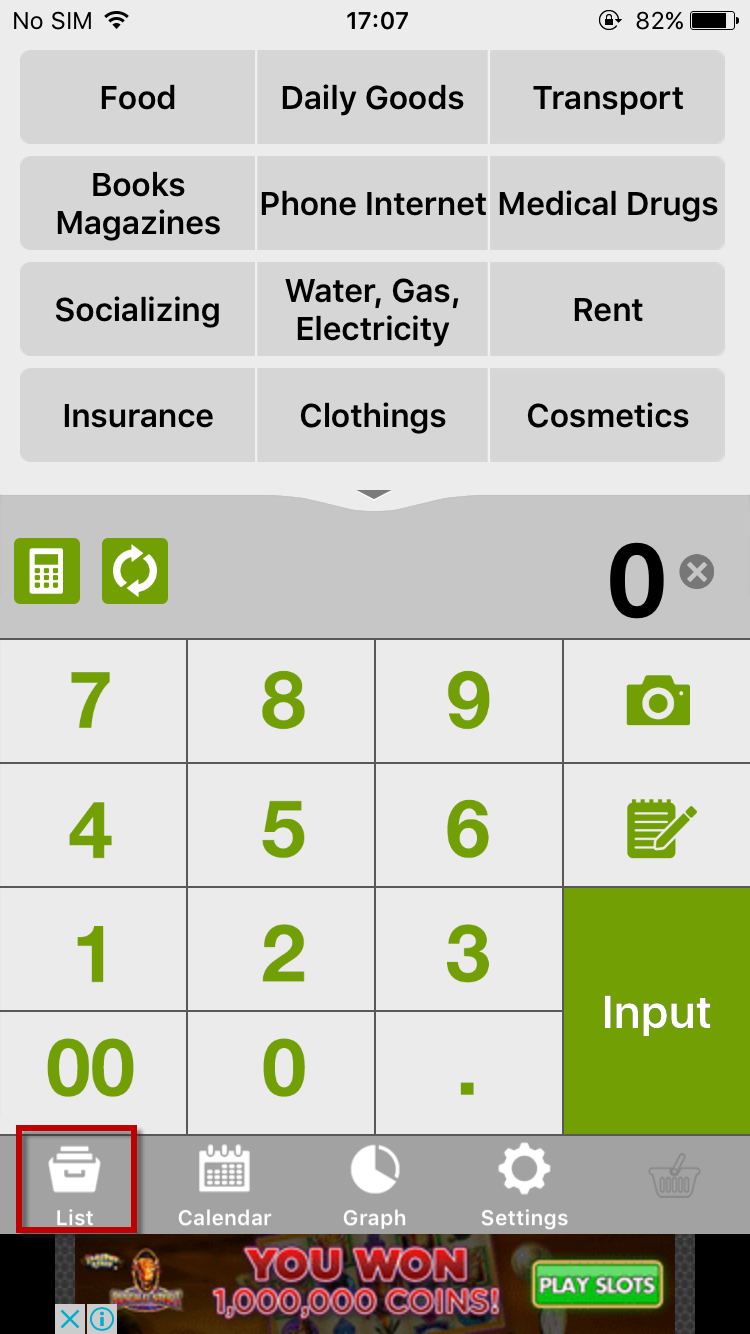
8. “Montly Balance” bar is shown on List screen