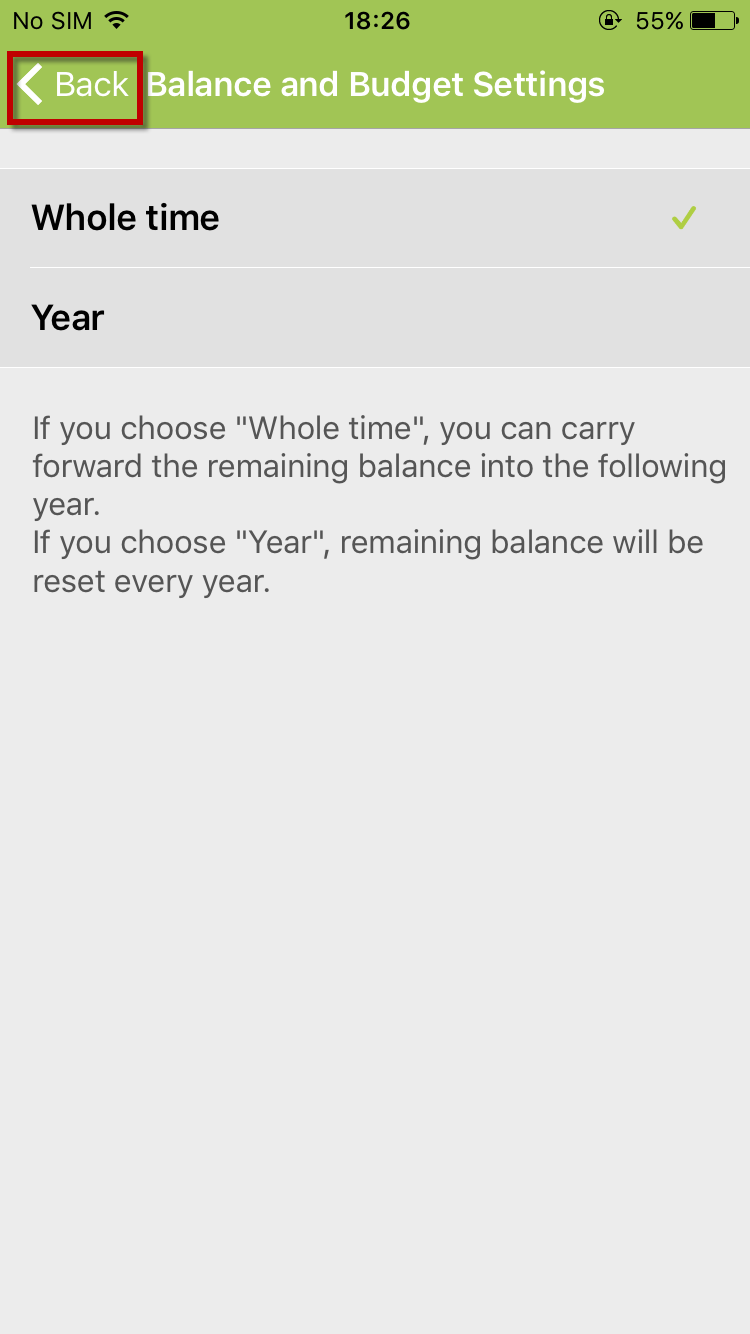How to change the remaining balance period
1. On Home screen, tap on “Settings”
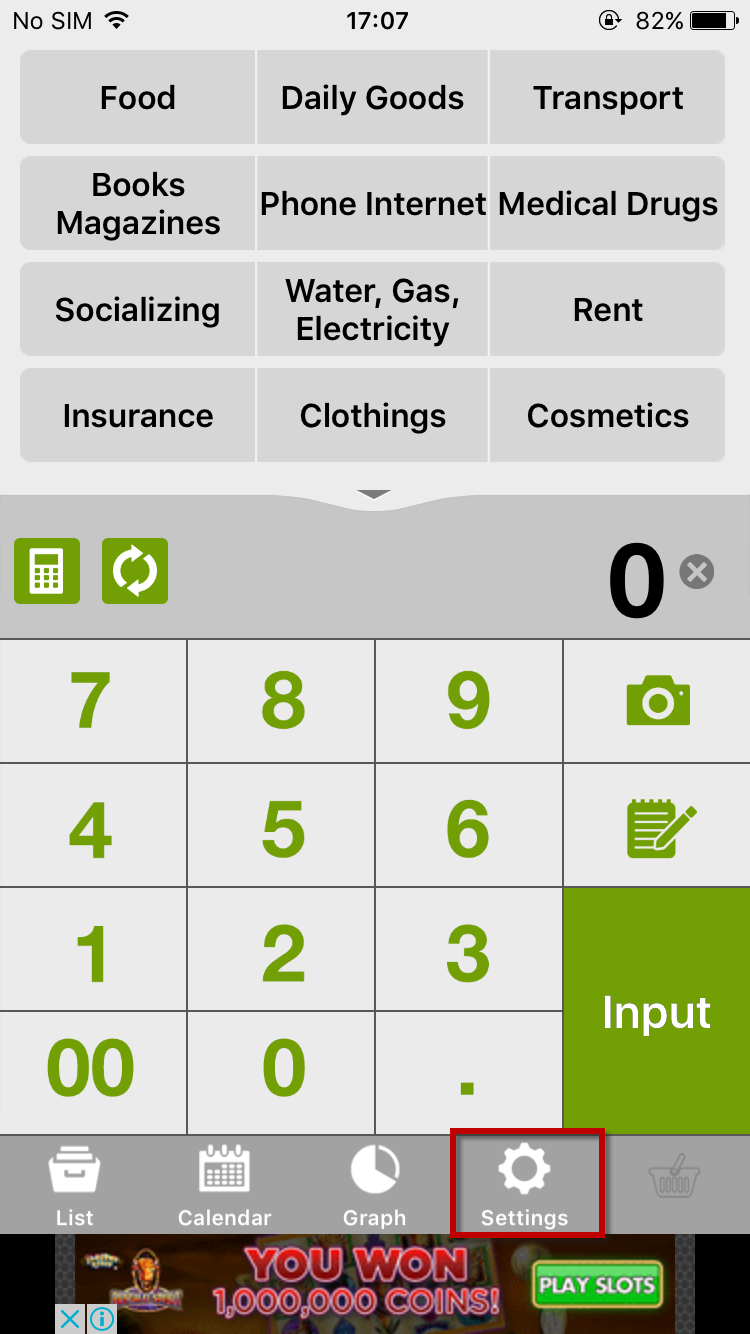
2. On Settings screen, tap on “Totals/Record Settings”
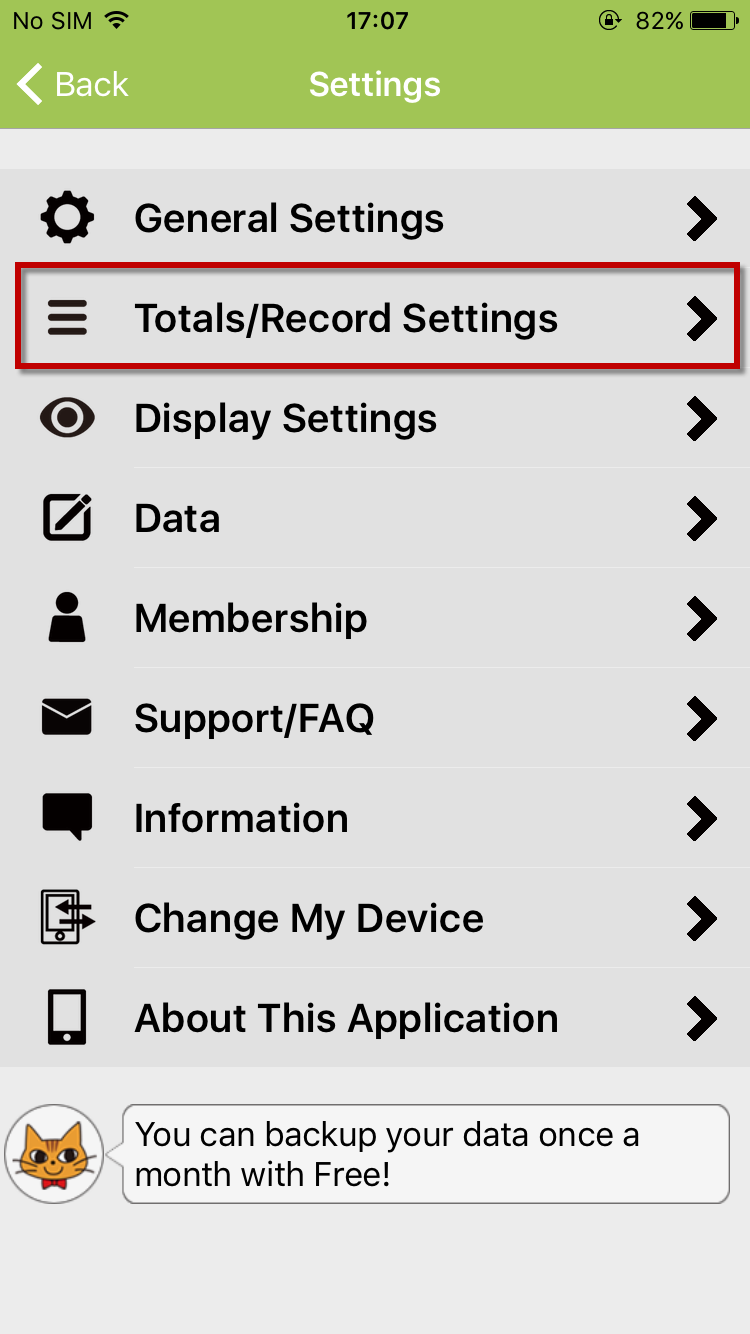
3. On Totals/Record Settings screen, tap on “Balance and Budget”
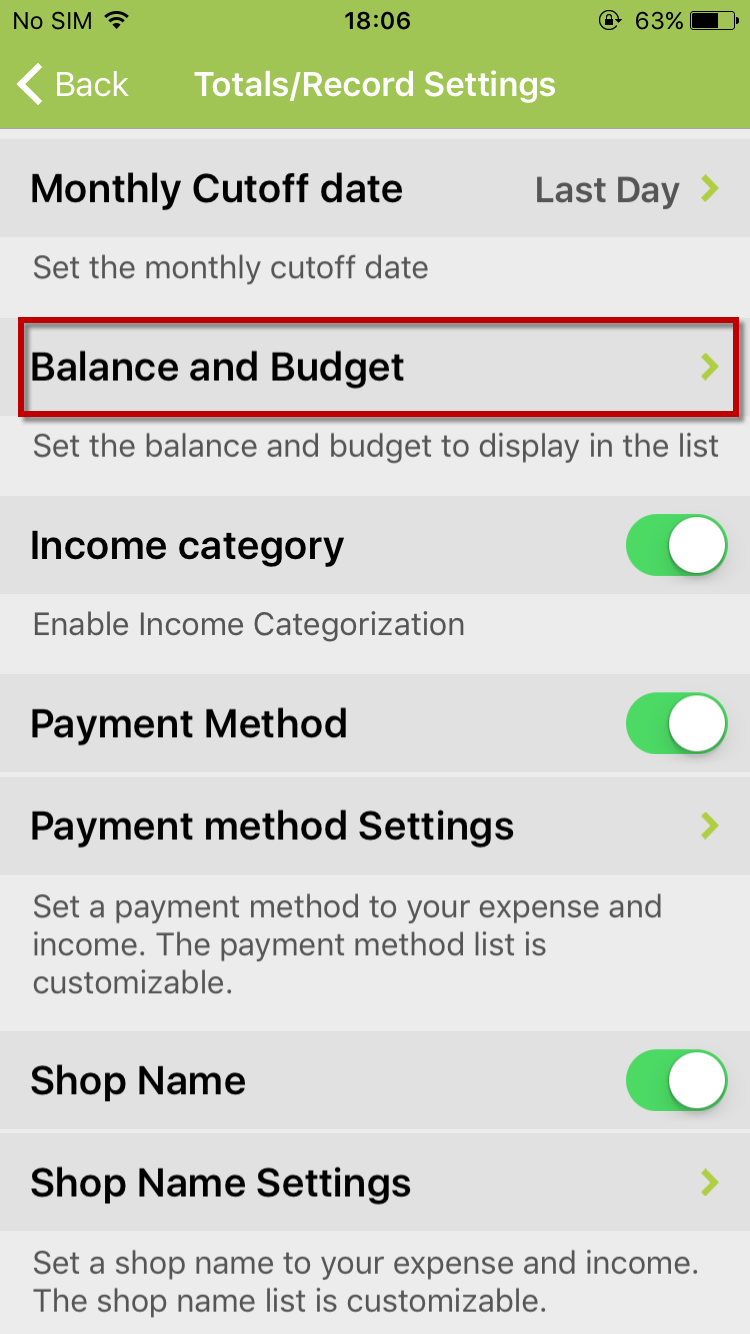
4. Turn ON “Remaining Balance” toggle button
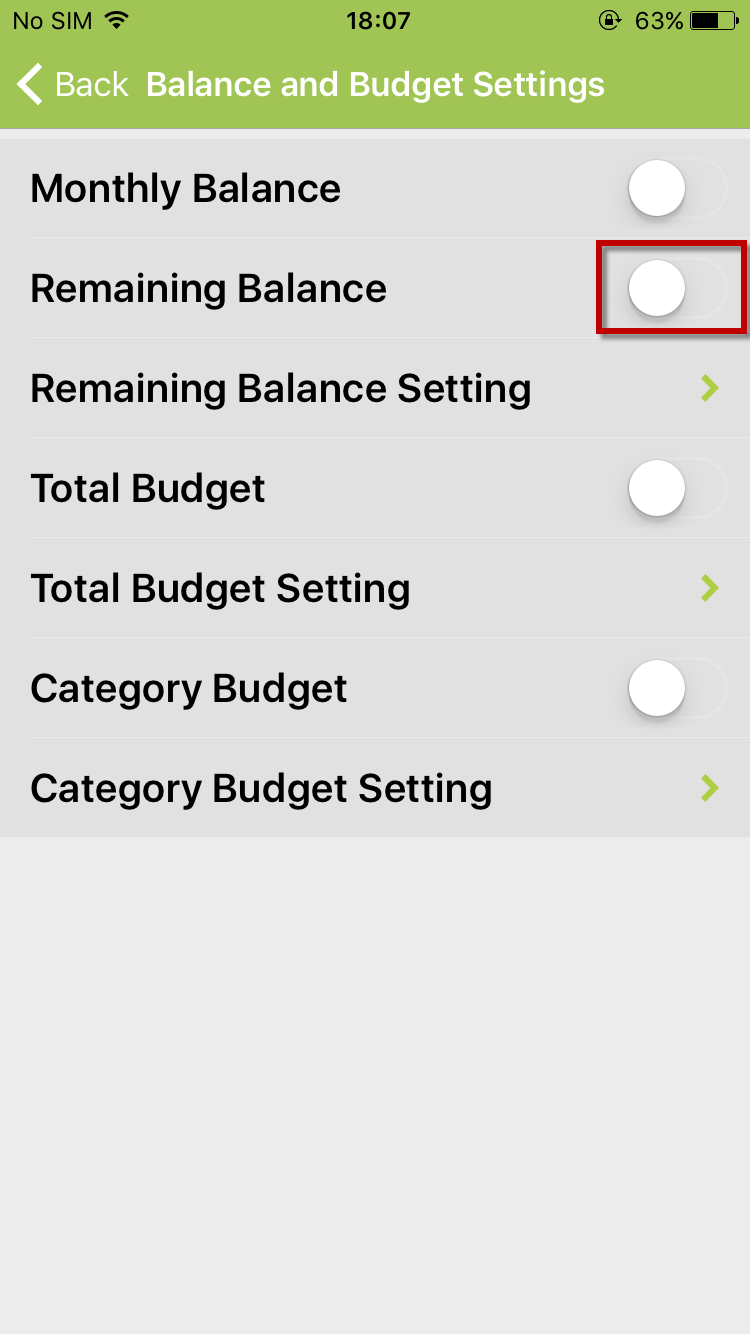
5. After turned on “Remaining Balance” toggle button, “Setting completed” pop-up is shown. Tap on “OK” button to save
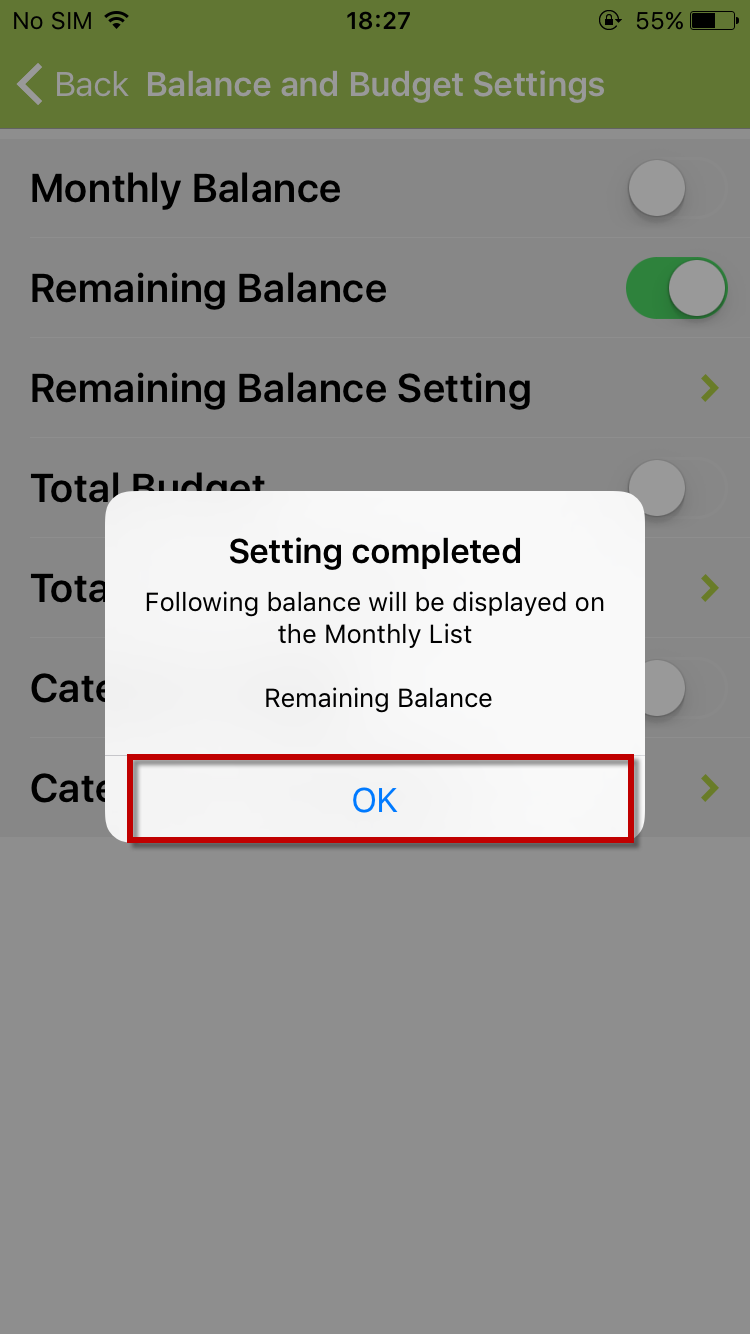
6. Tap on “Remaining Balance Setting”
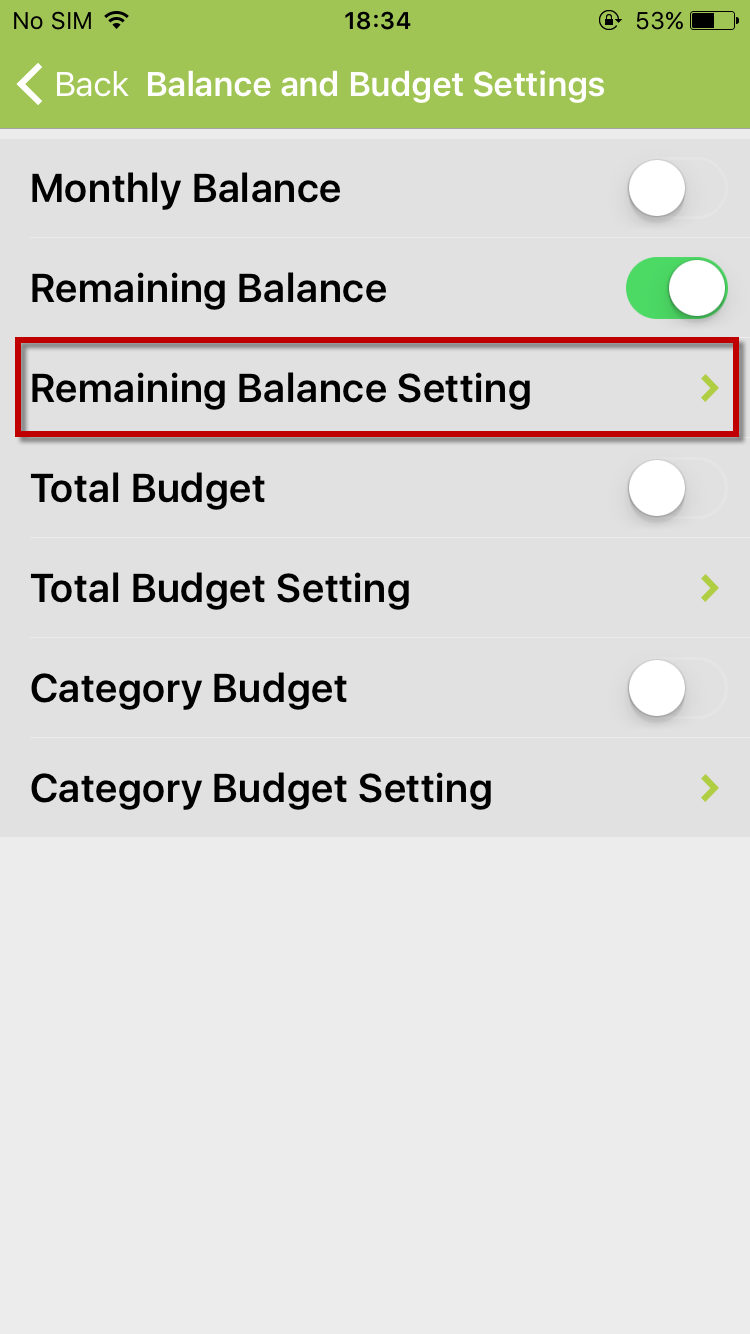
7. On Remaining Balance Setting screen, select 1 option that you want
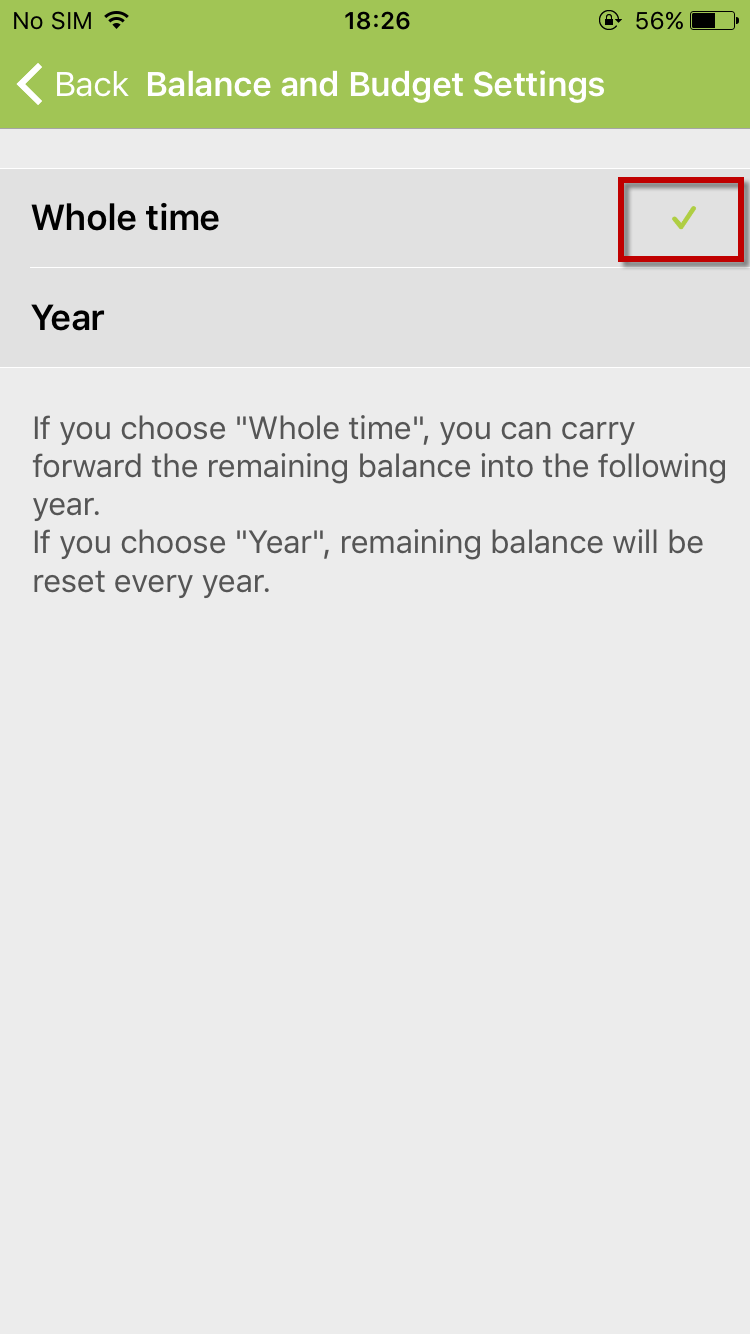
8. Tap on “Back” to save your choose