How to Restore Backup data from Dropbox
*Following screen is captured in Dropbox ver124.4 (iOS12.0.1)
1. Open Dropbox app.

2. Choose QuickMoneyRecorder backup file (Zip) that you saved before. Then tap option button (●●●) on upper right corner.
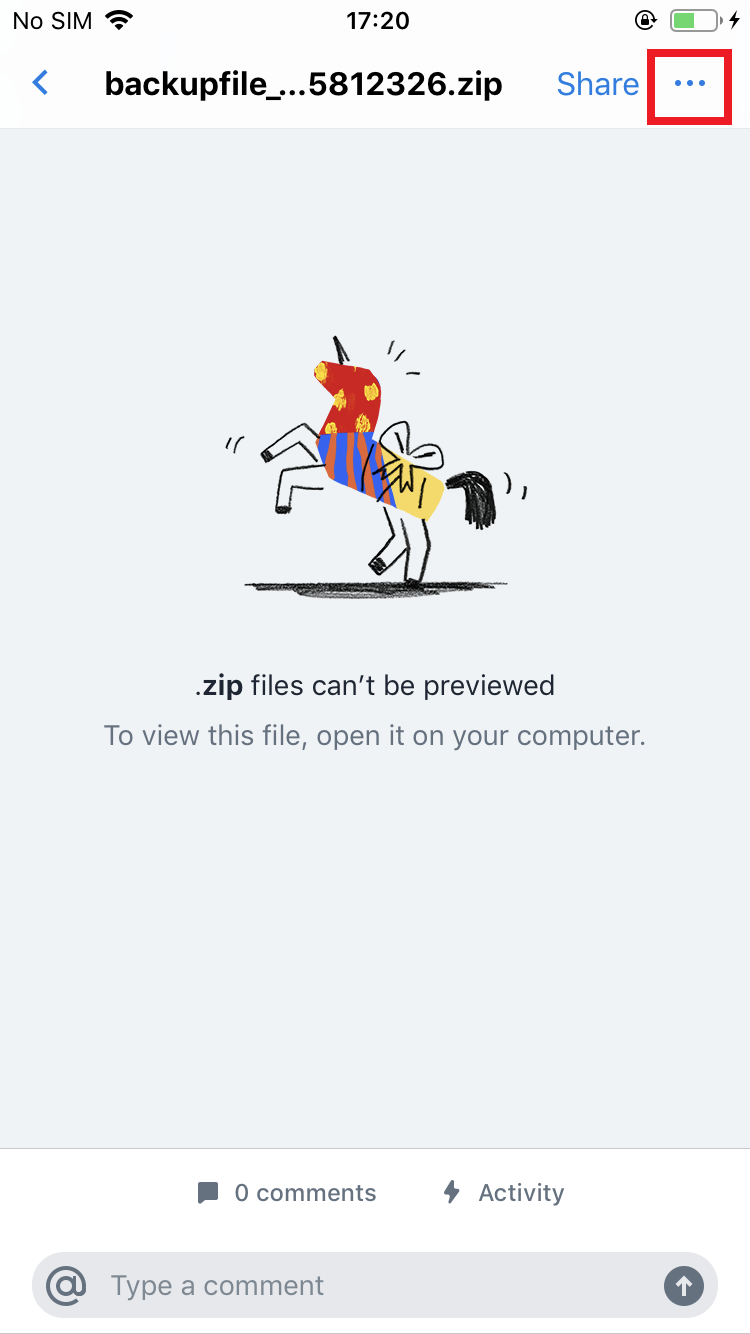
3. Tap “Export”.
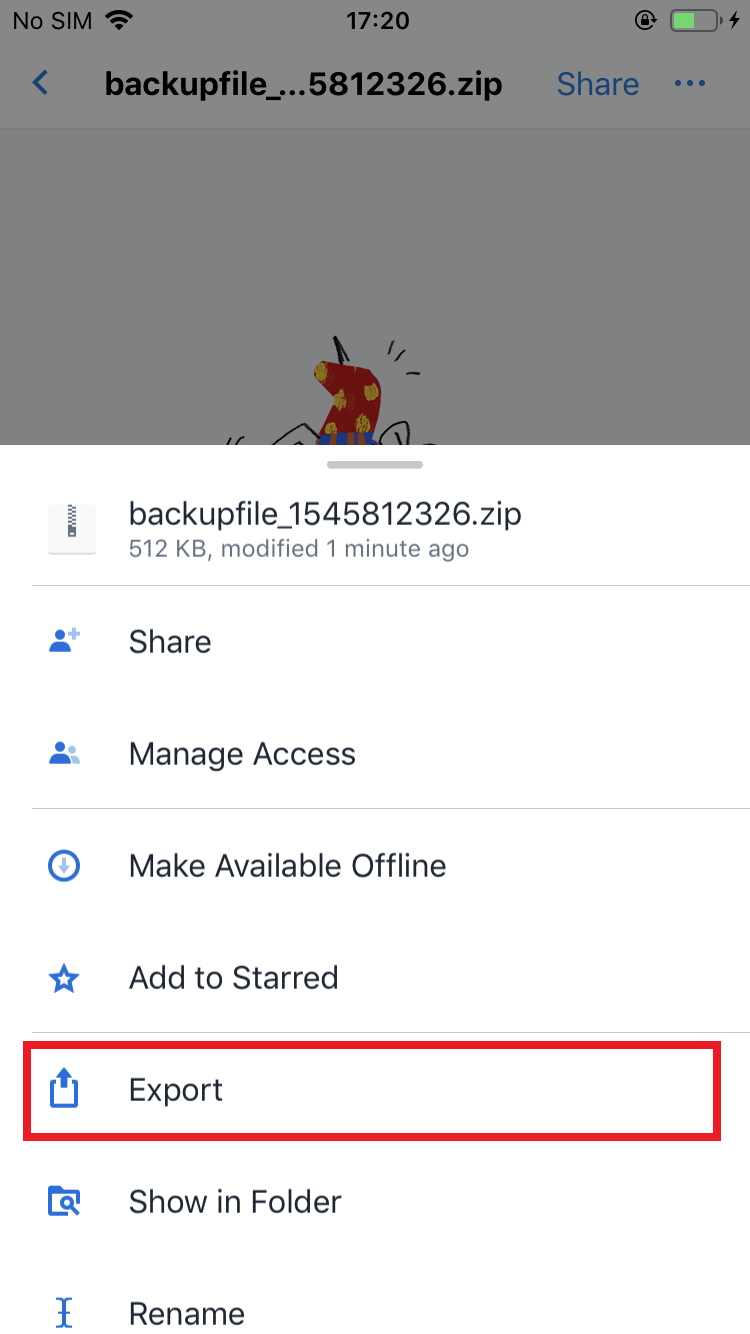
4. Swipe app icons to choose QMR or QMP.
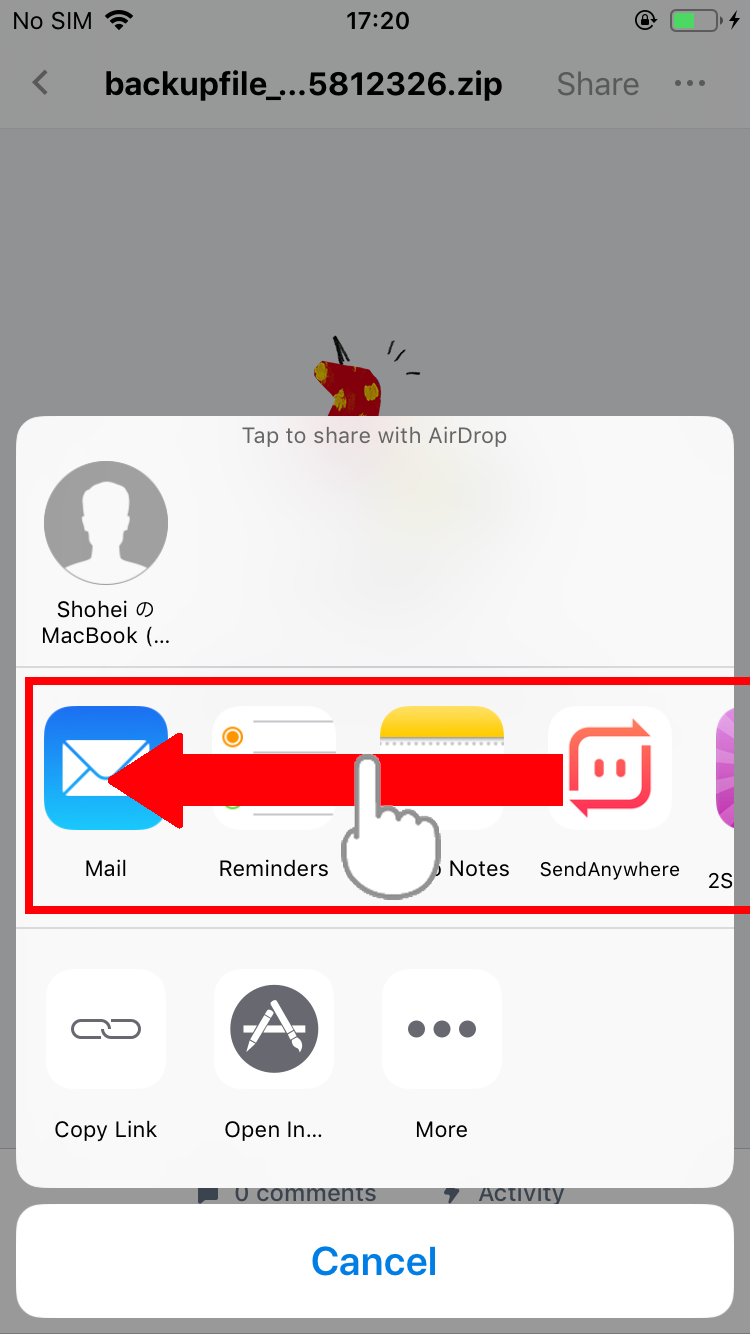
5. Tap QMR or QMP icon.
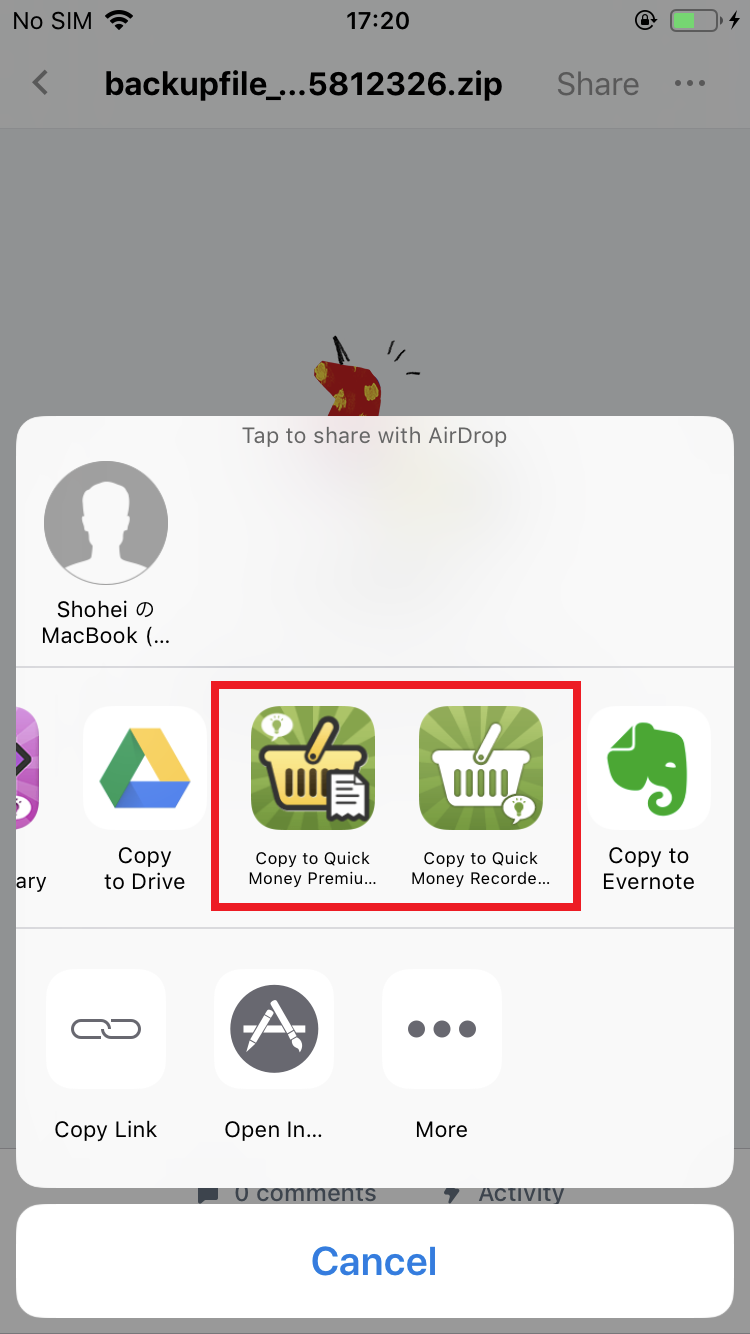
6. Dropbox prepare to export data. Please Wait until change screen.
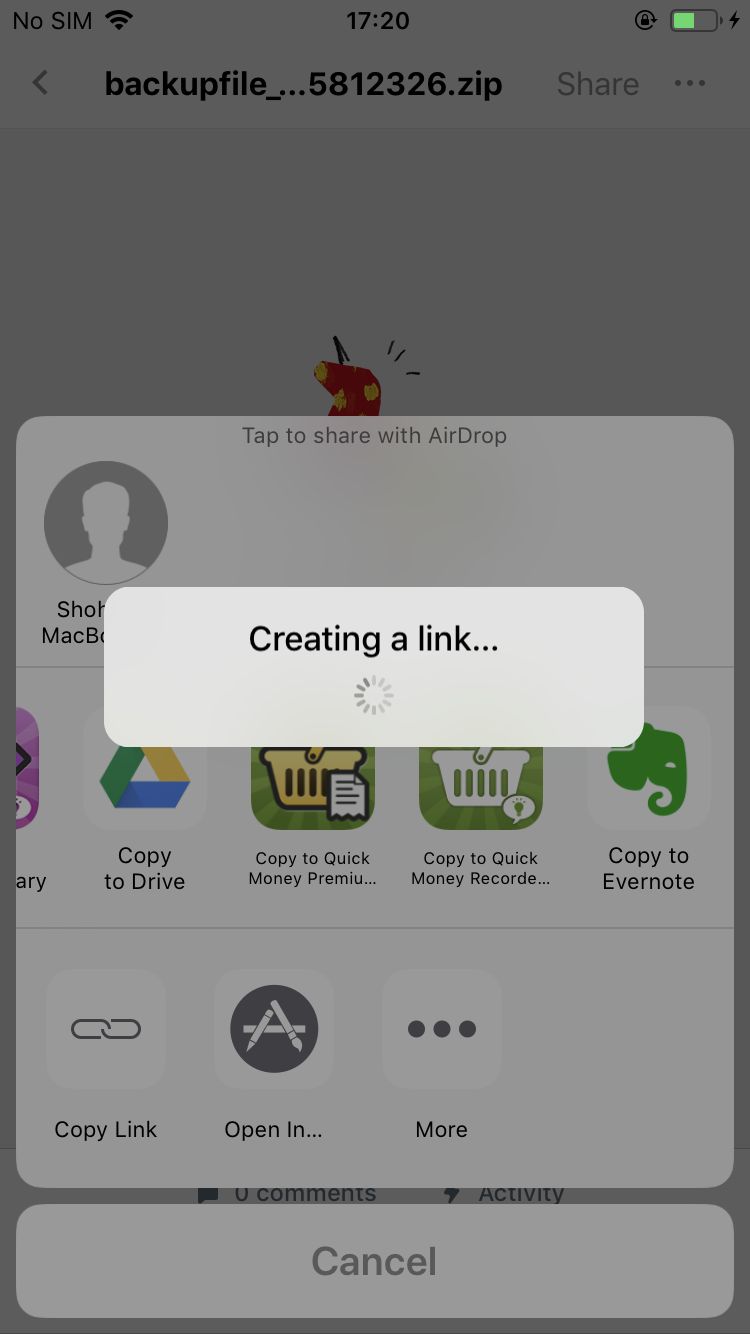
7. QMR or QMP will be launched automatically. Read the message and if it is okay, please tap “OK”
*Please kindly note that Restore data is overwrited. If app has existing data, it will be overwrited Zip file data and the defference data will be lost.
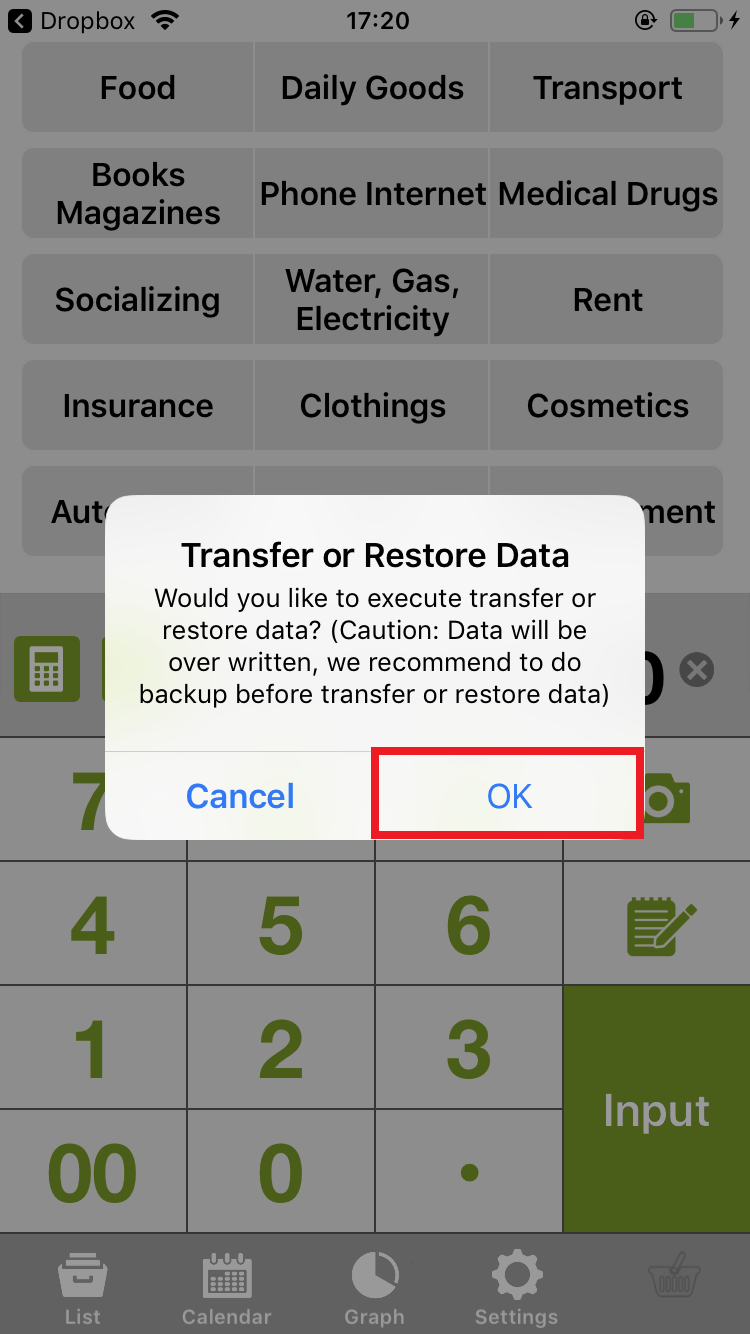
8. Start restoring data and please wait until finishig.
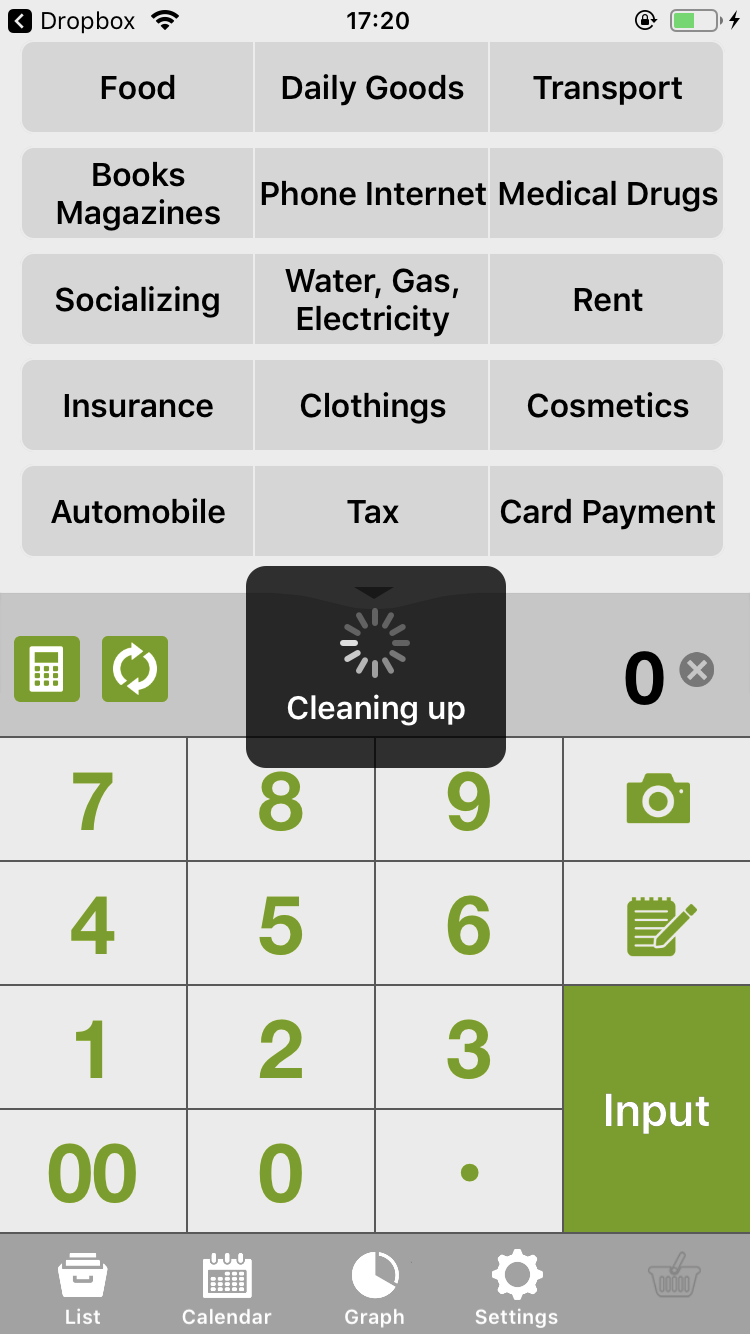
9. Restoring data finish when “Completed” is shown
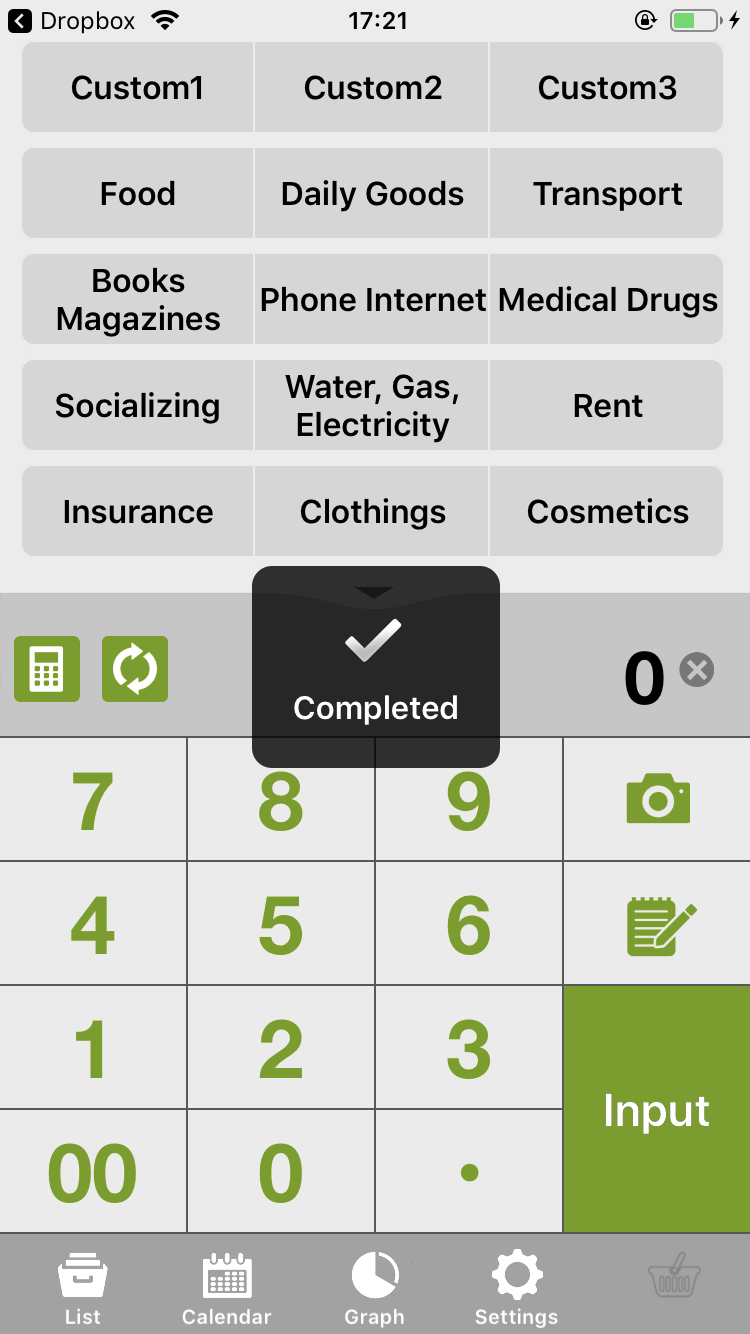
###