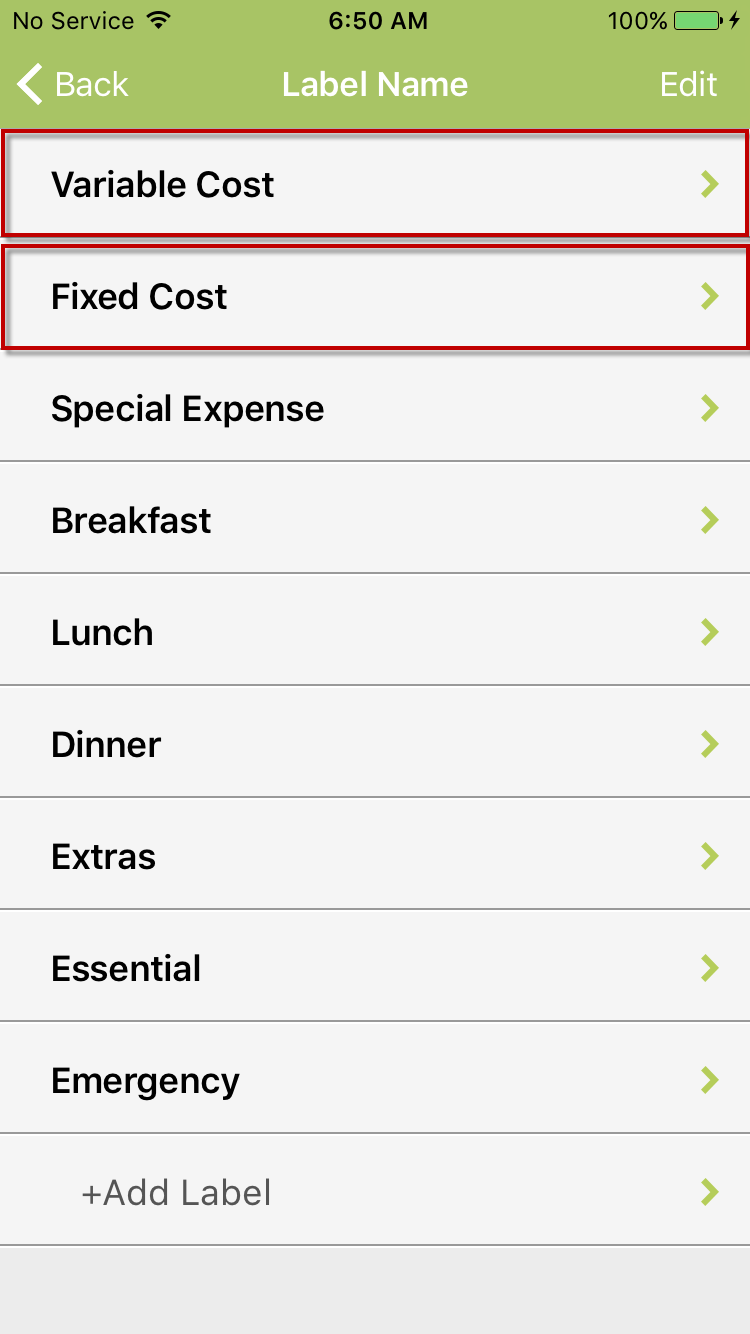How to change Label order
1. Tap on ‘Settings’
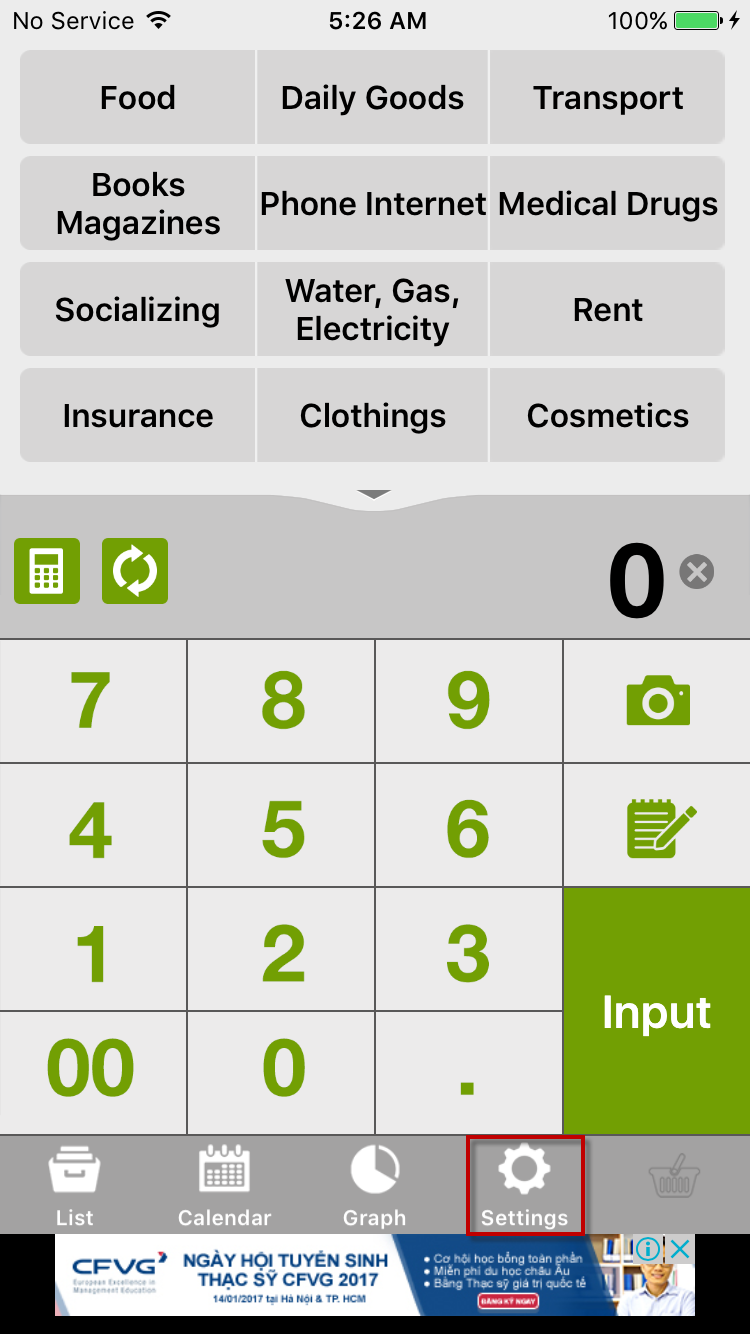
2. Tap on ‘Totals/Record Settings’
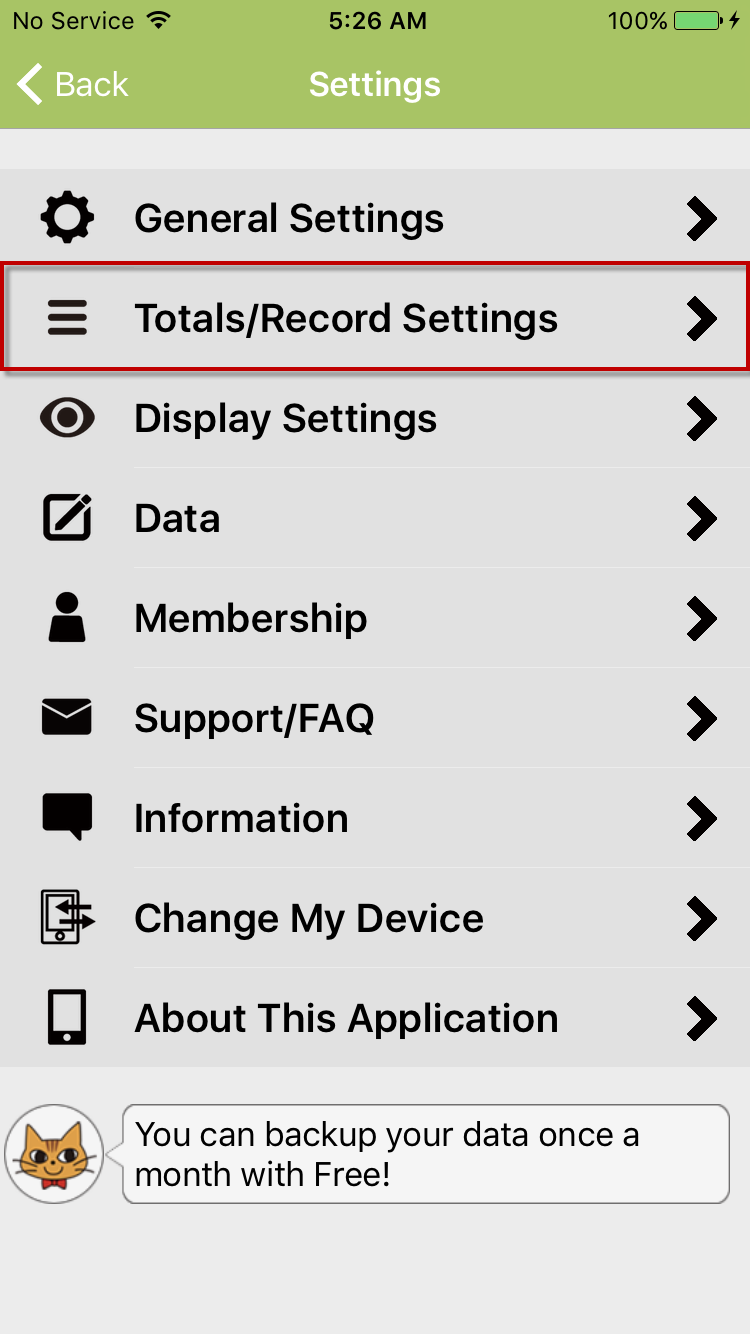
3. Turn ON ‘Label Name’
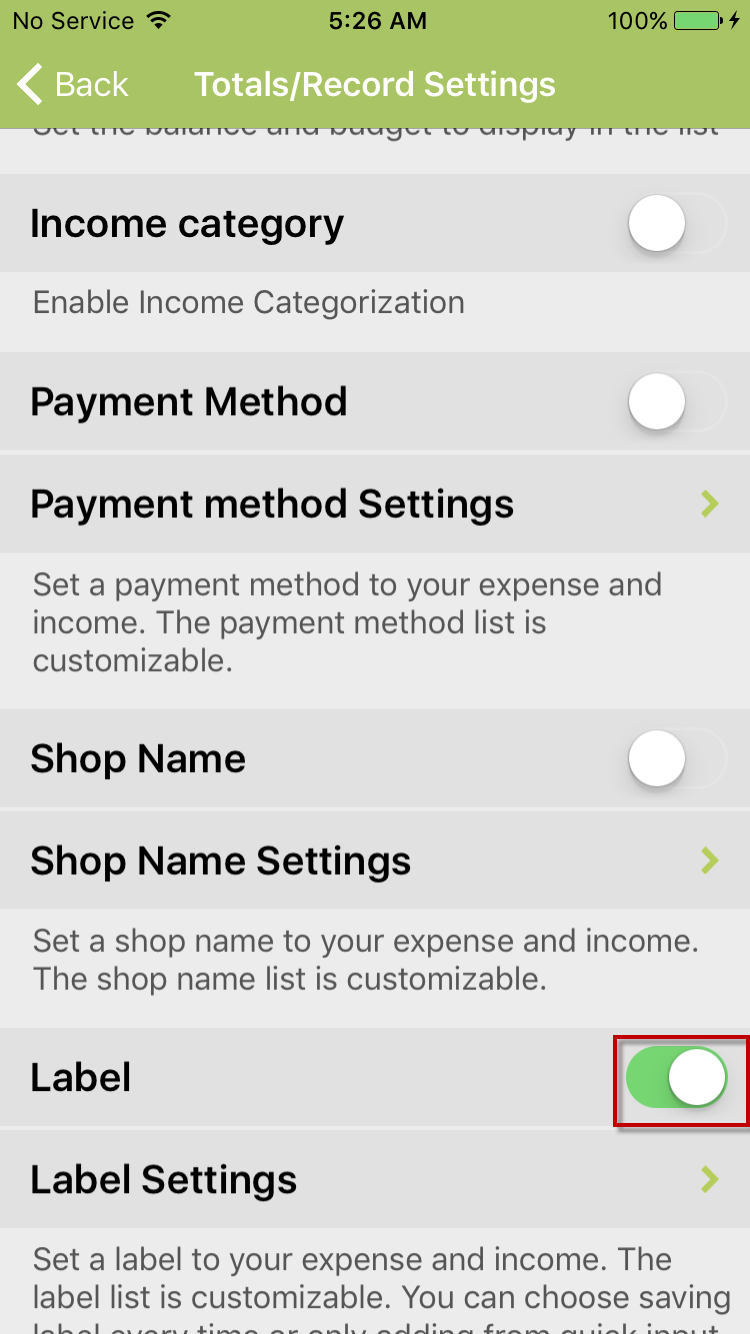
4. Tap on ‘Label Settings’
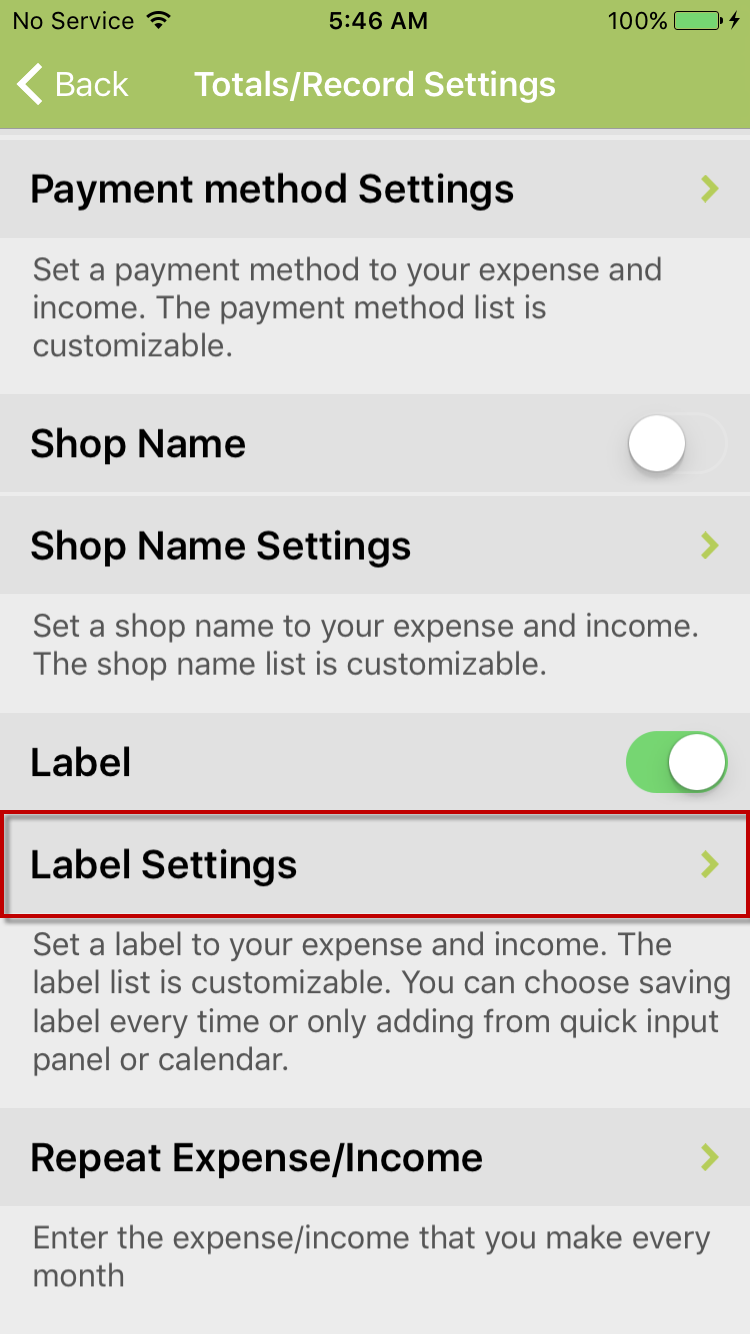
5. Tap on ‘Label list’
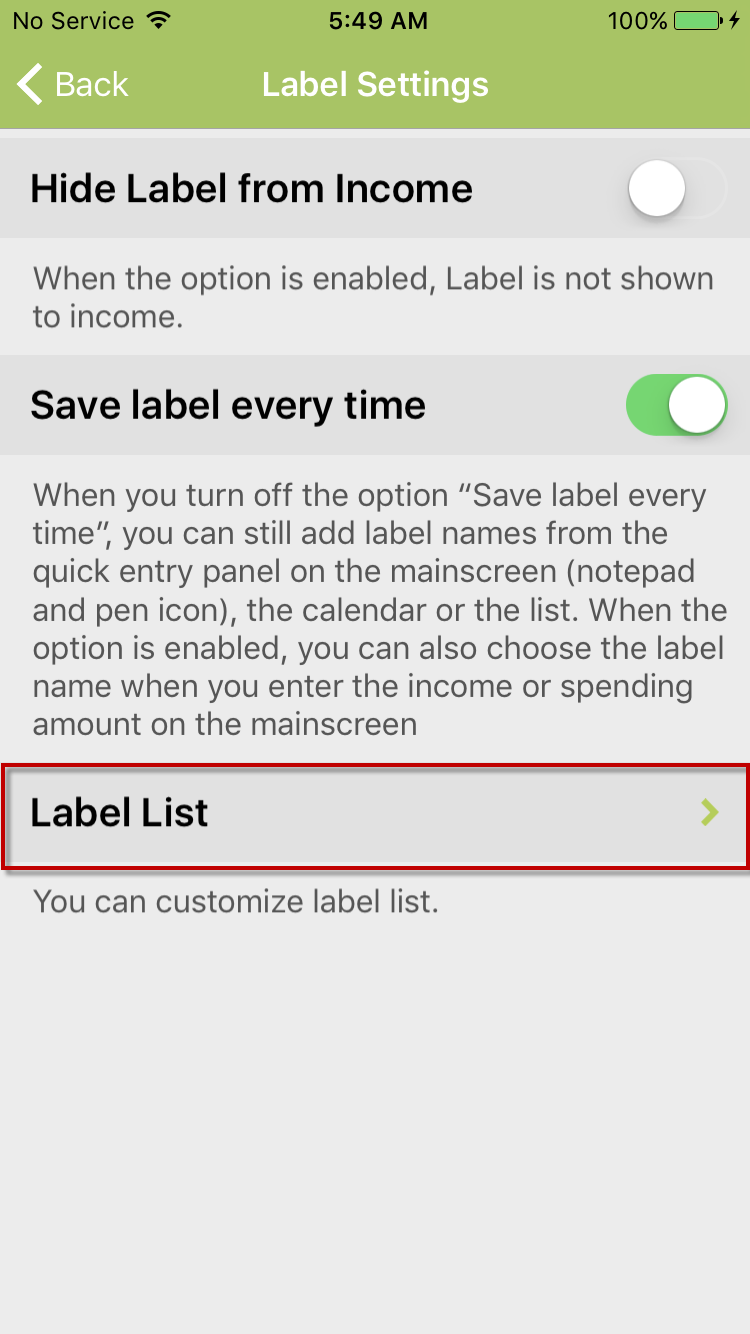
6. Tap on ‘Edit’ button
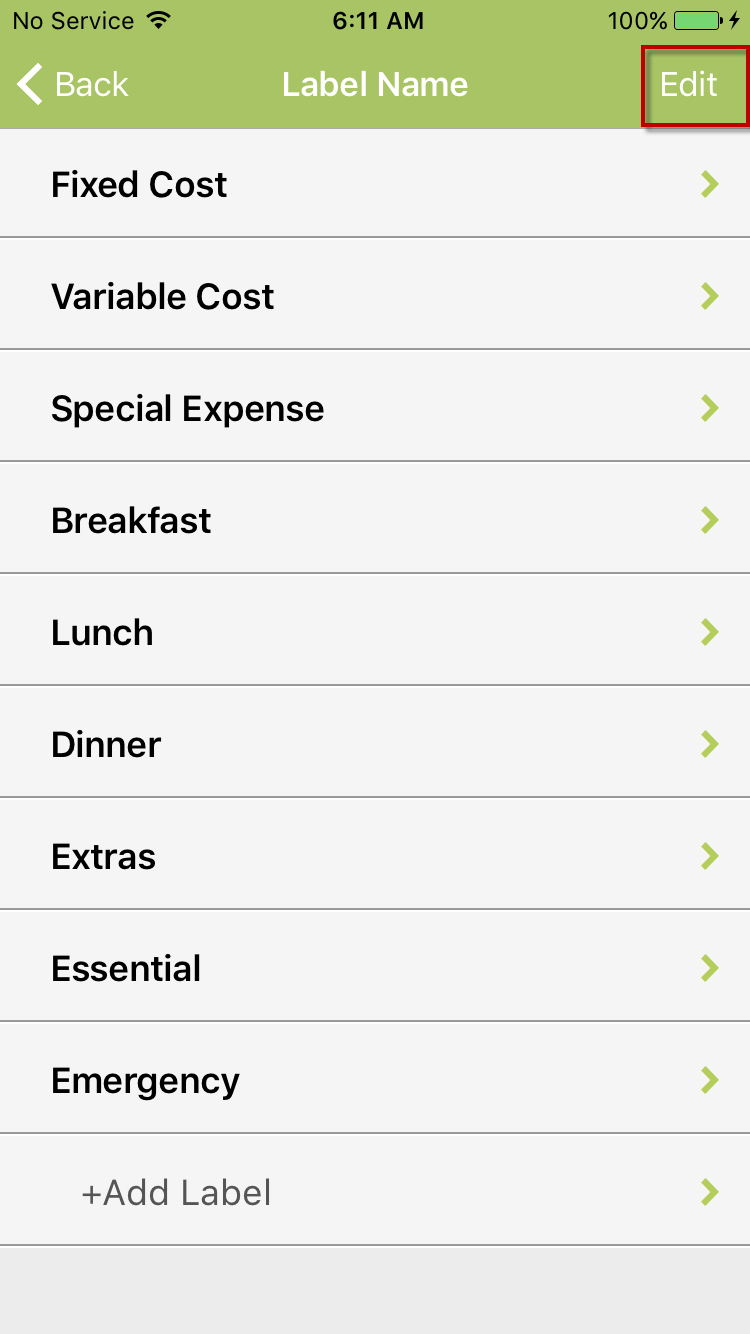
7. Change position of two label
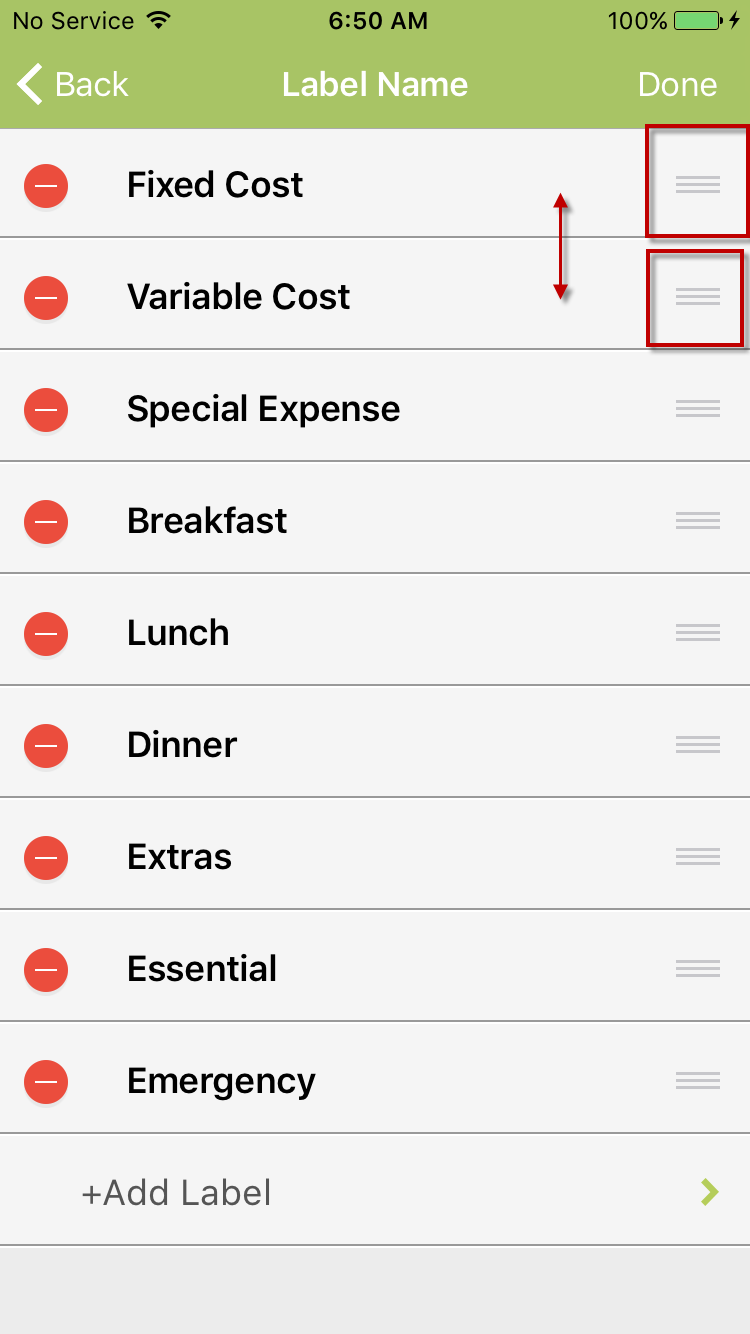
8. Tap on ‘Done’ button
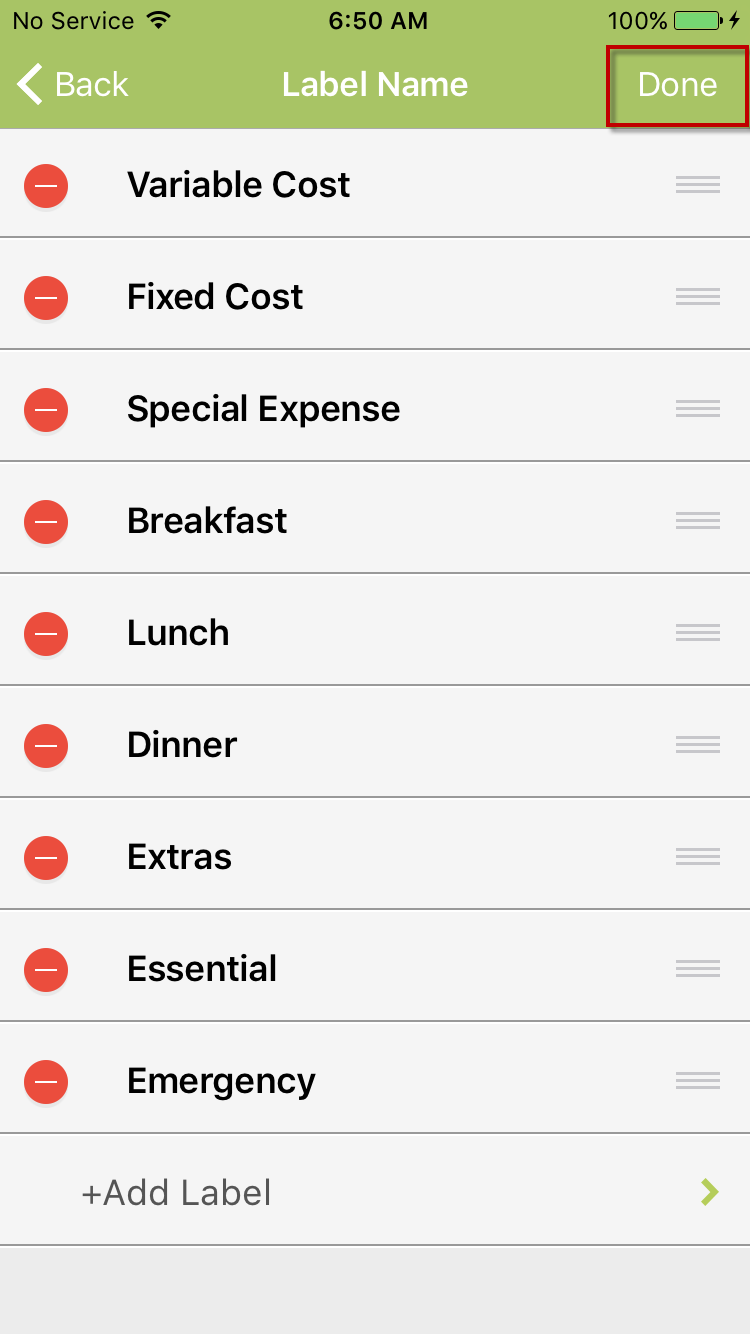
9. You can see new position of that label name