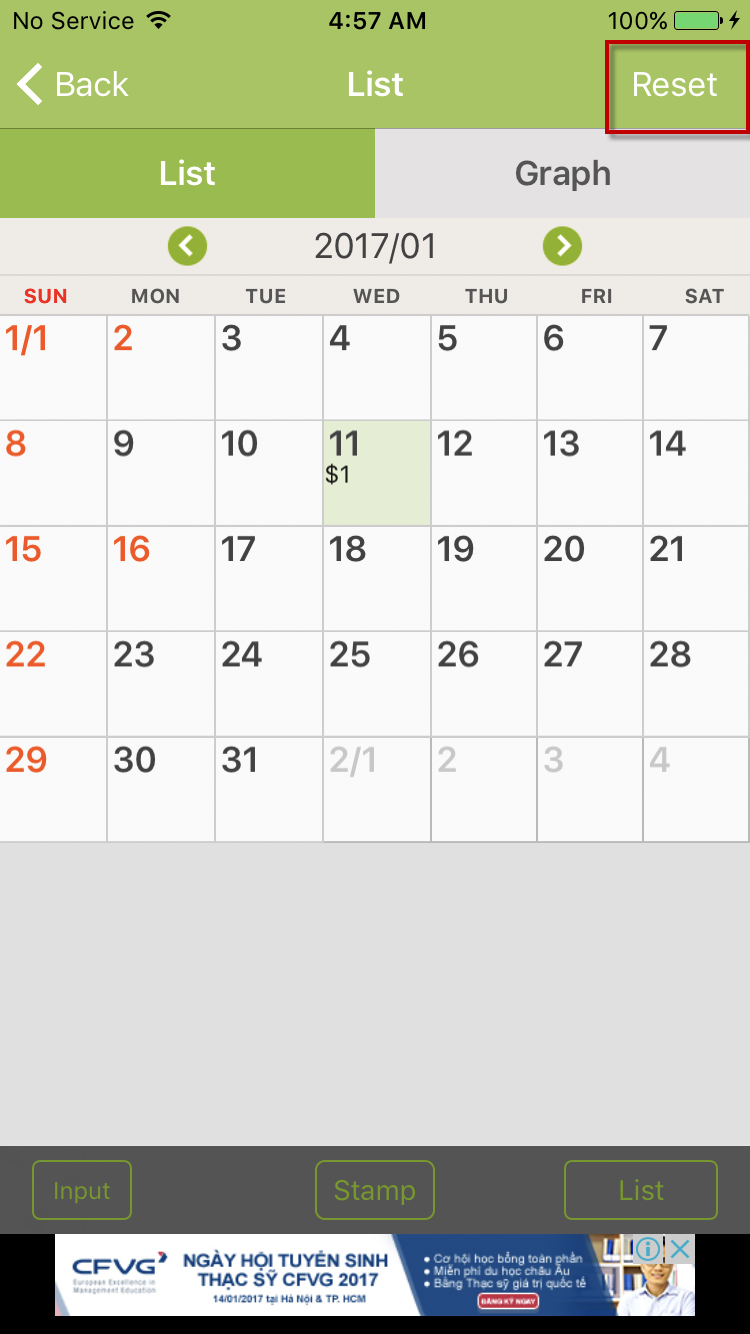How to narrow down calendar by Payment Method
1. On the home screen, tap on ‘Settings’
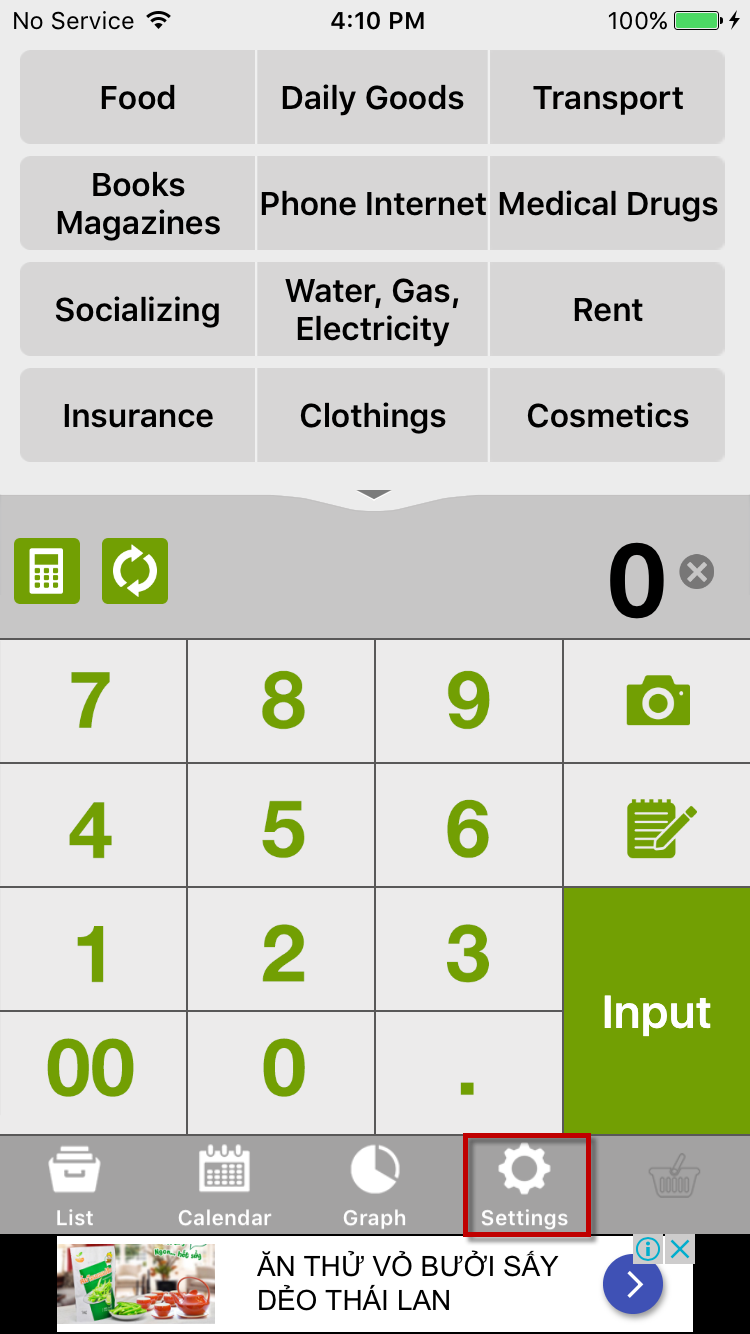
2. On the settings screen, tap on ‘Totals/Record Settings’
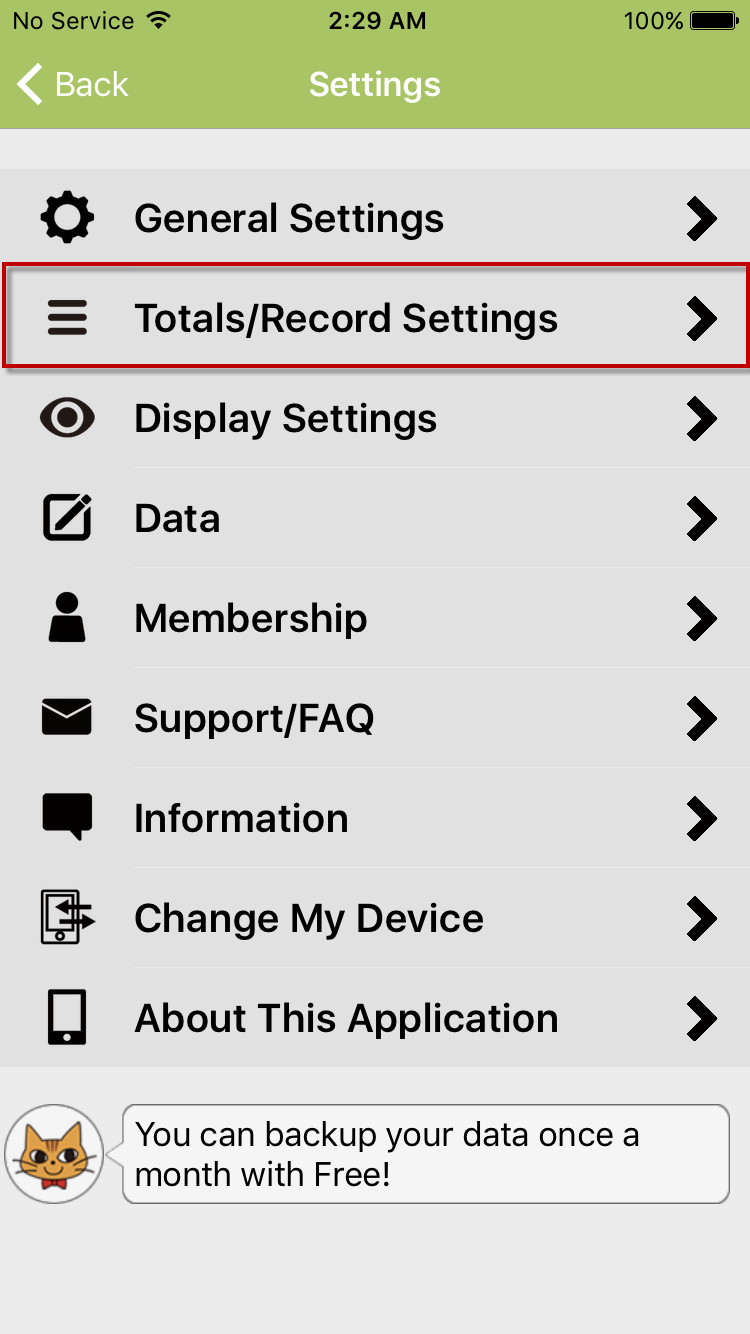
3. On the Totals/Record Settings screen, turn on Payment method
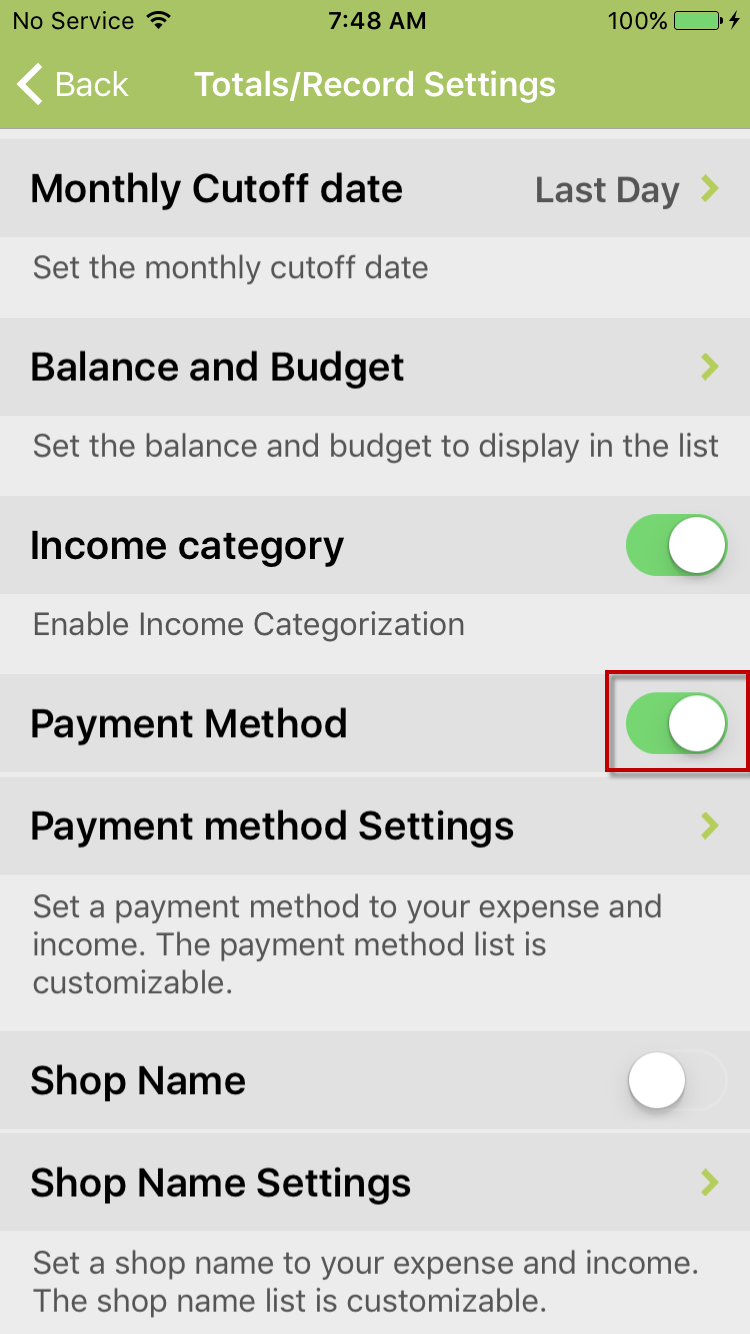
4. Enter some expenses have other payments
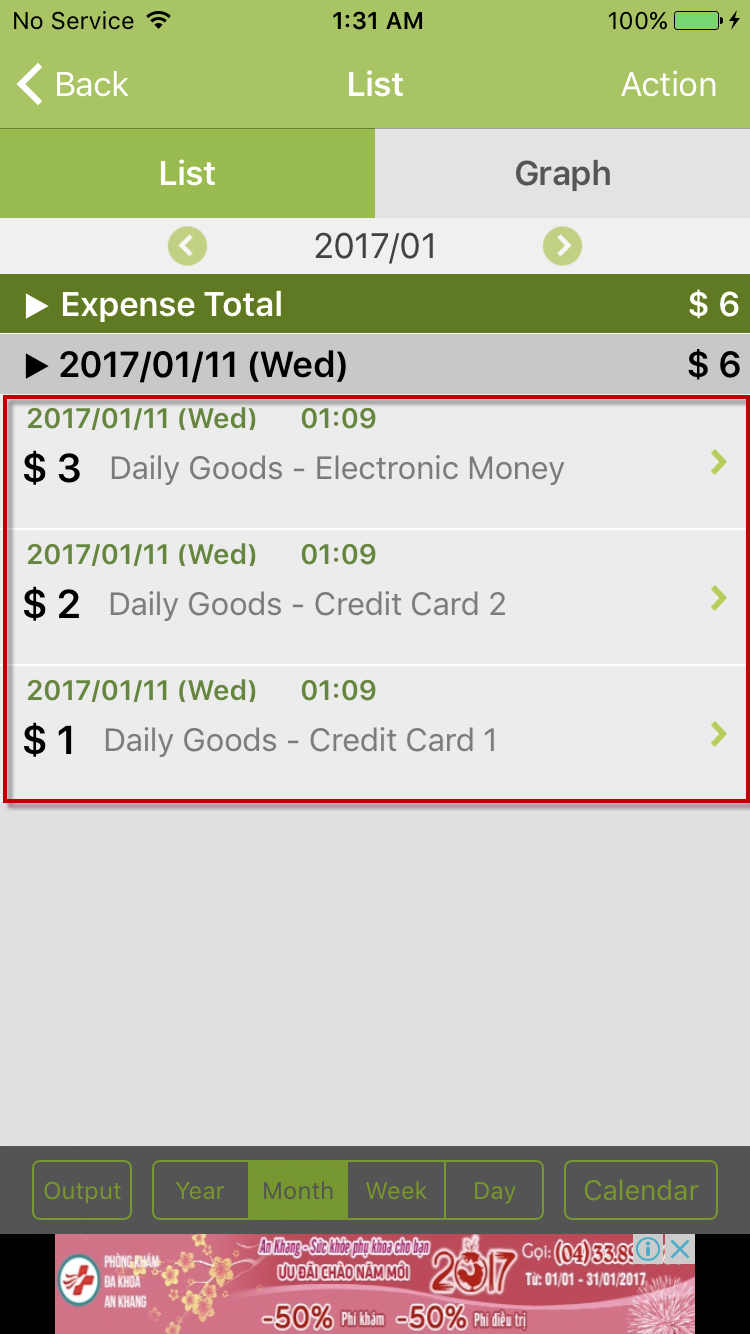
5. Move to the Calendar screen, tap on ‘Action’
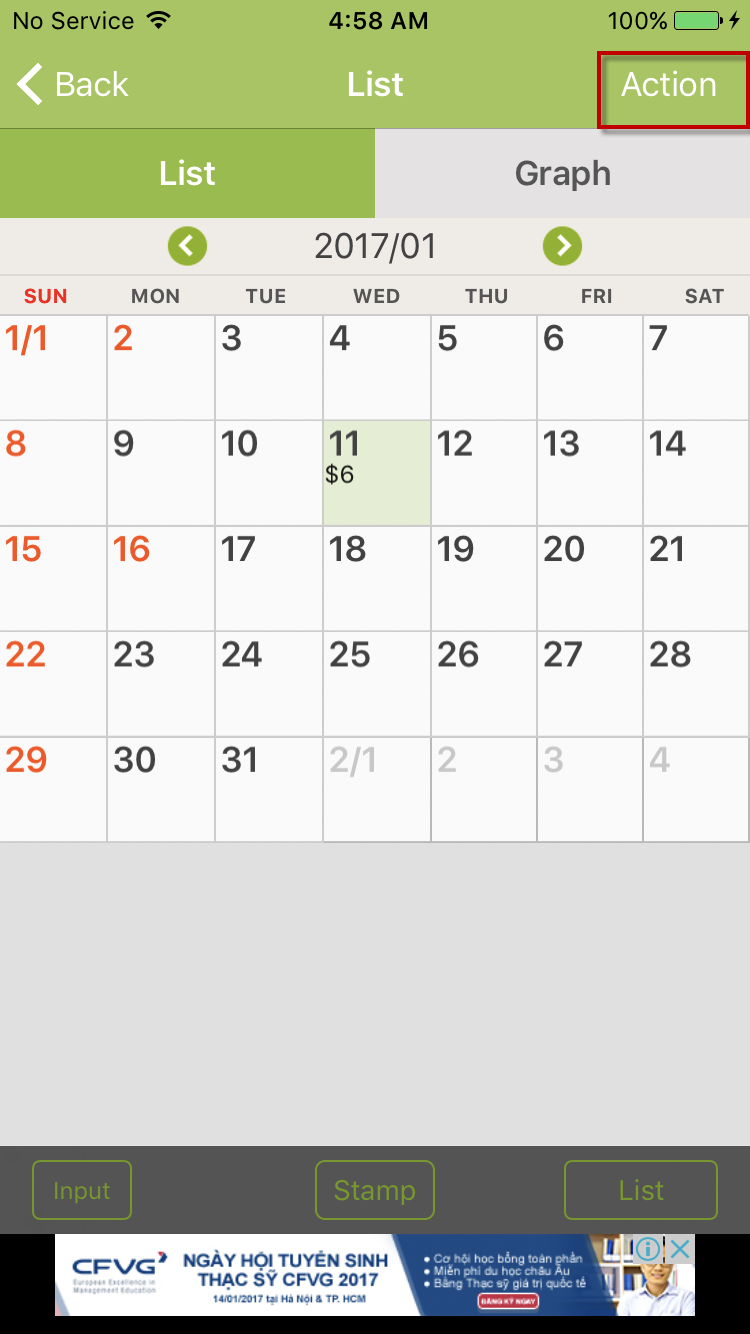
6. Tap on ‘Narrow Down’
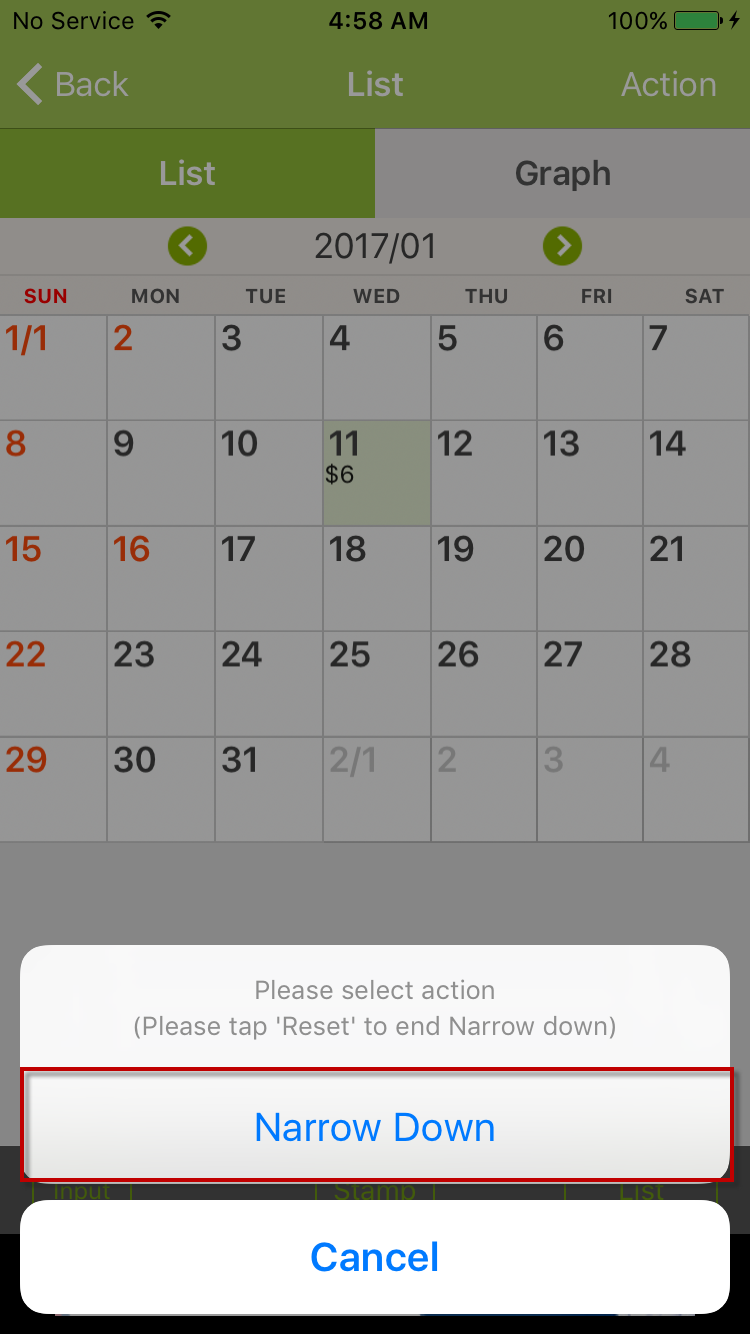
7. Tap on ‘Narrow Down by Payment Method’
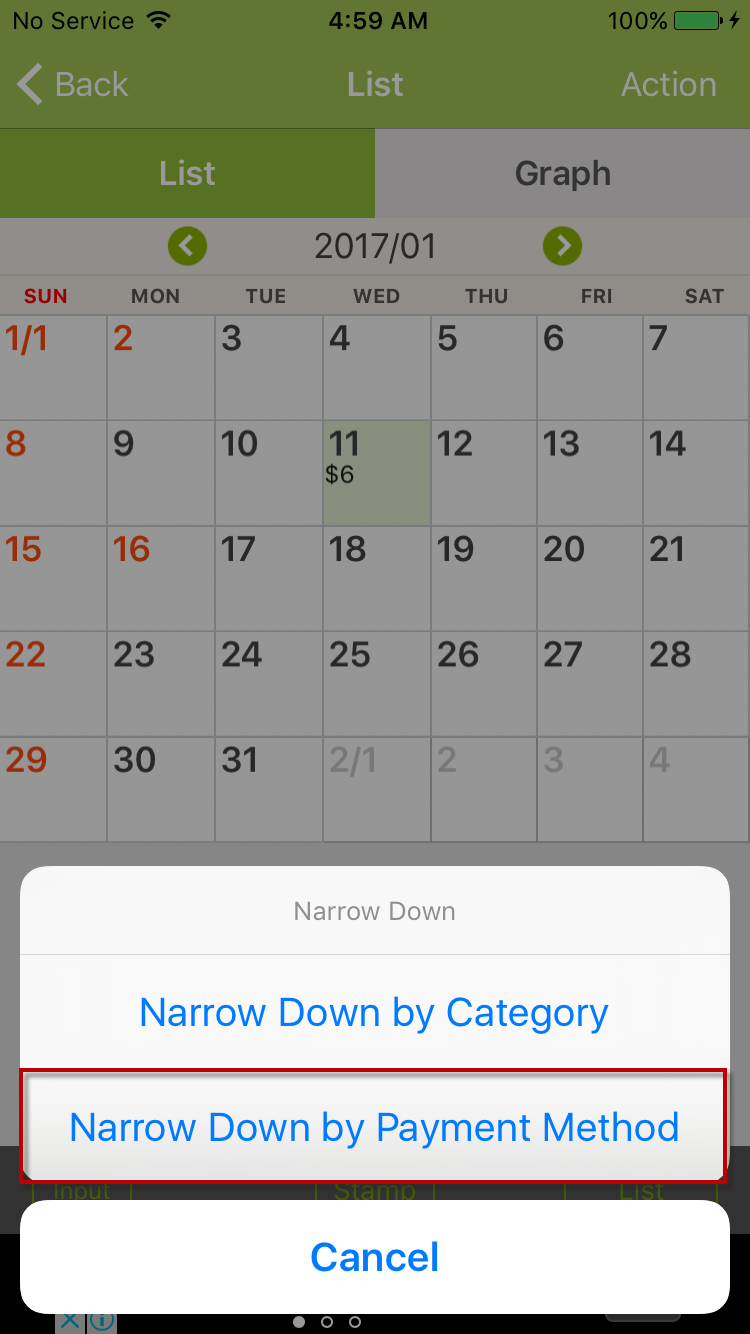
8. Select one value, tap on ‘Back’ button
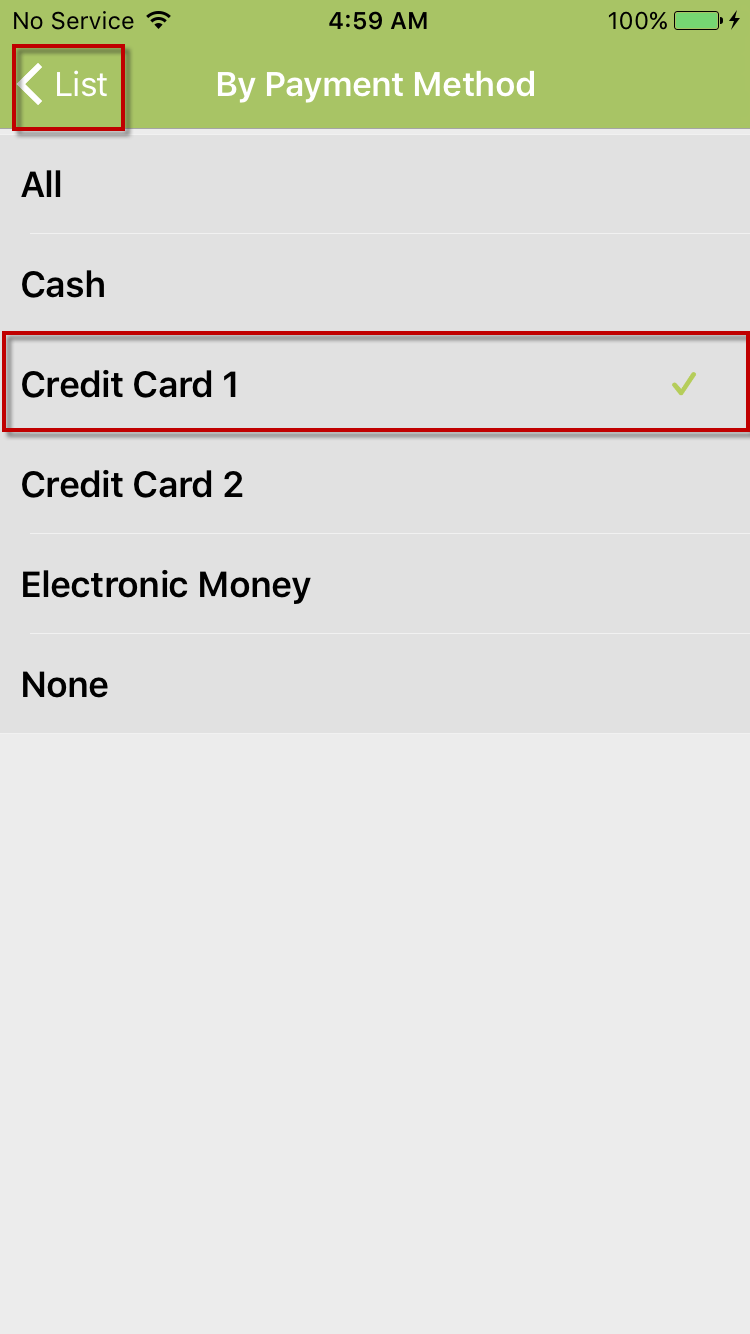
9. Tap on ‘Reset’