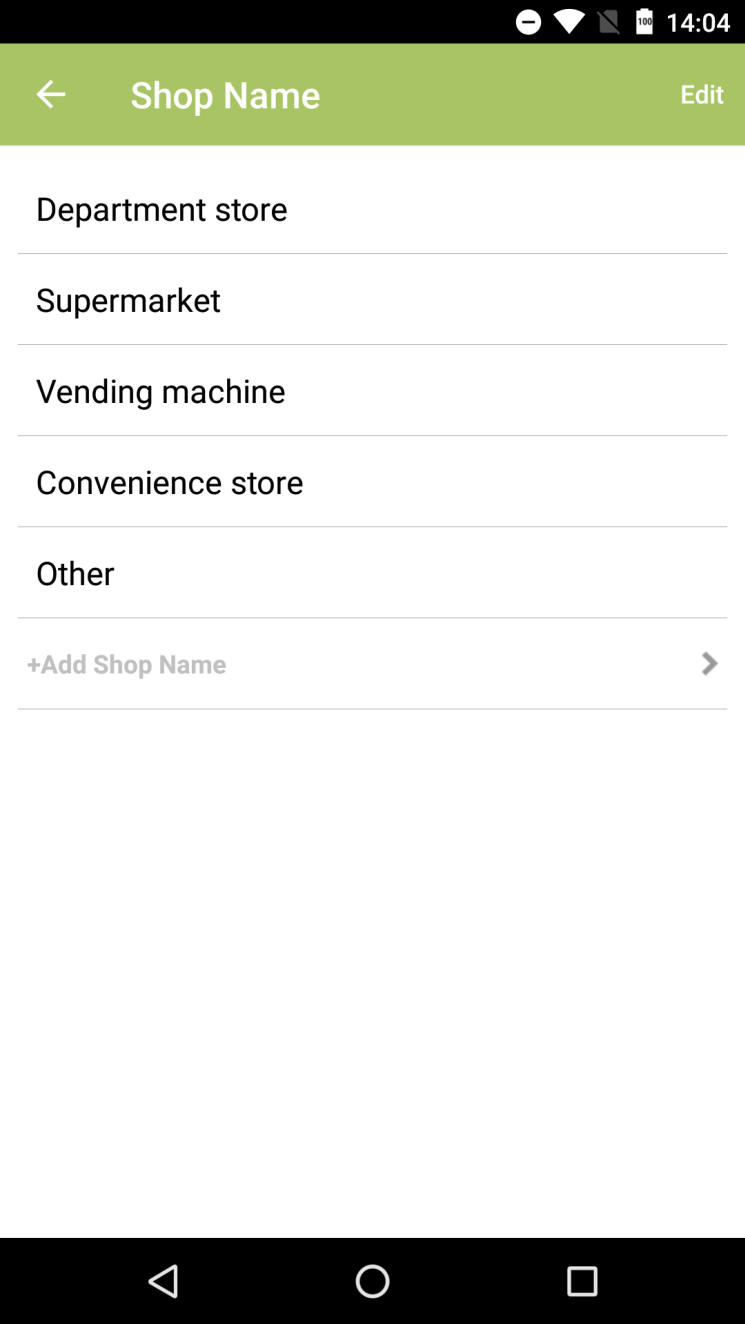How to change Shop Name order
1. On Home screen, tap on “Settings”
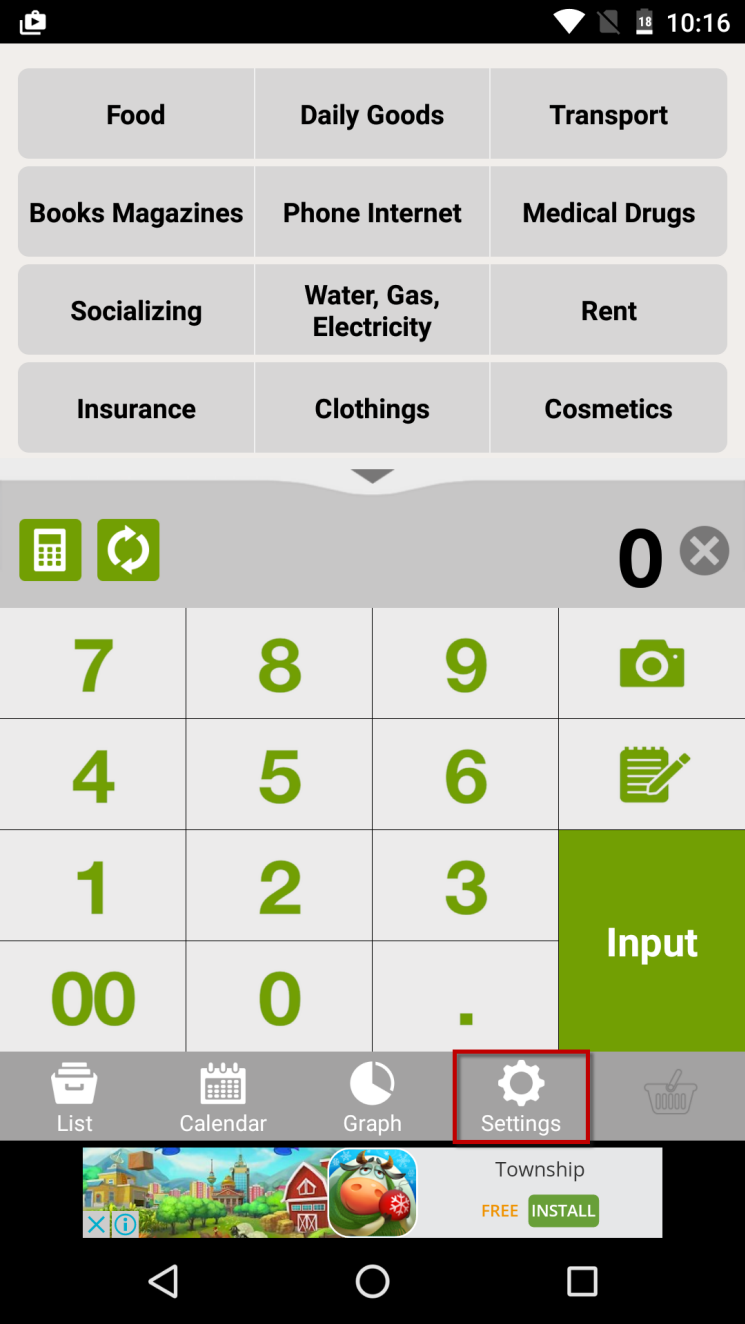
2. On Settings screen, tap on “Totals/Record Settings”
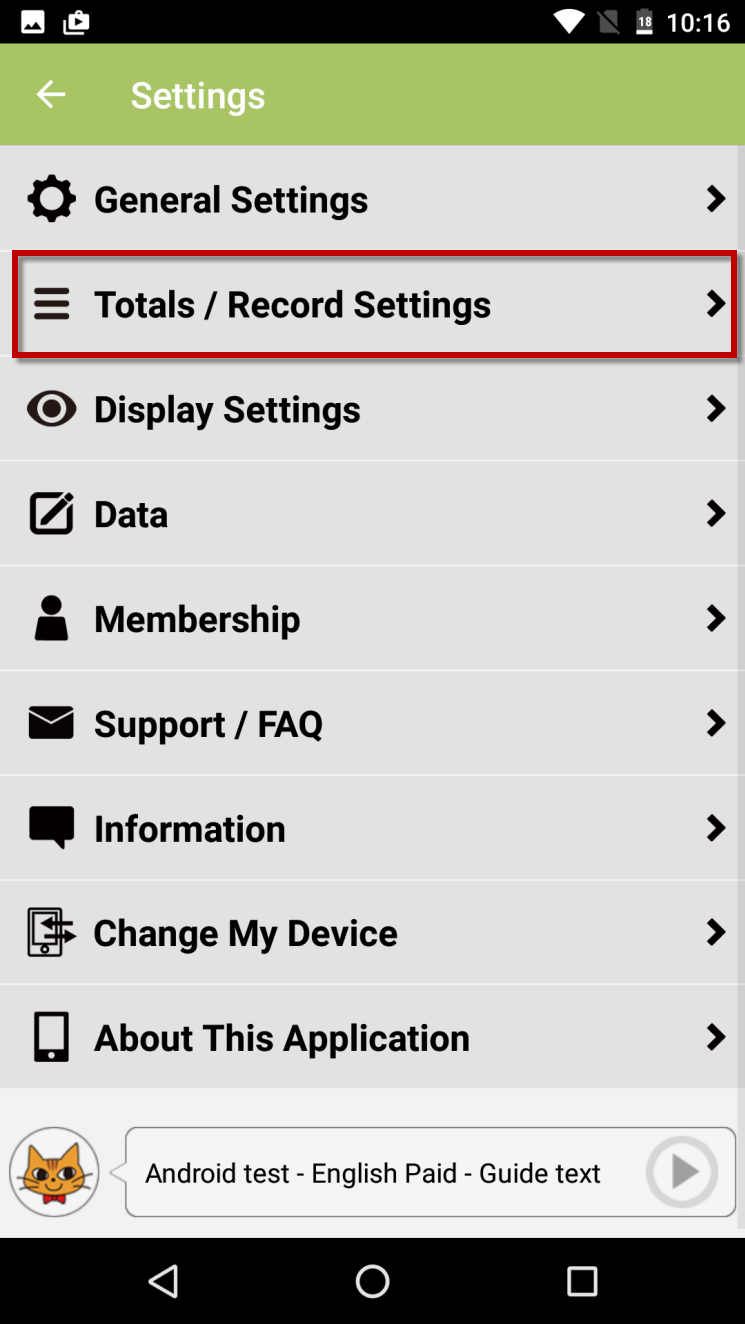
3. On Totals/Record Settings screen, tap on “Shop Name Settings”
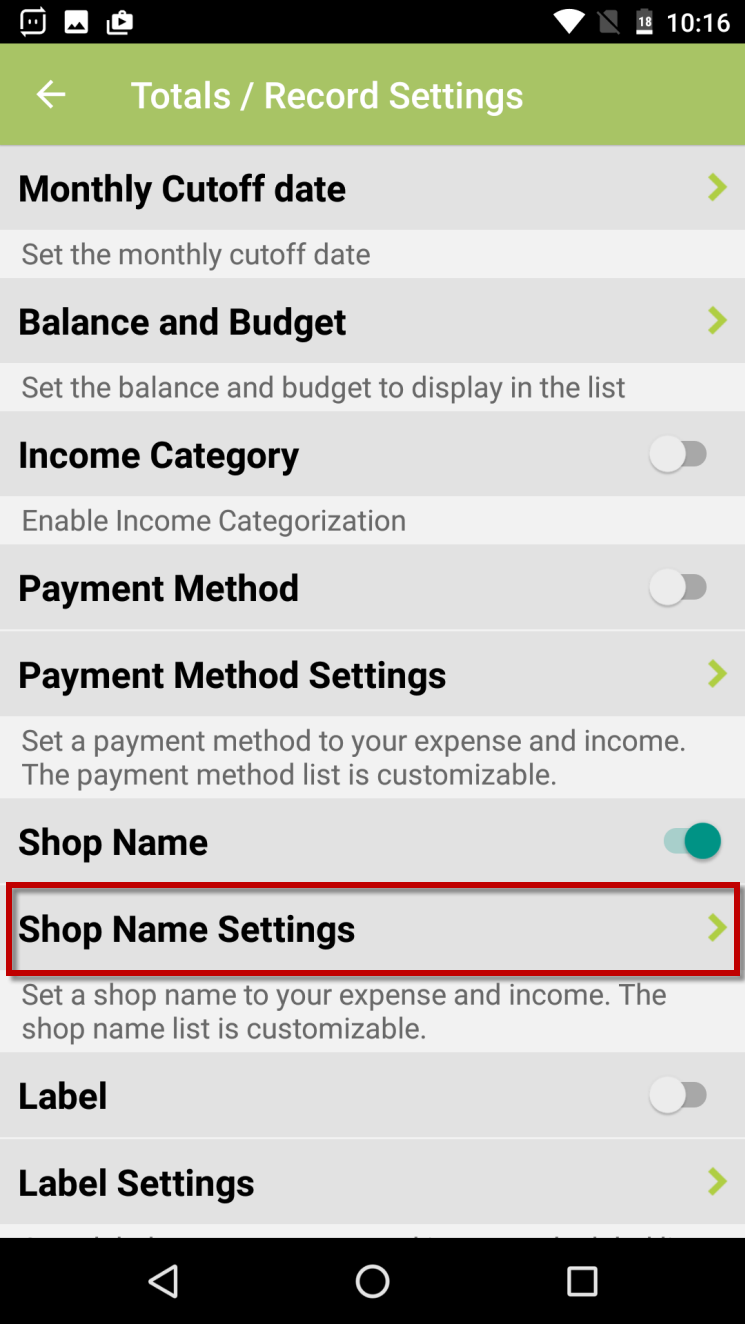
4. On Shop Name Settings screen, tap on “Shop Name List”
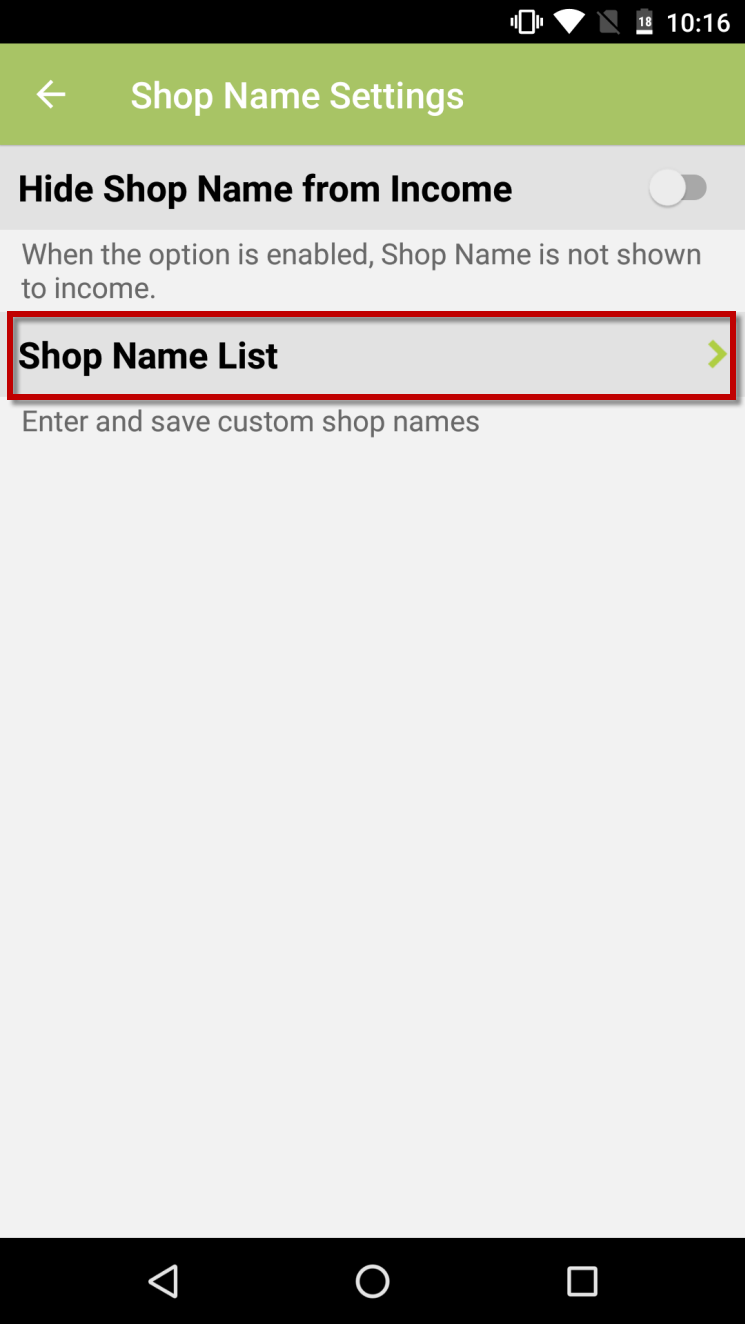
5. On Shop Name screen, tap on “Edit” button
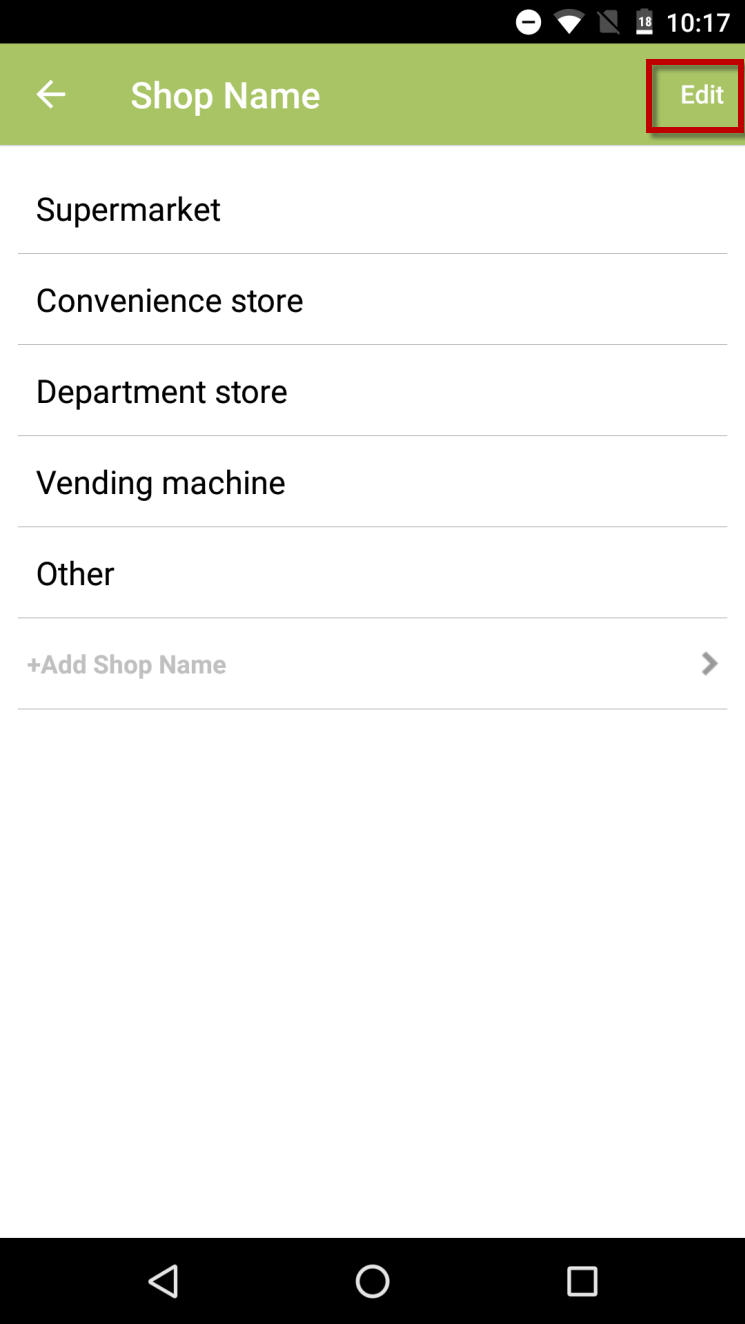
6. “Action” button is shown at the right of each shop name. Tap on a Action button and move up (or down) to change location of the shop name
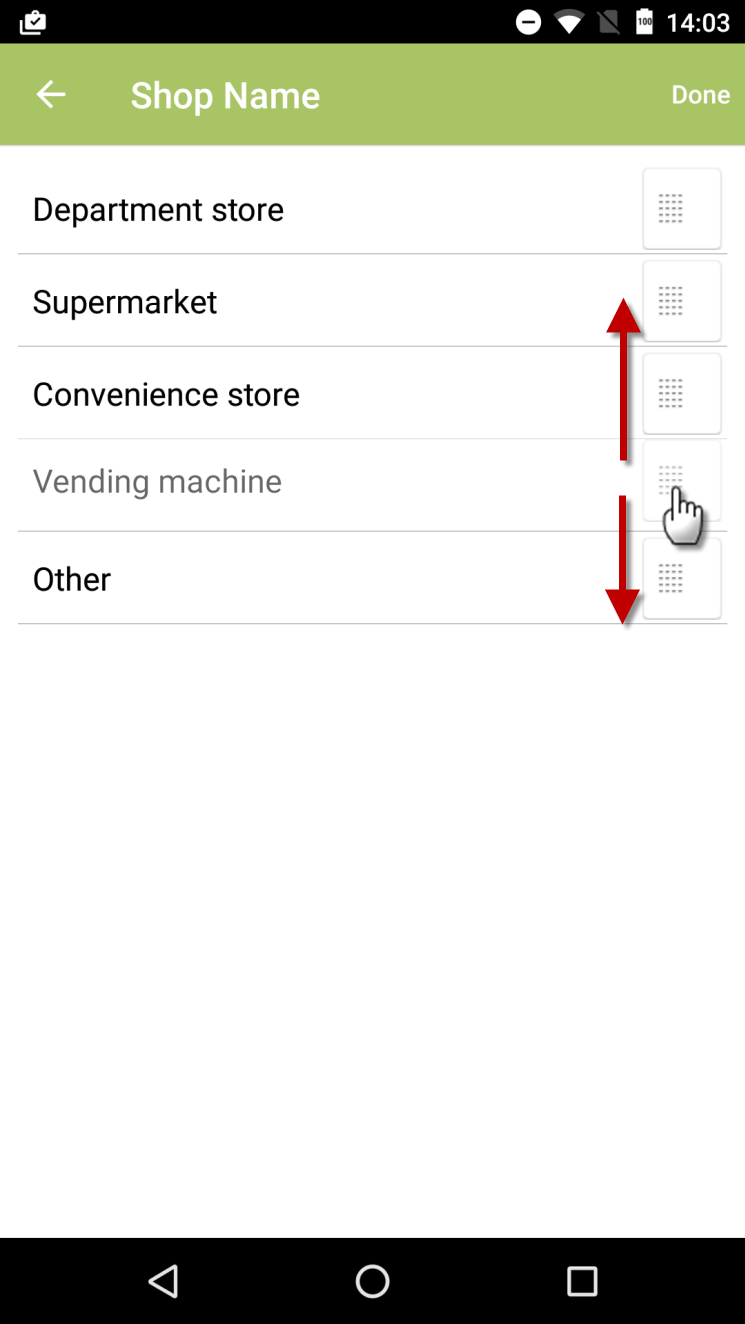
7. After moved to the expected location, tap on “Done”
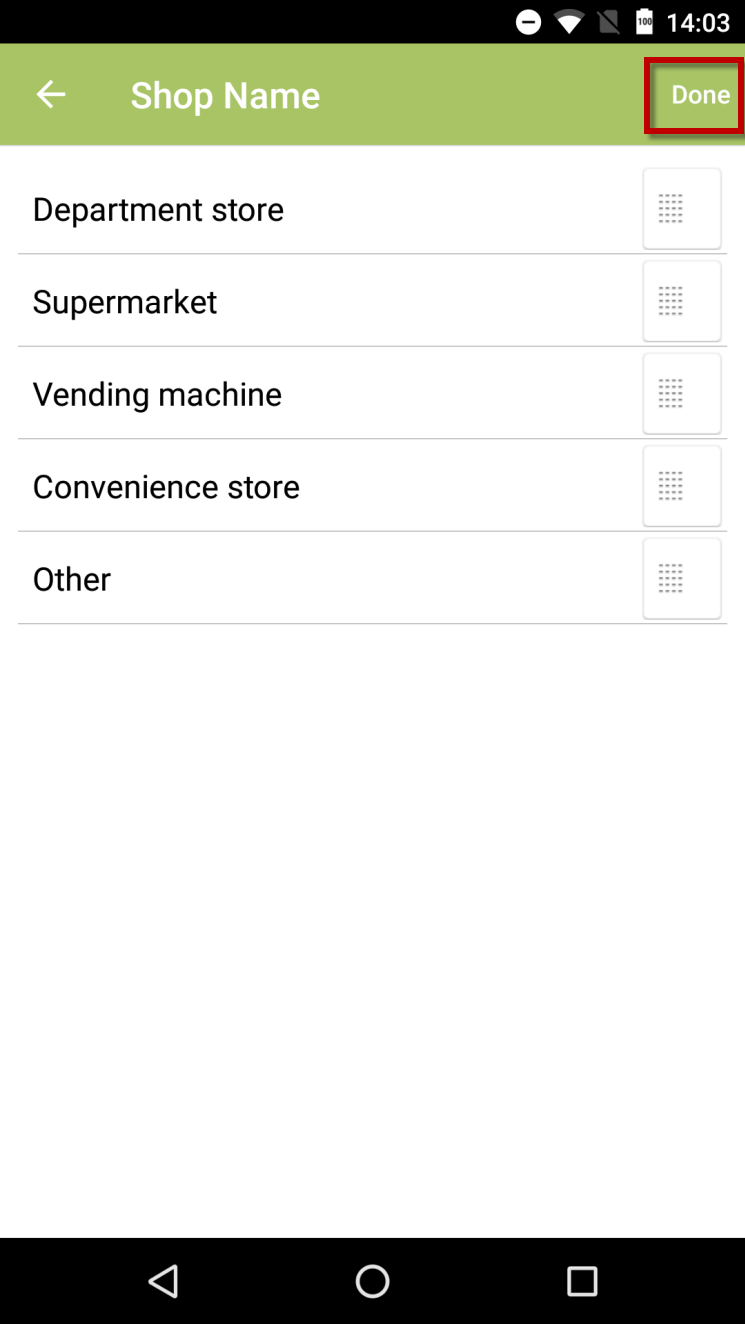
*The order of shop name is changed