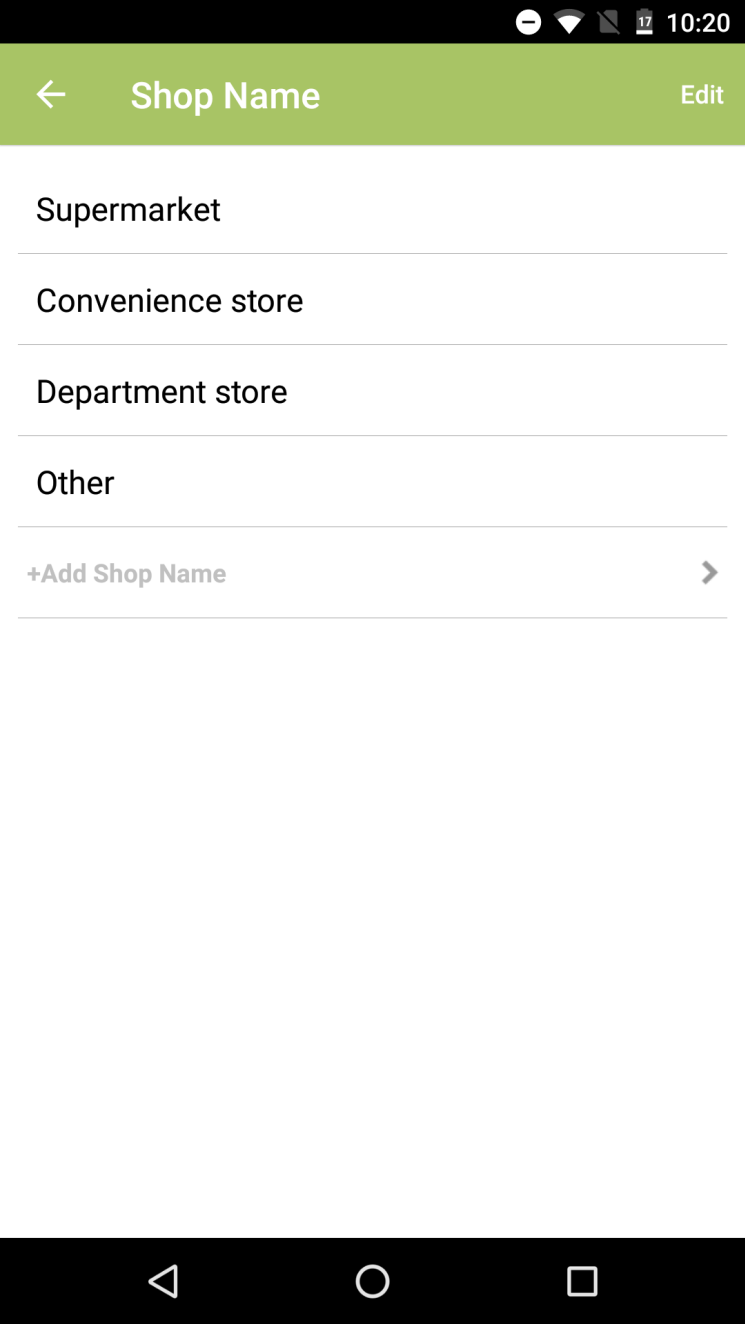How to delete Shop Name
1. On Home screen, tap on “Settings” button
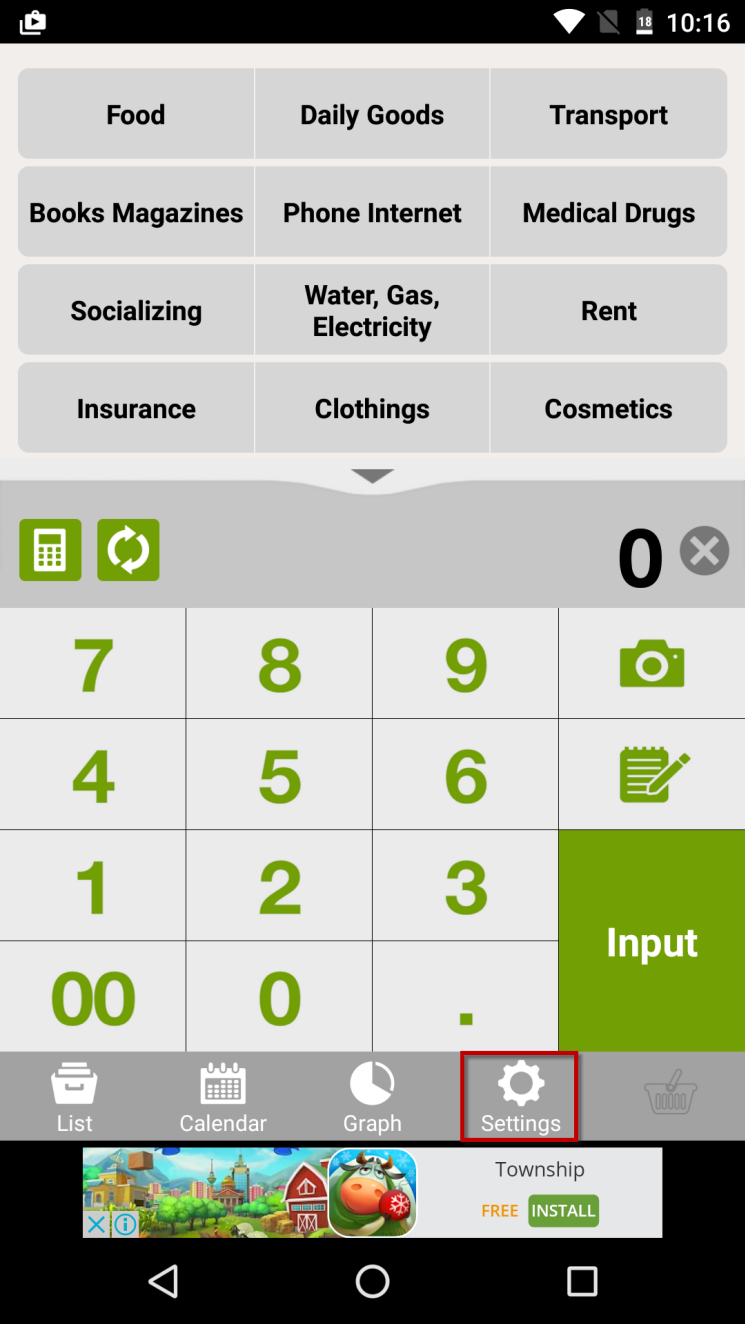
2. On Settings screen, tap on “Totals/Record Settings”
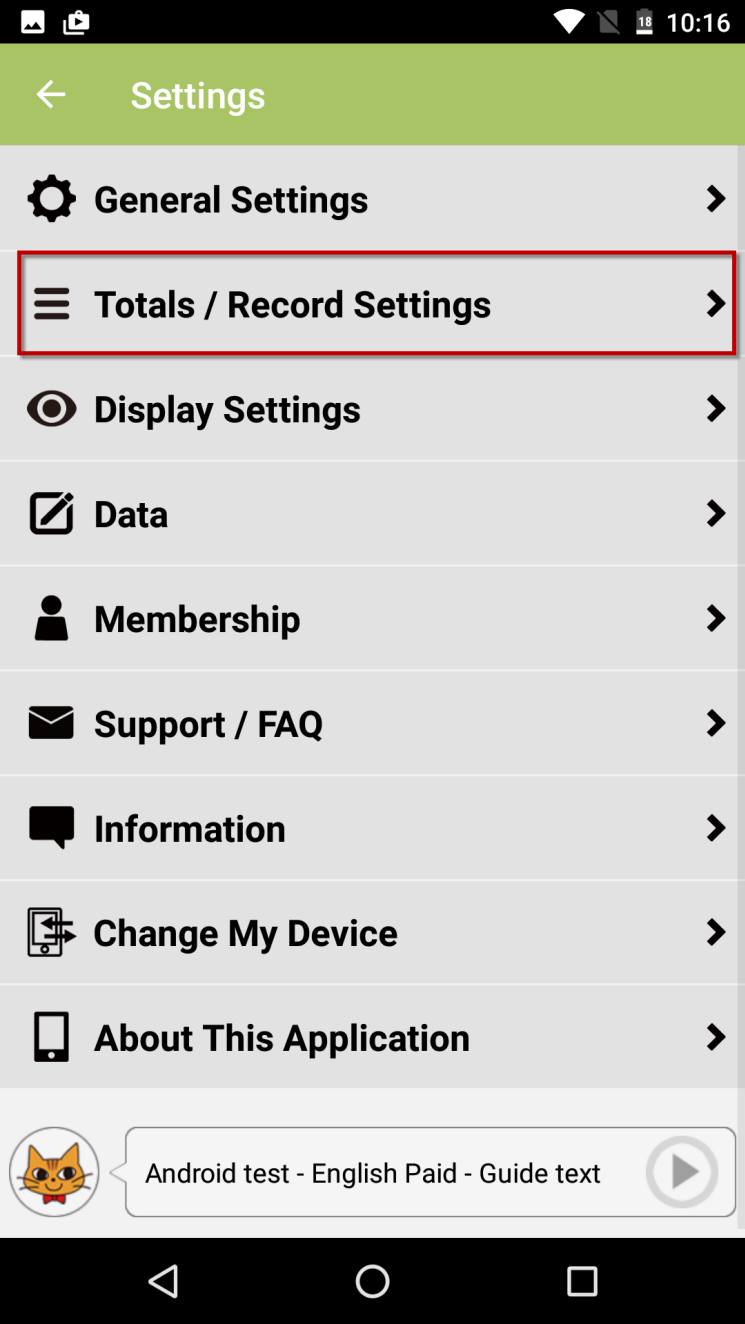
3. On Totals/Record Settings, tap on “Shop Name Settings”
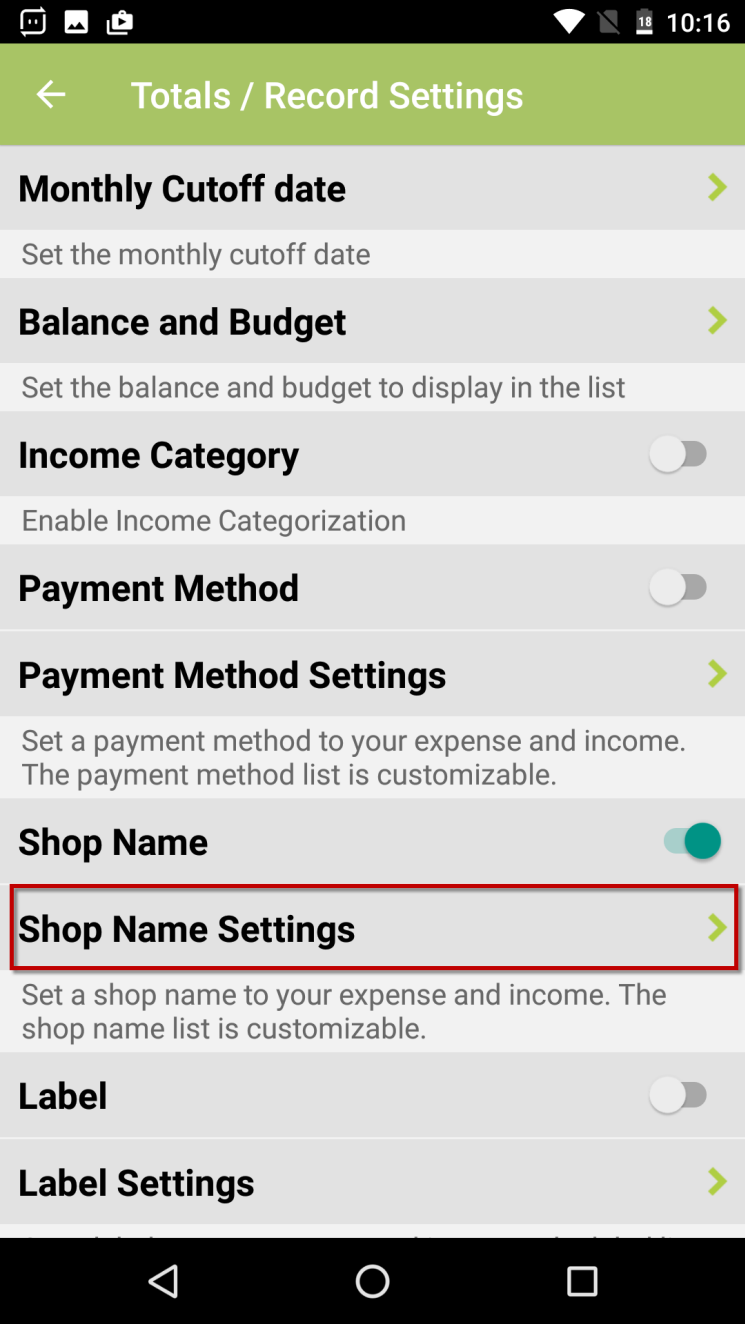
4. On Shop Name Settings scree, tap on “Shop Name List”
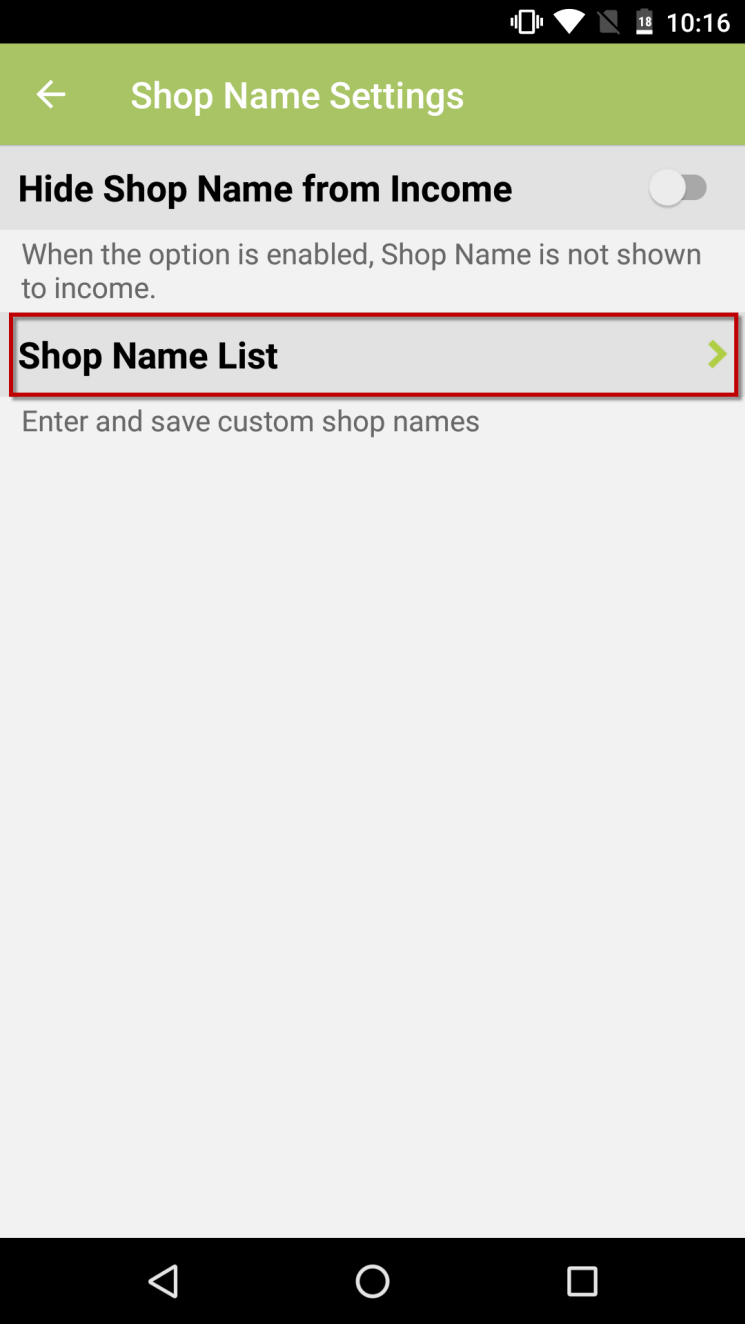
5. On Shop Name screen, tap on “Edit” button
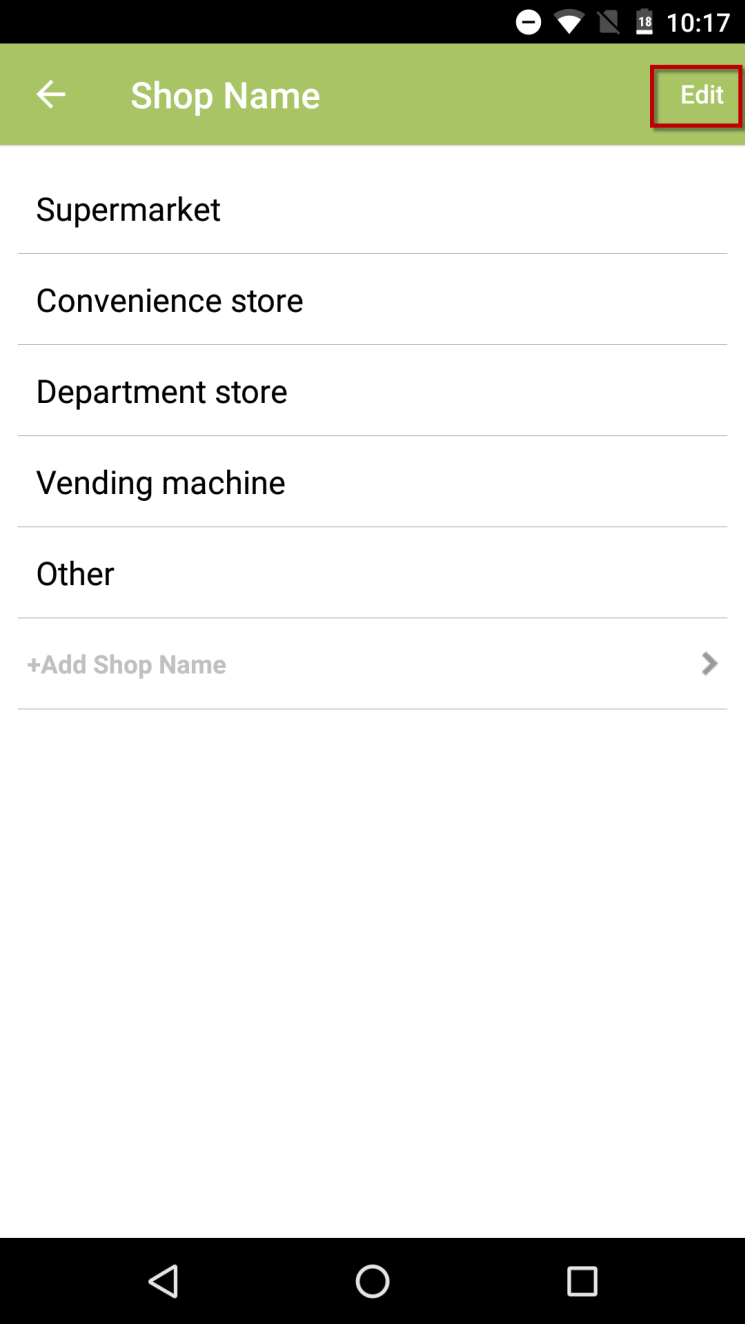
6. Action button is shown at the right of each shop name. Keep tap on “Action” button and swipe left
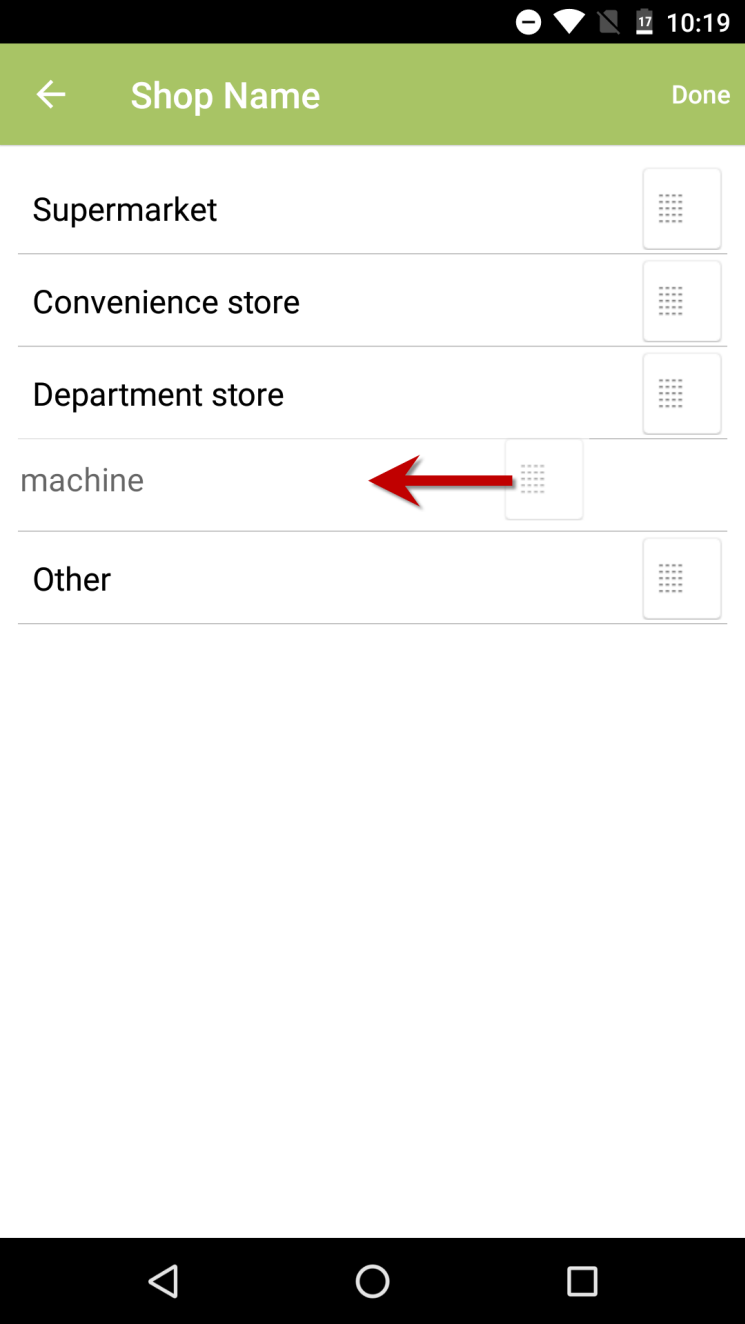
7. The shop name is NOT shown on shop list. Tap on “Done” button
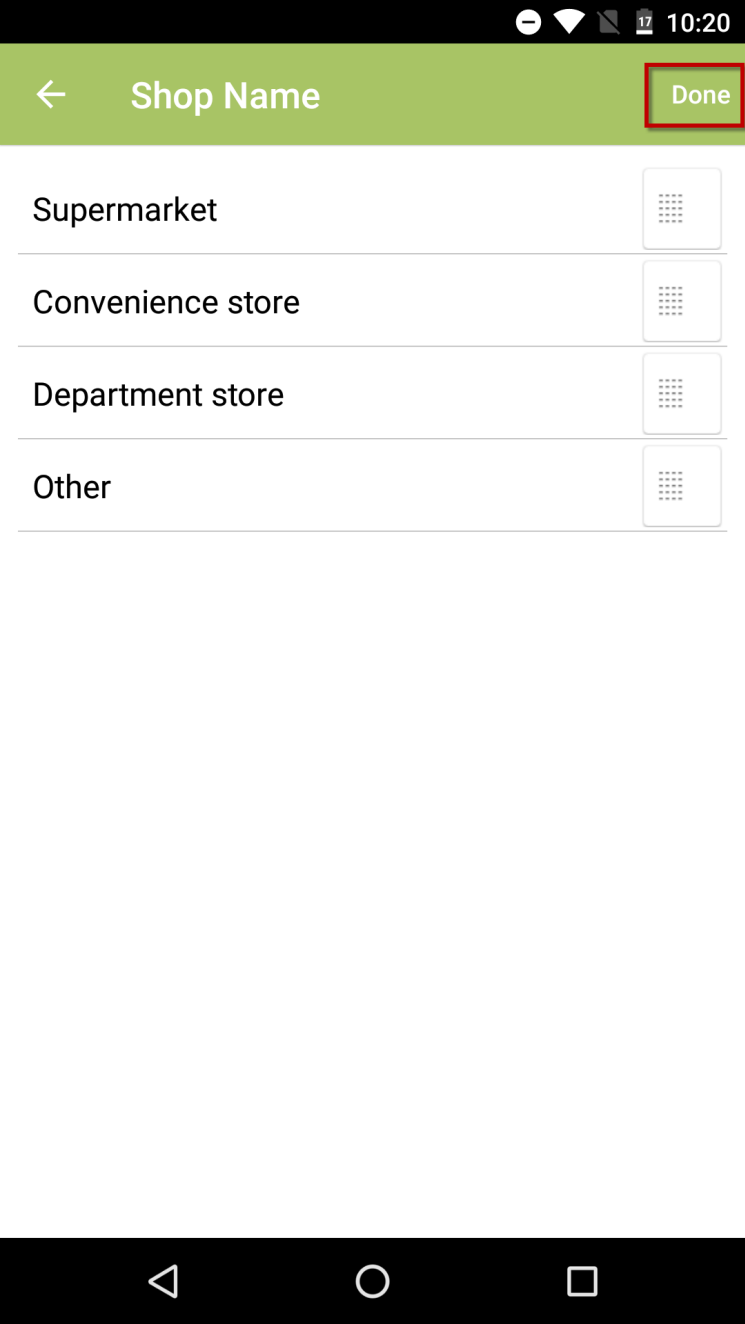
8. The shop name is removed from shop list