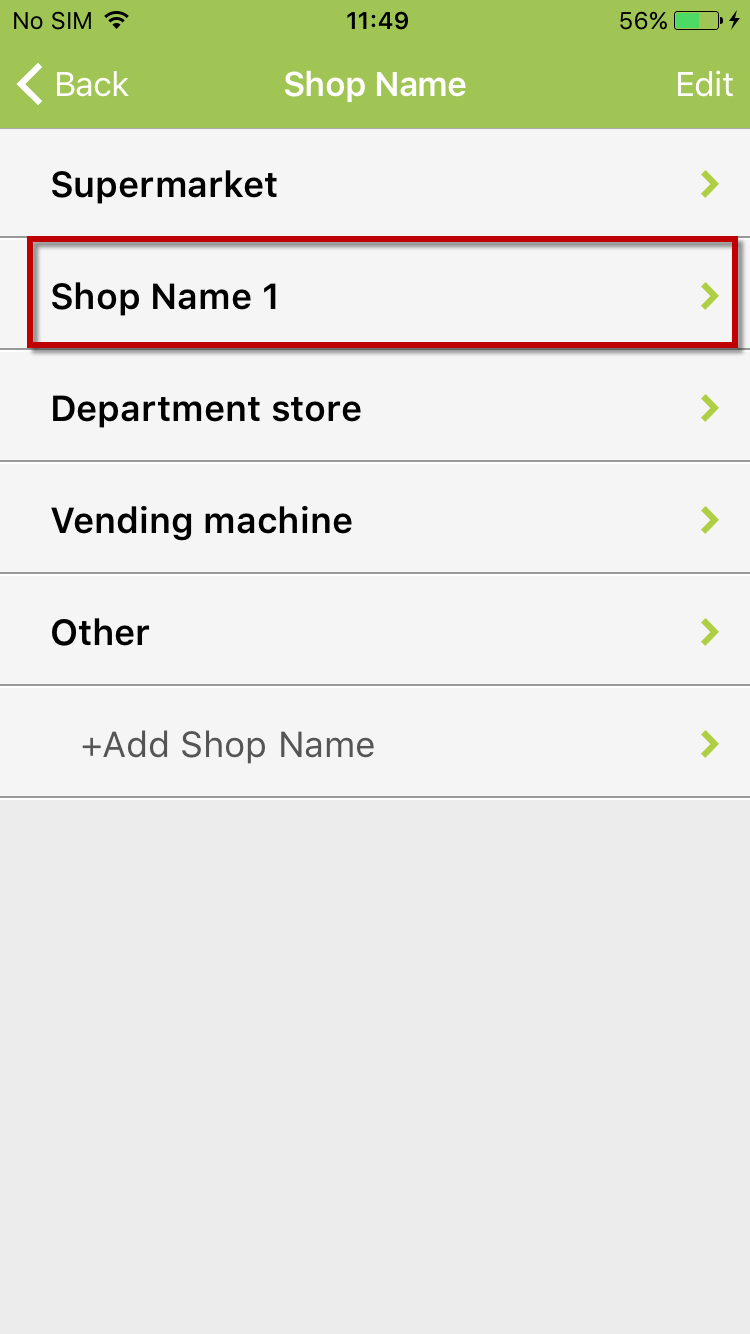How to change Shop Name
1. On Home screen, tap on “Settings” button
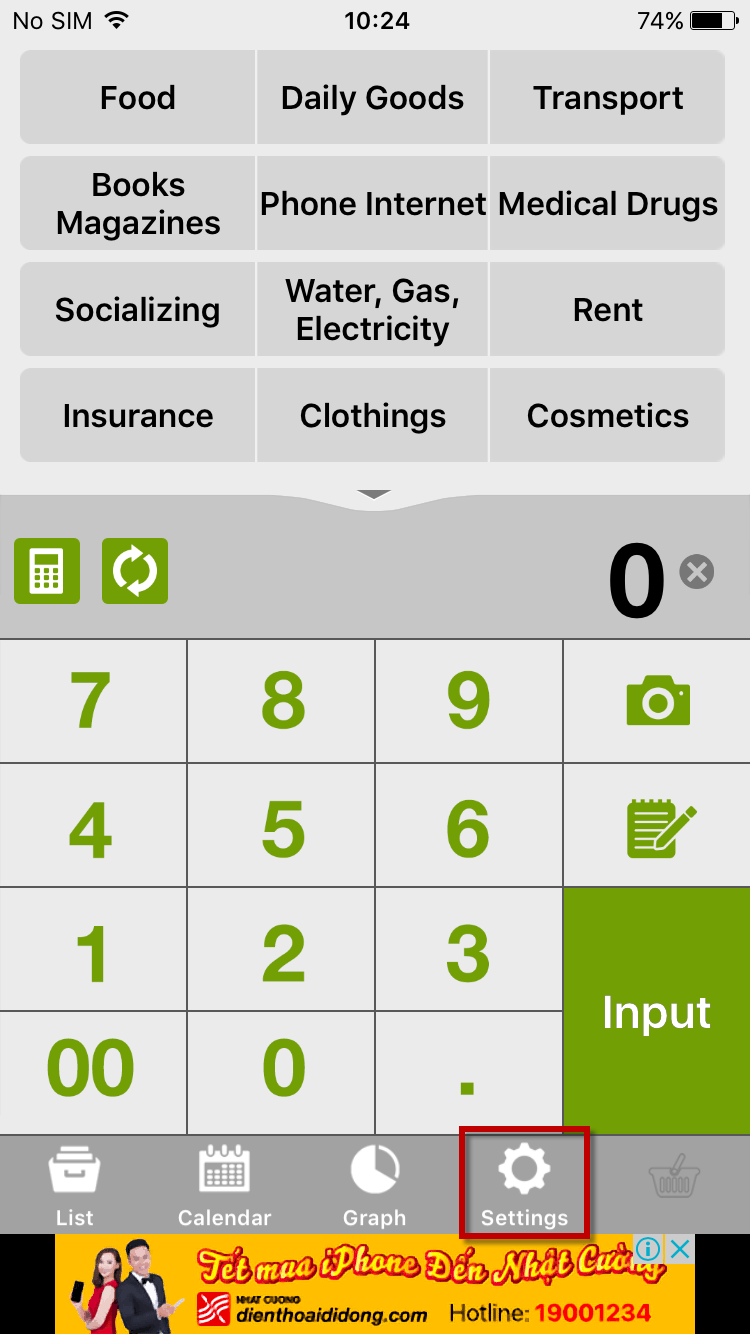
2. On Settings screen, tap on “Totals/Record Settings”
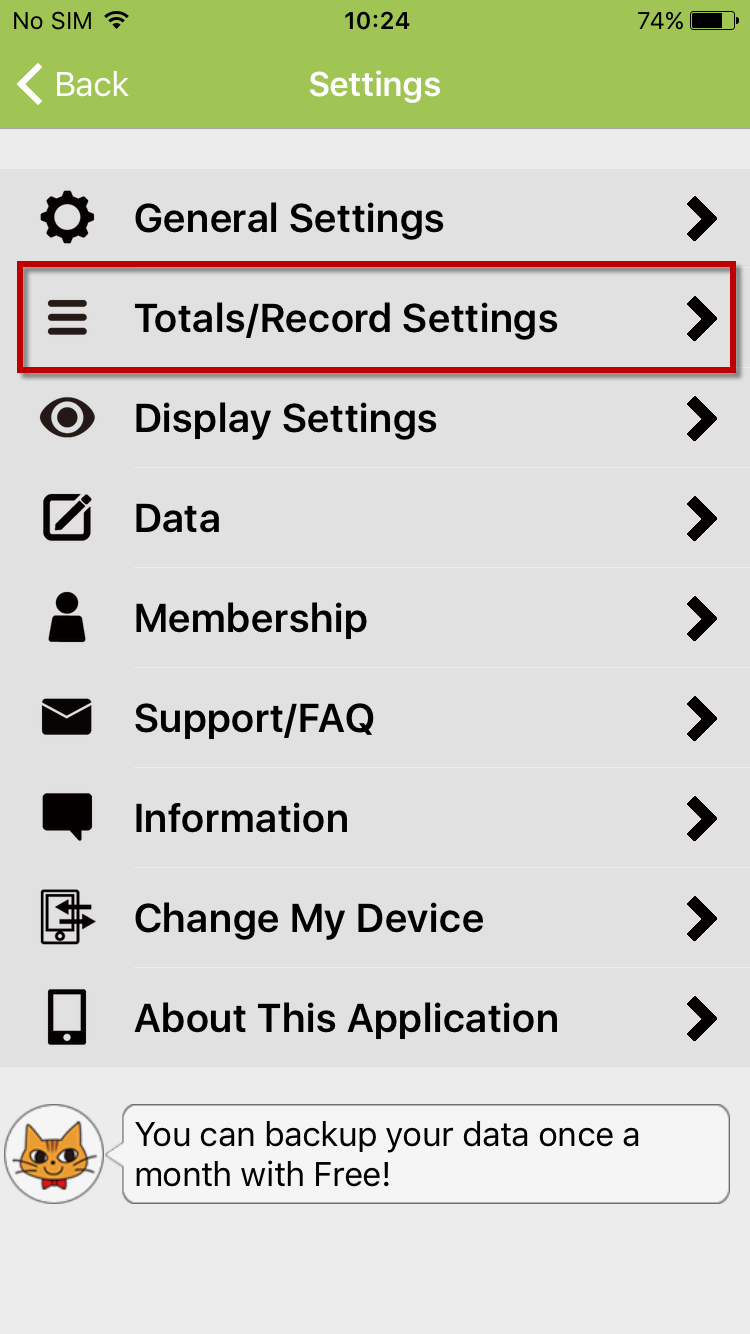
3. On Totals/Record Settings screen, tap on “Shop Name Settings”
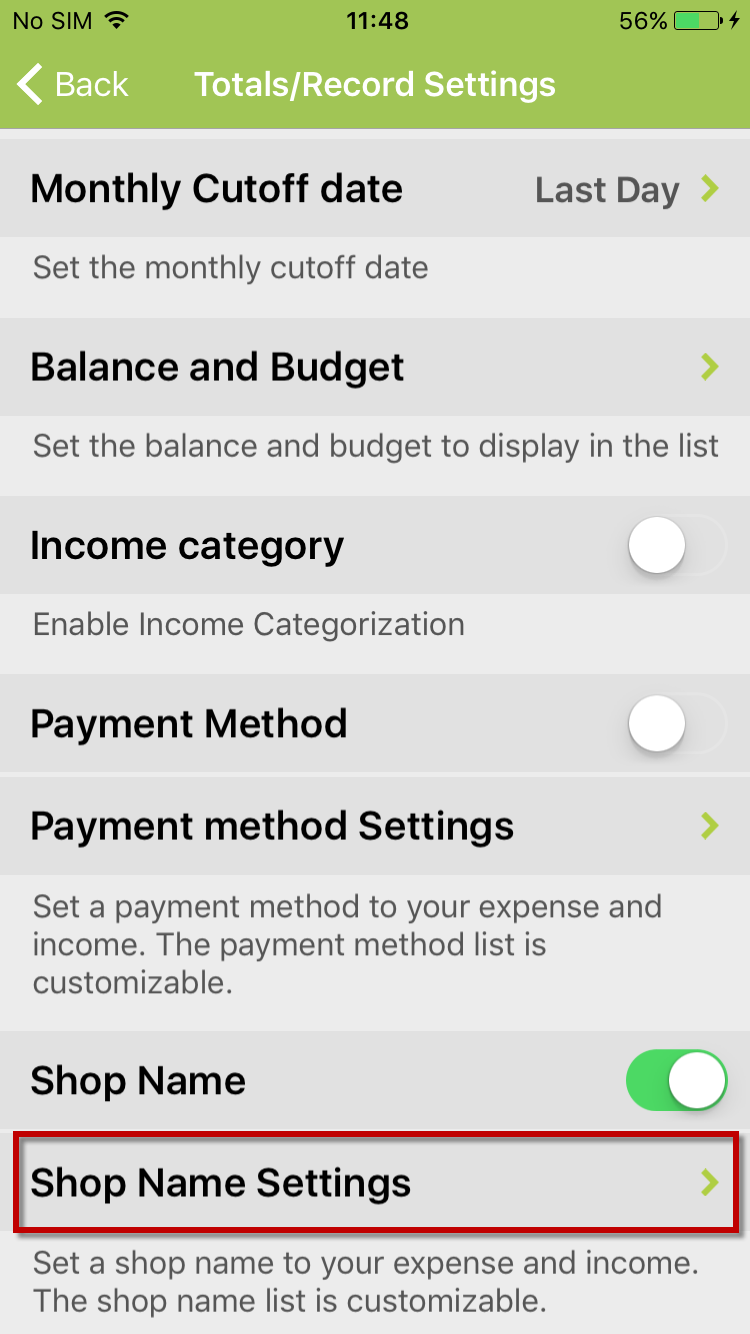
4. On Shop Name Settings screen, tap on “Shop Name List”
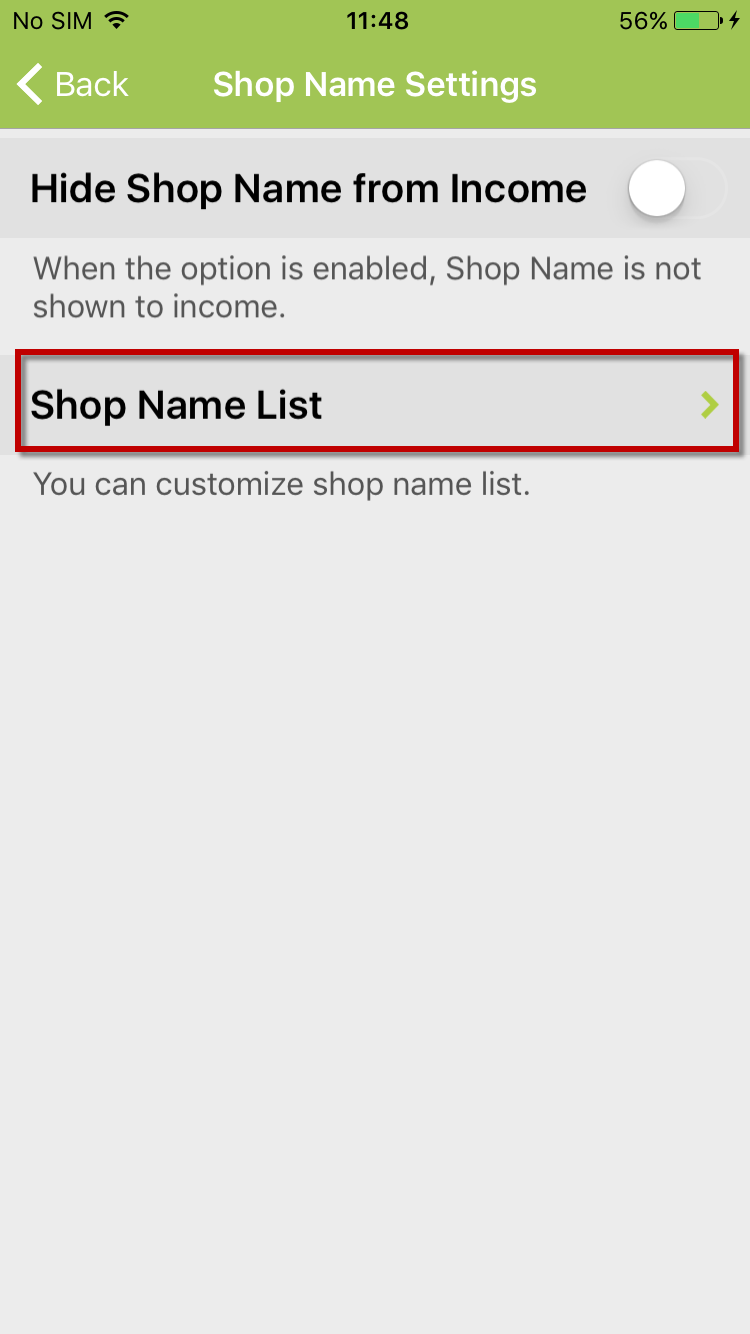
5. On Shop Name screen, select the shop name you want to change
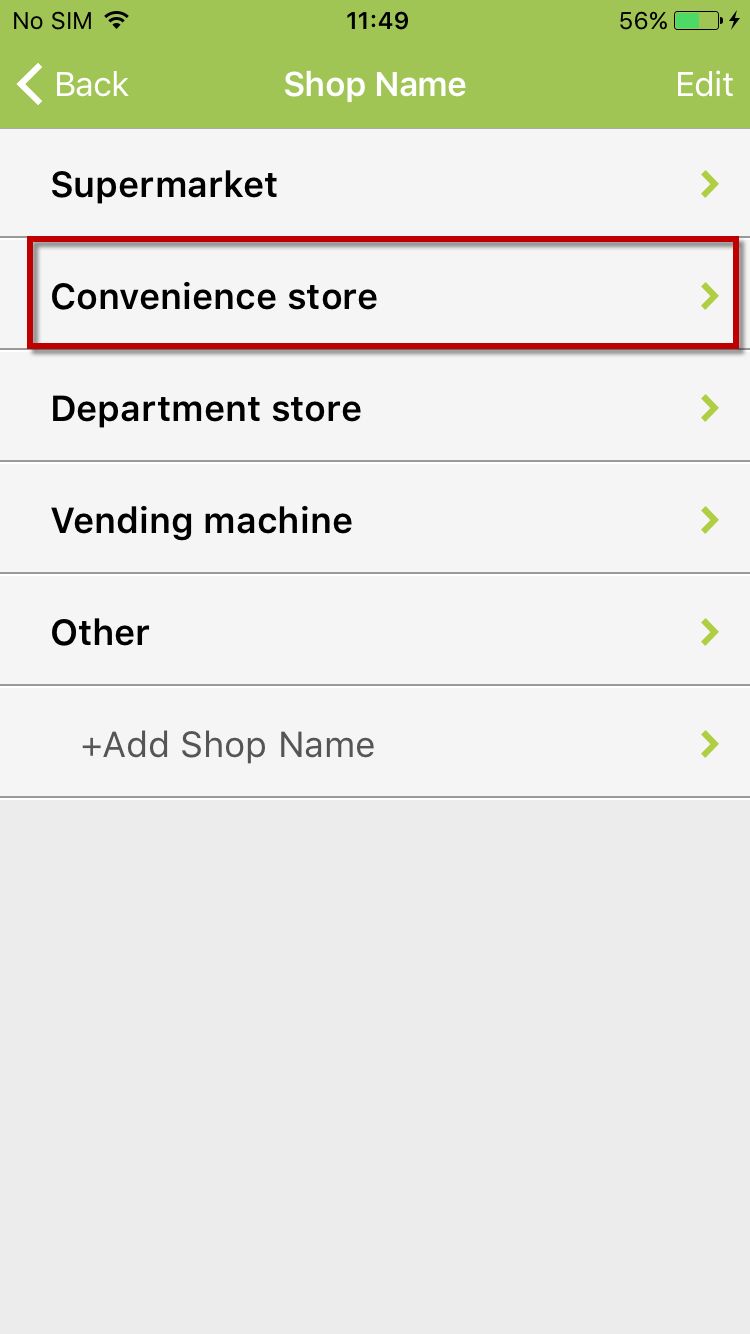
6. Change name of the shop. That name should NOT be the same as the other existing shop names
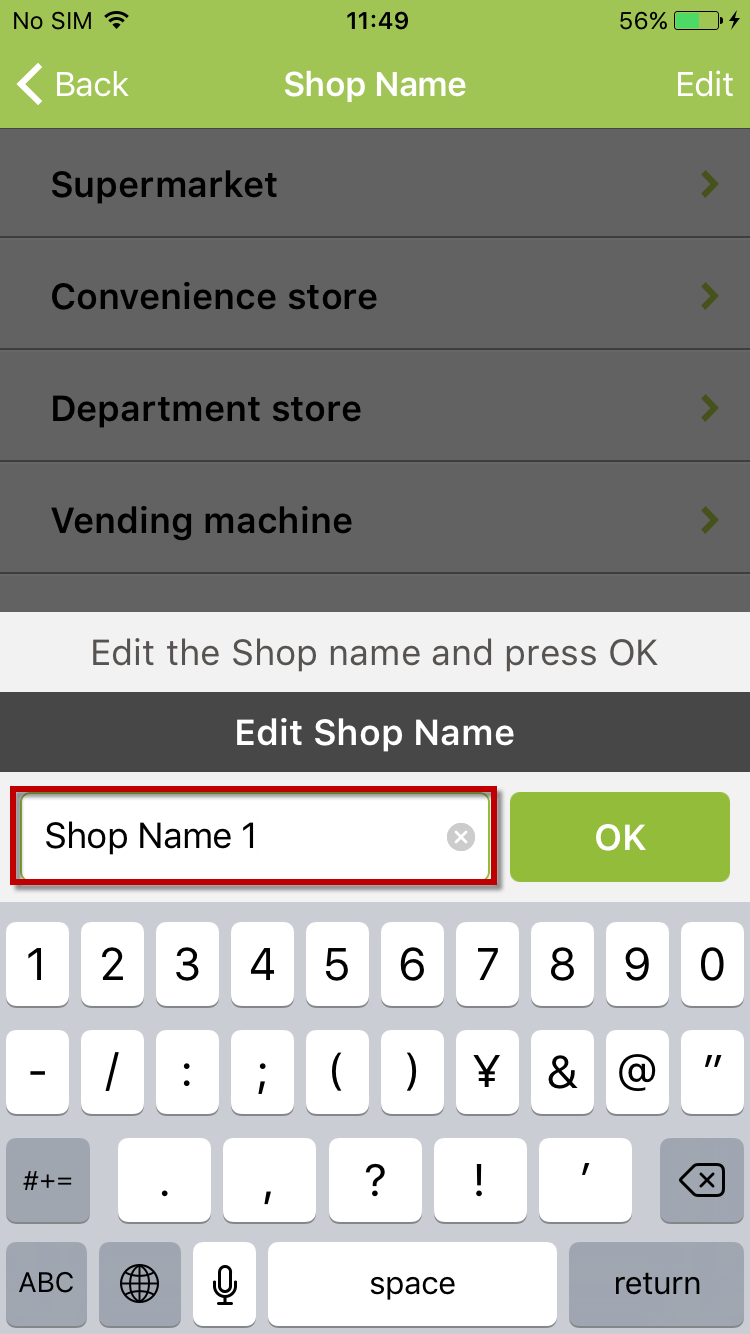
7. Tap on “OK” button
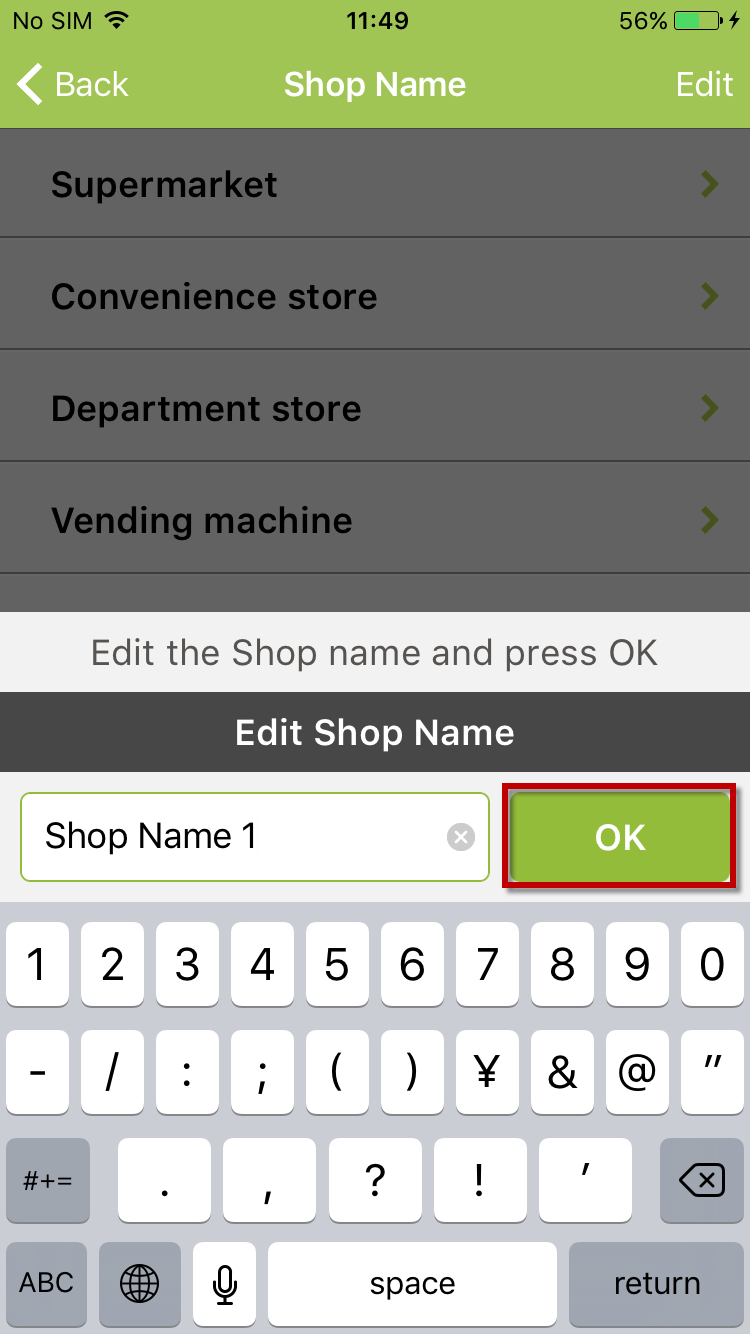
* The shop name is changed successfully