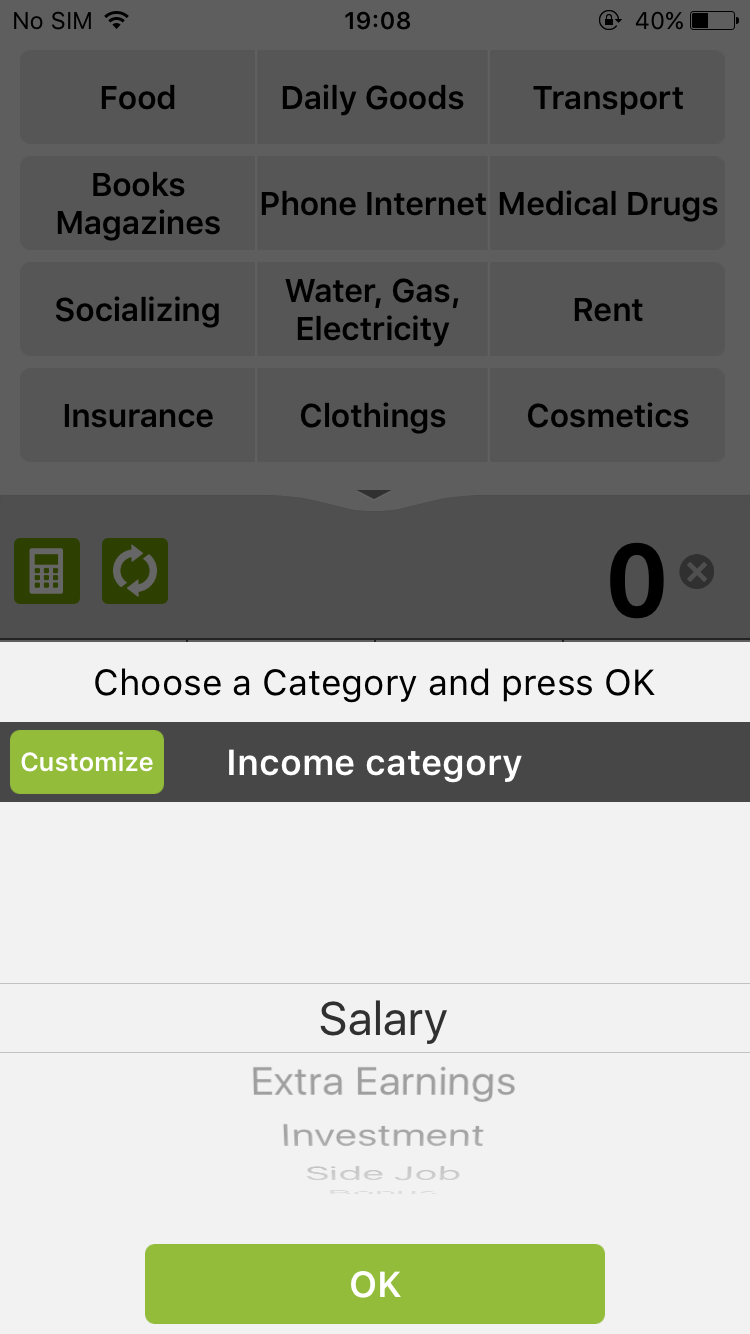How to set Income category
1. On Home screen, tap on “Settings”
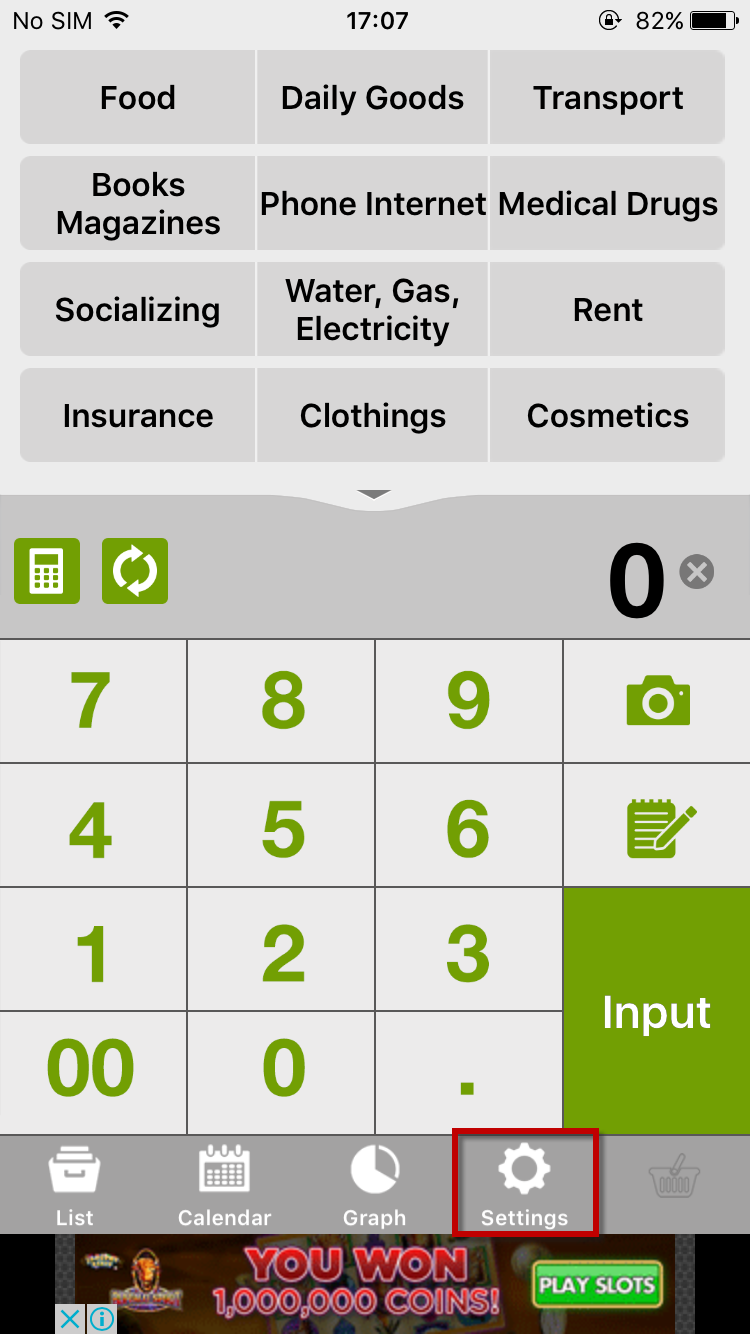
2. On Settings screen, tap on “Totals/Record Settings”
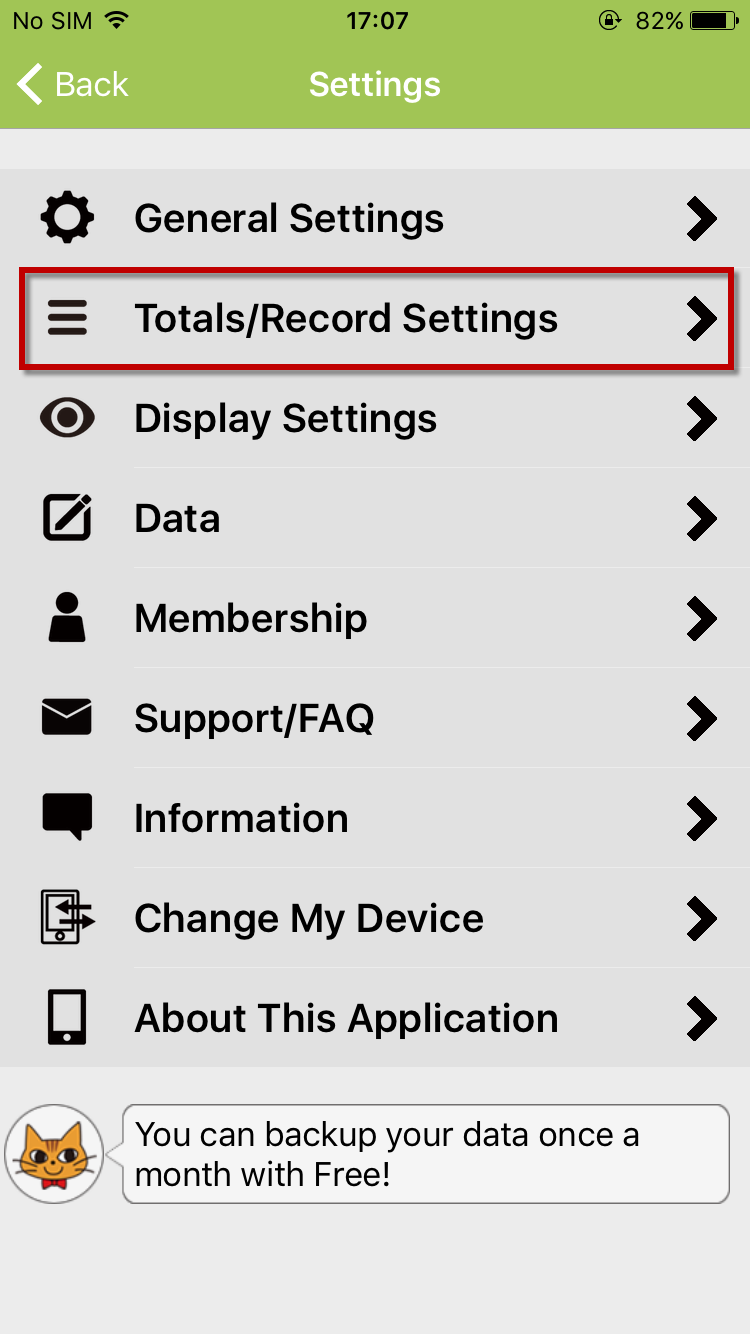
3. On Totals/Record Settings screen, turn ON “Income Category” toggle button
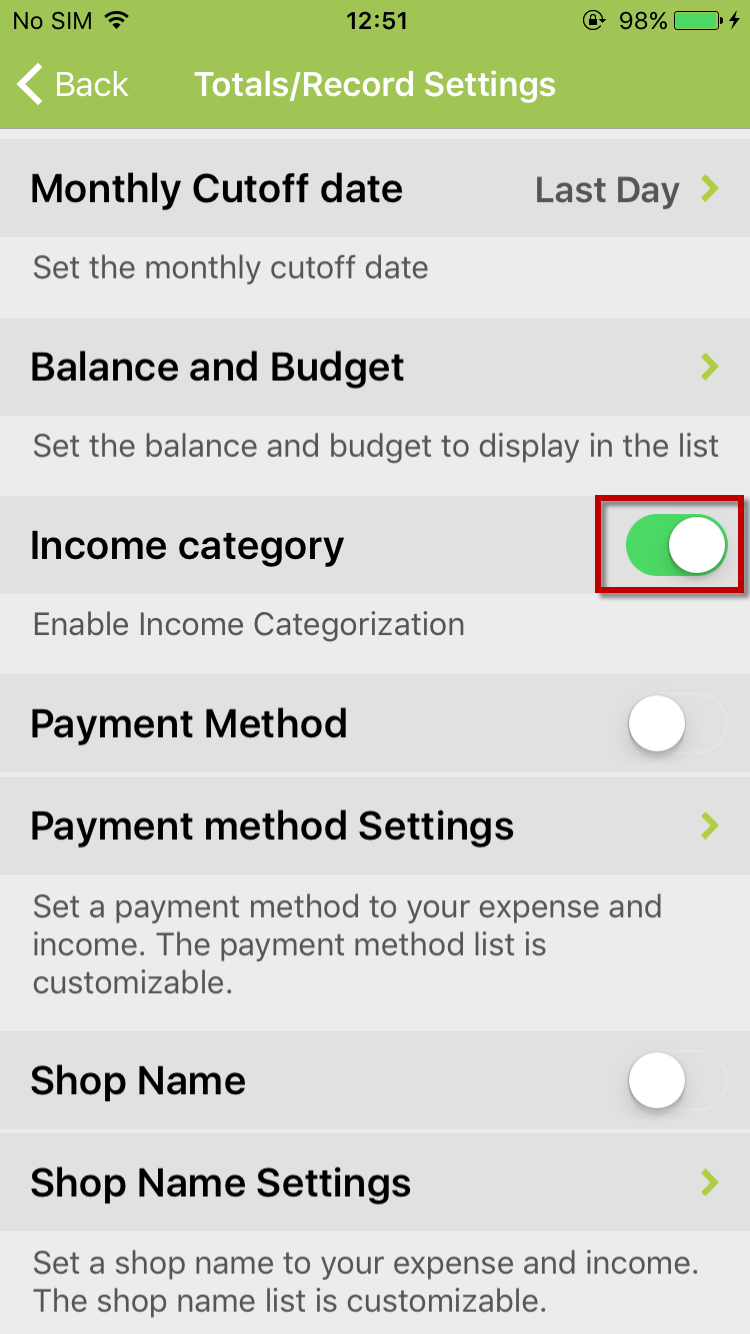
4. Tap on “Back” button
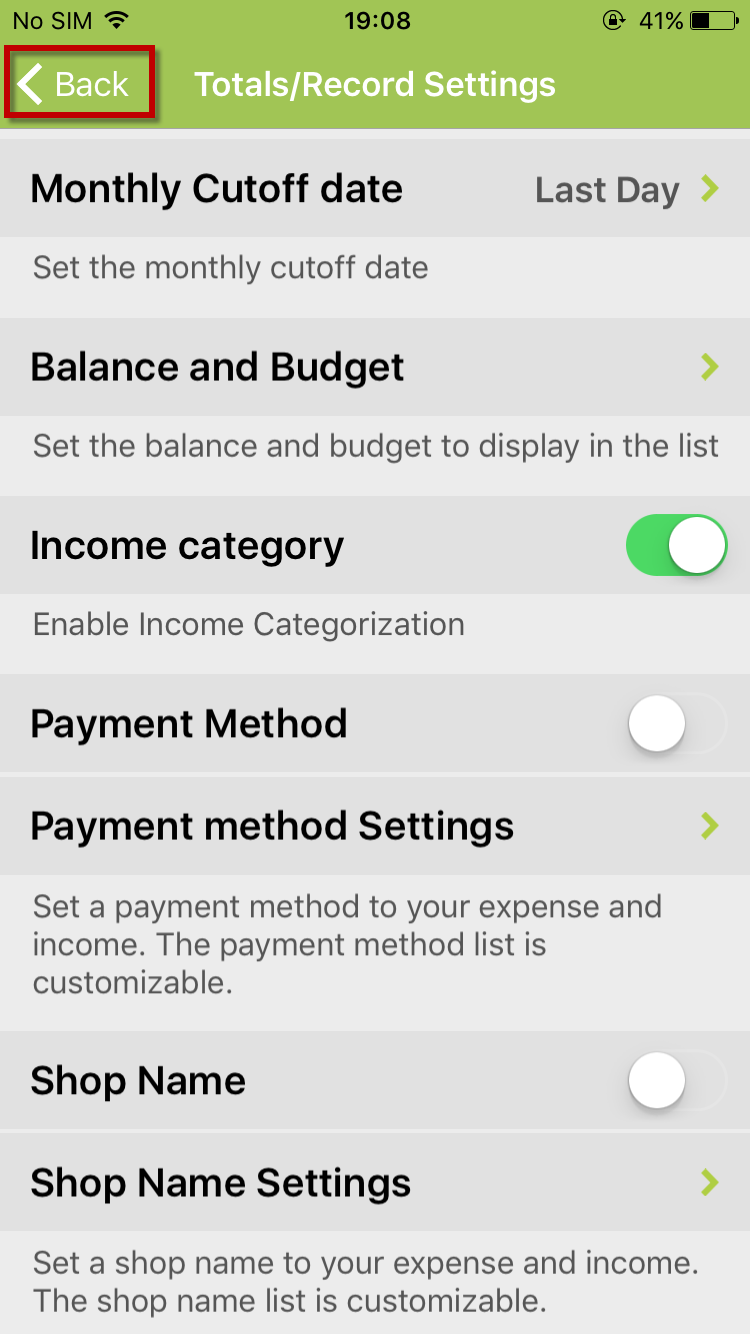
5. Back to Home screen, swipe down screen or touch screen to extend category area
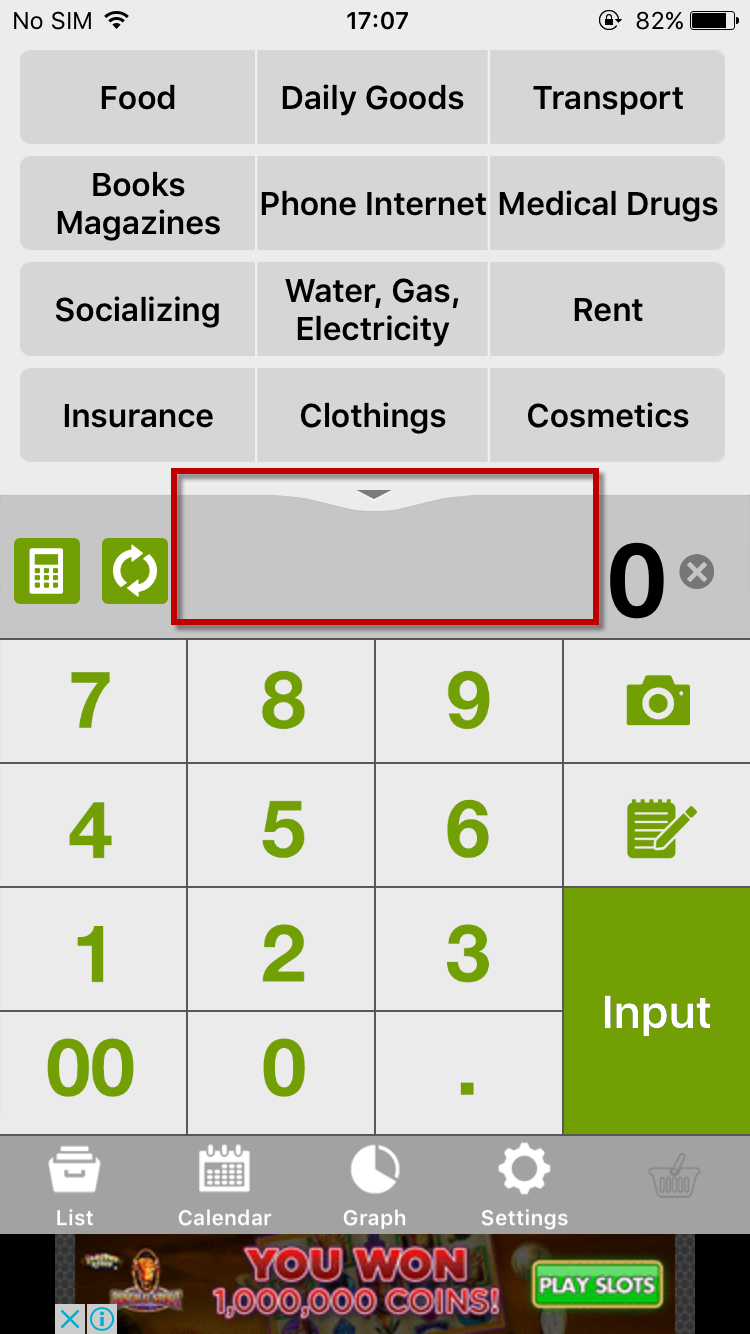
6. Tap on “Income” button
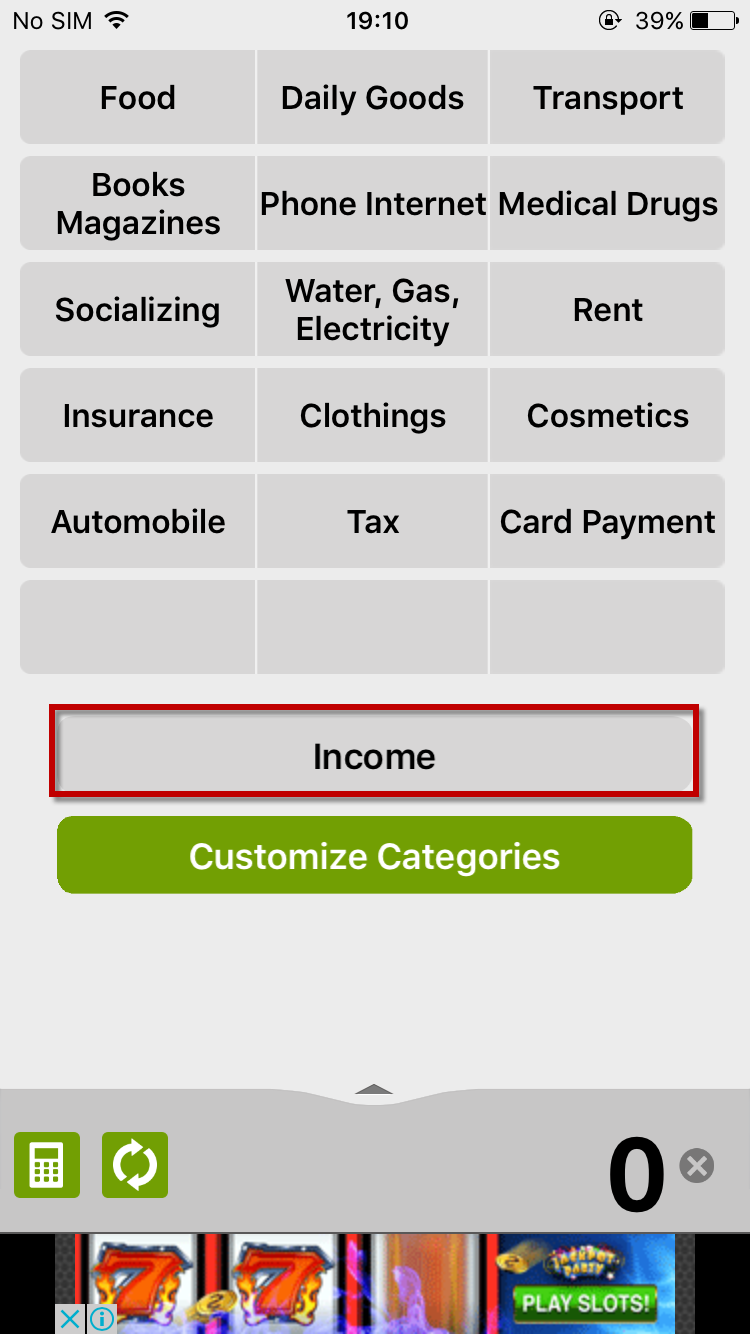
7. Income Category is set successfully