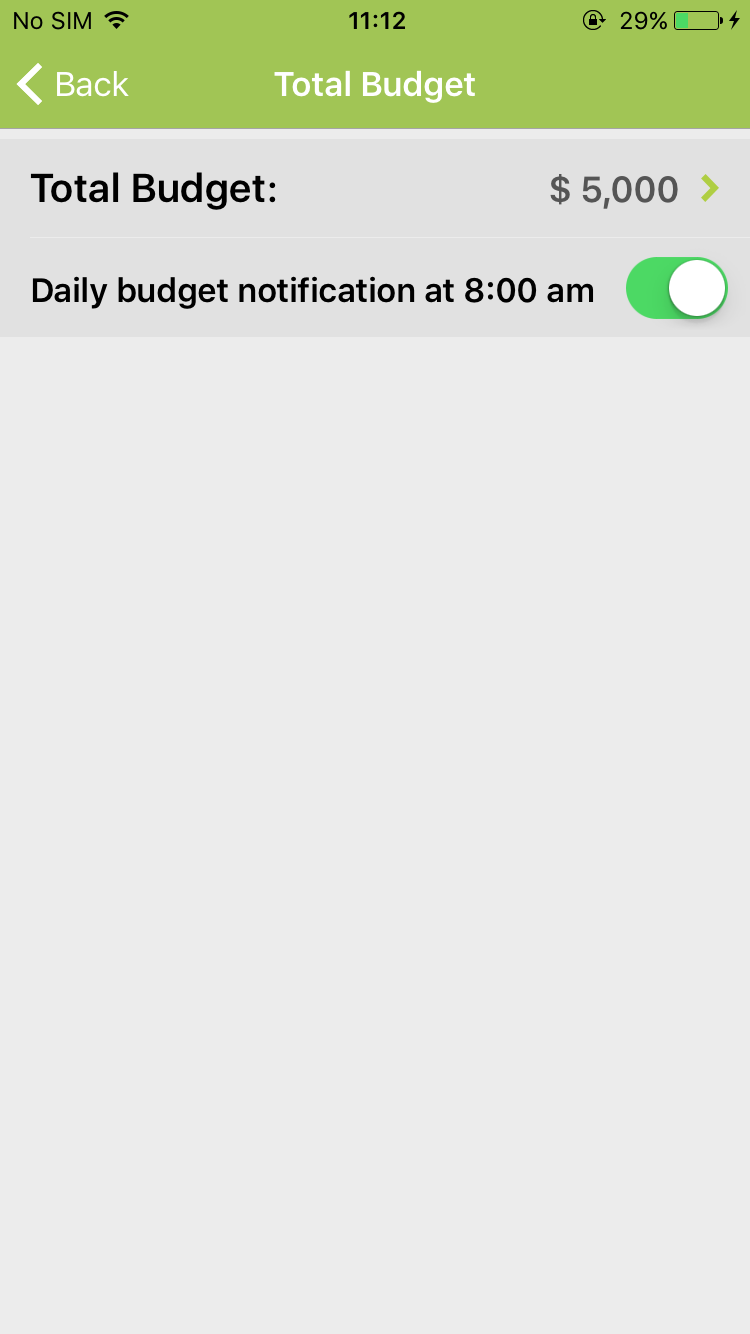How to set the total budget
1. On Home screen, tap on “Settings”
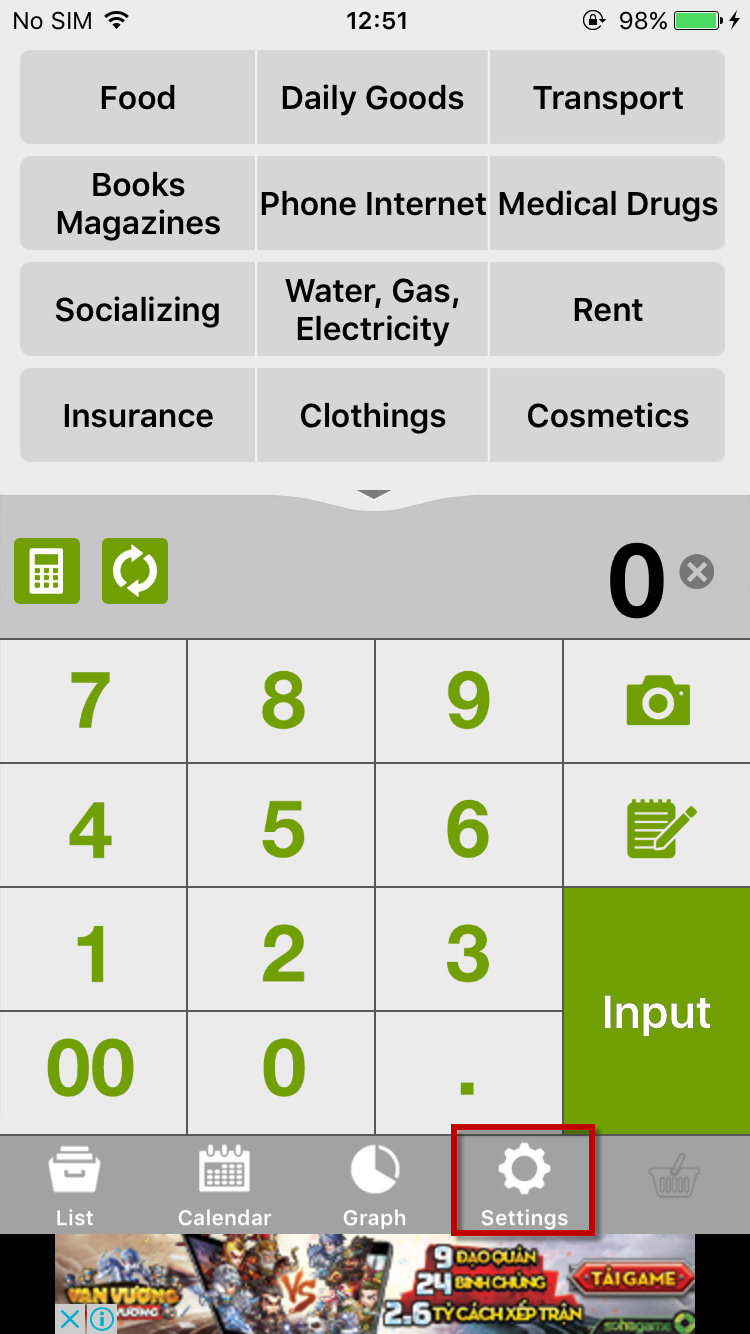
2. On Settings screen, tap on “Totals/Record Settings”
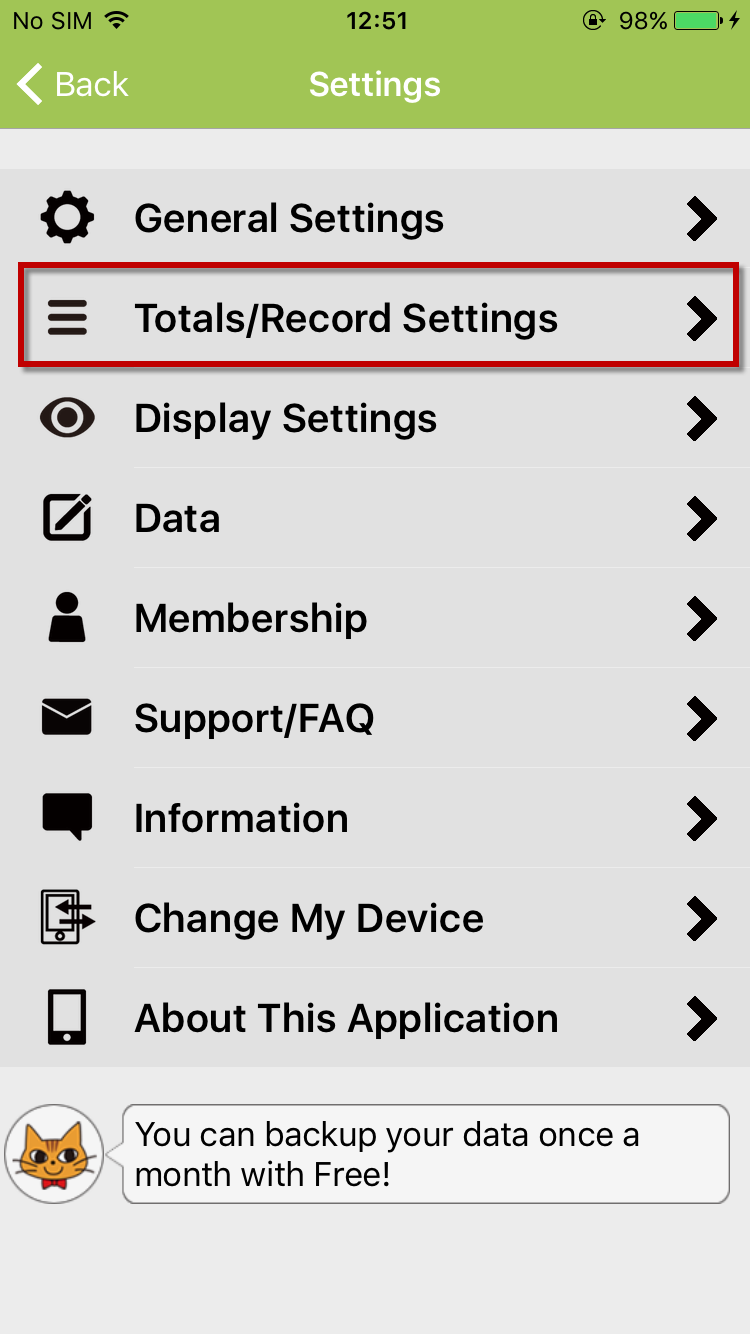
3. On Totals/Record Settings screen, tap on “Balance and Budget”
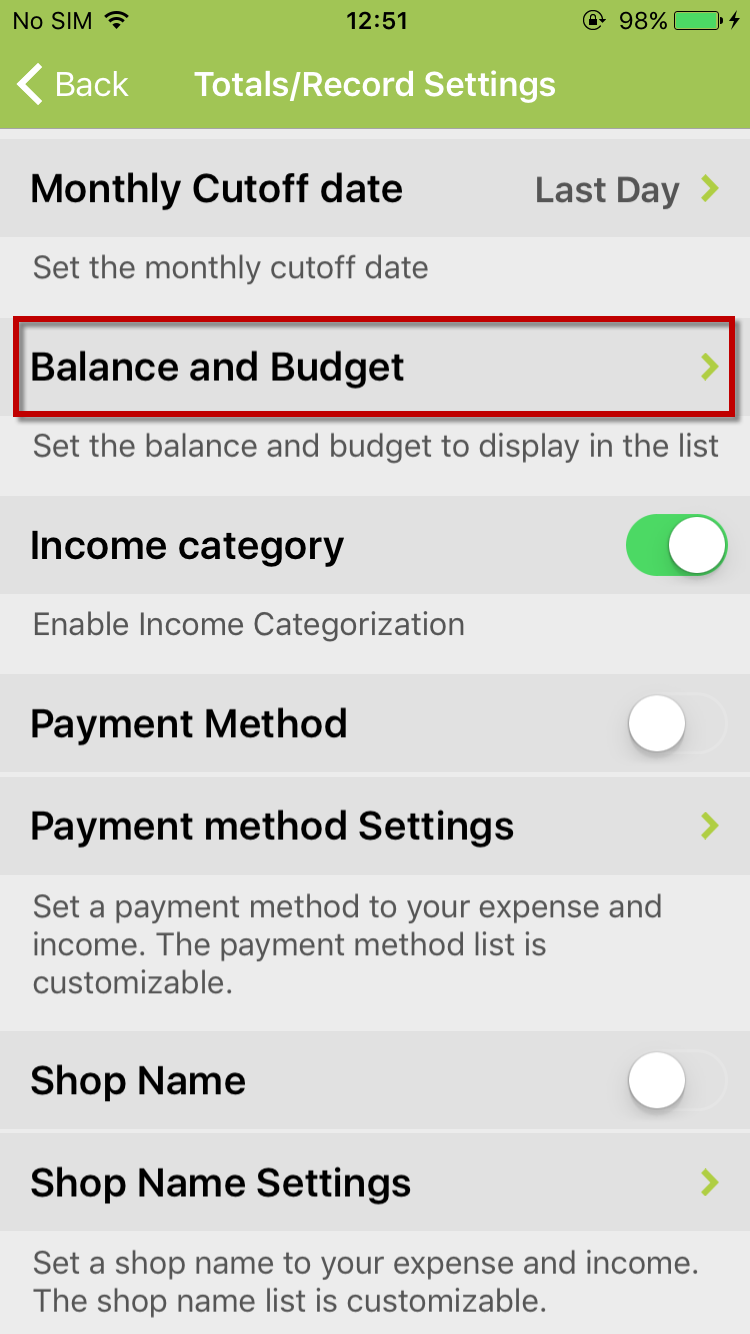
4. Turn ON “Total Budget” toggle button
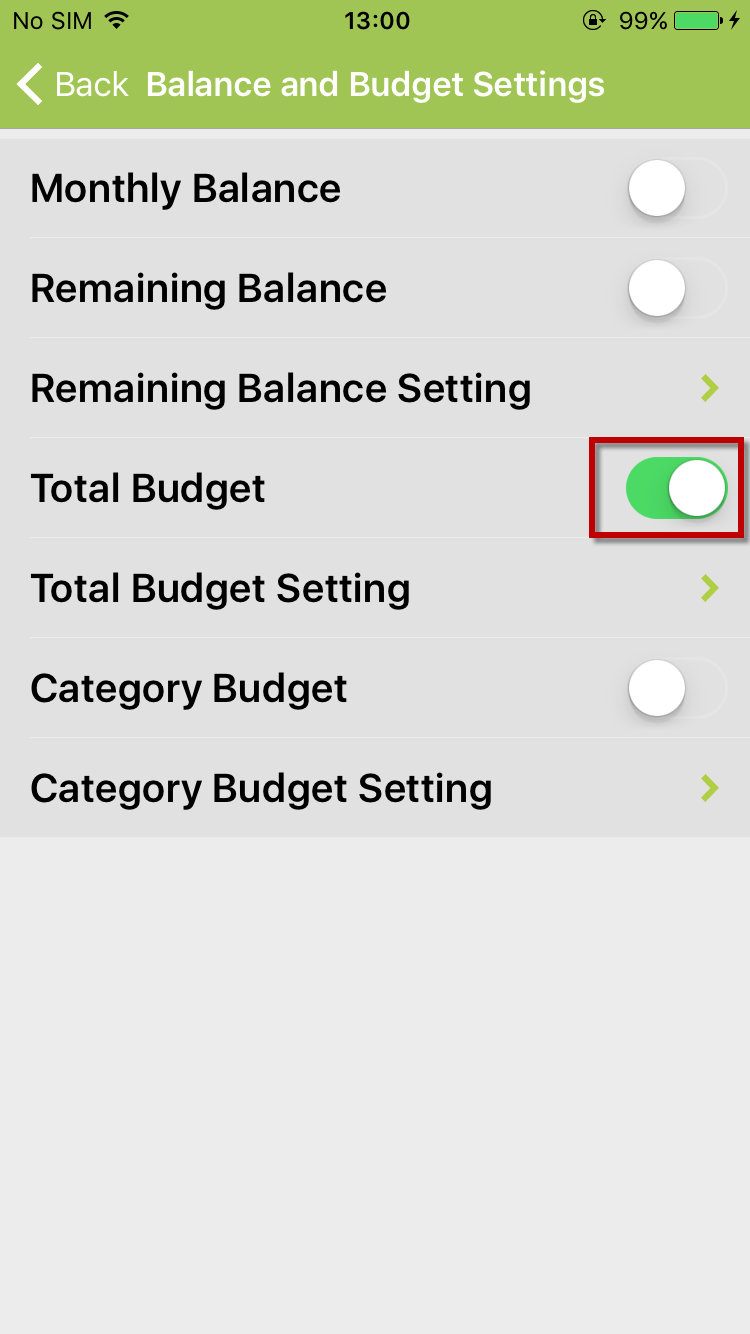
5. Tap on “Total Budget Setting”
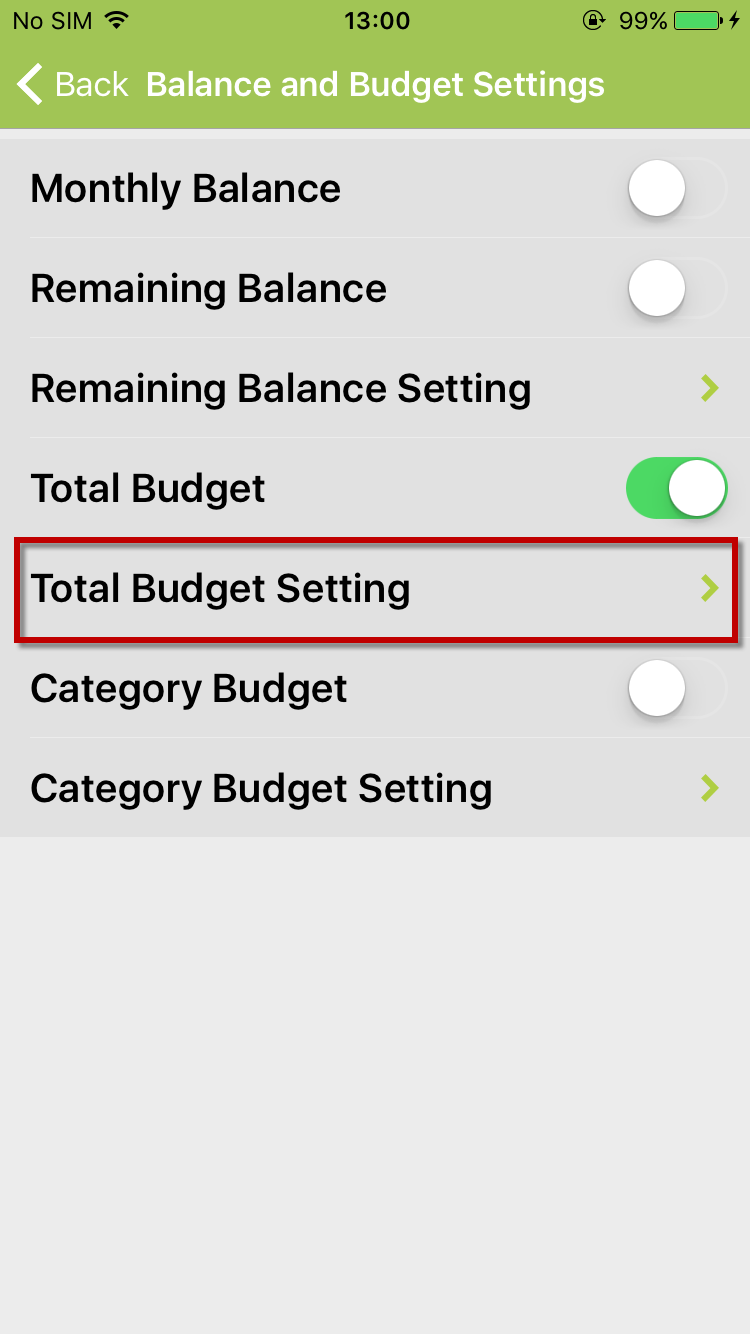
6. On Total Budget screen, tap on “Total Budget”
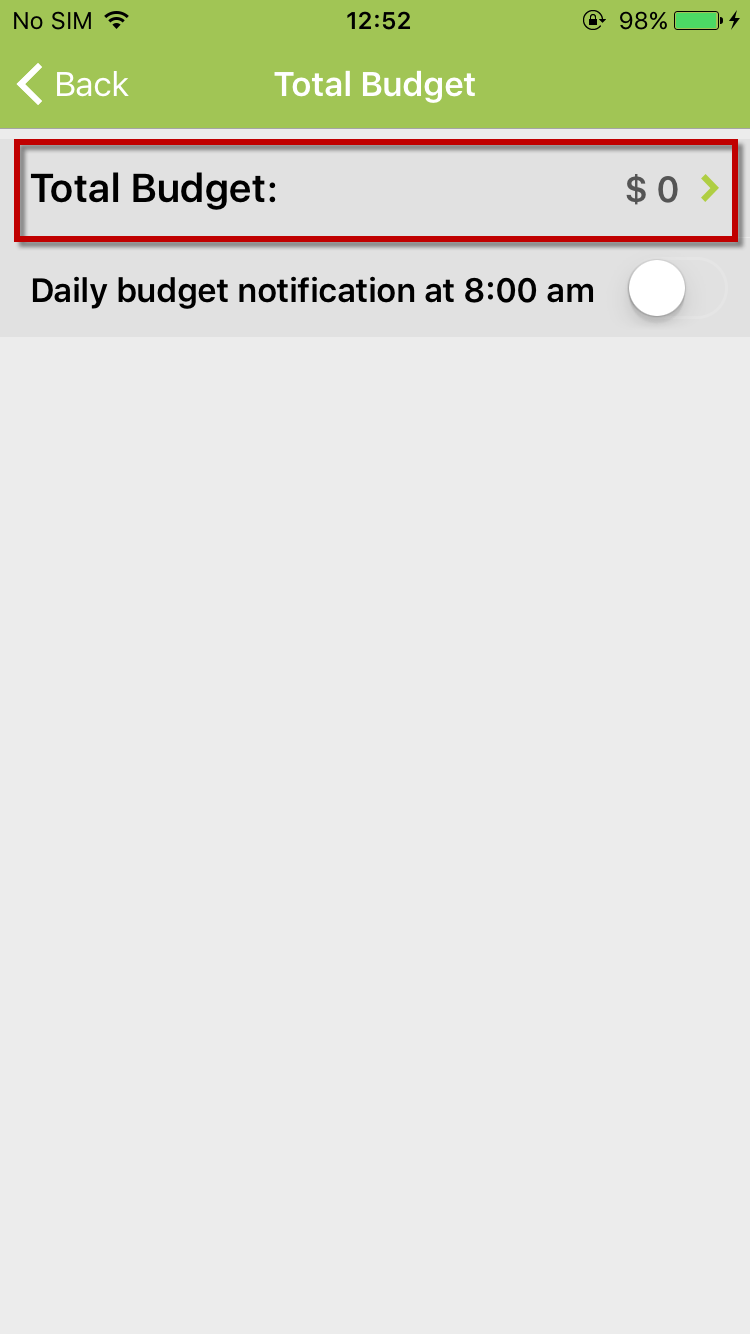
7. On Edit Total Budget screen, enter “Total Budget”
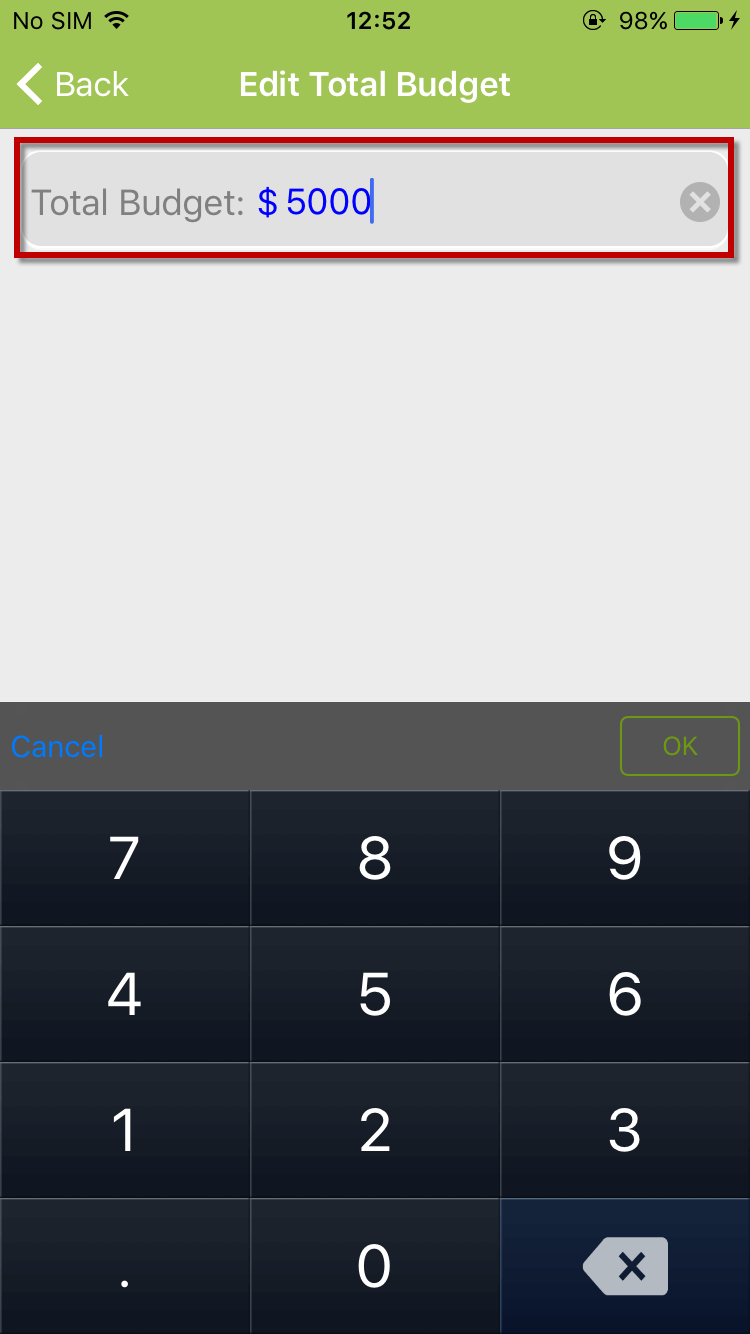
8. Tap on “Back” to save
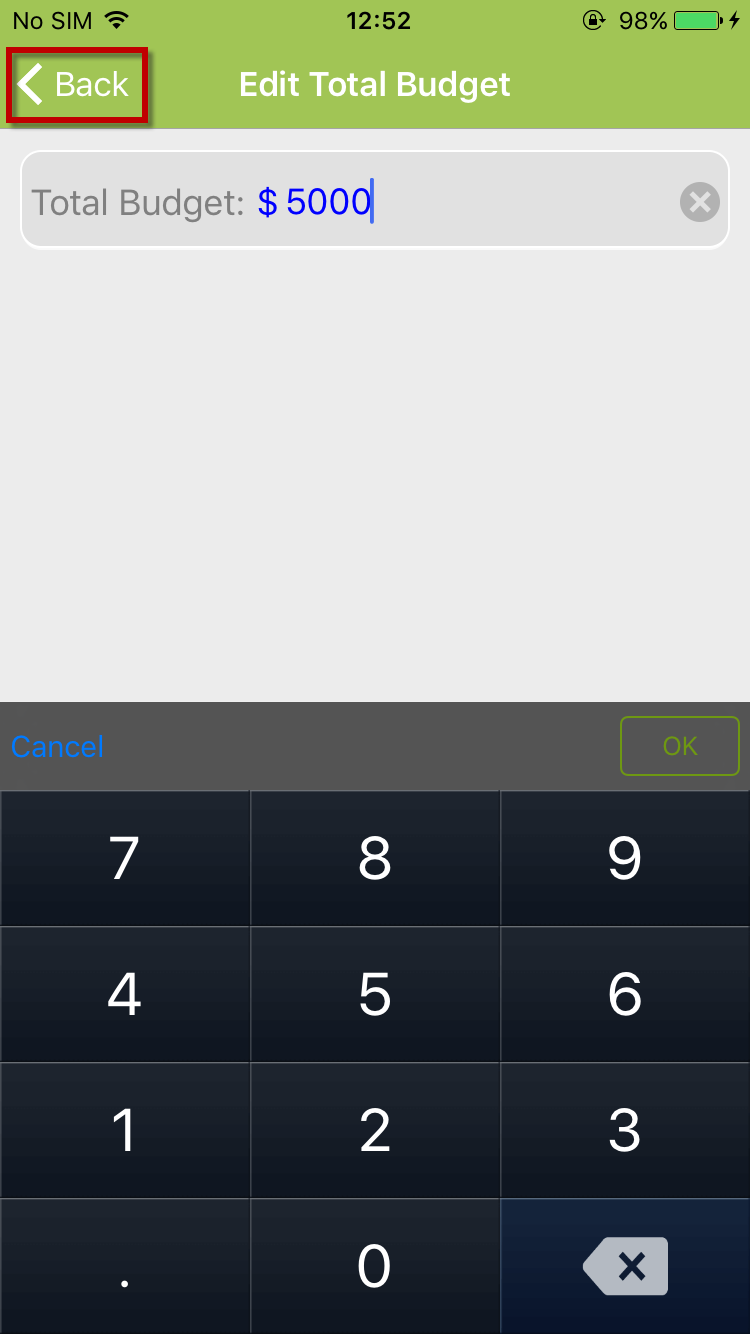
9. Total Budget is set and “Daily budget notification at 8:00 am” button is turned ON automatically