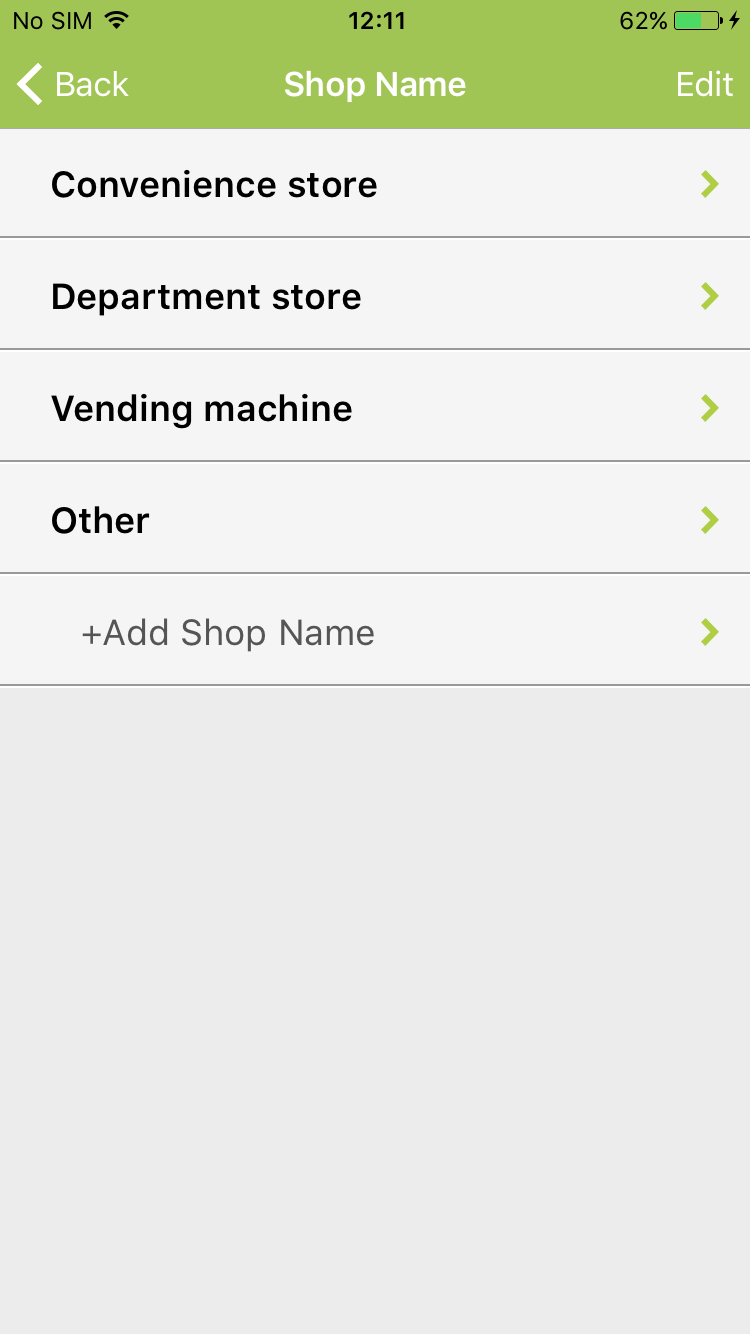How to delete Shop Name
1. On Home screen, tap on “Settings” button
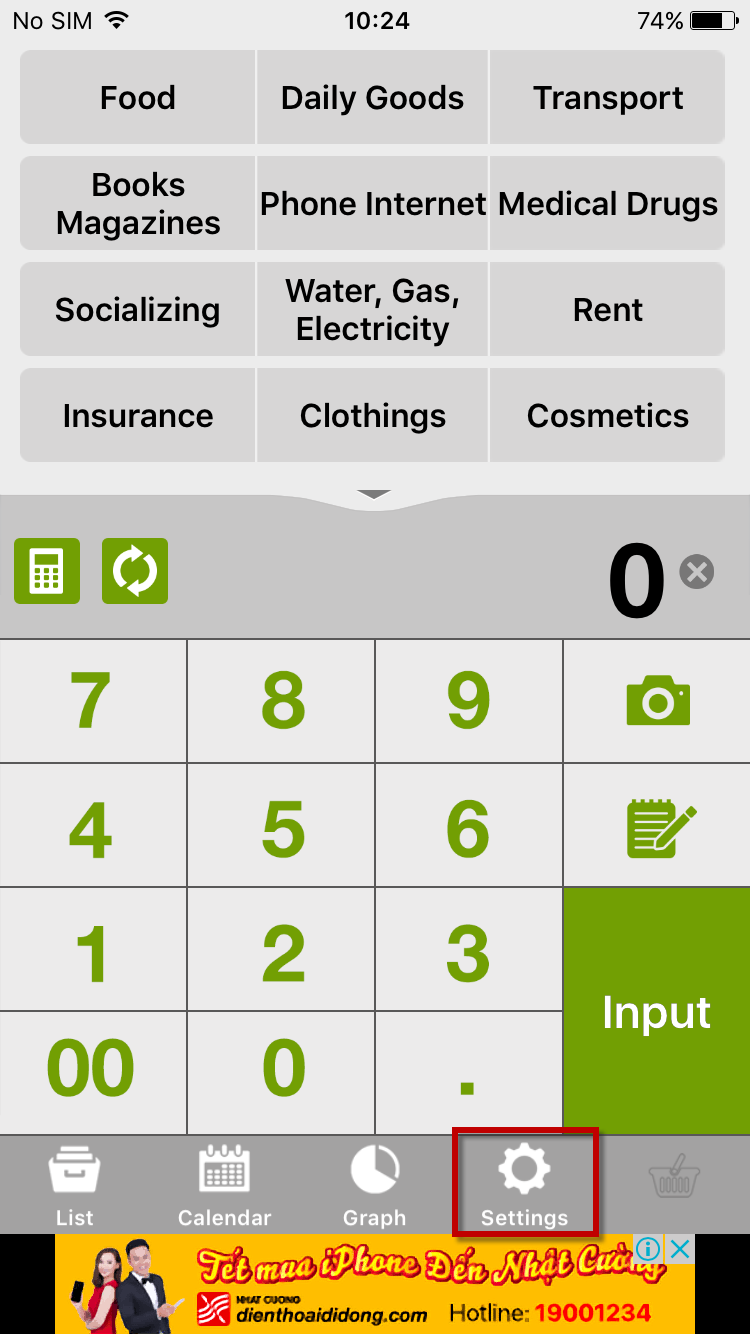
2. On Settings screen, tap on “Totals/Record Settings”
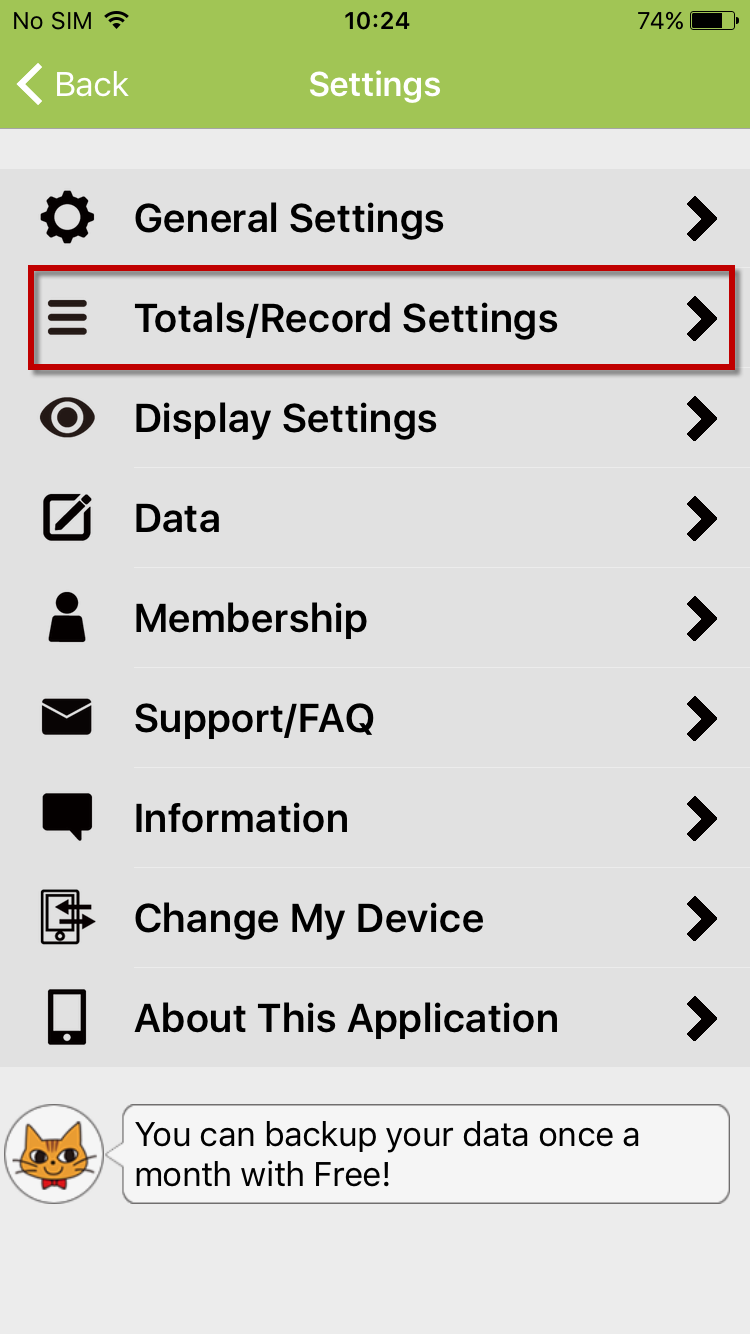
3. On Totals/Record Settings, tap on “Shop Name Settings”
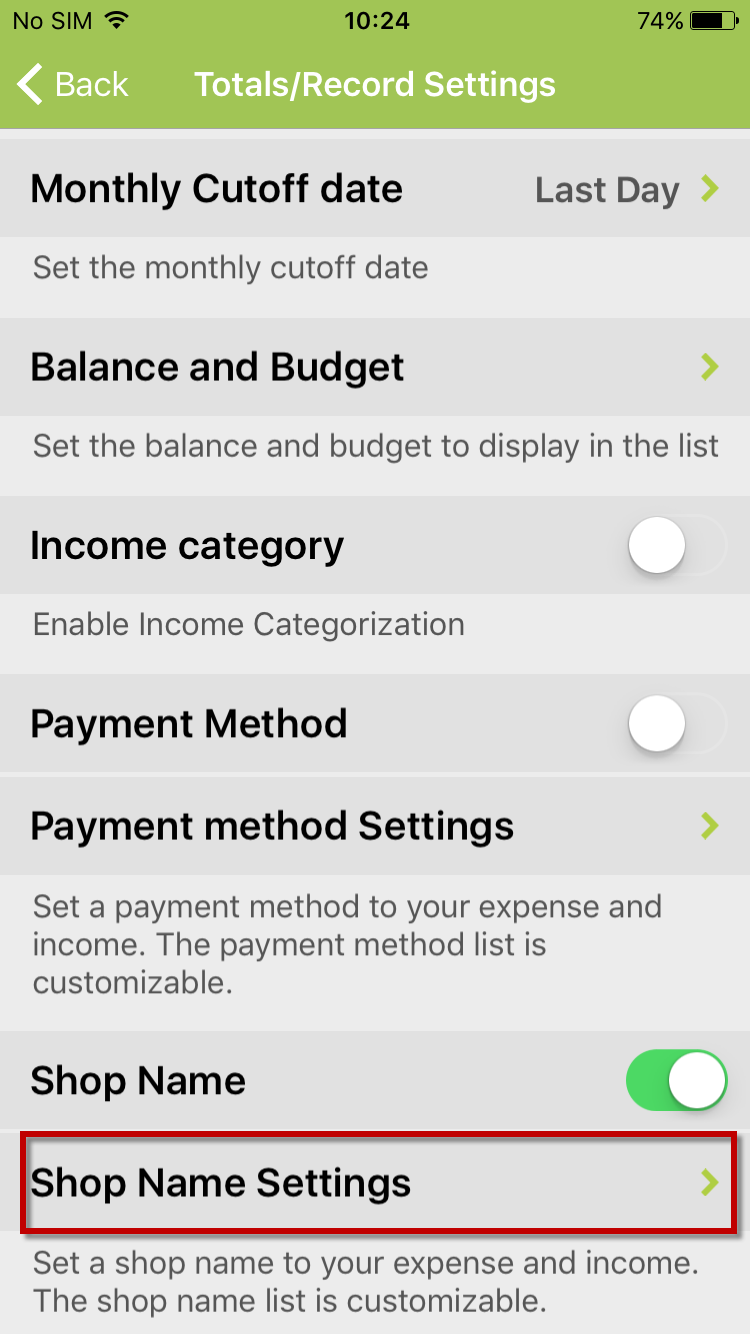
4. On Shop Name Settings scree, tap on “Shop Name List”
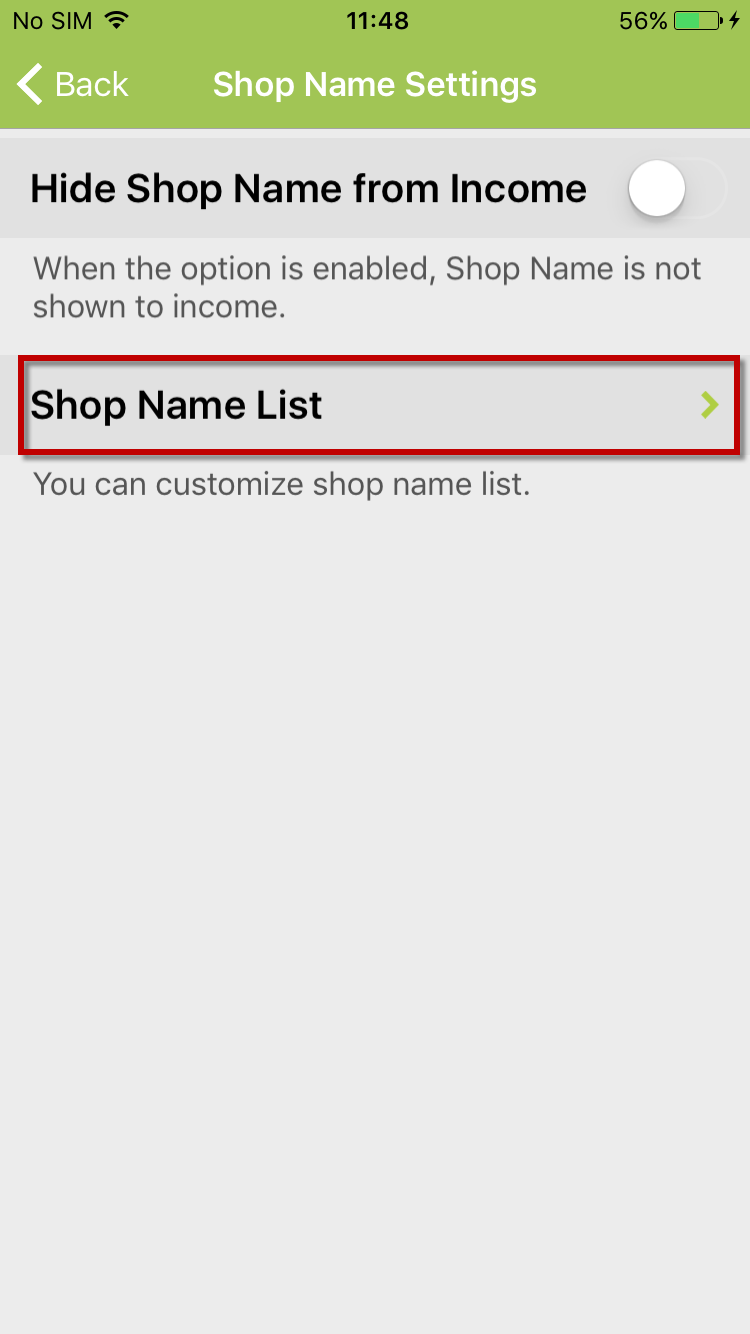
5. On Shop Name screen, tap on “Edit” button
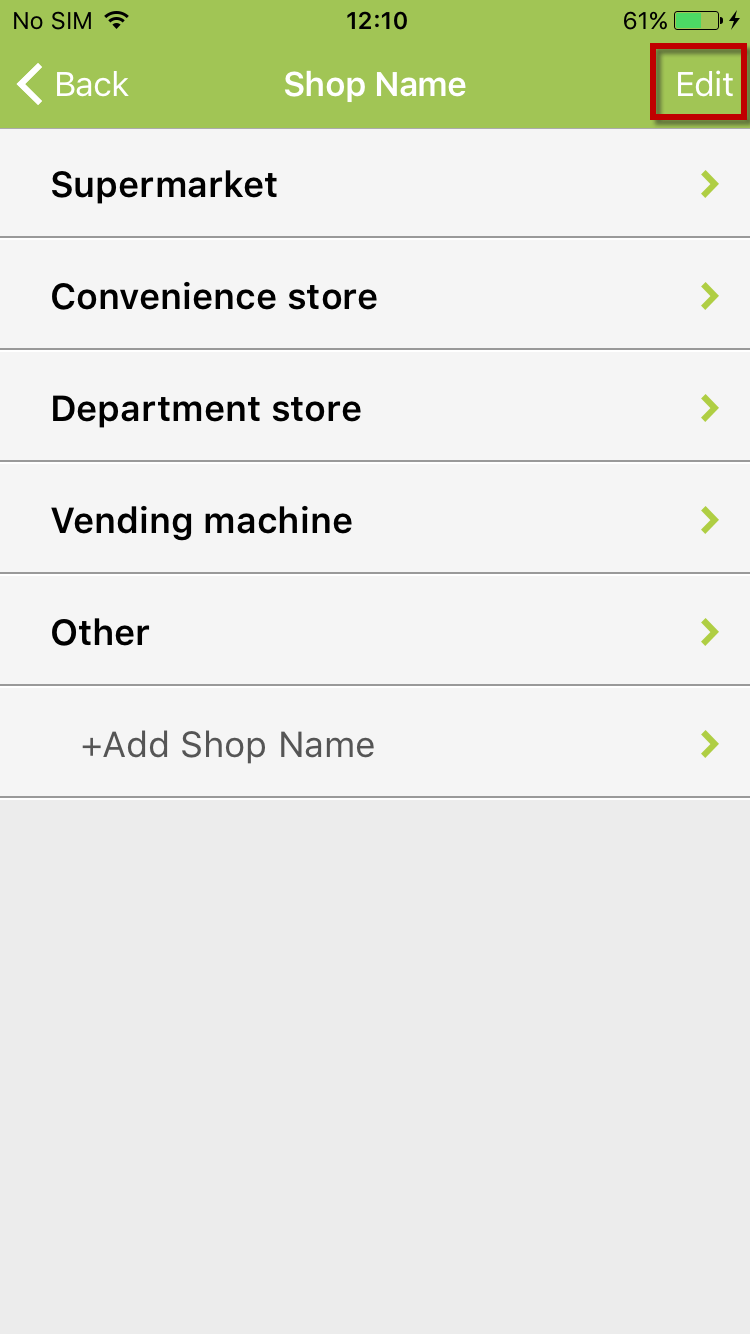
6. Red button is shown at the left of each shop name. Tap on red button of the shop name you want to delete
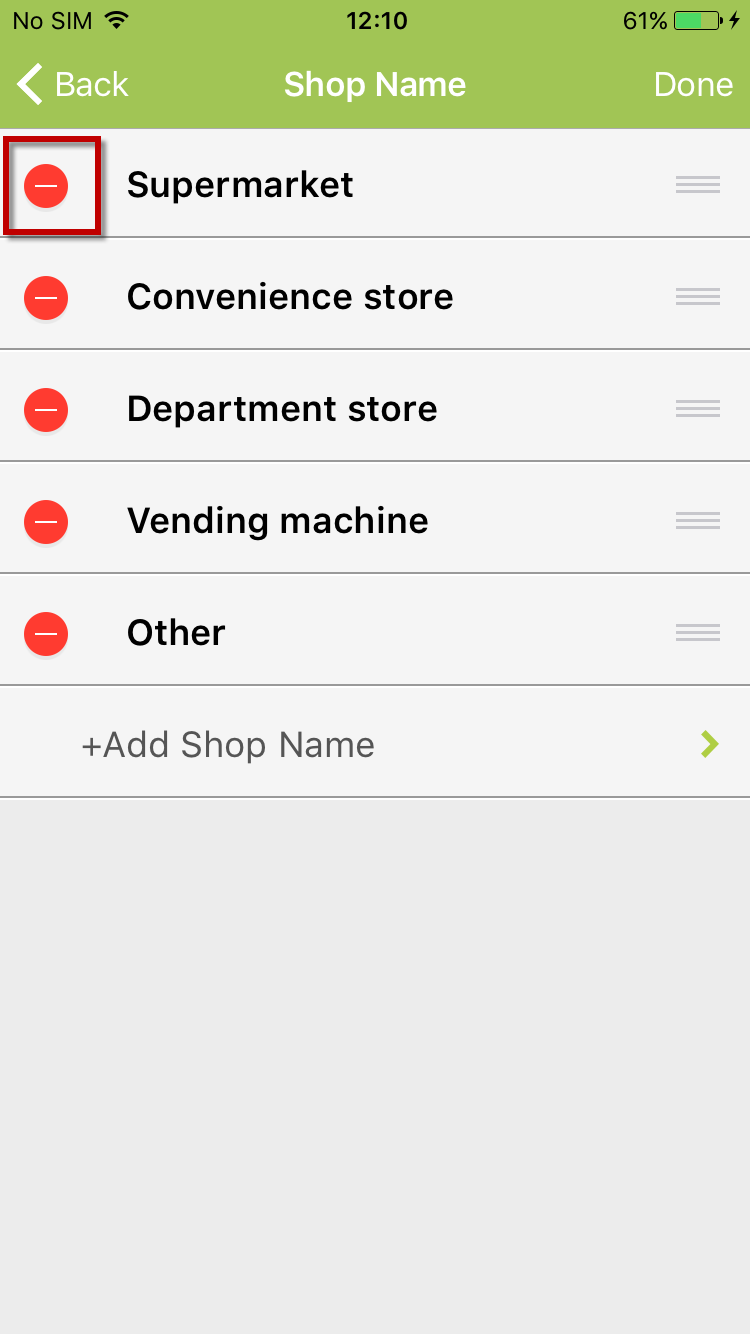
7. “Delete” button is shown at the right of the selected shop. Tap on “Delete” button
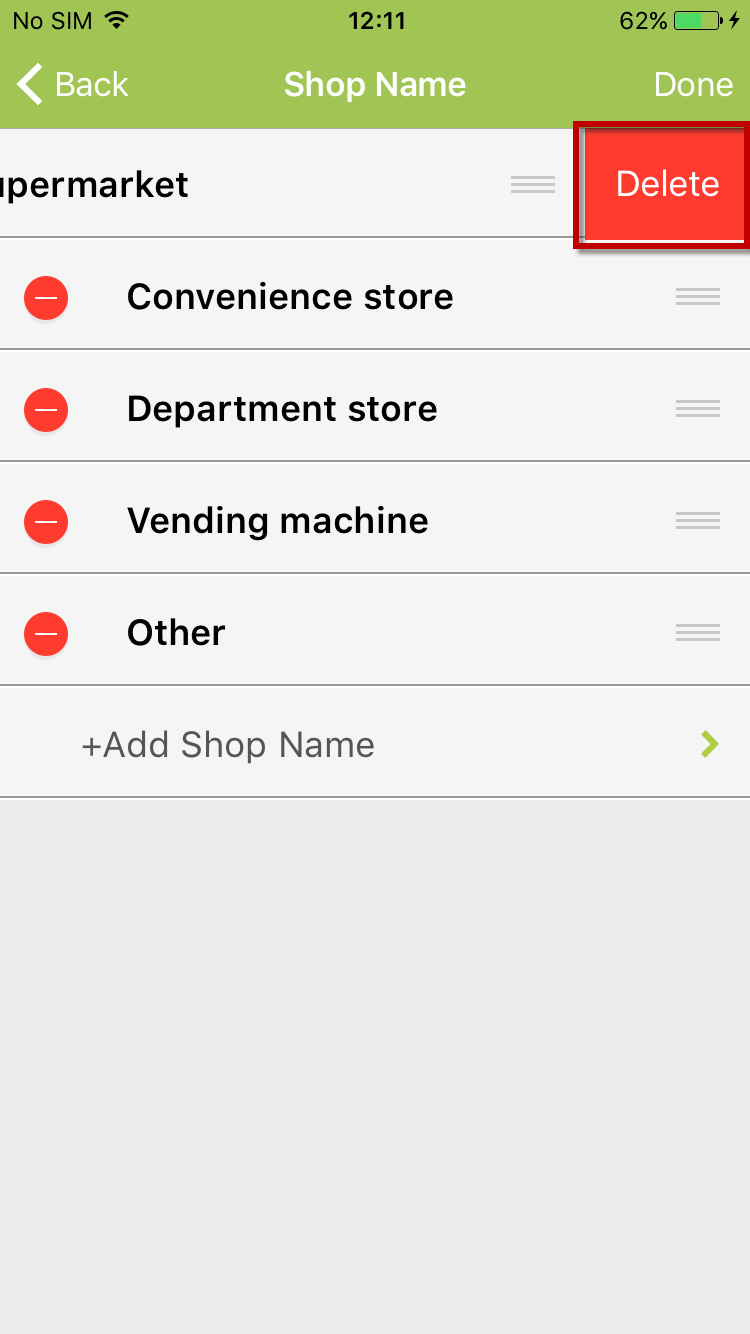
8. The shop name is NOT shown on shop list. Tap on “Done” button
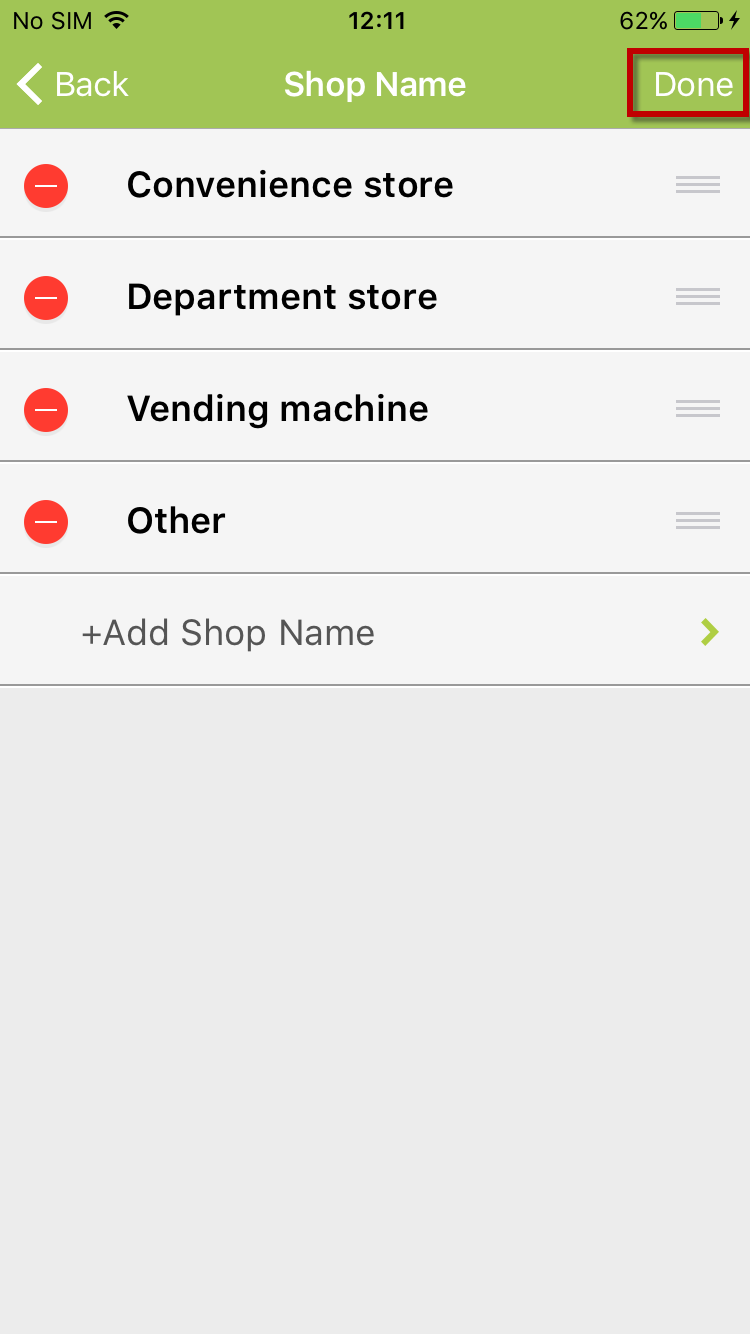
9. The shop name is removed from shop list