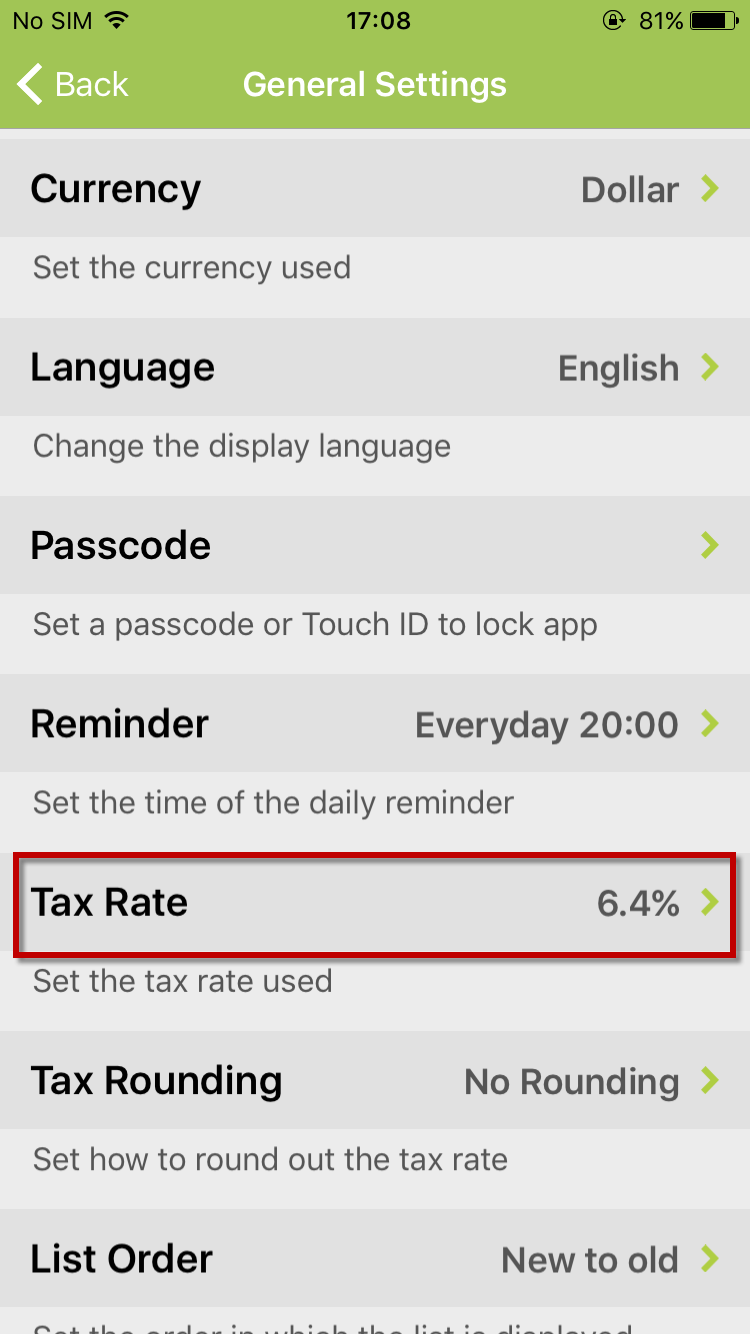How to change Tax Rate
1. On Home screen, tap on “Settings”
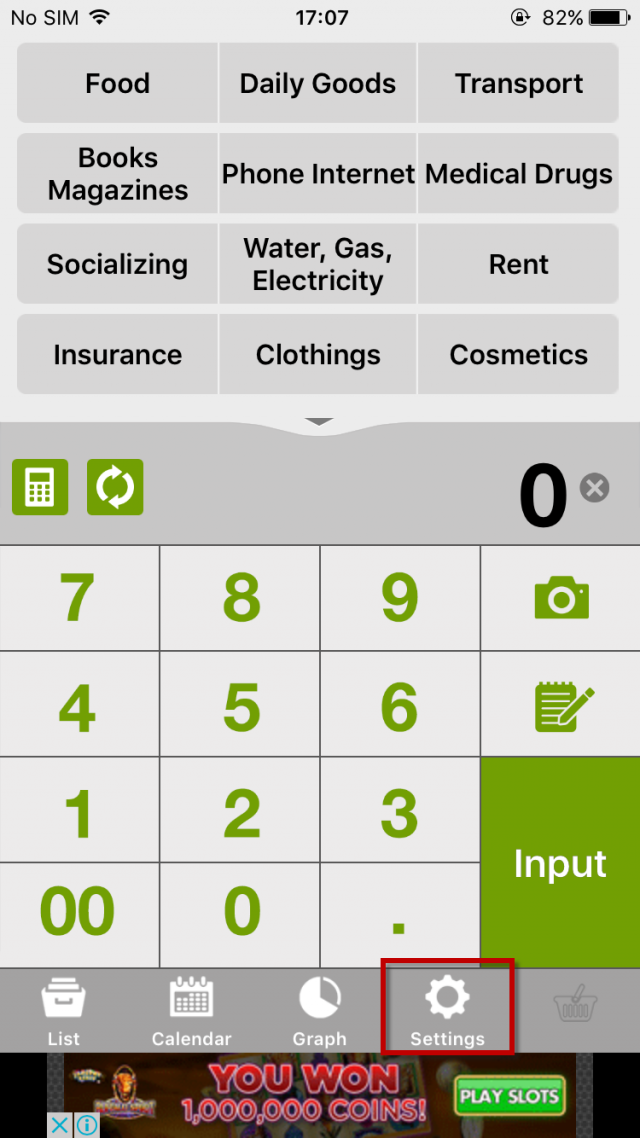
2. On Settings screen, tap on “General Settings”
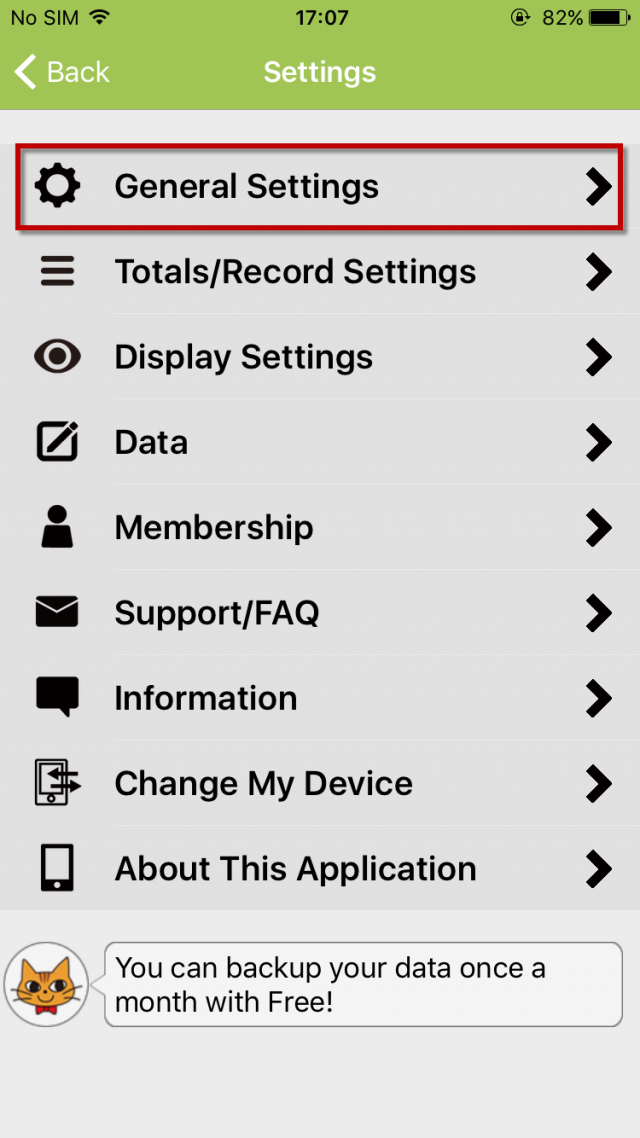
3. On General Settings screen, tap on “Tax Rate”
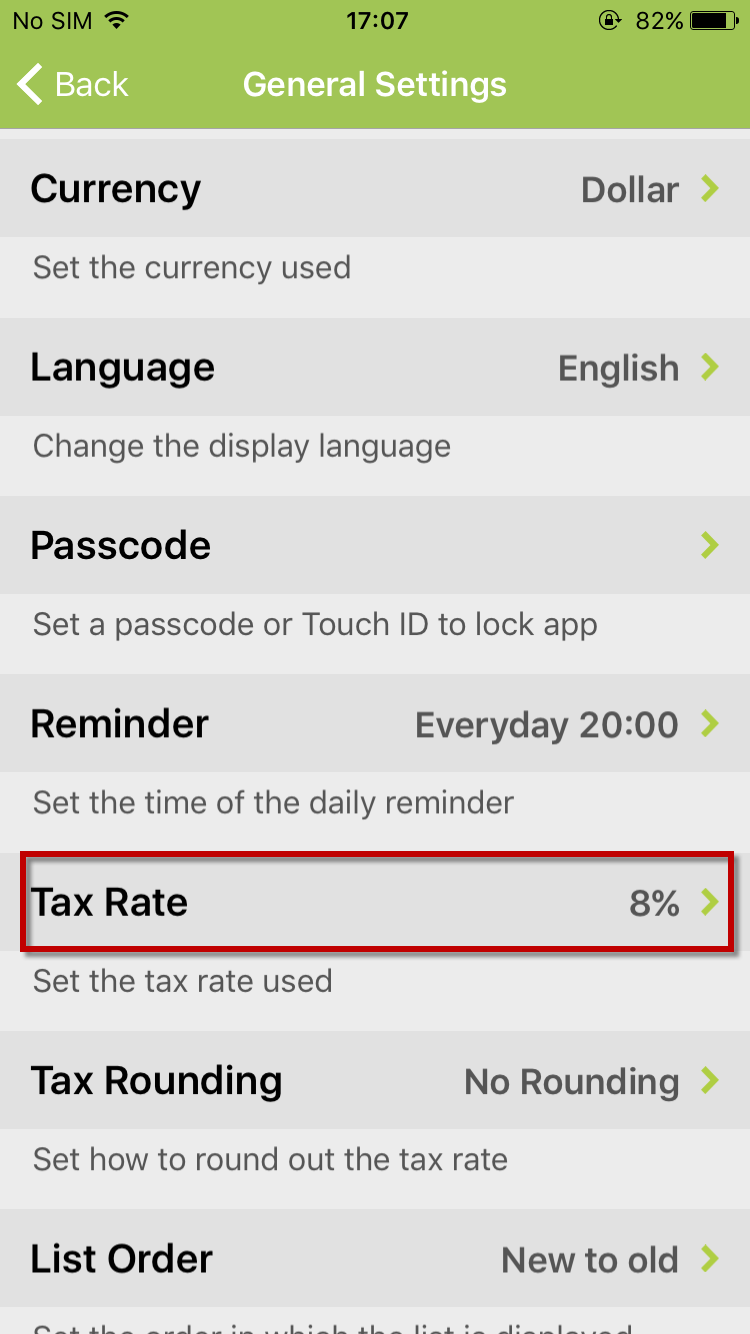
4. Scroll to choose the tax rate
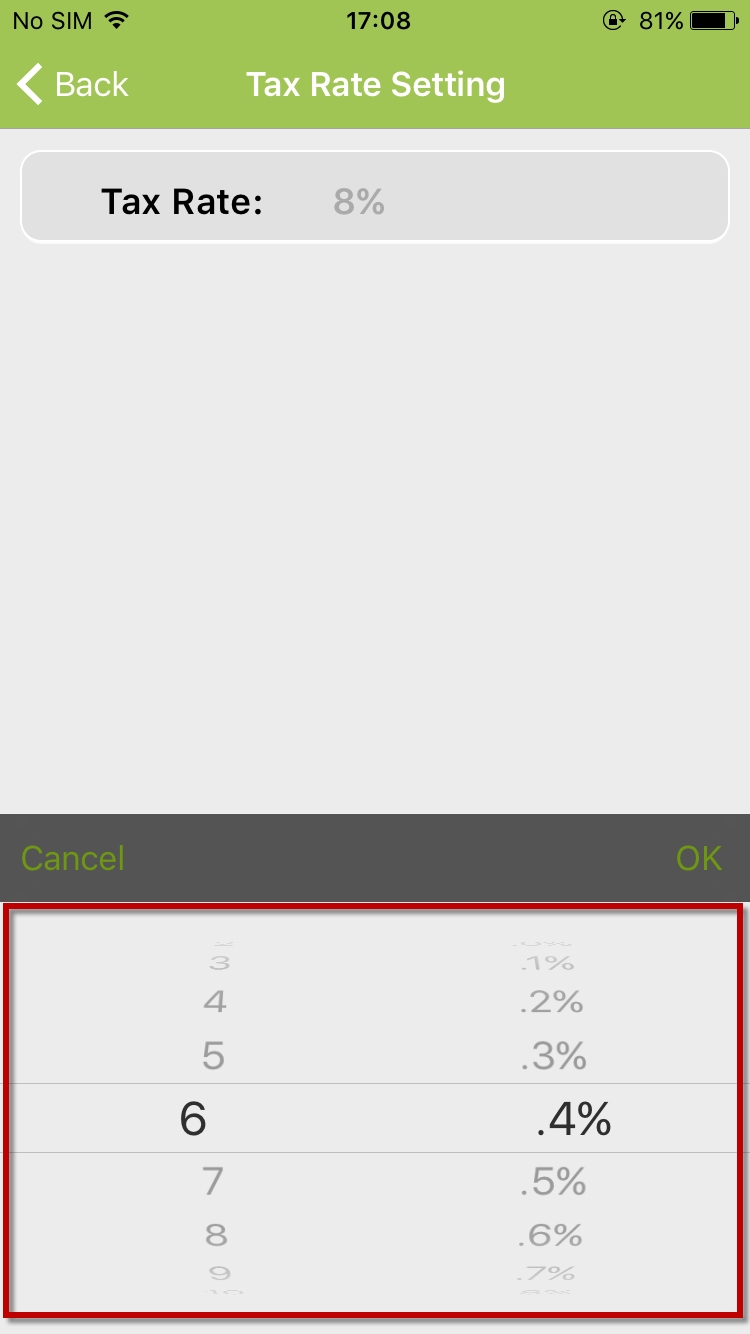
5. Tap on “OK” to save the new tax rate
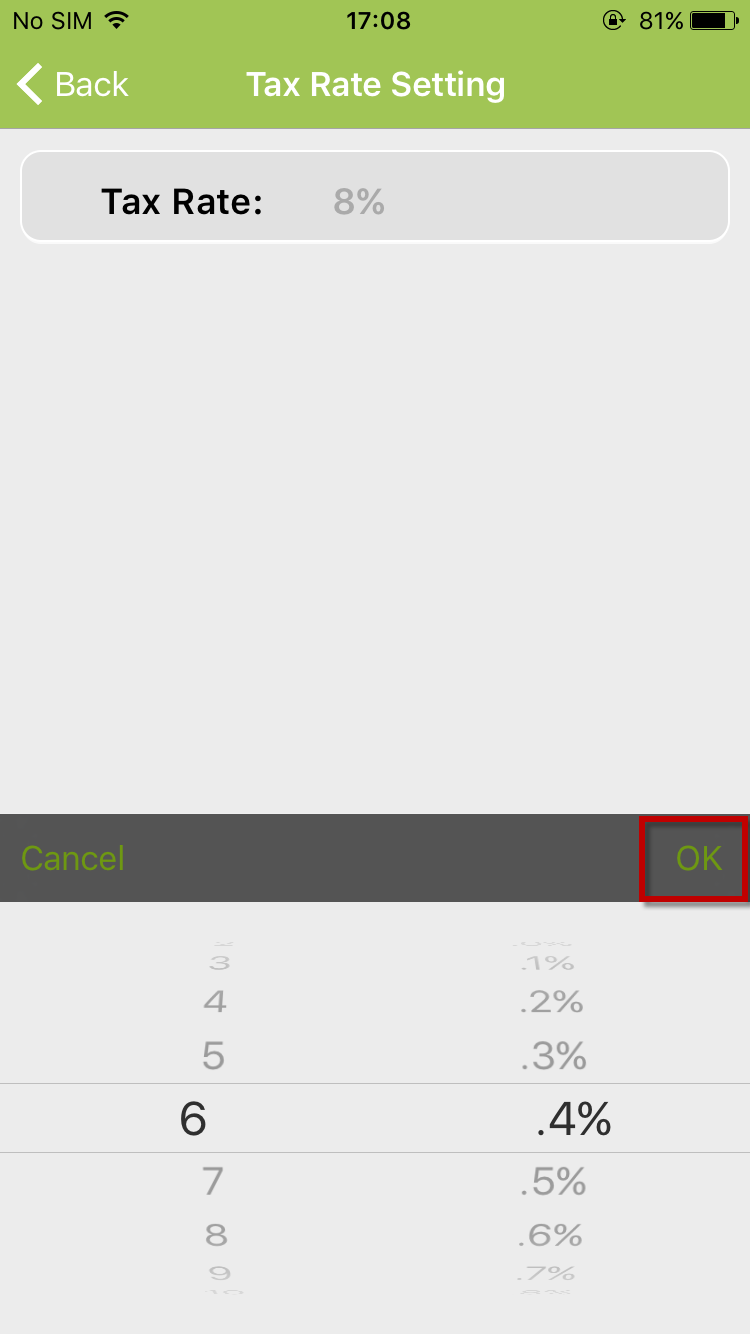
6. After tapped on “OK”, tap on “Back” button to back to General Settings screen
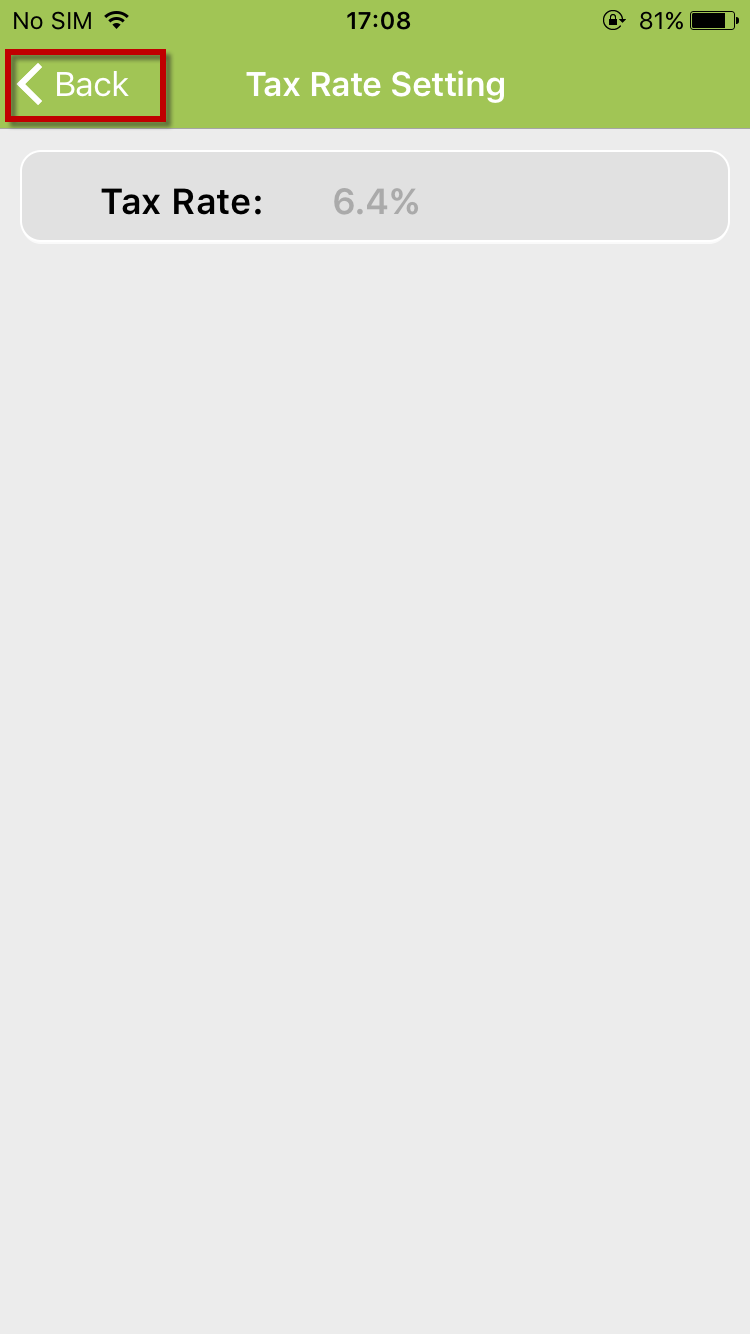
7. Tax Rate is changed successfully