Cancel your Subscription (Android)
This page introduces how to cancel your subscription that joined from Android devices.
1. On your Android phone or tablet, open the Google Play Store Google Play.
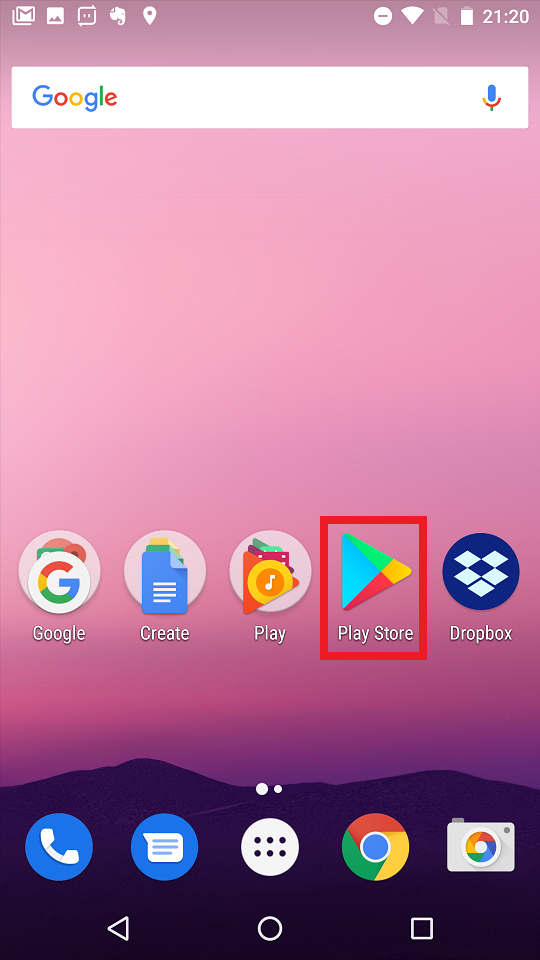
2. Tap “Menu” “三” on upper left corner. Check if you’re signed in to the correct Google Account.
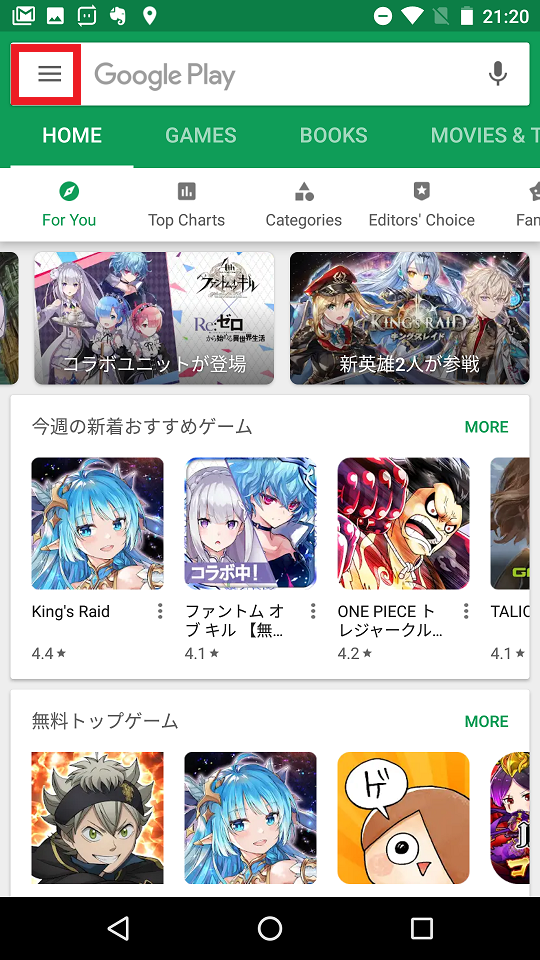
3. Tap “Subscriptions”.
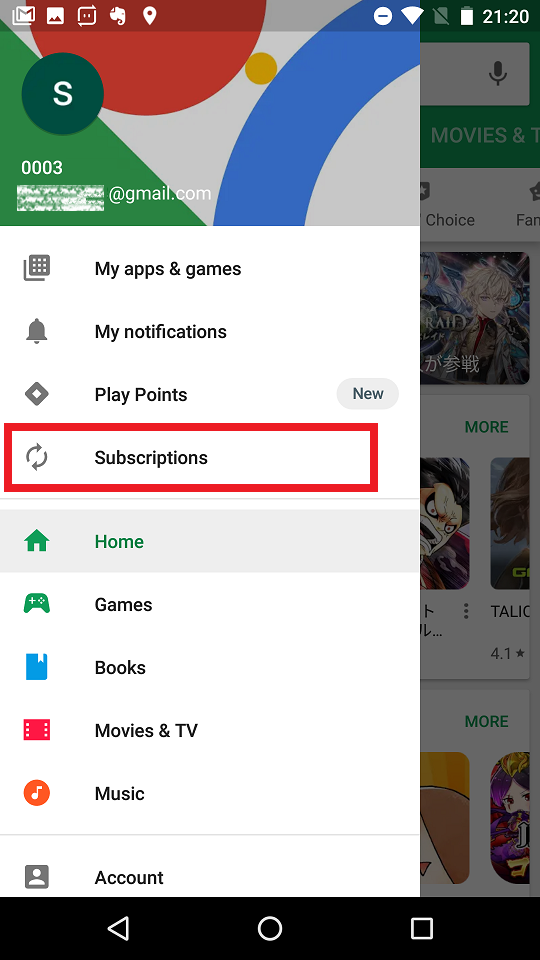
4. Select the subscription you want to cancel.
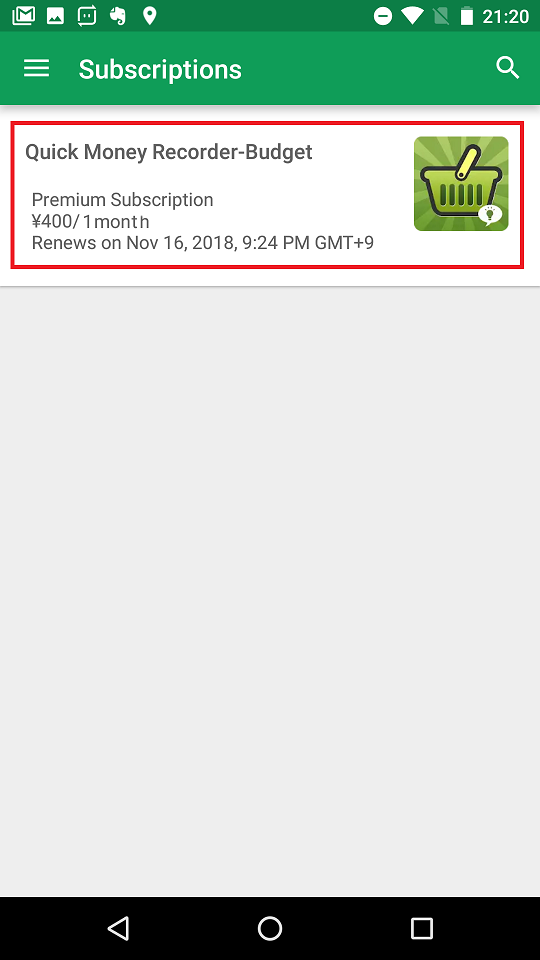
5. You can see the Manage screen. If it is shown “Renews” date, the subscription is active. Tap “CANCEL SUBSCRIPTION”
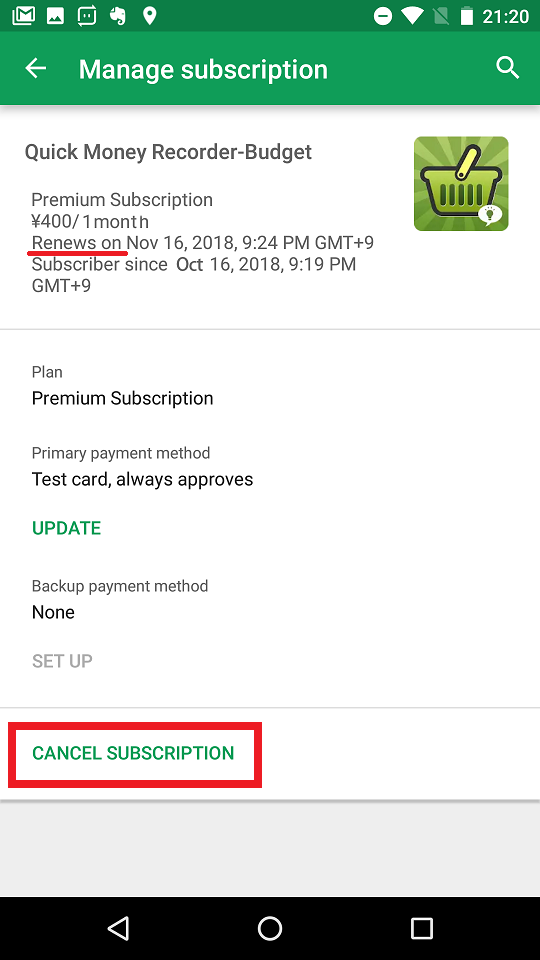
6. Select an answer and tap “CONTINUE”
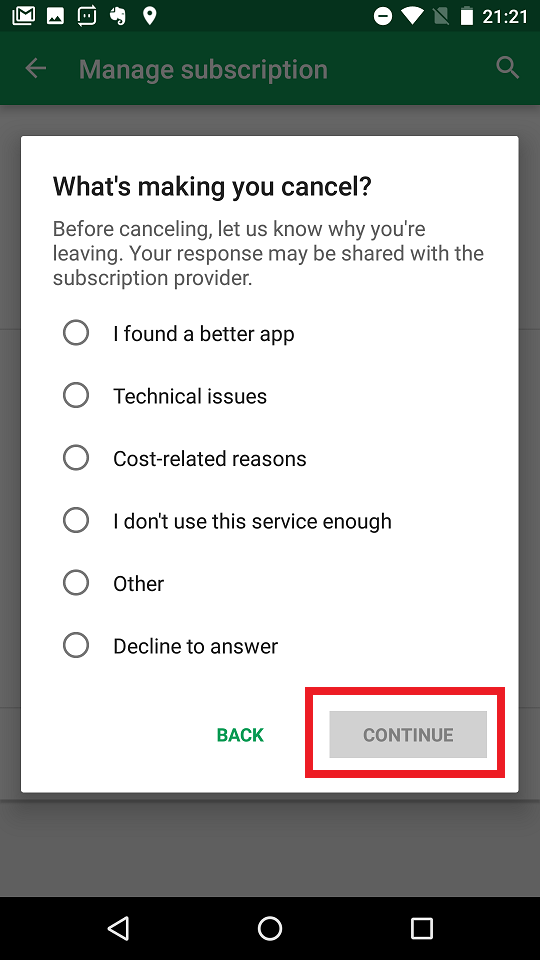
7. Tap “CANCEL SUBSCRIPTION”
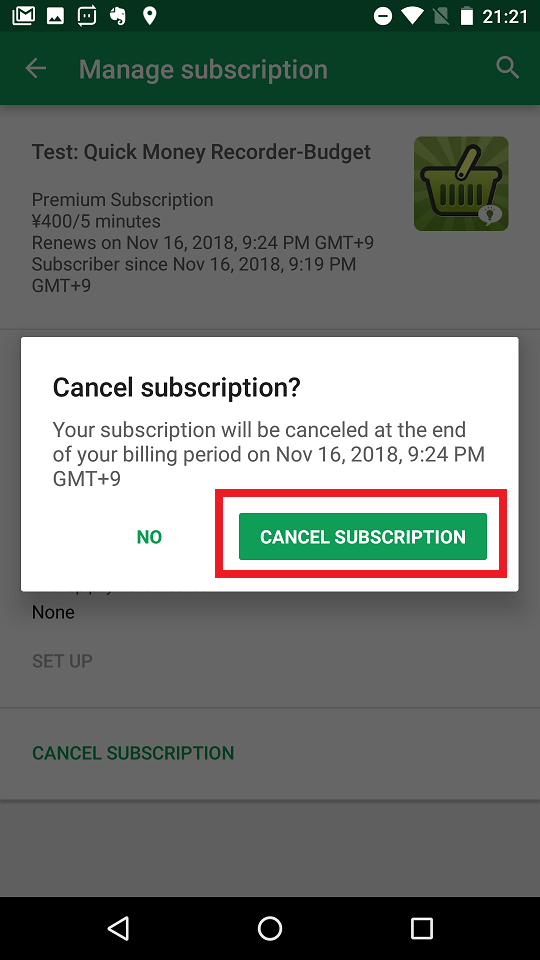
8. Subscription will be canceled. After suceed in cancel, the date will be changed for “Cancels on”
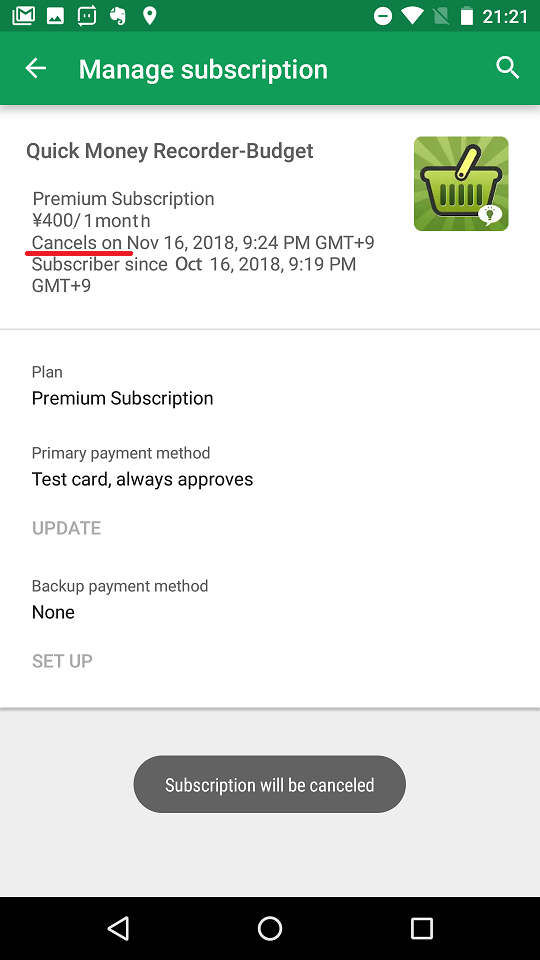
9. Subscription screen will be updated too.
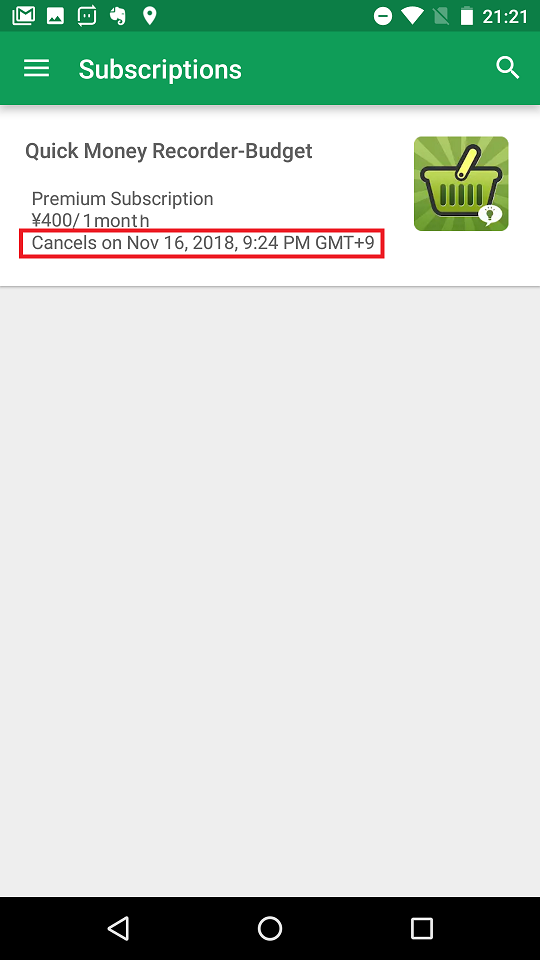
*If you don’t see a subscription but are still being charged, make sure that you’re signed in with the correct Google Account.
*If you cancel, your subscription will stop at the end of the current billing cycle.
###