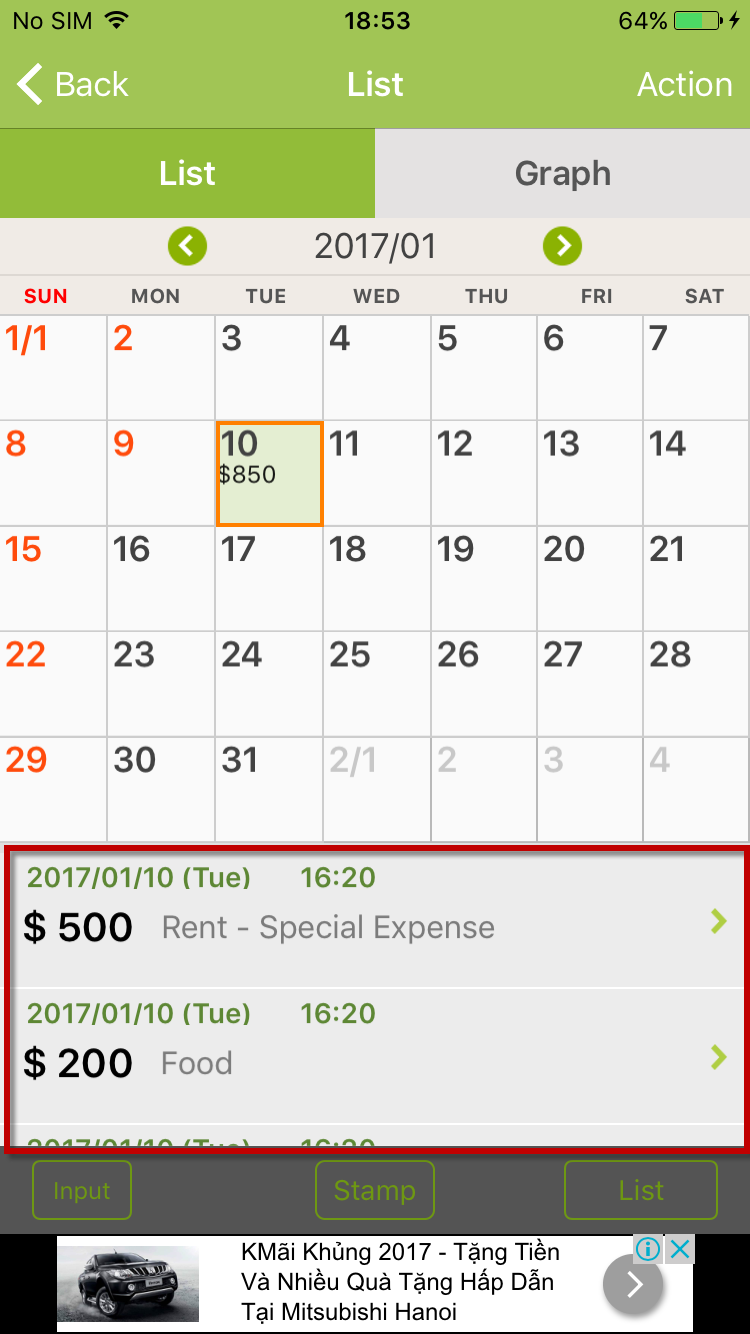How to narrow down calendar by Label
To use “Narrow Down by Label”, please Turn ON Label feature in Totals/Record Settings
1. On Home screen, tap on “Calendar”
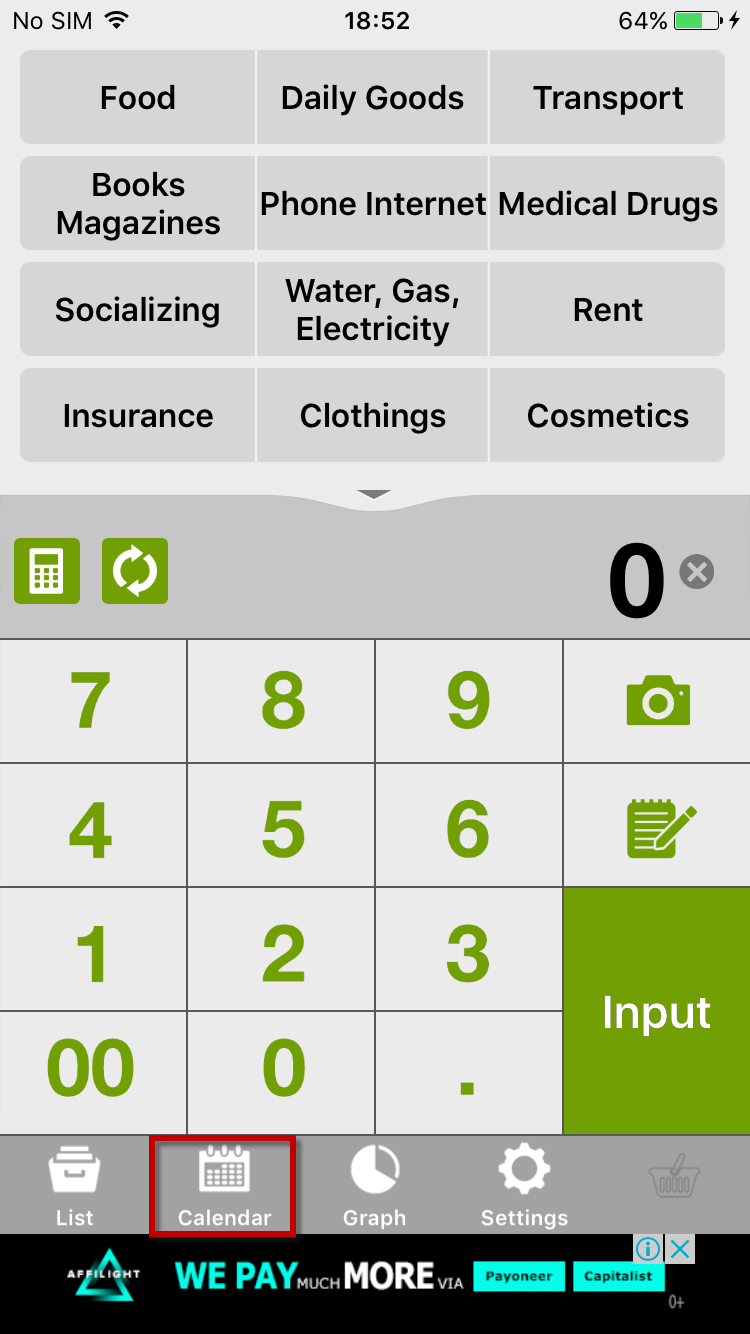
2. On Calendar screen, tap on “Action” button
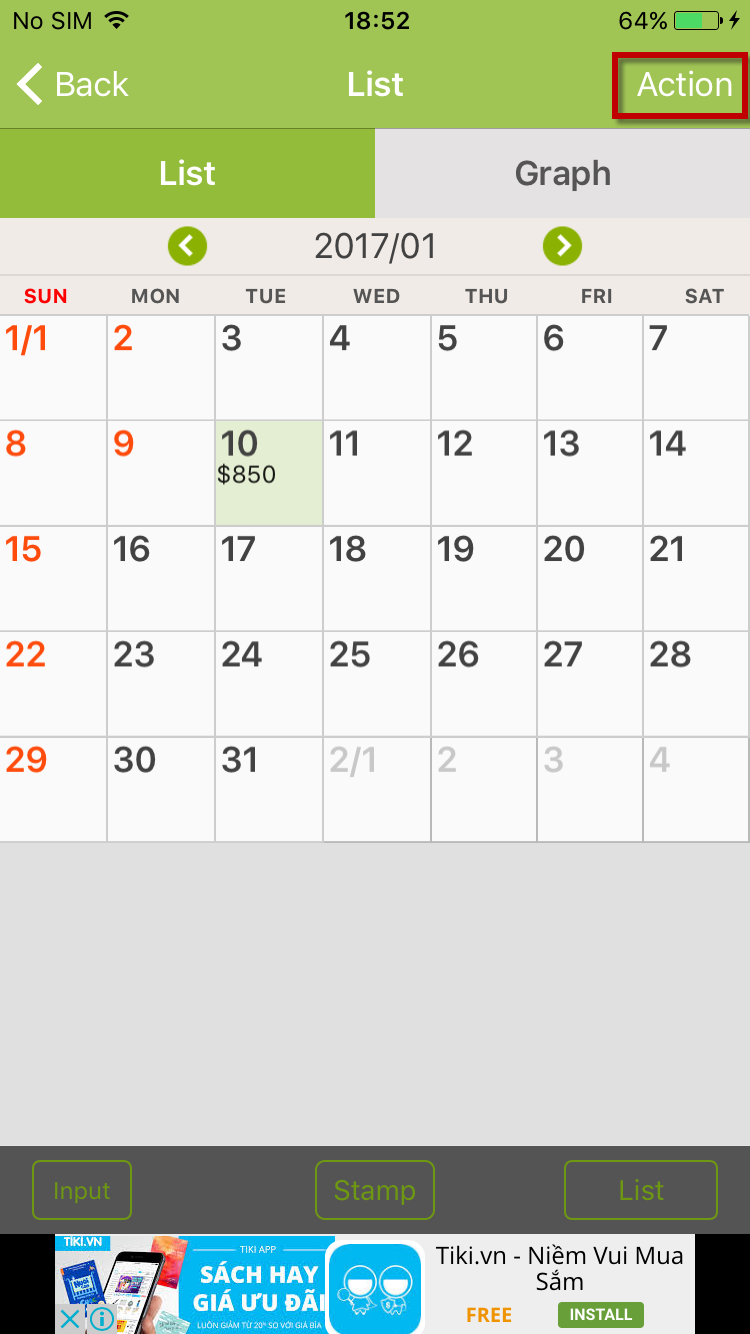
3. On Action pop-up, tap on “Narrow Down”
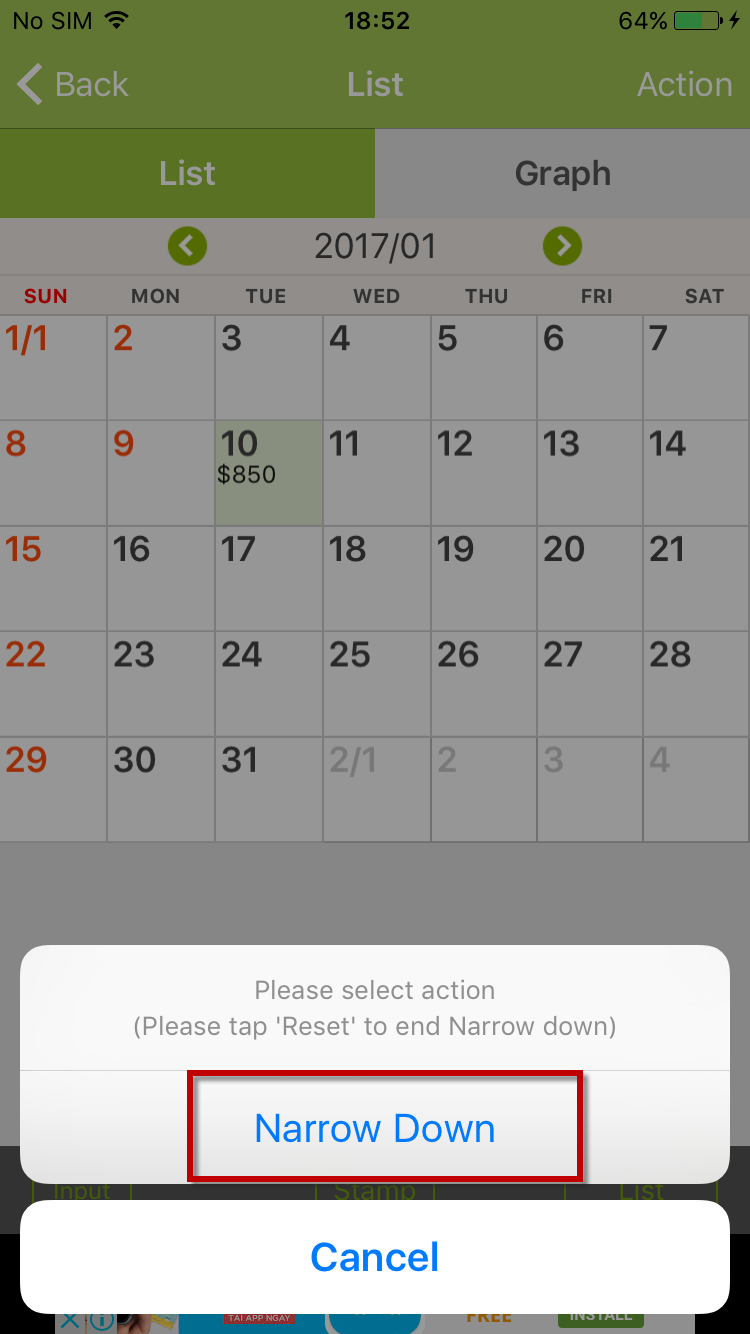
4. On Narrow Down pop-up, tap on “Narrow Down by Label”
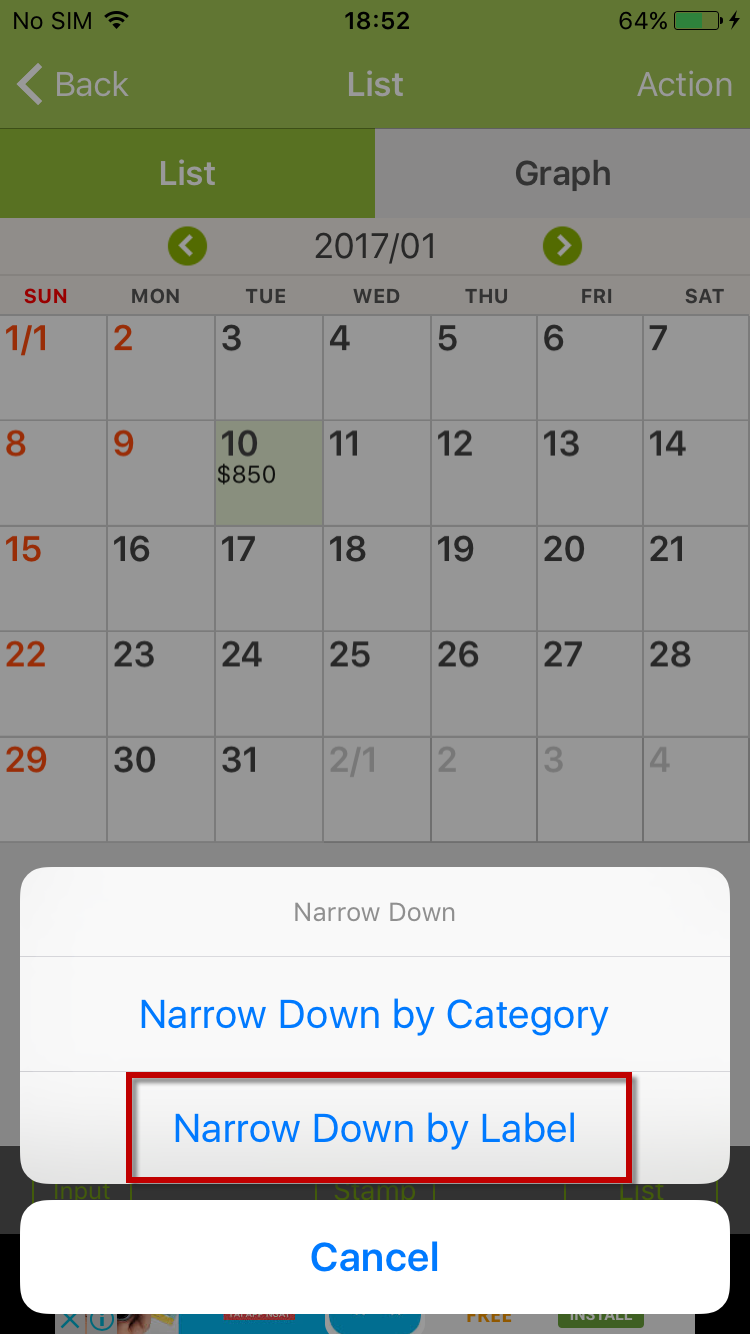
5. Label list is shown. Select labels you want to narrow down
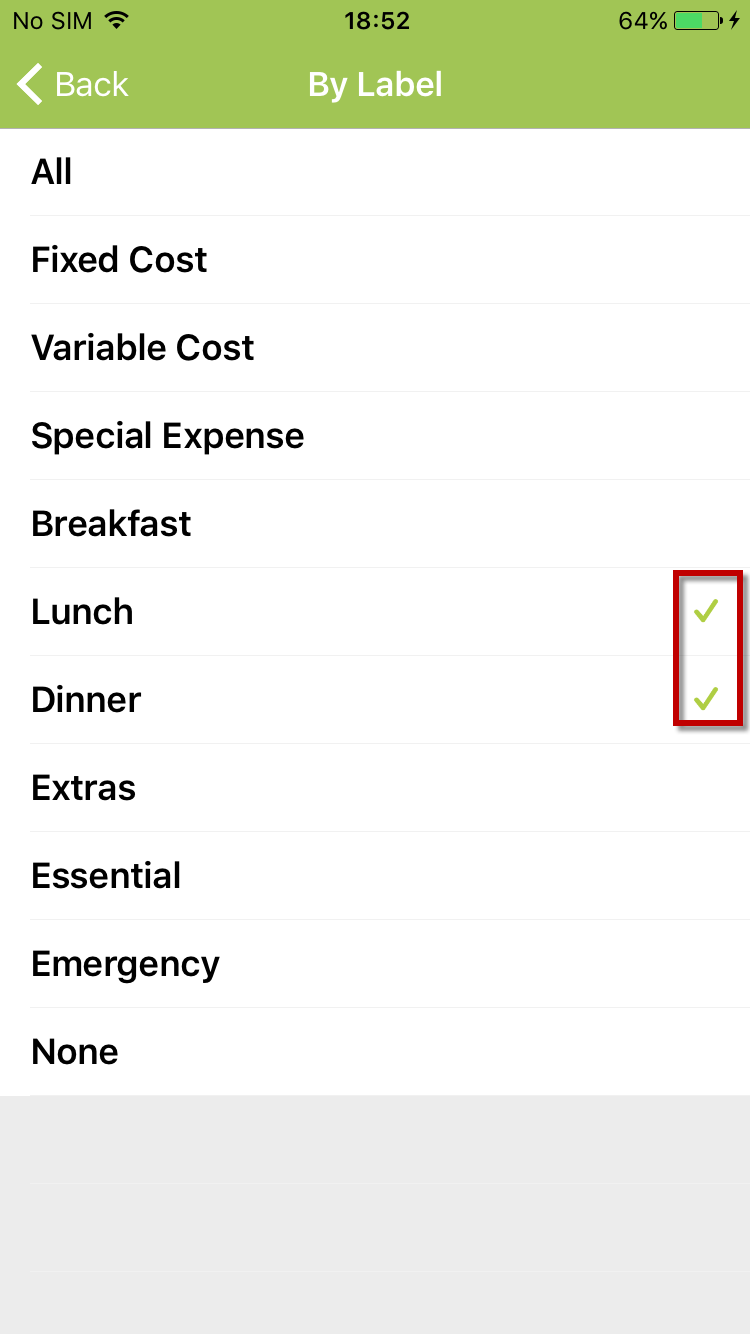
6. Tap on “Back” button
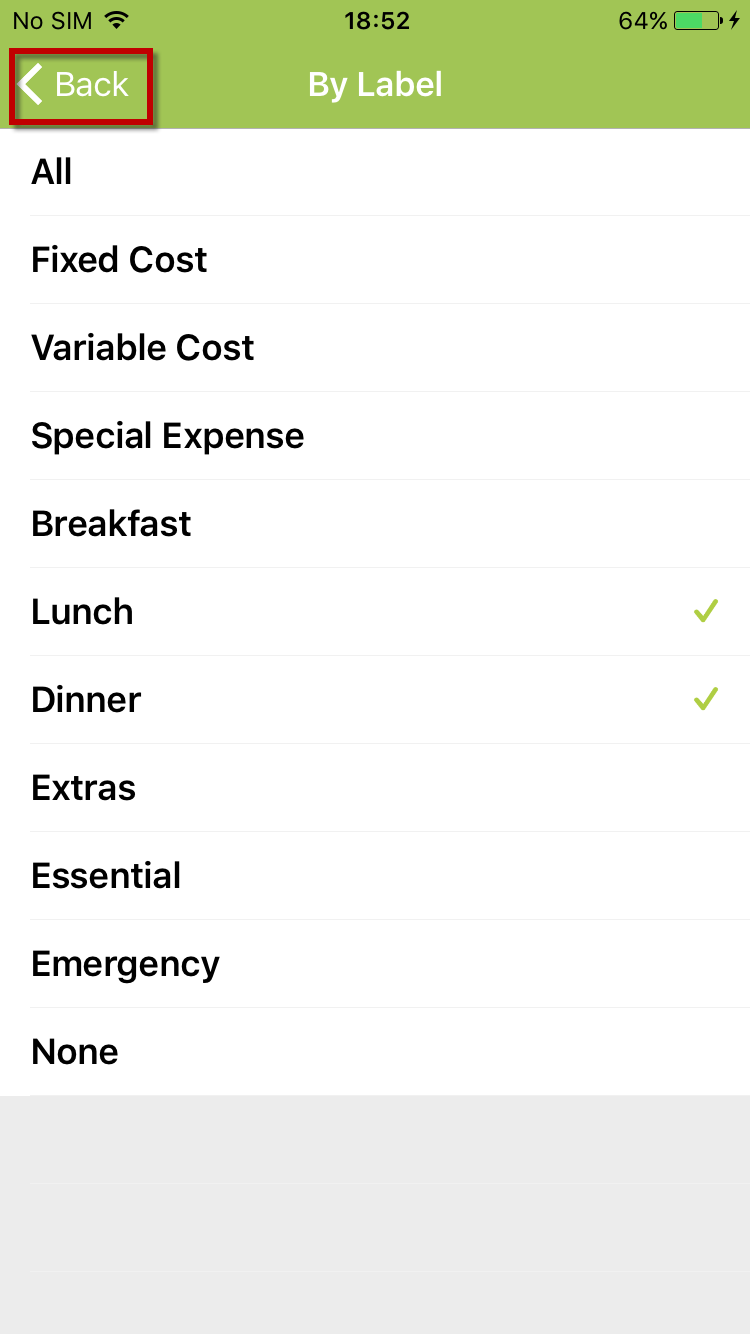
7. On Calendar screen, tap on date has data. The expense(s)/income(s) has the selected labels will be shown below calendar
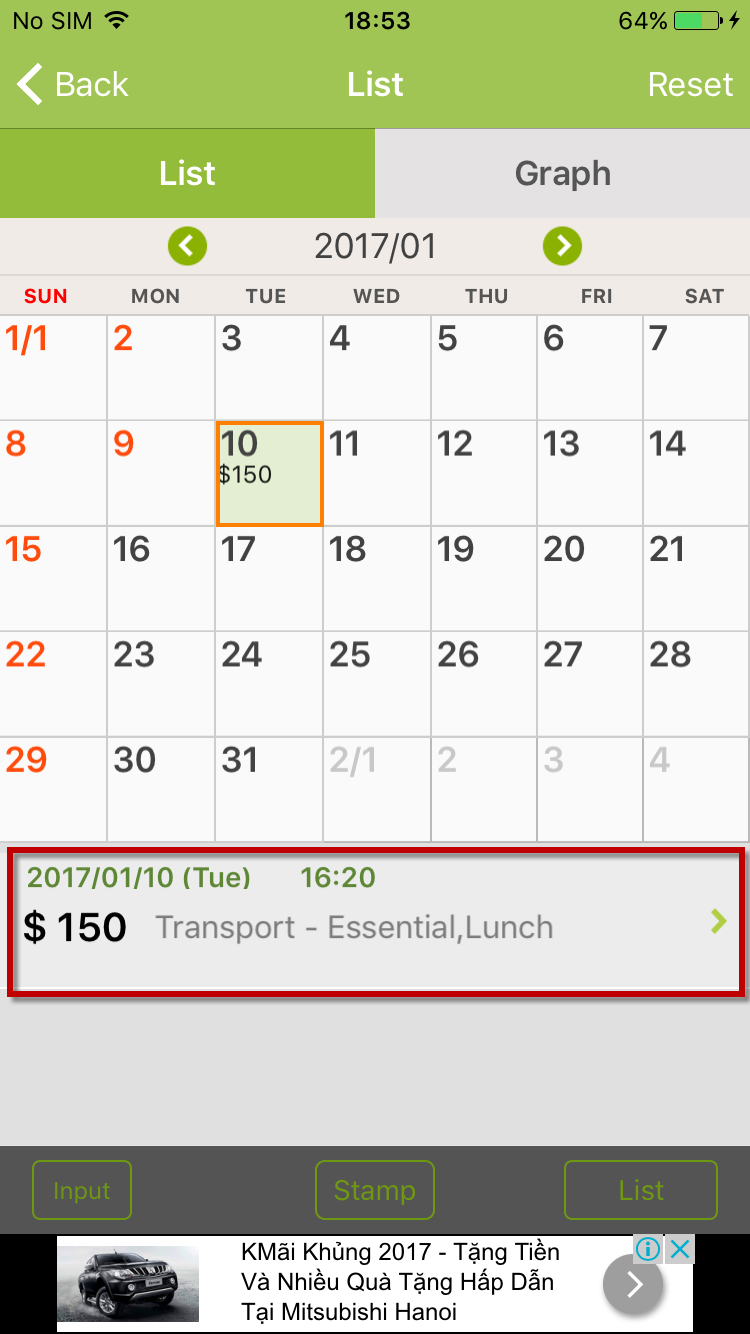
8. Tap on “Reset” to show all expenses/incomes
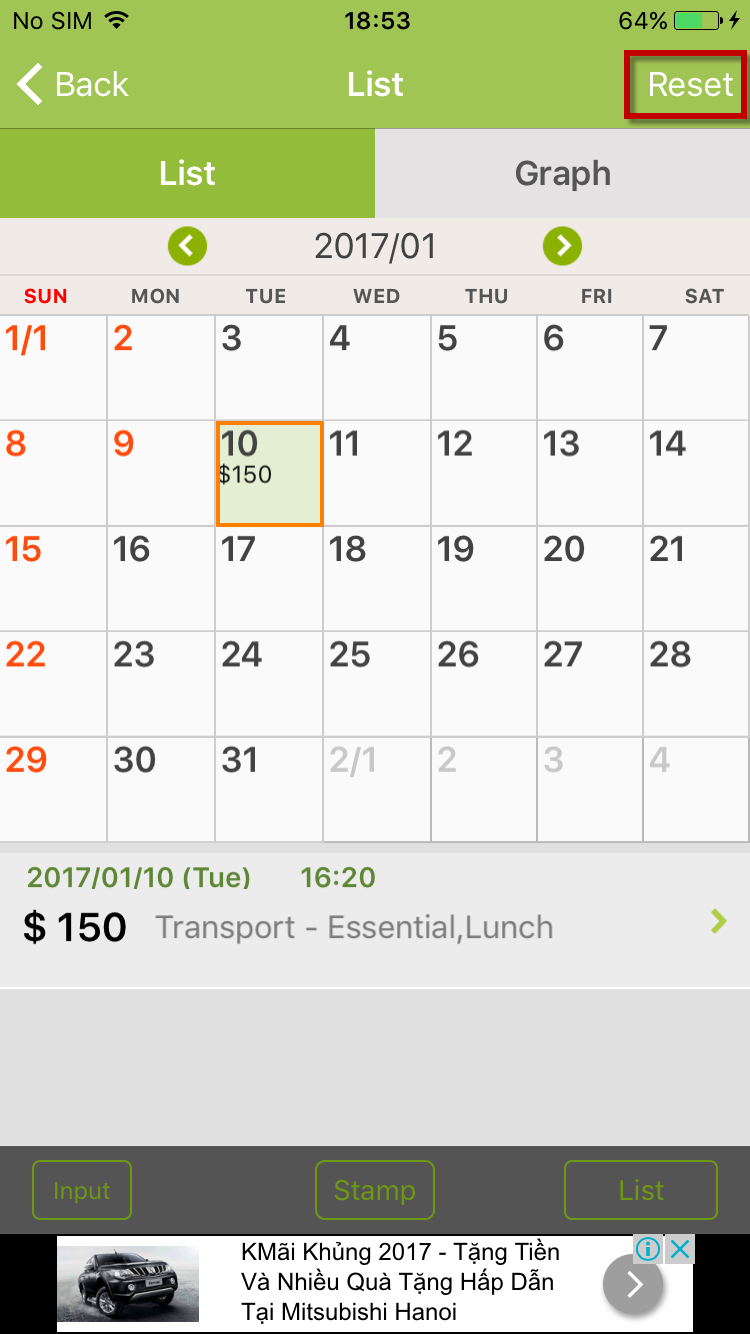
*After reset, calendar will be shown like picture below