How to add a new category
1. Spread the category panel on home screen (Tap (▼) or swipe down (▼))
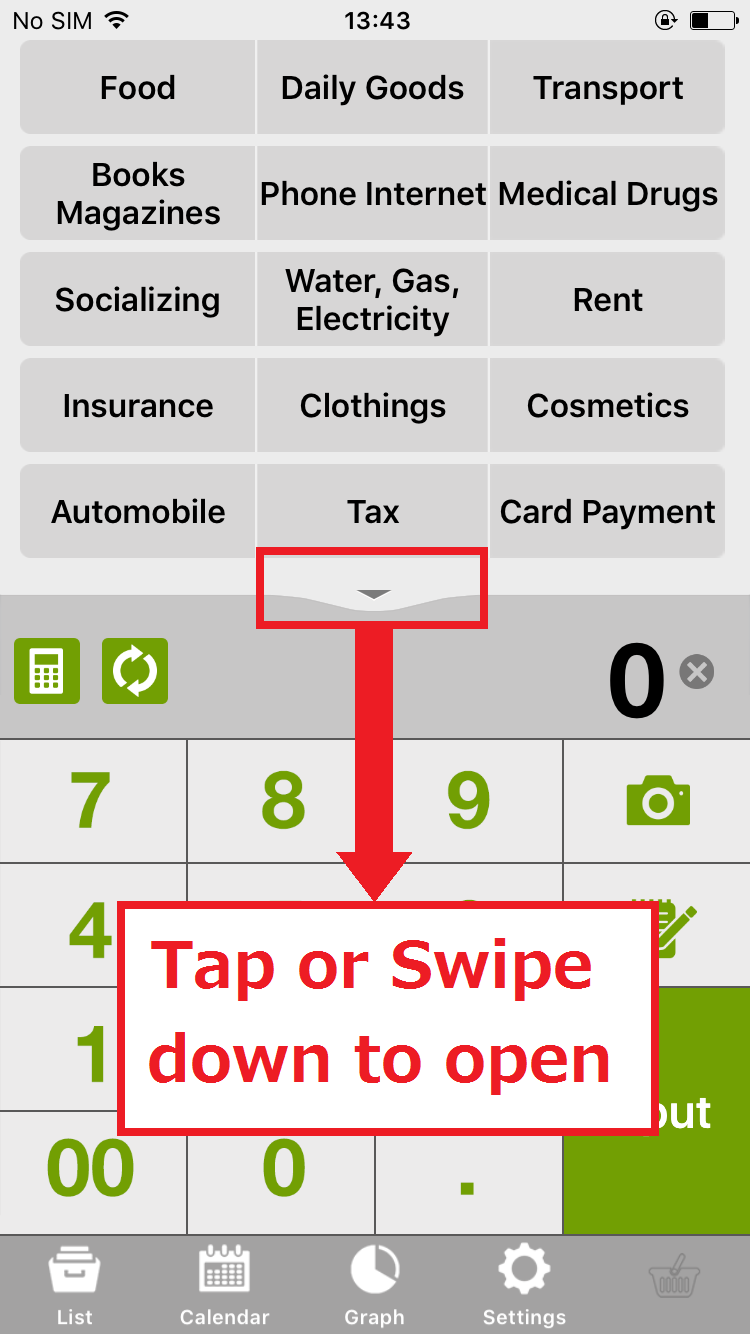
2. Tap “Customize” button
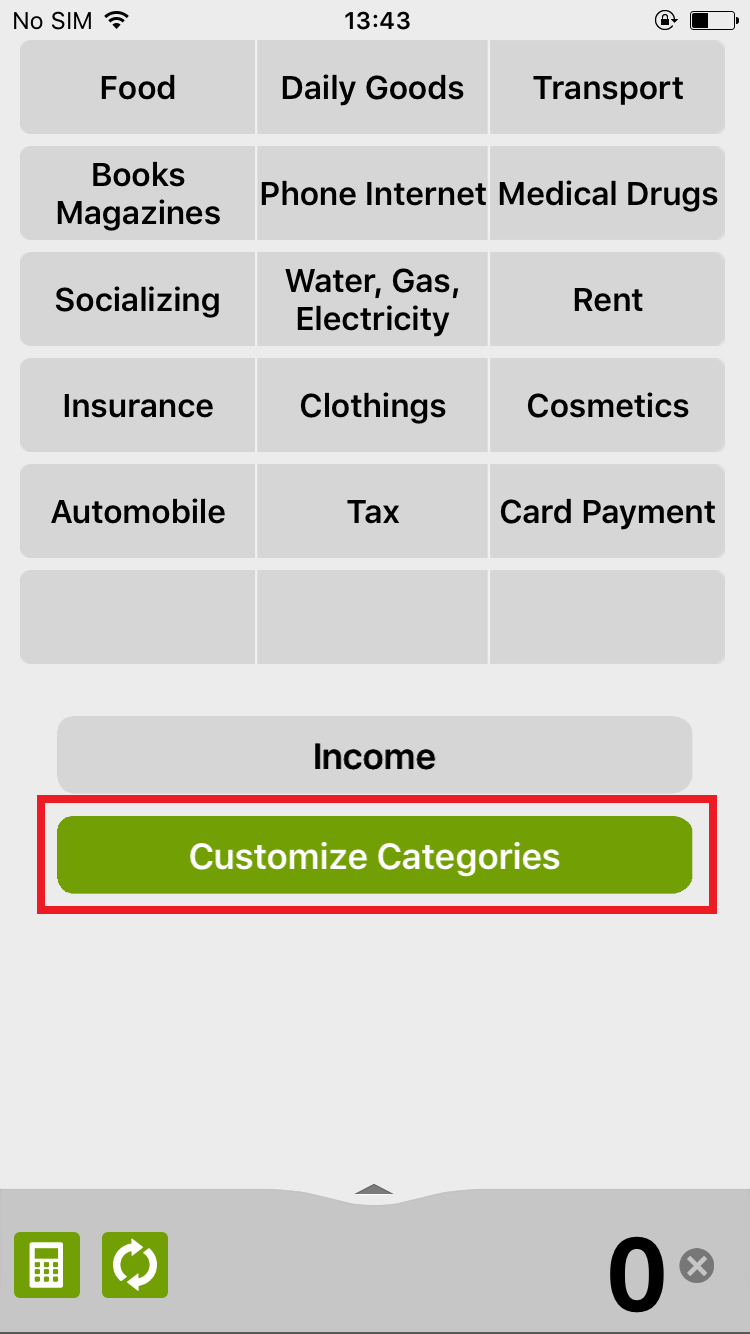
3. Scroll down until bottom.
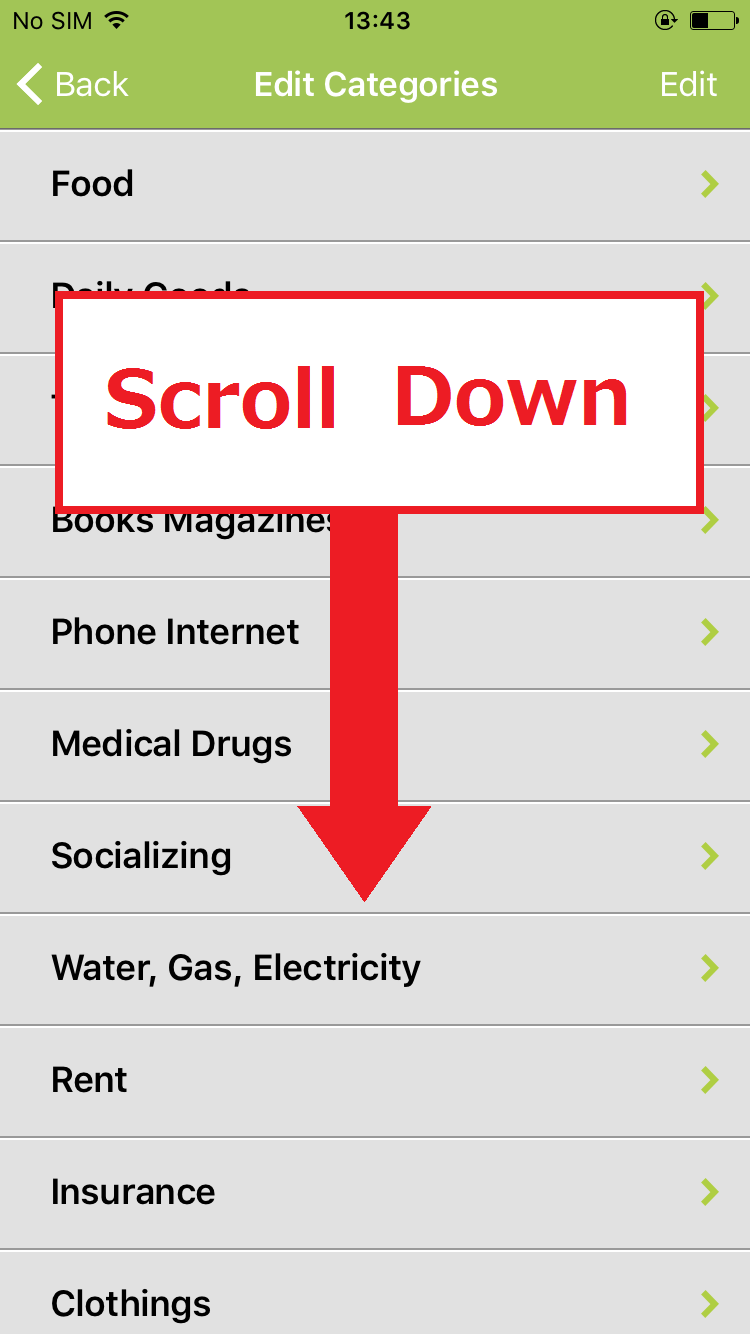
4. Tap “+Add Expense Category”
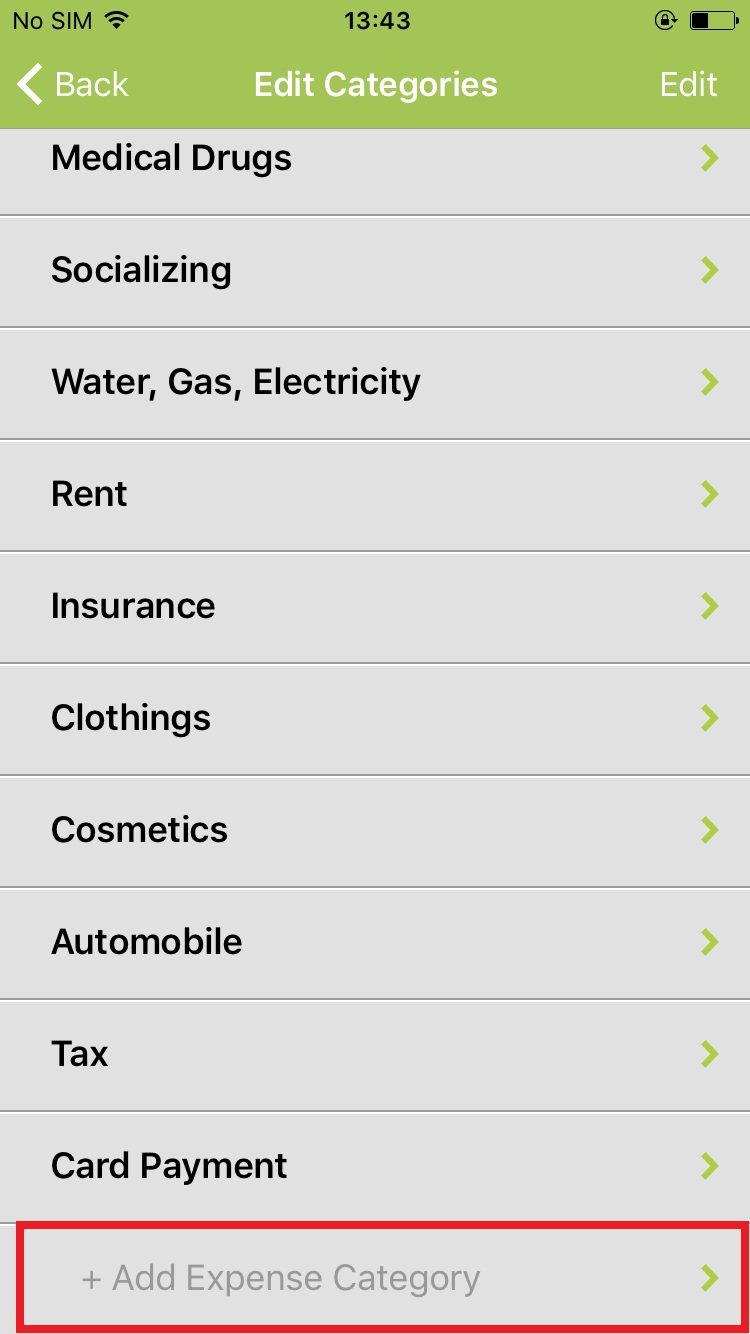
5. Enter category name and then Tap “OK”
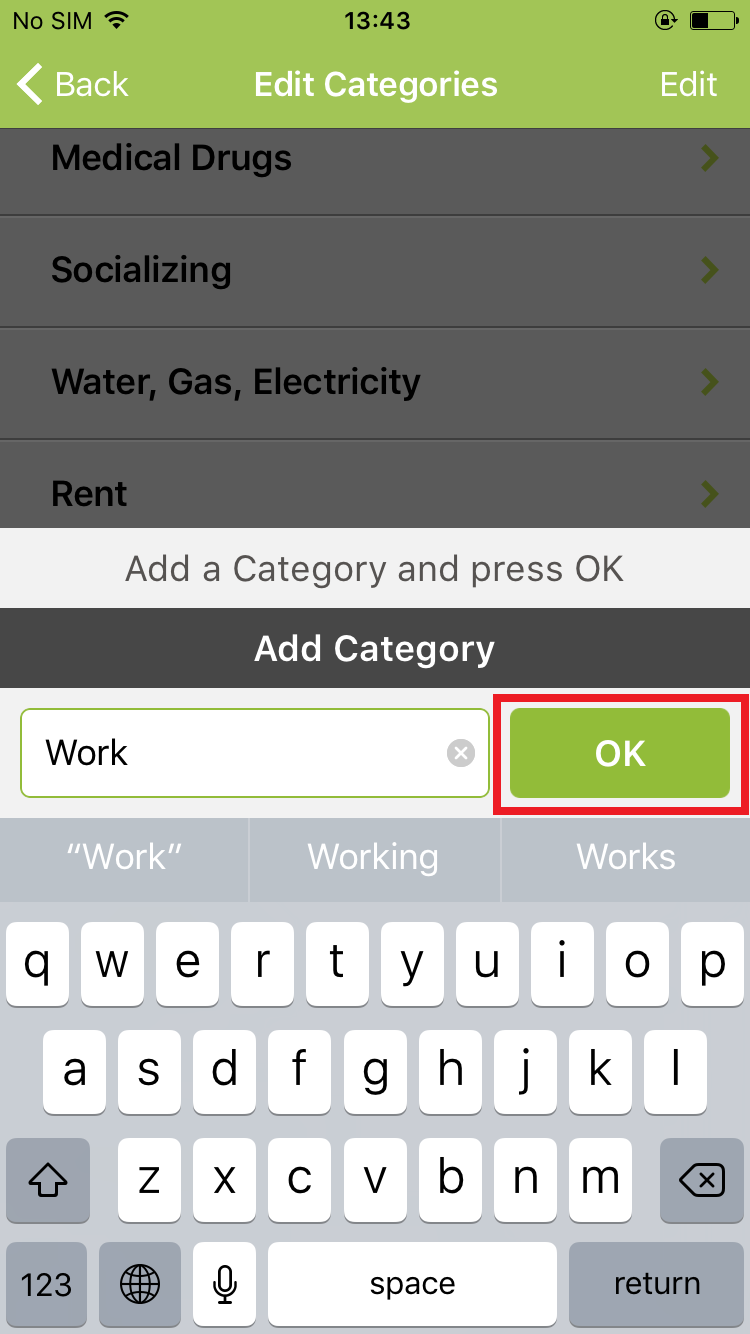
6. New category will be created.
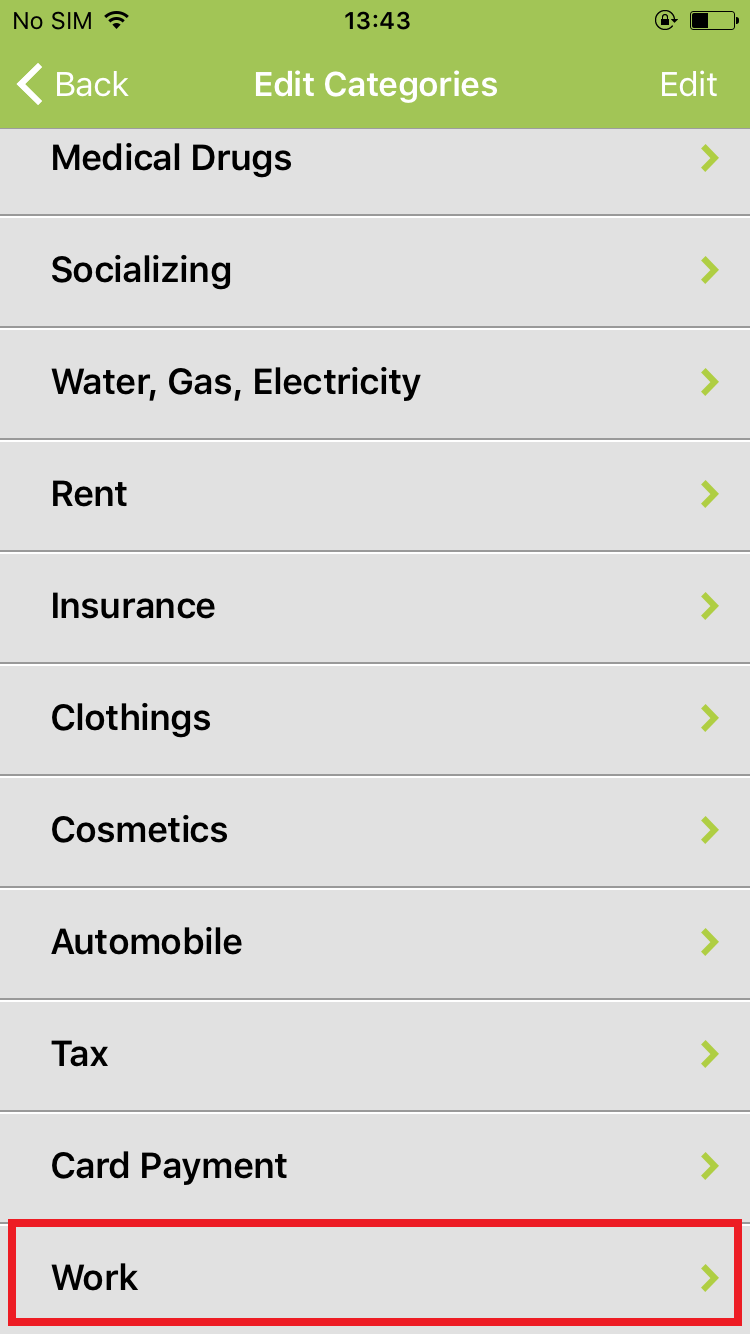
7. You can choose new category from category panel.
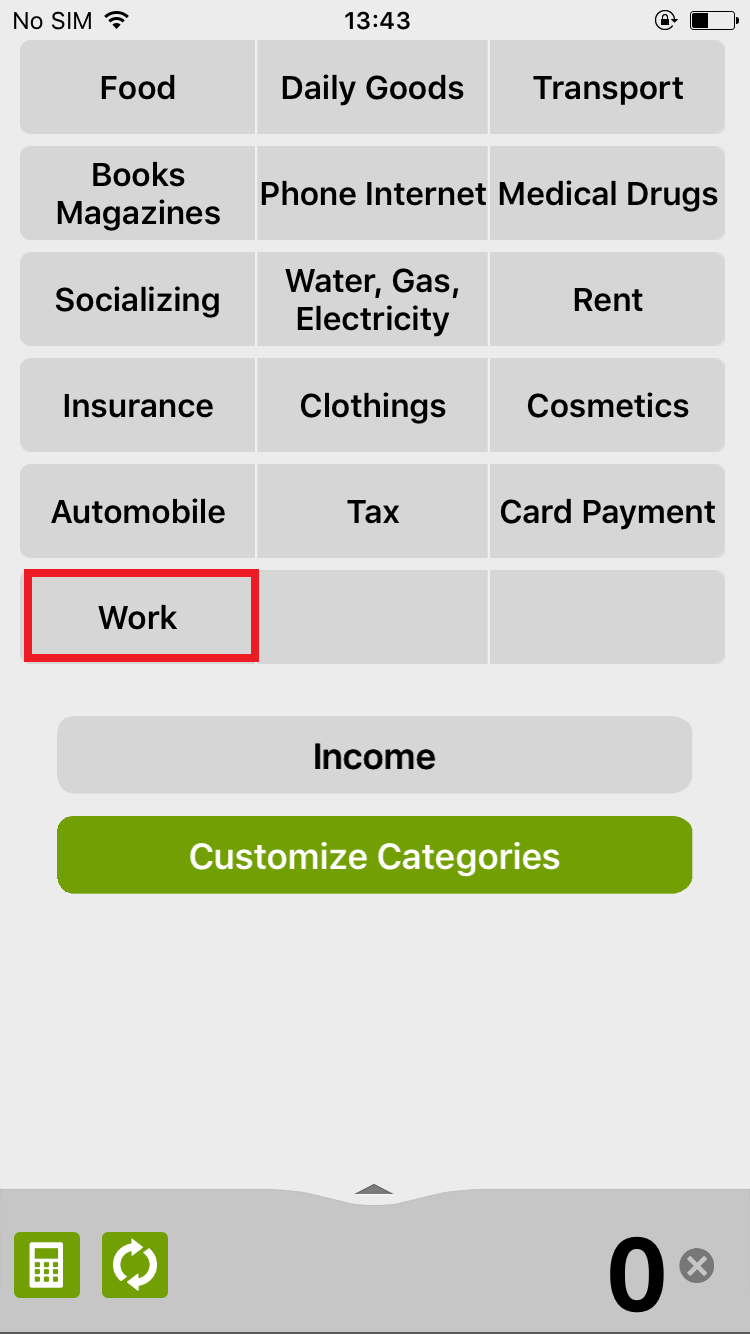
###