How to Save backup data to Evernote
*”Save to Evernote” is premium feature. To use this feature, please join Subscription or purchase Premium upgrade. If you purchased Backup feature before, you can use it as well.
=====
1. Go to “Settings”
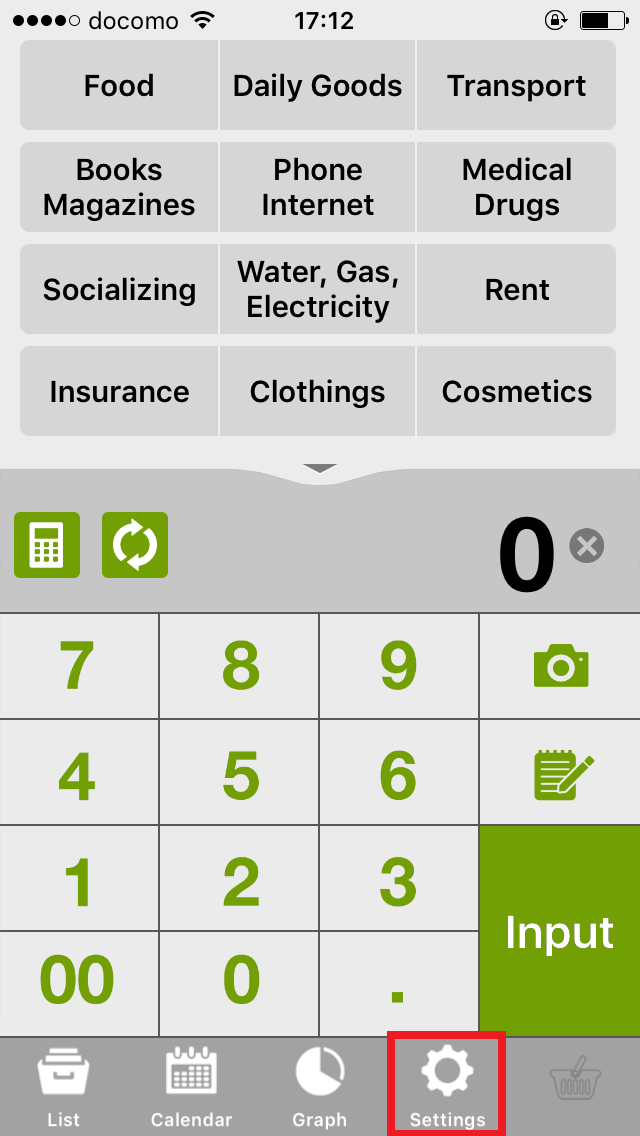
2. Go to “Data”
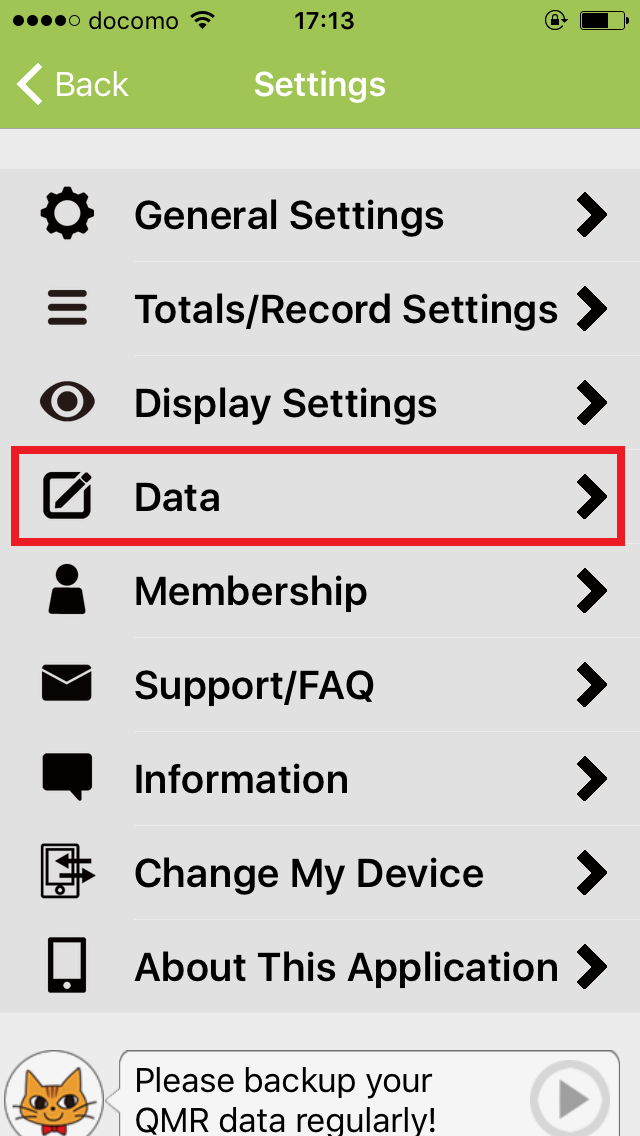
3. Go to “Data Backup / Restore”
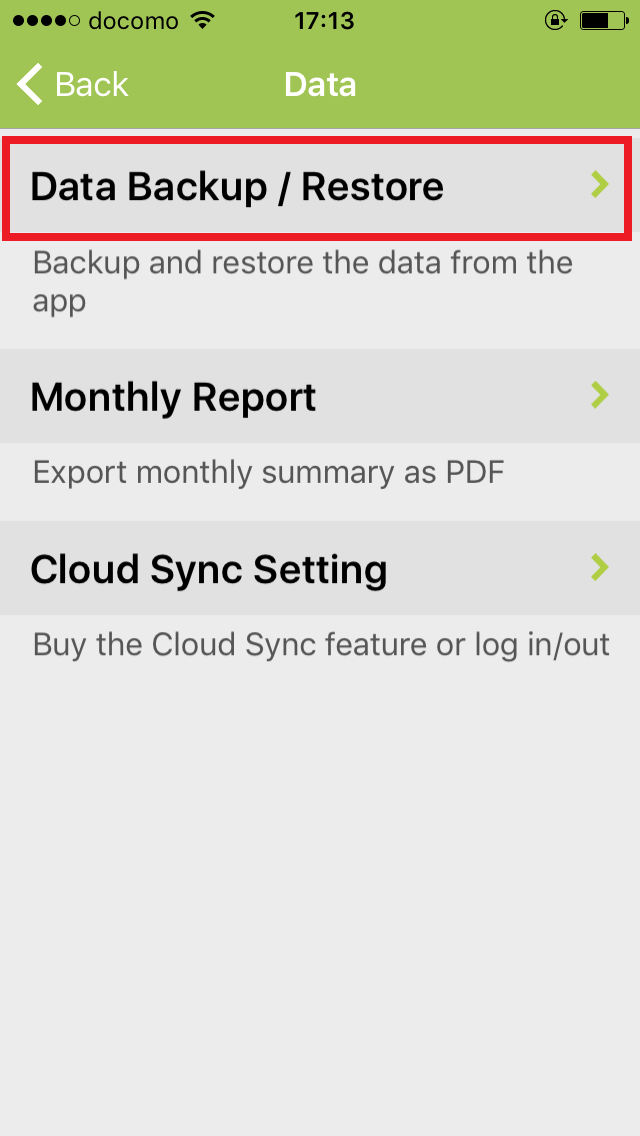
4. Go to “Data Backup (Evernote)”
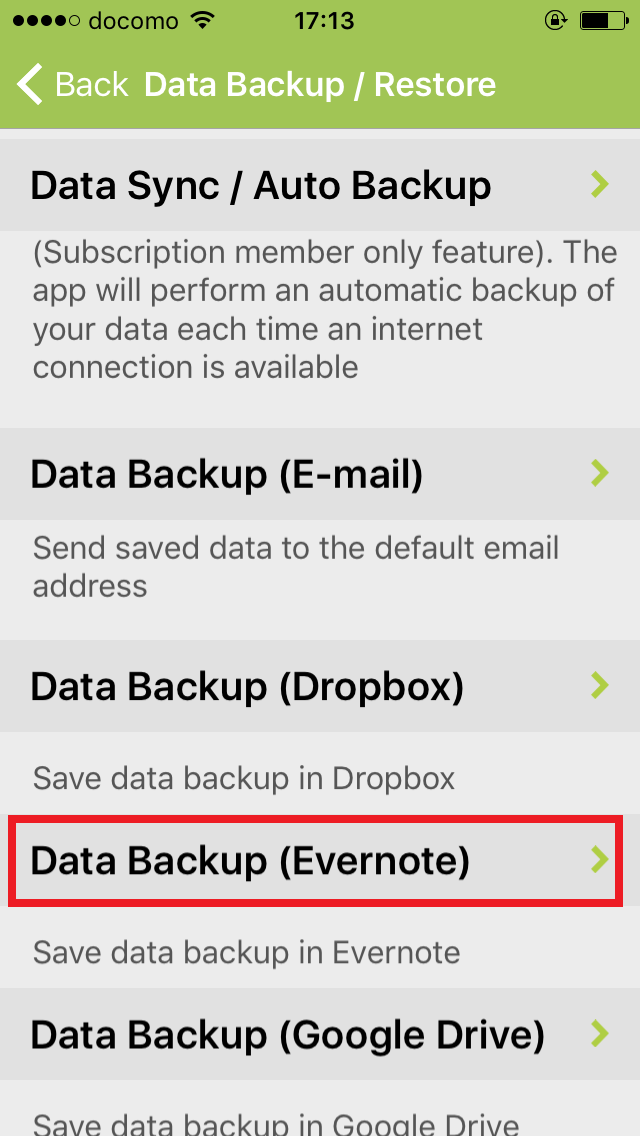
5. Tap “Data Backup to Evernote”
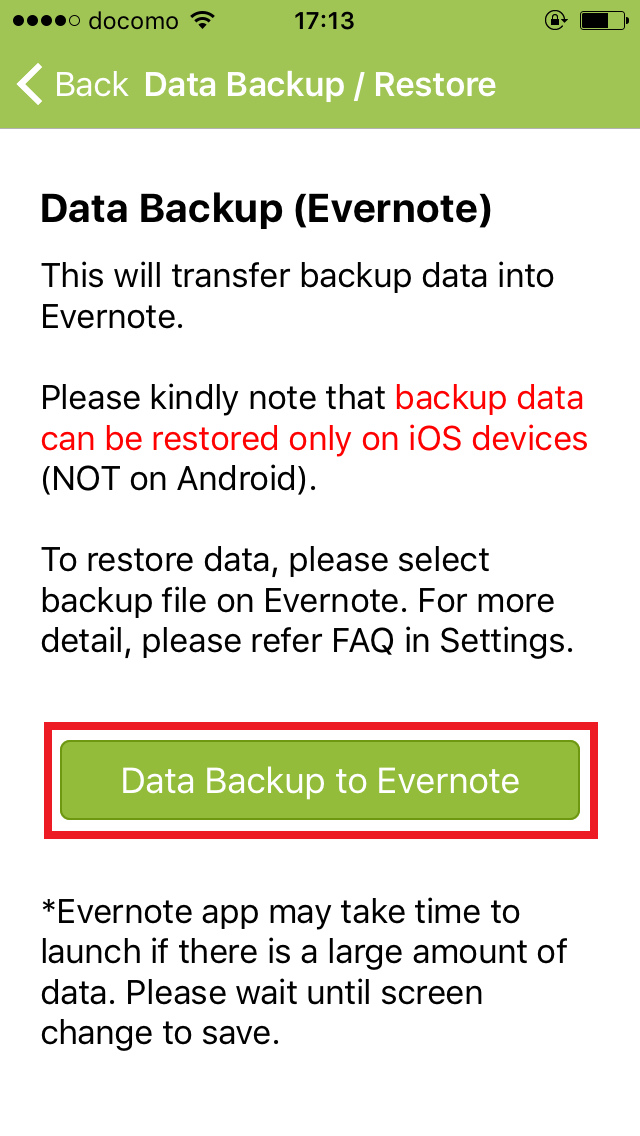
6. Tap “OK”
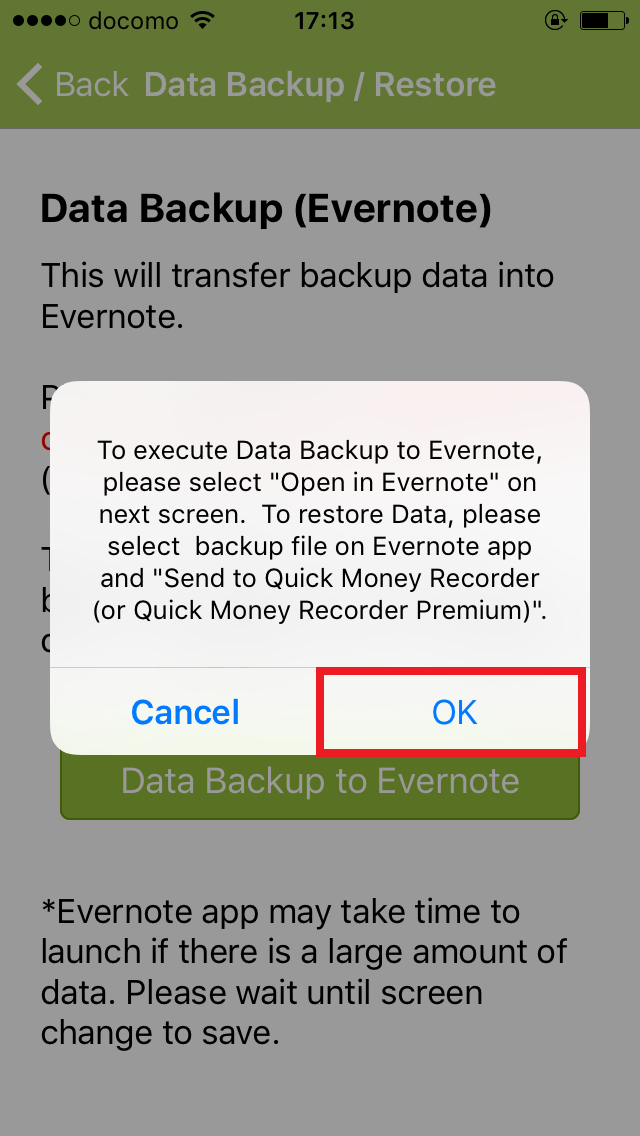
7. Choose “Evernote” on Share sheet. Evernote will be launched automatically.
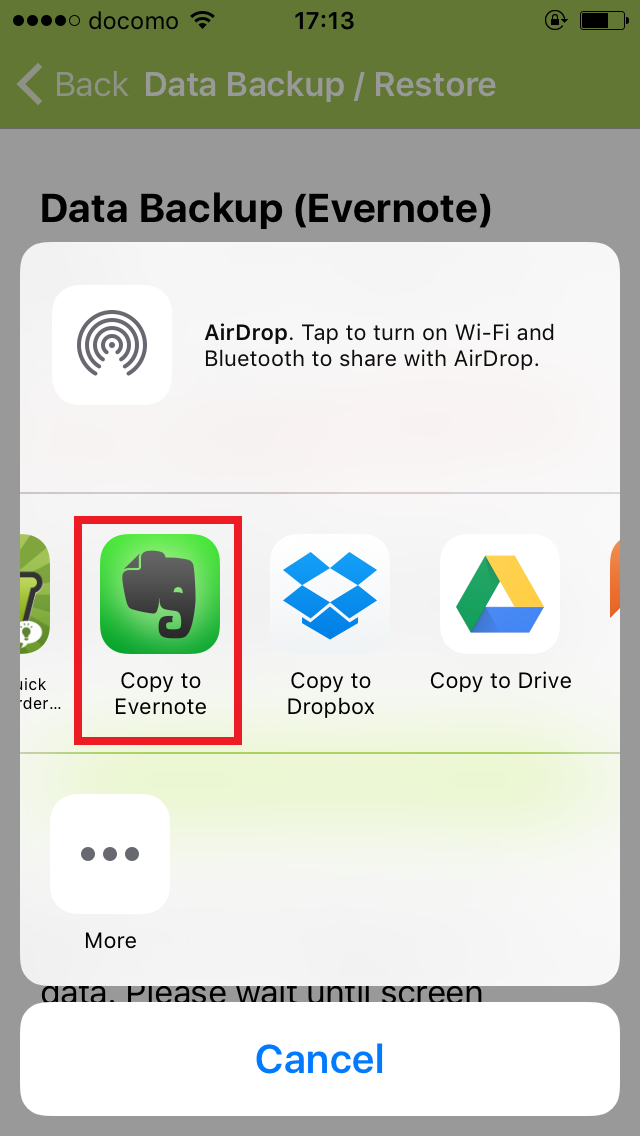
8. Choose Note to save if you need and tap “Save”
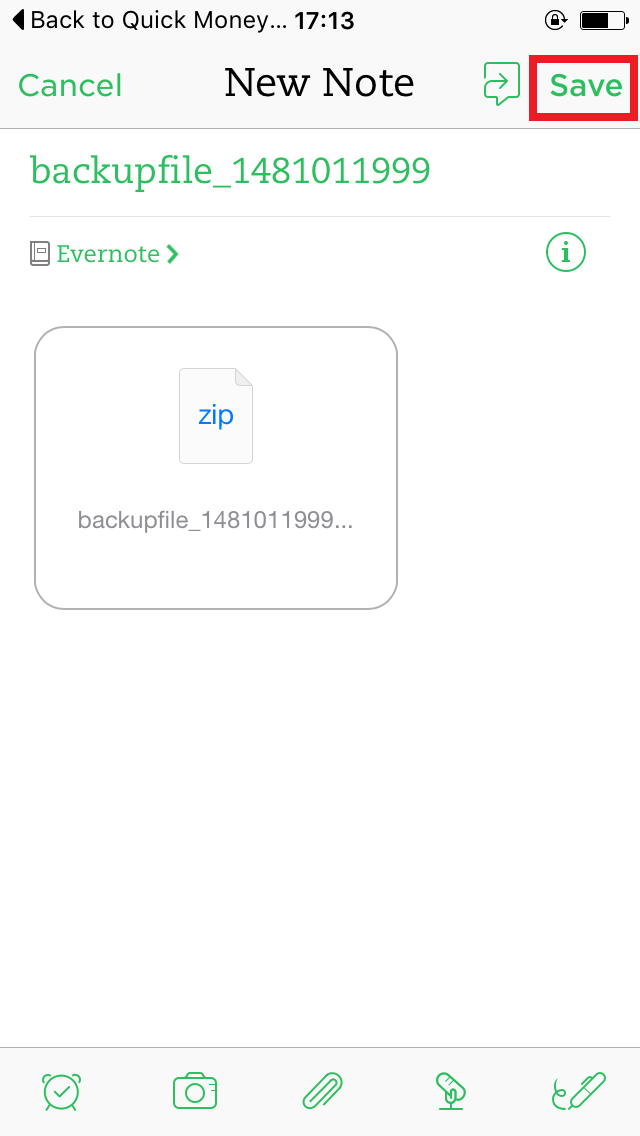
9. Please wait complete the uploading.
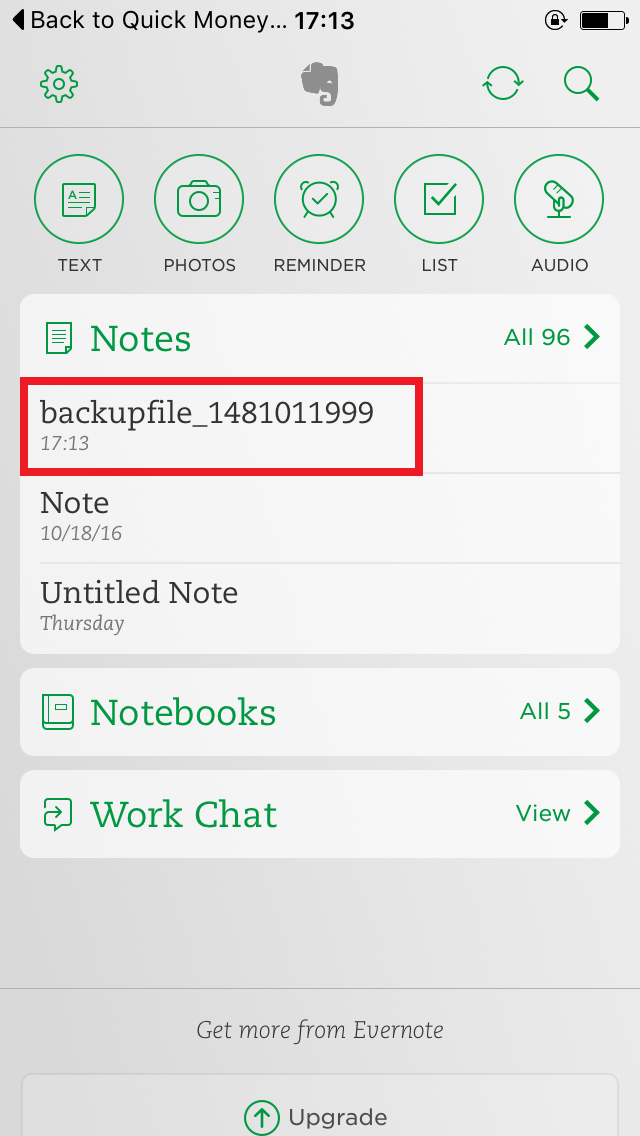
###