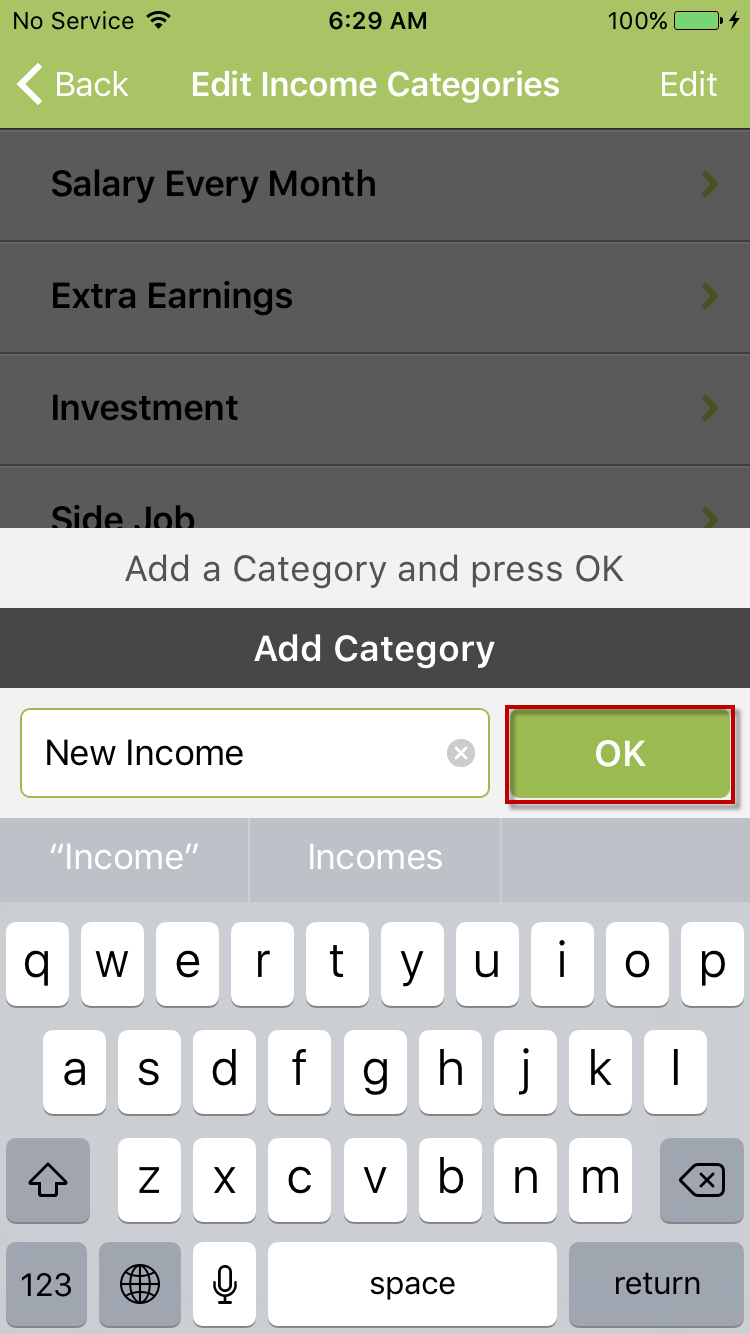How to add Income category
1. On the home screen, tap on ‘Settings’
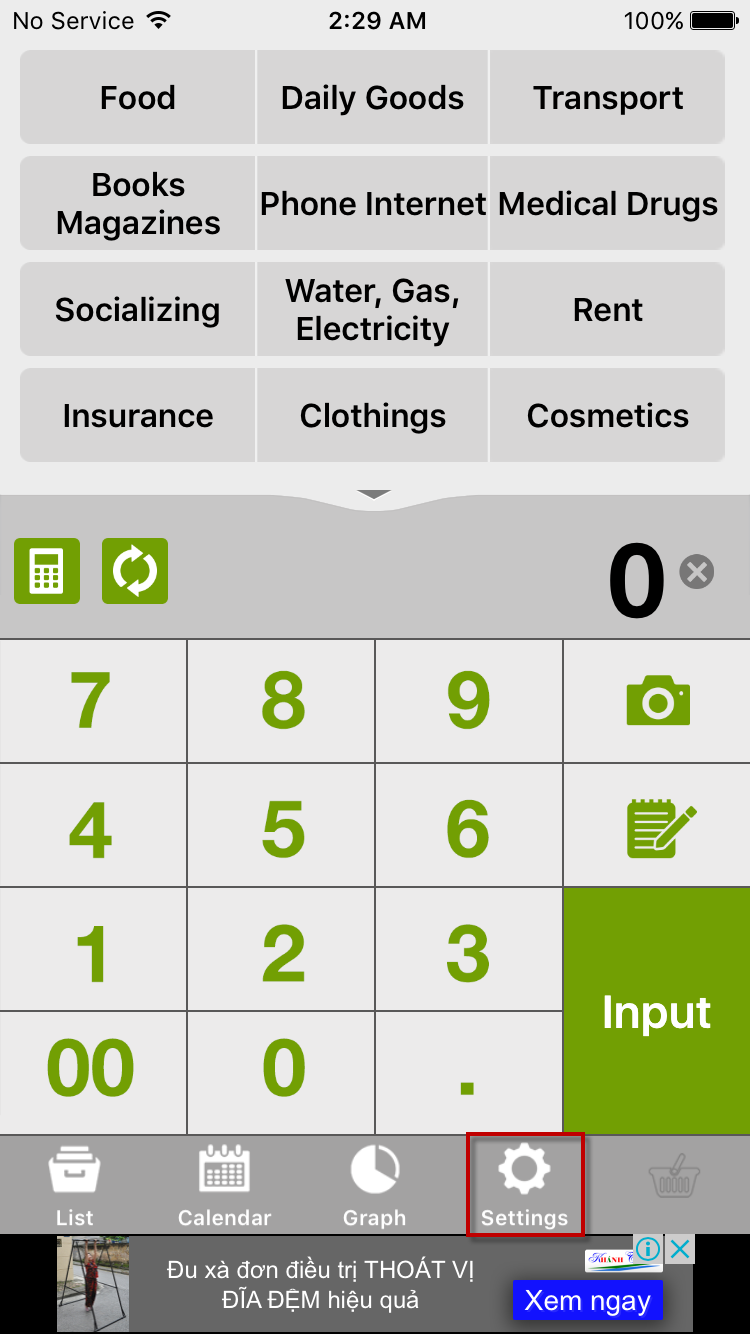
2. On the settings screen, tap on ‘Totals/Record Settings’
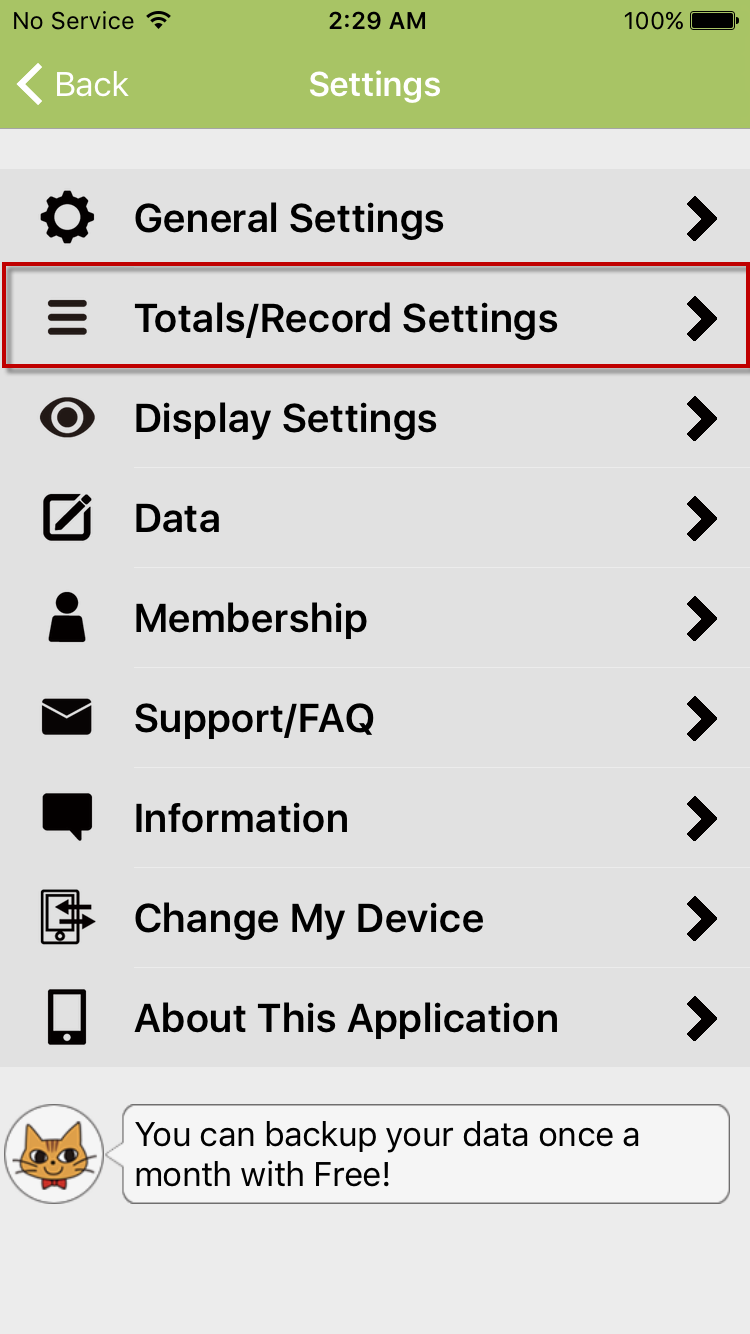
3. On the ‘Totals/Record Settings’, turn ON Income category
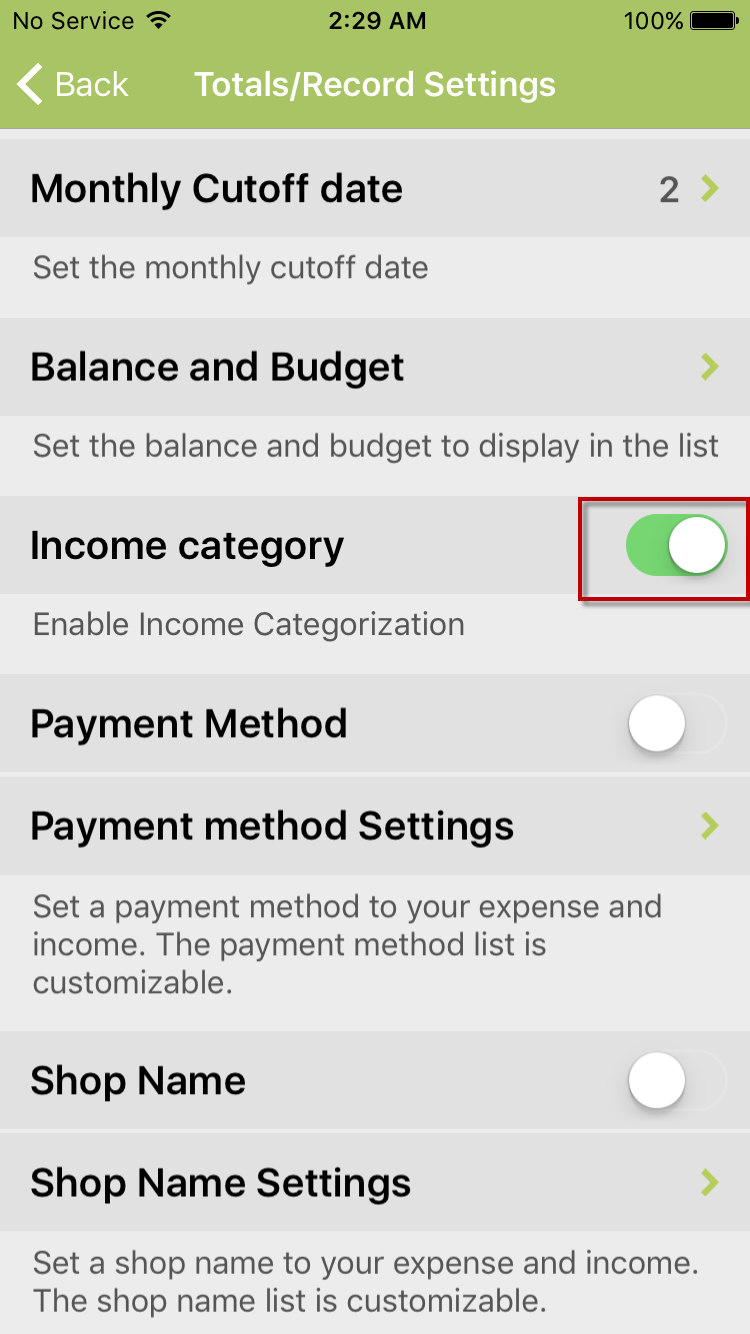
4. Move to the home screen, tap on the panel
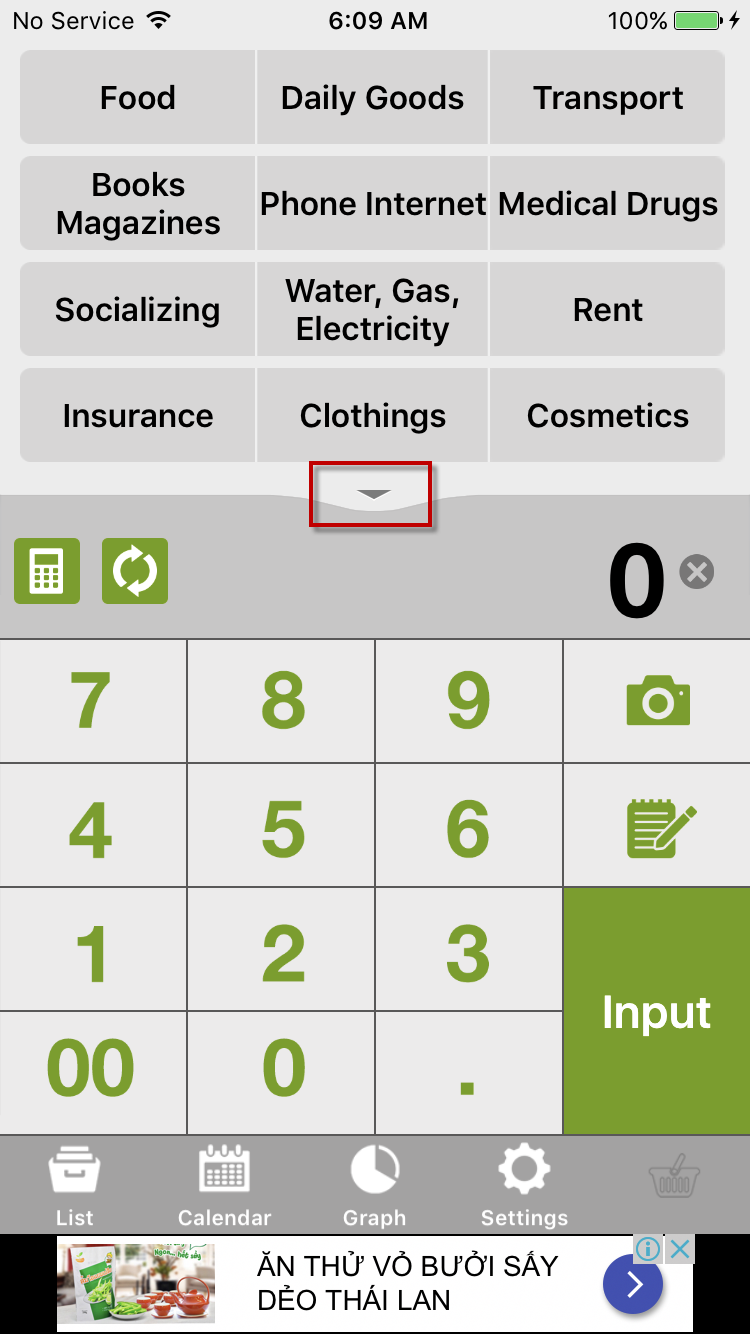
5. Tap on ‘Income’
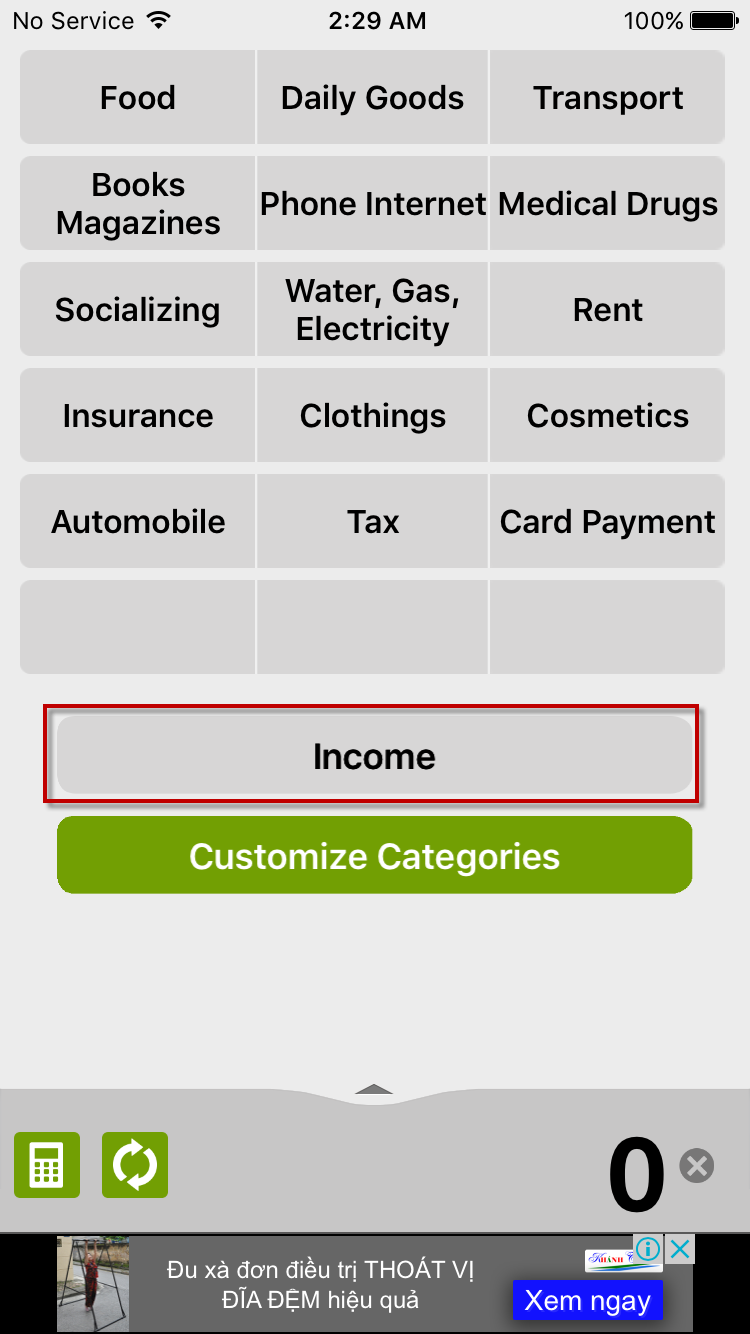
6. Tap on ‘Customize’
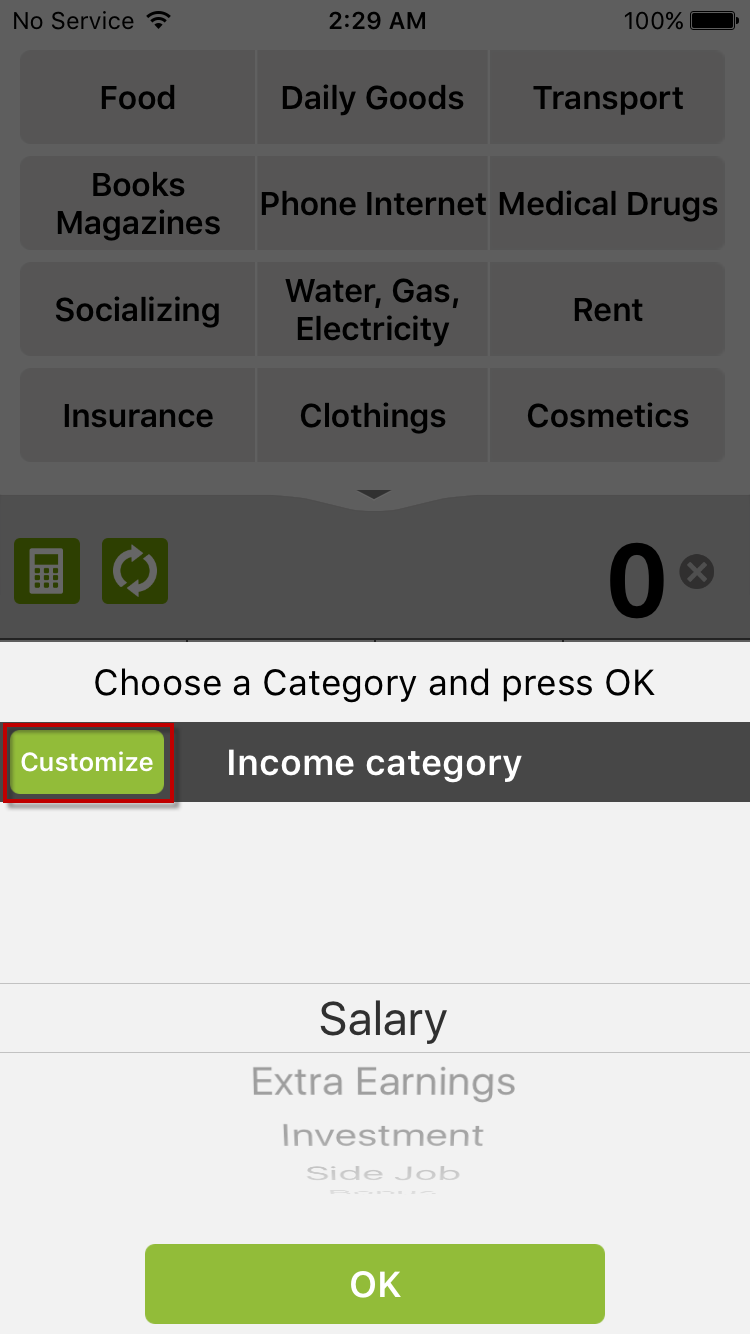
7. Tap on ‘Add income category’
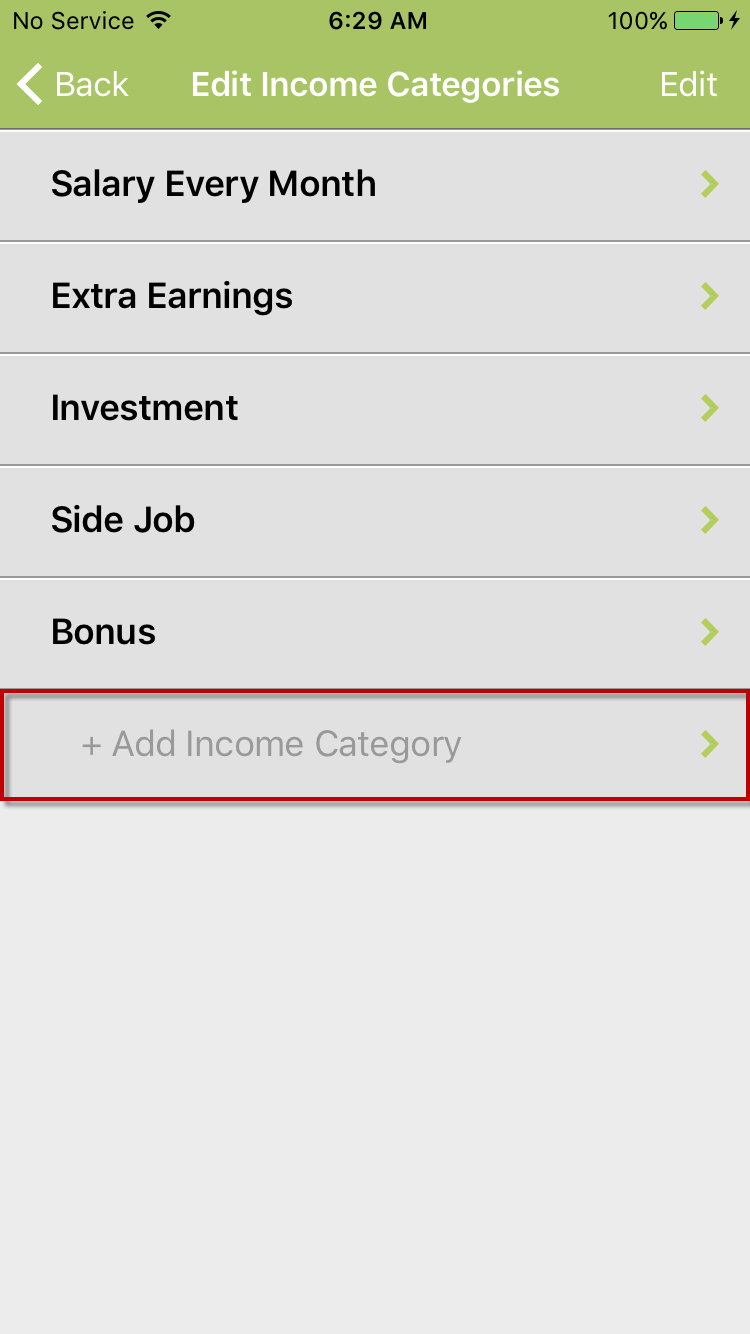
8. Enter a new category name ,tap on ‘OK’