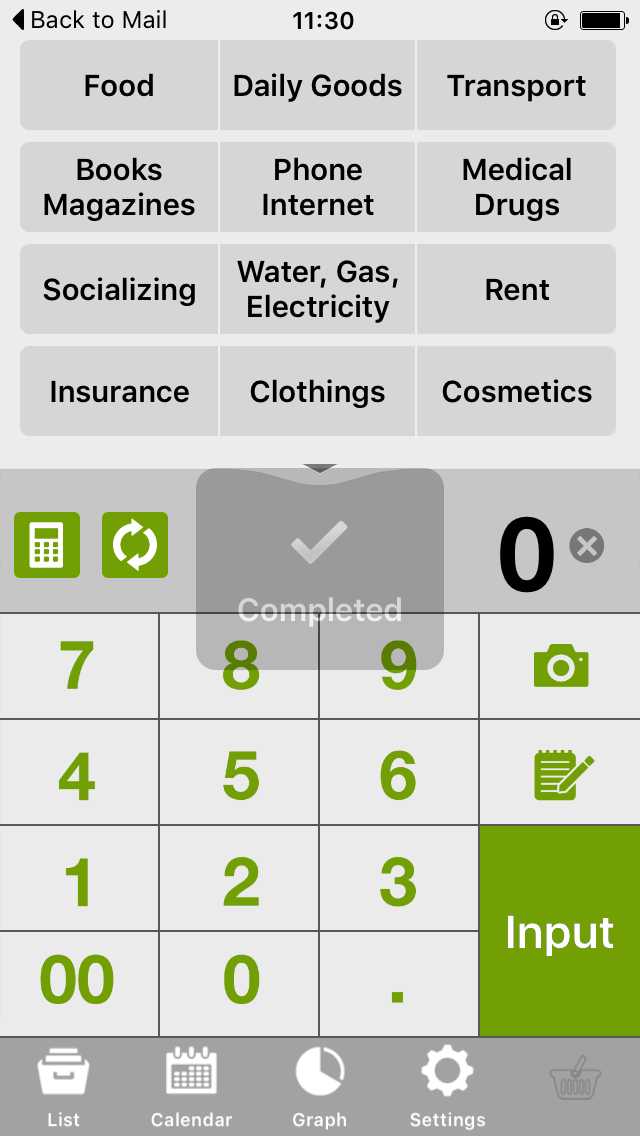How to Restore Backup data from E-mail
1. Download and Tap Quick Money Recorder backup data in E-mail
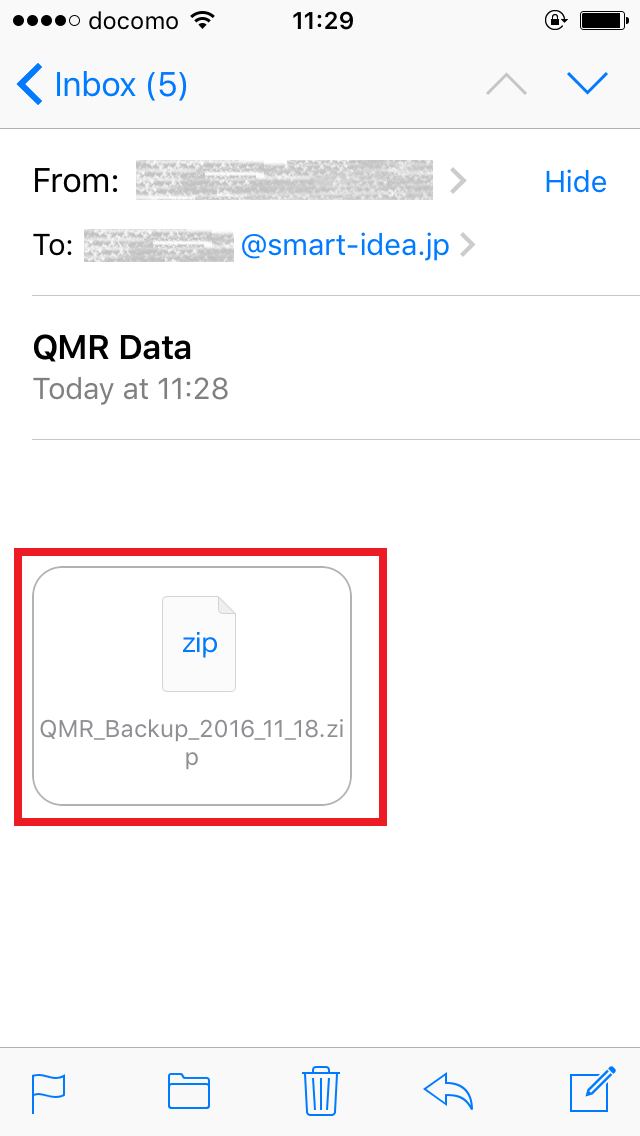
2. If Black “LOADING” screen is shown, tap anywhere on the screen
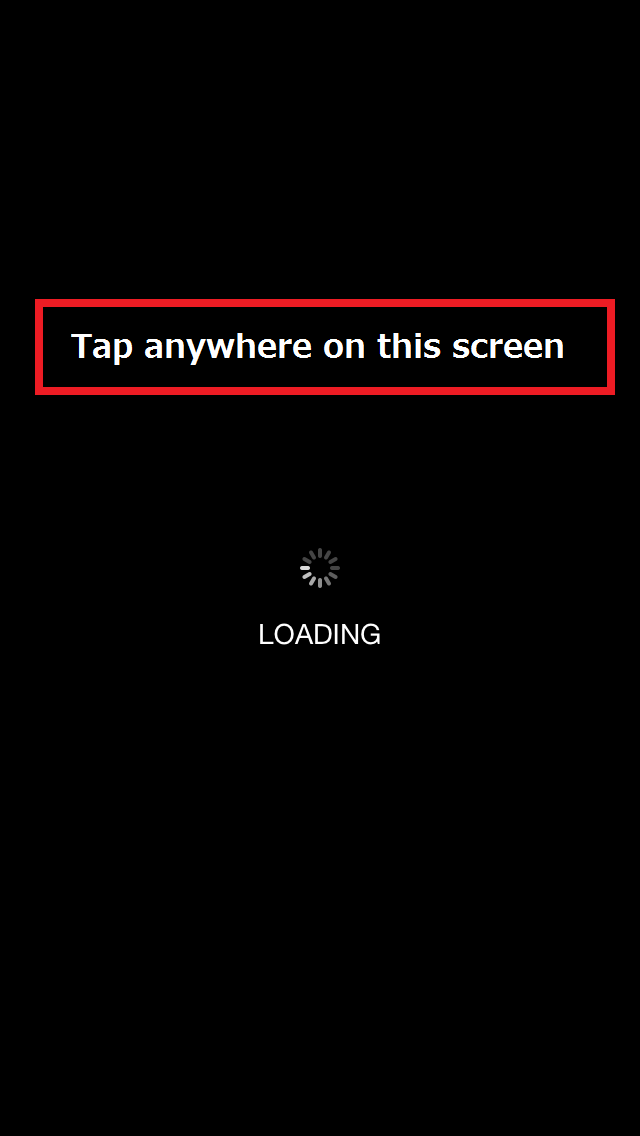
3. Tap “Share” button
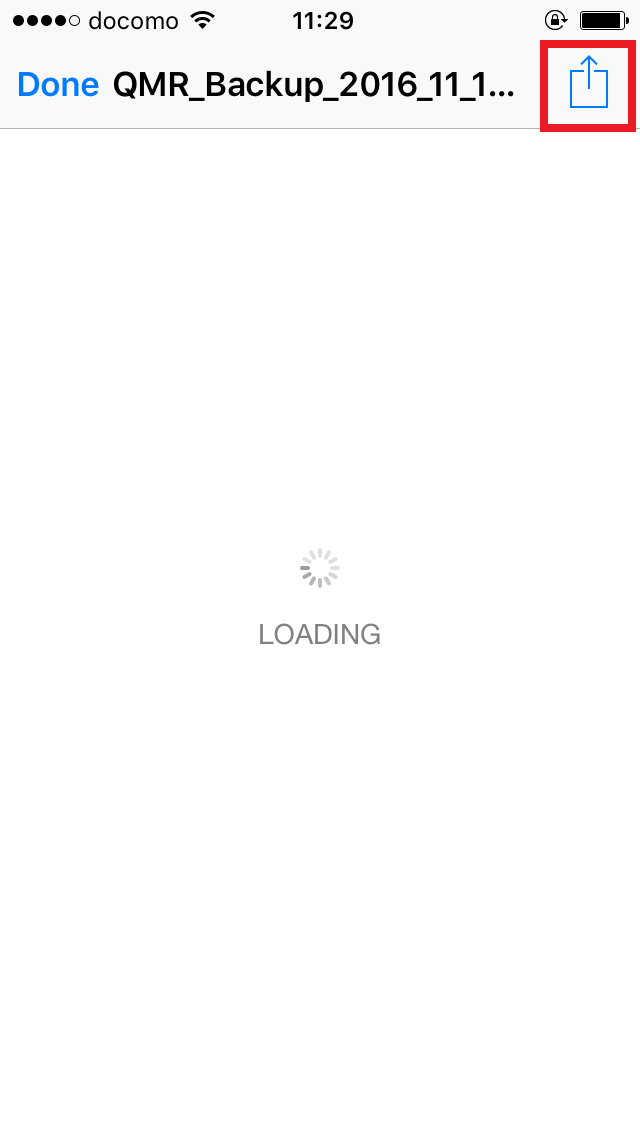
4. Show “Share” sheet. Swipe app suggestions.
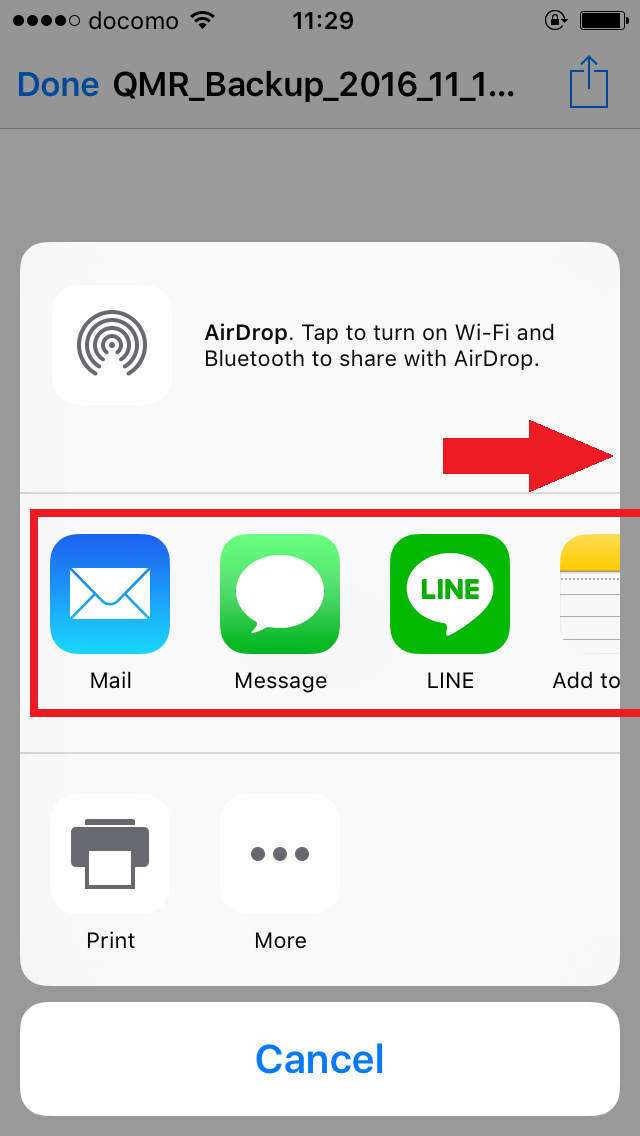
5. Tap “Quick Money Recorder” icon or “Quick Money Recorder Premium” icon.
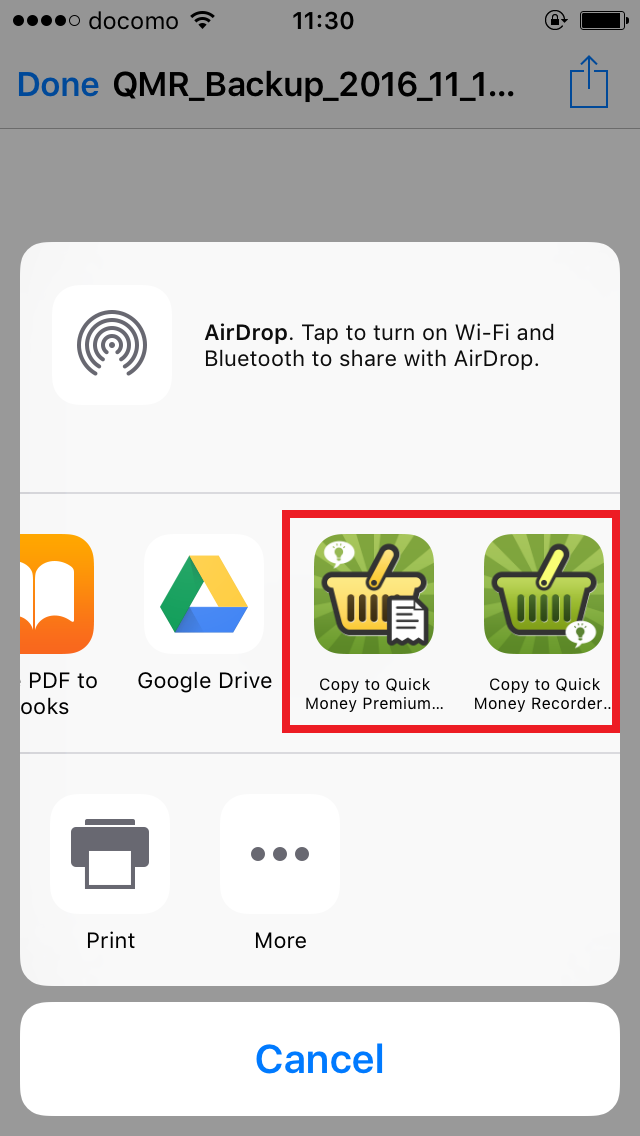
5-1. If you can not find them, please tap “Open in..” and tap QMR/QMRP
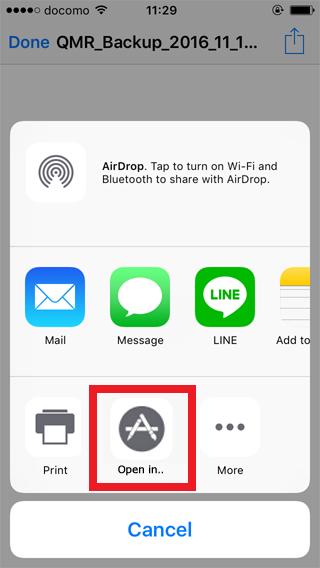
6. QMR/QMRP launch automatically. Check the notice and tap “OK”
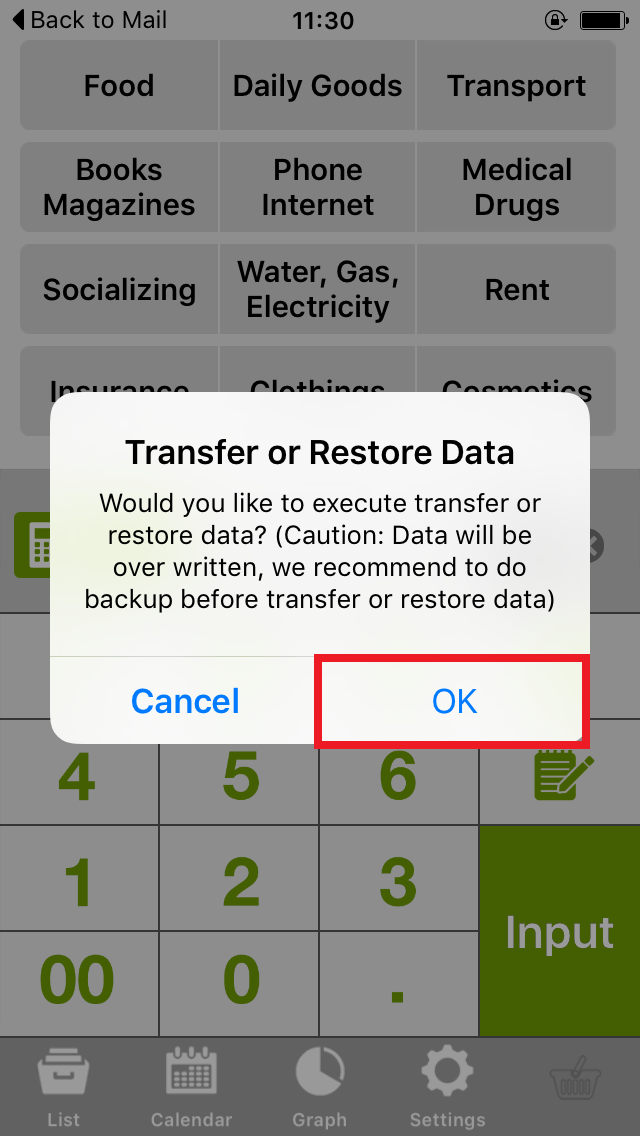
7. Wait until restore complete.