

![Easy Guide Cloud. You can use automatically backup your data! For sharing across multiple devices and easily restore your data during damages/losses of your smartphones or tablets.You can use the Cloud functions, either by subscribing to Cloud Subscription and Premium Membership on [Quick Money Recorder] and [Quick Money Recorder Premium].](/qmr/easyguide/images/04_ti01.png)
You can automatically backup the [Quick Money Recorder] data as long as you are connected online for data restoration due to usage or corruption from multiple devices! You can also easily restore [Quick Money Recorder] data for device changes and during damages/losses of your smartphones or tablets.

Although the entered data will be backed up automatically, please press the Sync button after the end of the day just to be sure.
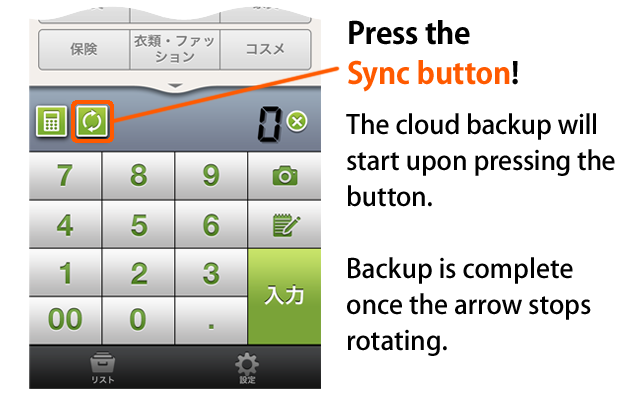
You can share [Quick Money Recorder] via multiple smartphones or tablets. You can now share the usage scenes that were entered in your smartphones when you're outside & tablets in your own home, as well as household accounts in the family!
The monthly members for the app can read and edit data via the "QMR for PC" on beta version, just by logging in through the web browser on the PC. The data that has been edited on the PC will be reflected on the app too. As an independent function of "QMR for PC", you can also see the ratio graph of your entire expenses selected by each category and randomly set the data collection period of the graph. Please access it [https://quick-money-recorder.com/login] by logging in from your web browser on your PC.

*This function is provided in beta version for quality improvement purposes. There may be some glitches, we thank you for your understanding in advance.

If your sharing [Quick Money Recorder] across multiple devices, you would need to initially sync each device! The sync time would depend on the number of recorded expenses/income so please wait and do not quit the application until the arrow stops rotating.