

![Easy Guide Premium You can use advanced functions easily! Export your expense data as Excel file to your PC. Many theme color changes! You can use the premium functions, either by using the free version [Quick Money Recorder] and upgrade to [Premium upgrade] or buy the [Quick Money Recorder Premium] version.](/qmr/easyguide/images/03_ti01.png)
Calculations made easy! You can check your expenses and income in a fast way
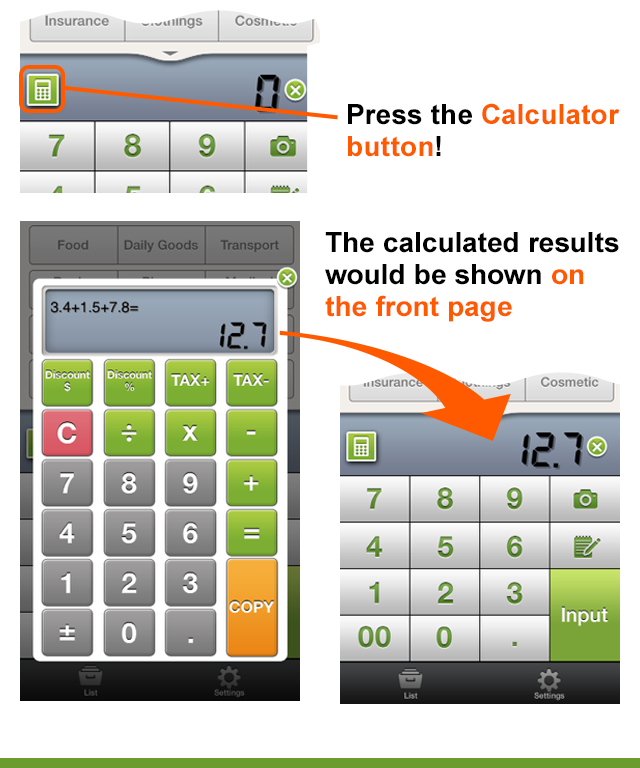
You can choose 2 types of color as you prefer!
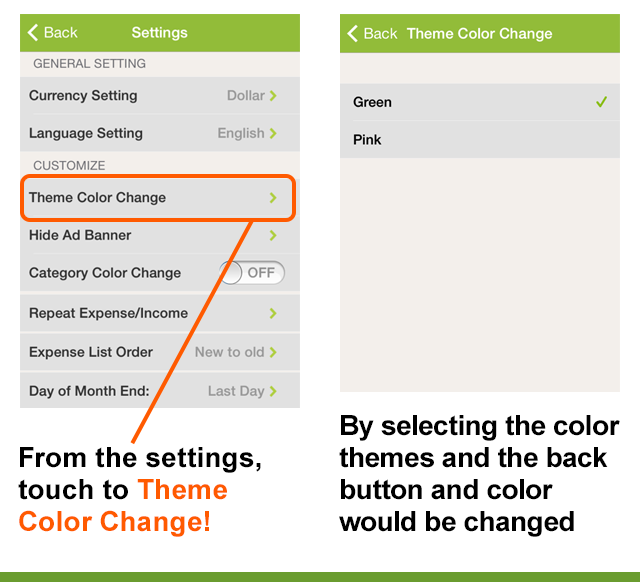
You can output the data through Excel format, you can also easily check through your computer! (CSV format output available)
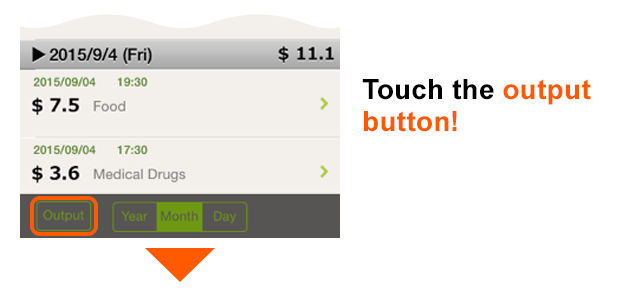
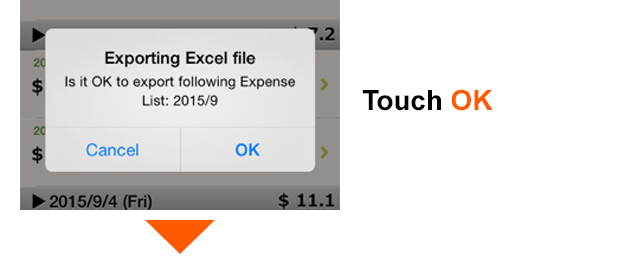
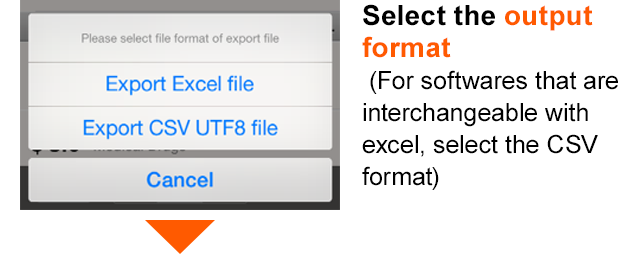
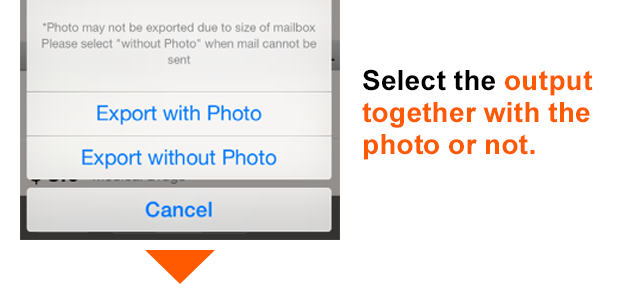
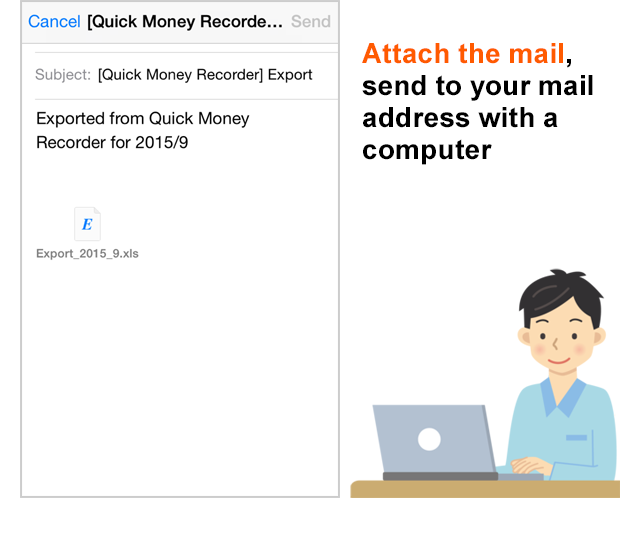

There might be cases whereby the inbox size of your mail address is too small.
Also, The sent mail address inbox is unable to accept excel files.
As much as possible kindly use mail address that allow file attachments and have a large capacity.