How to narrow down list by Shop Name
To use “Narrow Down by Shop Name”, please Turn ON Shop Name feature in Totals/Record Settings
1. On Home screen, tap on List
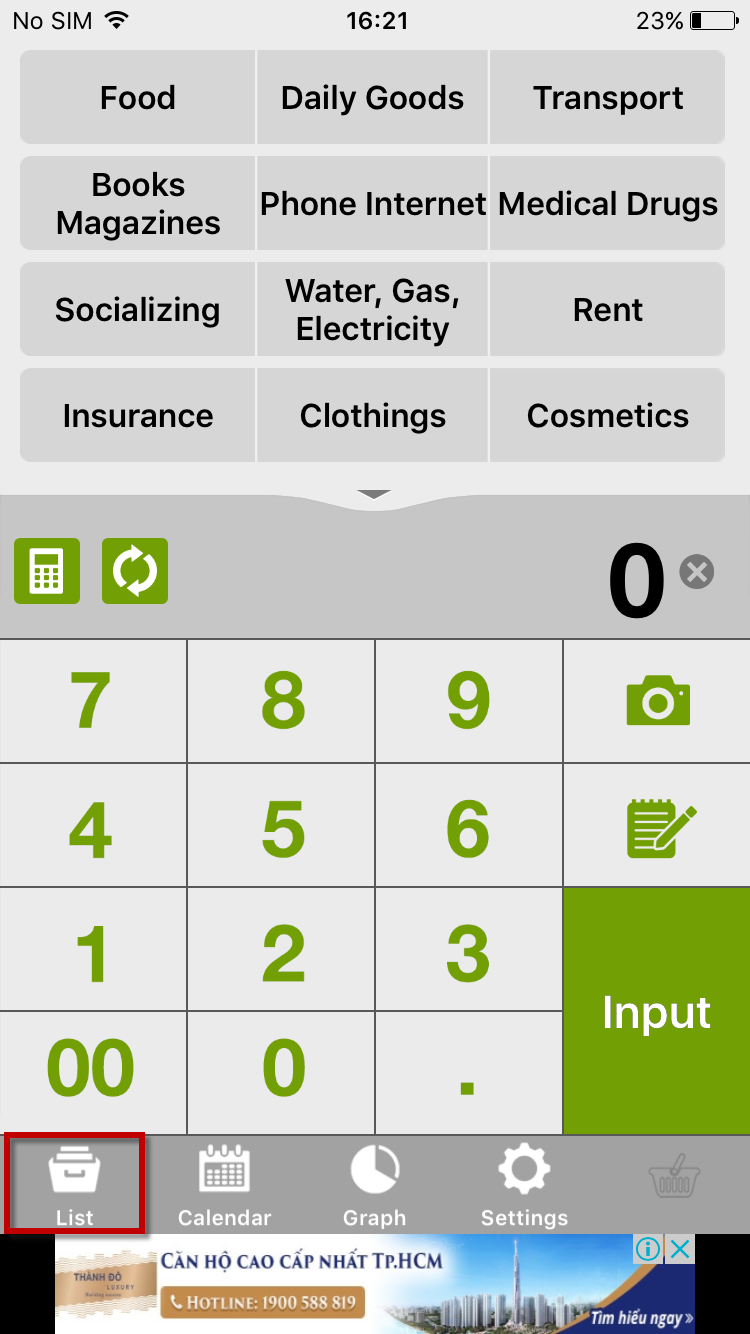
2. On Month tab of List screen, expenses/incomes are shown with shop name . Tap on “Action” button
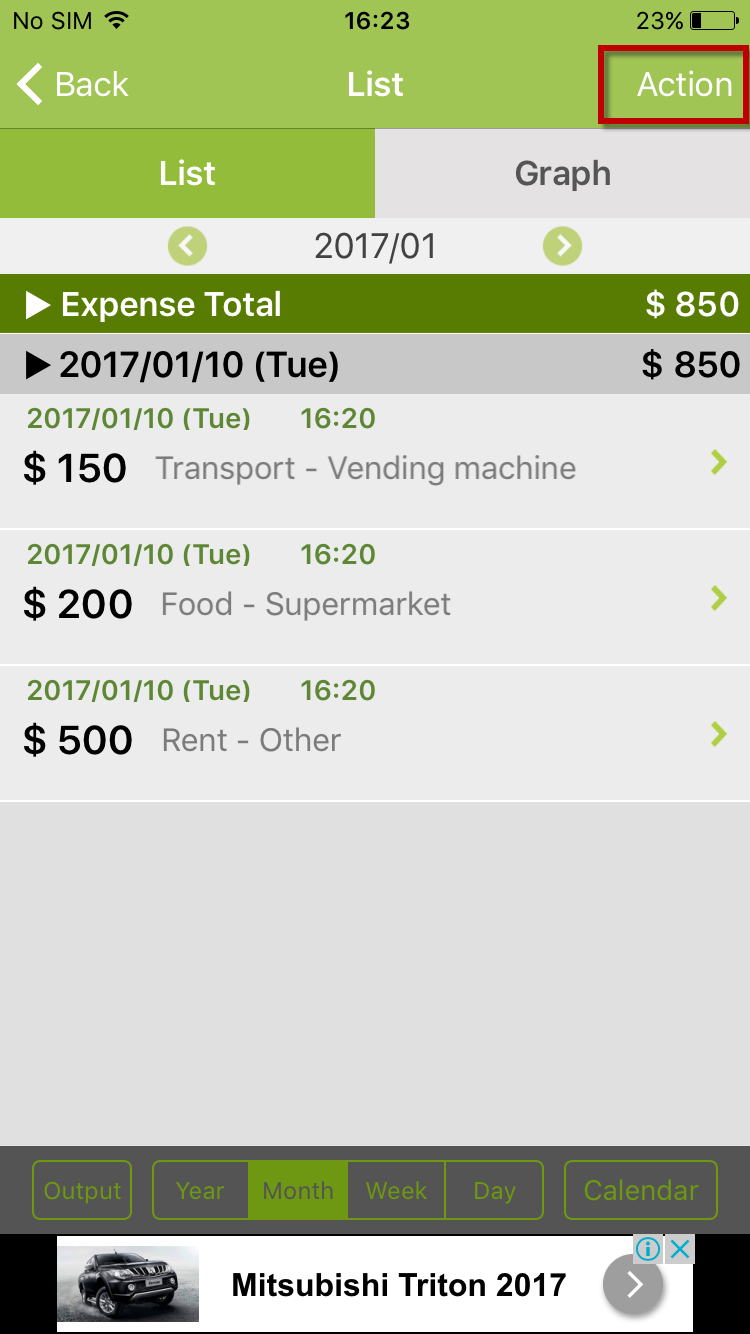
3. On action pop-up, tap on “Narrow Down”
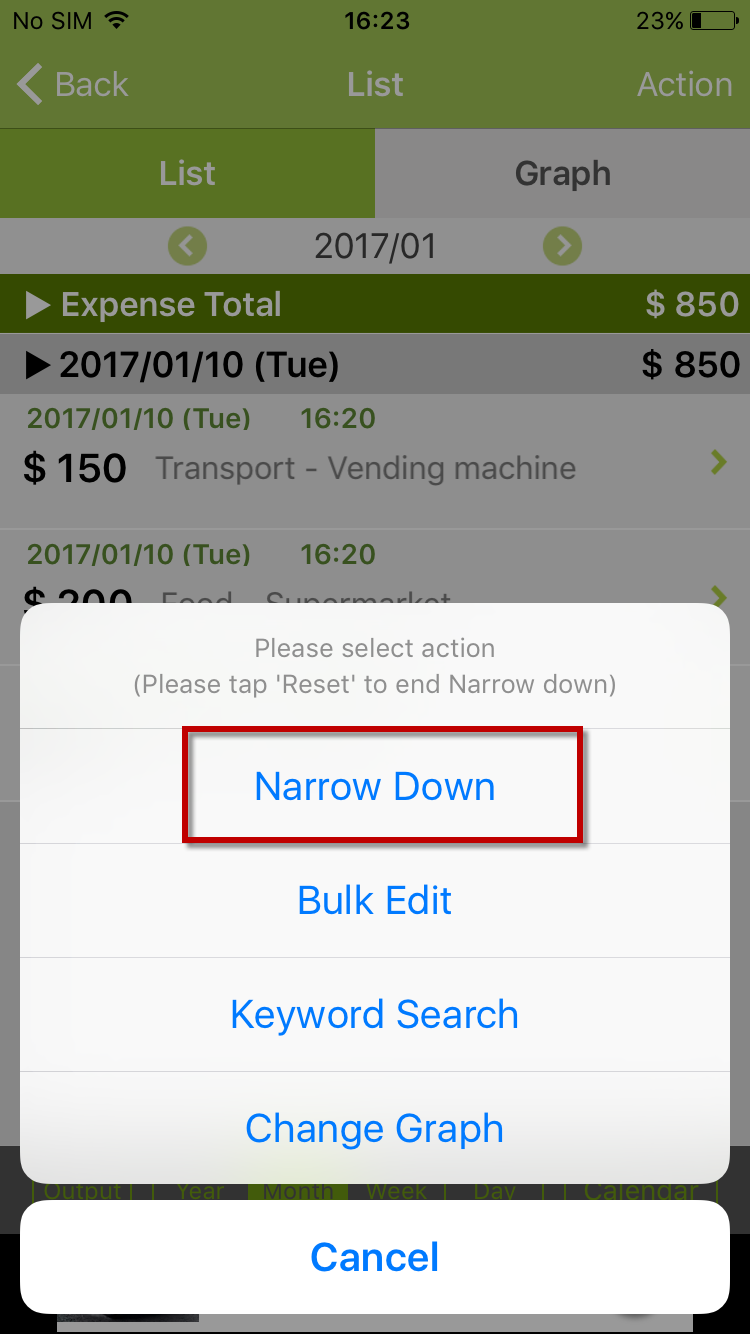
4. On Narrow Down pop-up, tap on “Narrow Down by Shop Name”
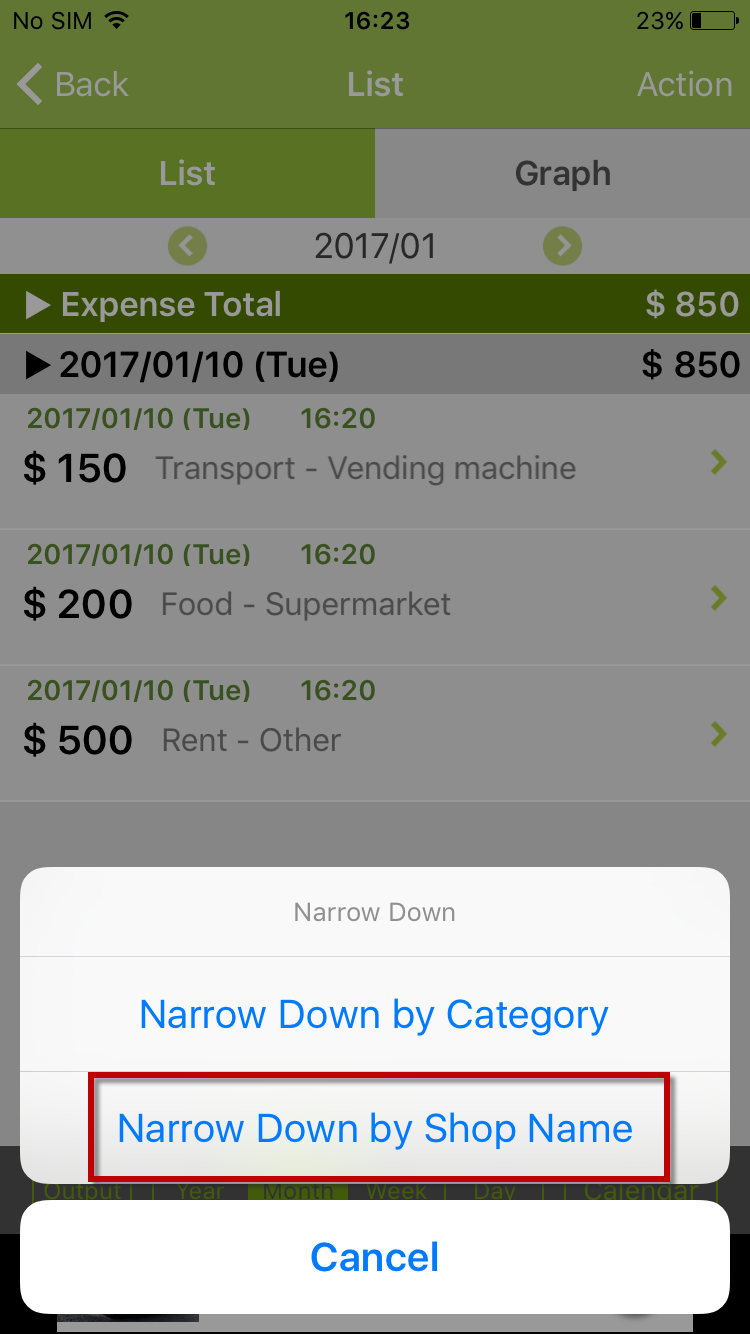
5. Shop Name List is shown. Select shop names you want to narrow down
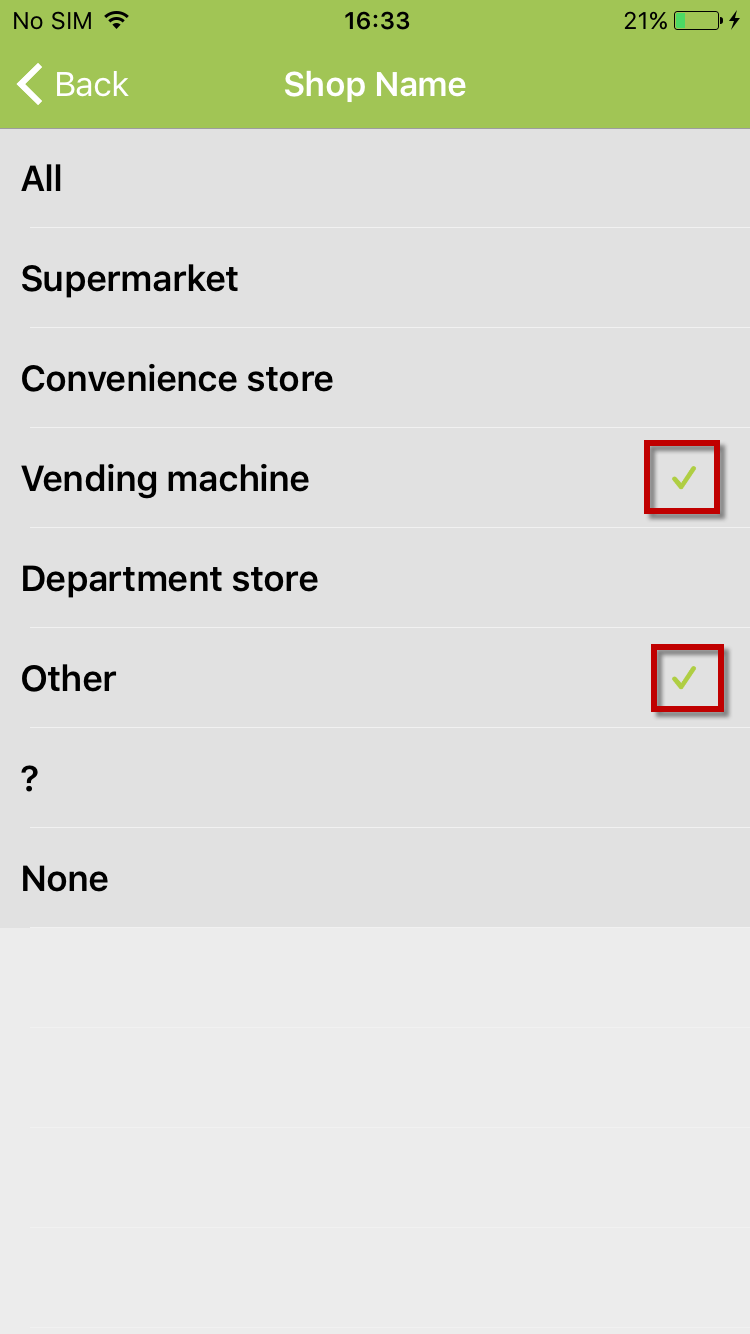
6. Tap on “Back” button
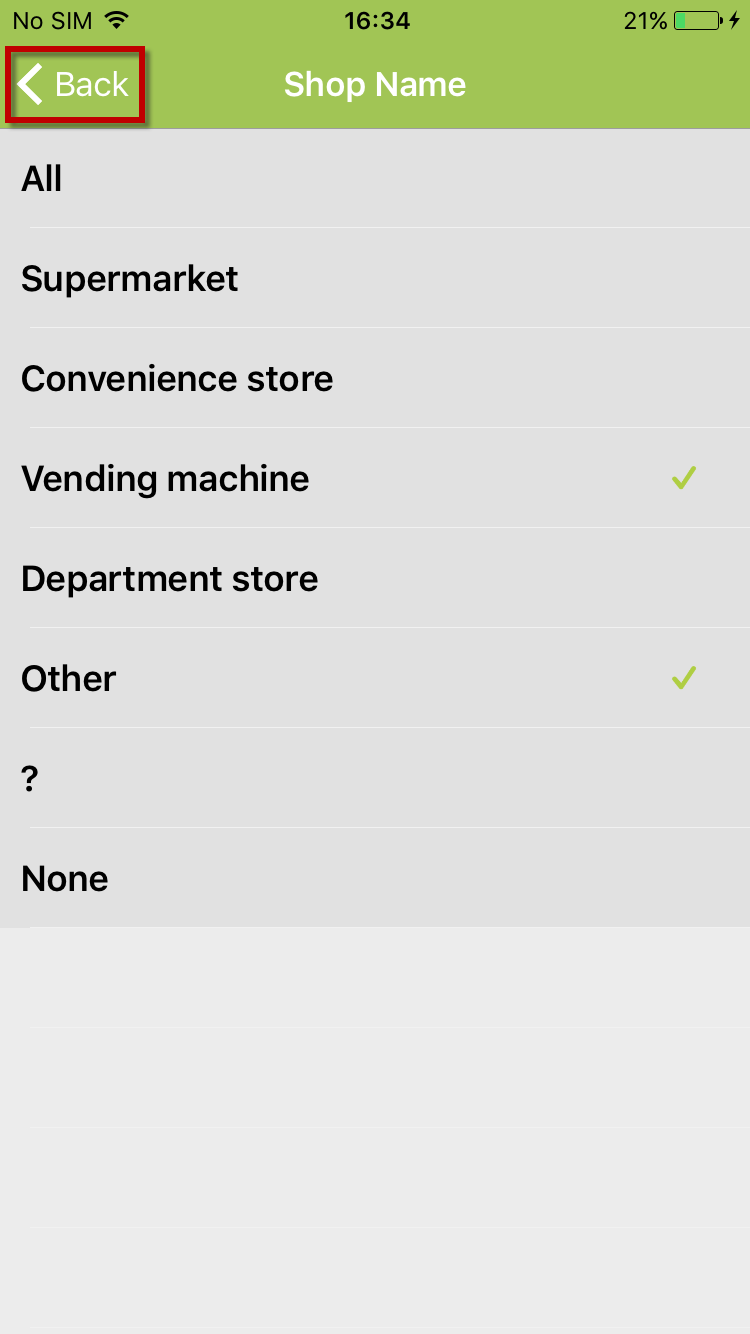
7. The expense(s)/income(s) has the selected shop will be shown on List screen
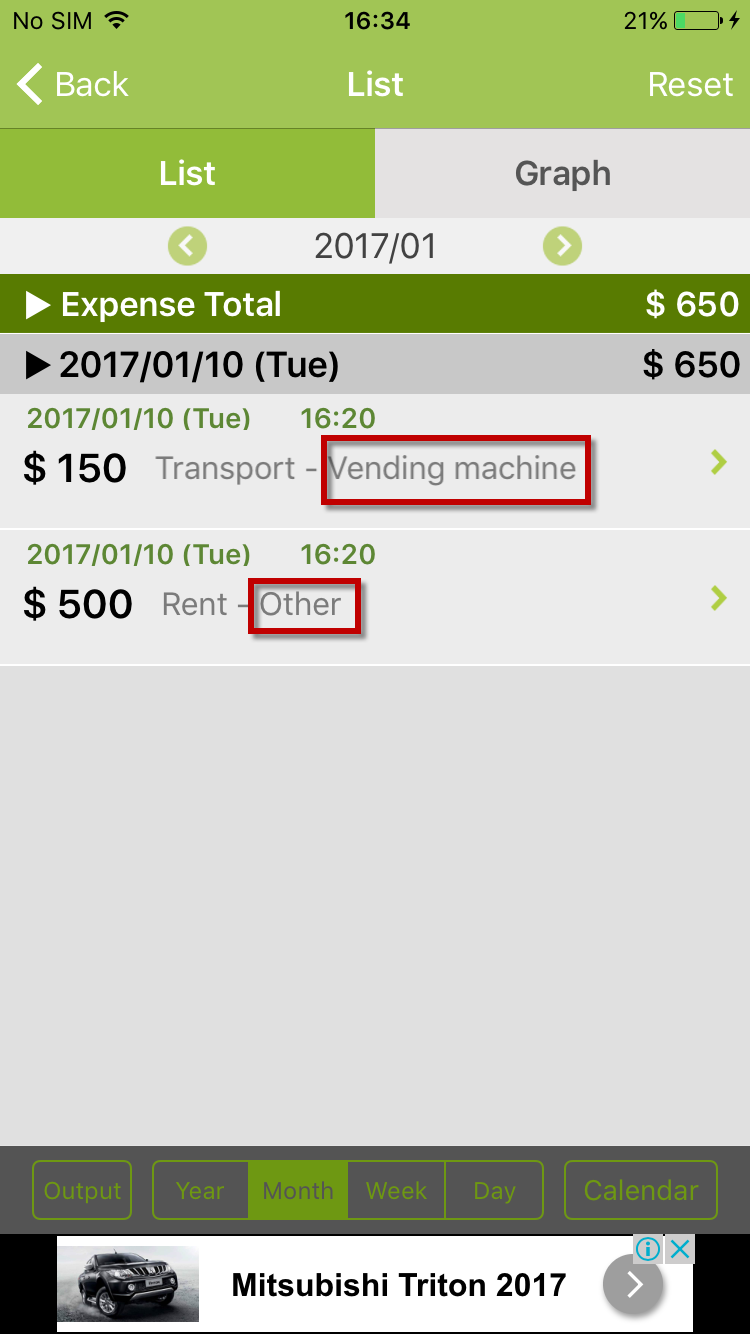
8. On result screen of Narrow down screen, tap on “Reset”
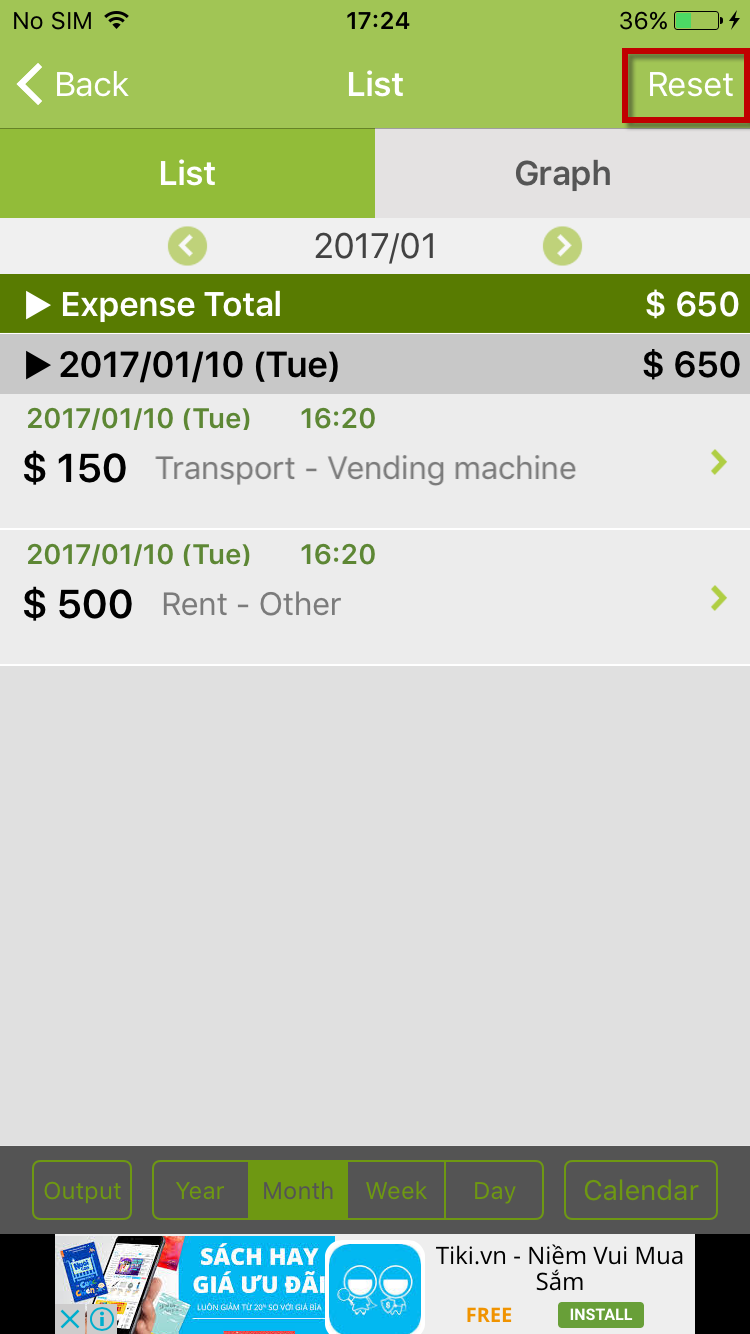
9. All expense/income is shown
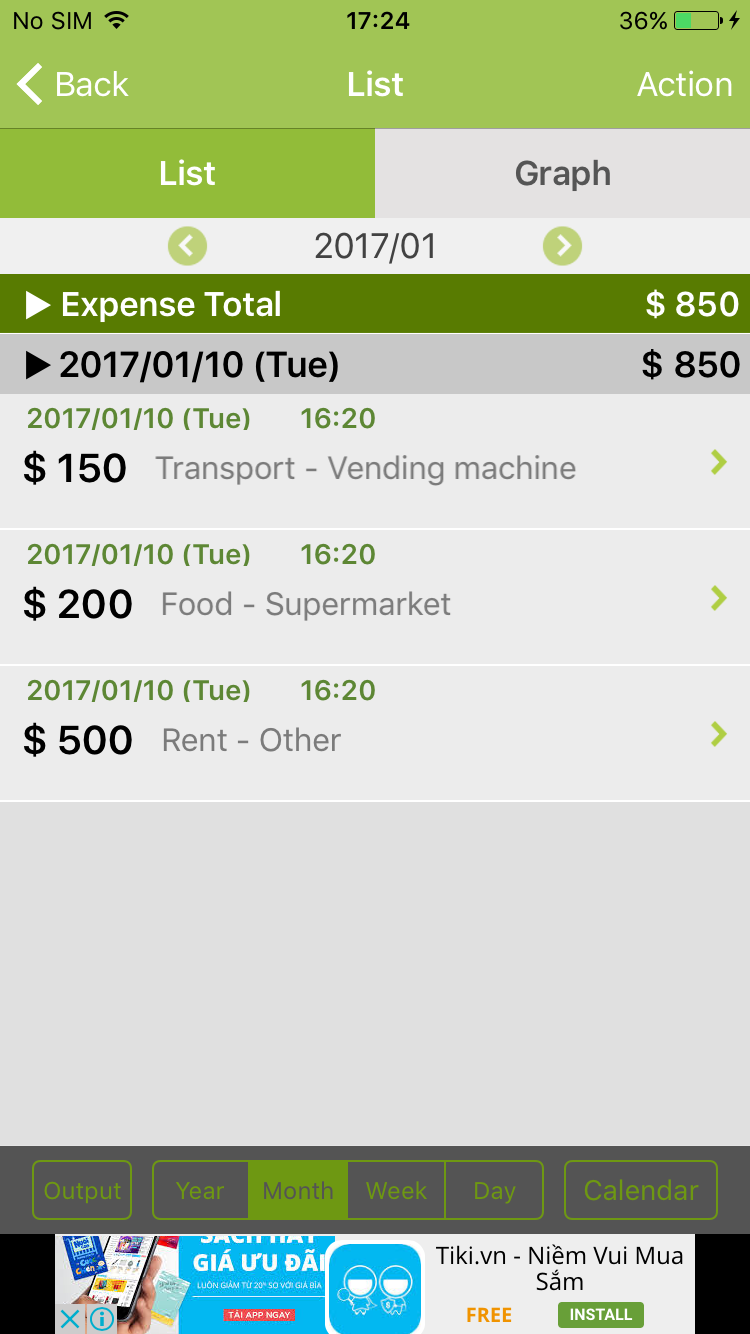
*NOTE: Please execute the same steps if you want to narrow down by shop name at Year/Week/Day tab of List screen